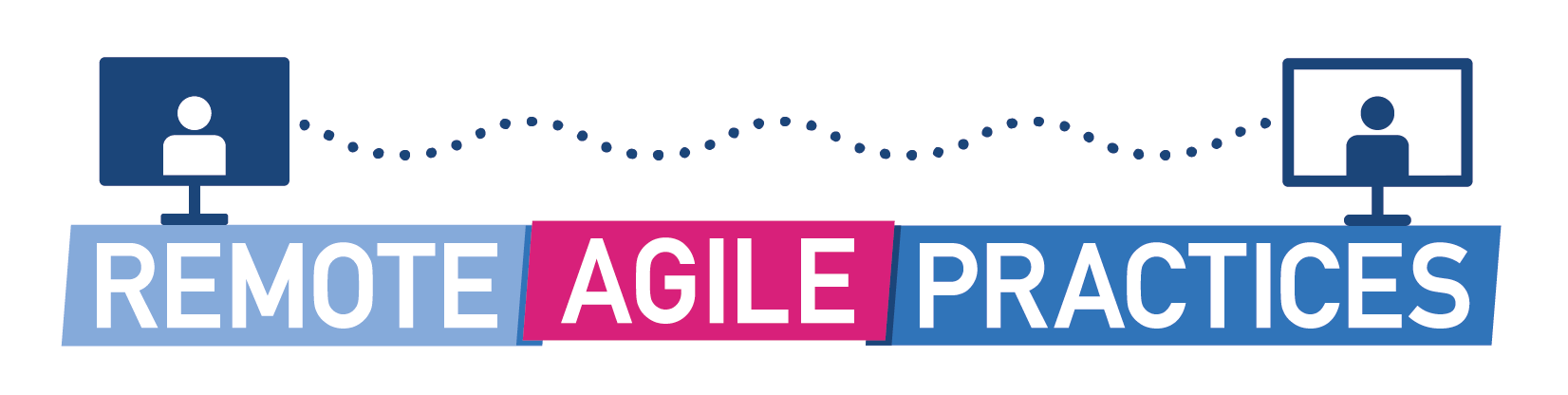TL; DR: Remote Agile, Part 1: Practices & Tools for Scrum Masters, Agile Coaches, and Product Owners
Agile has always been about colocation, about direct communication, physical boards, and all the other haptic and analog moments to create value in the digital realm. As a Professional Scrum Trainer, I strive to provide training classes without using PowerPoint or digital devices. Moreover, admittedly, I love index cards. However, times are changing. So, let’s dive into the particularities of practicing remote Agile with distributed teams.
We start with basic techniques and tools and follow up with how to apply Liberating Structures in the remote realm. If you like to get a hands-on introduction, consider joining my webinar/live virtual class next Thursday.
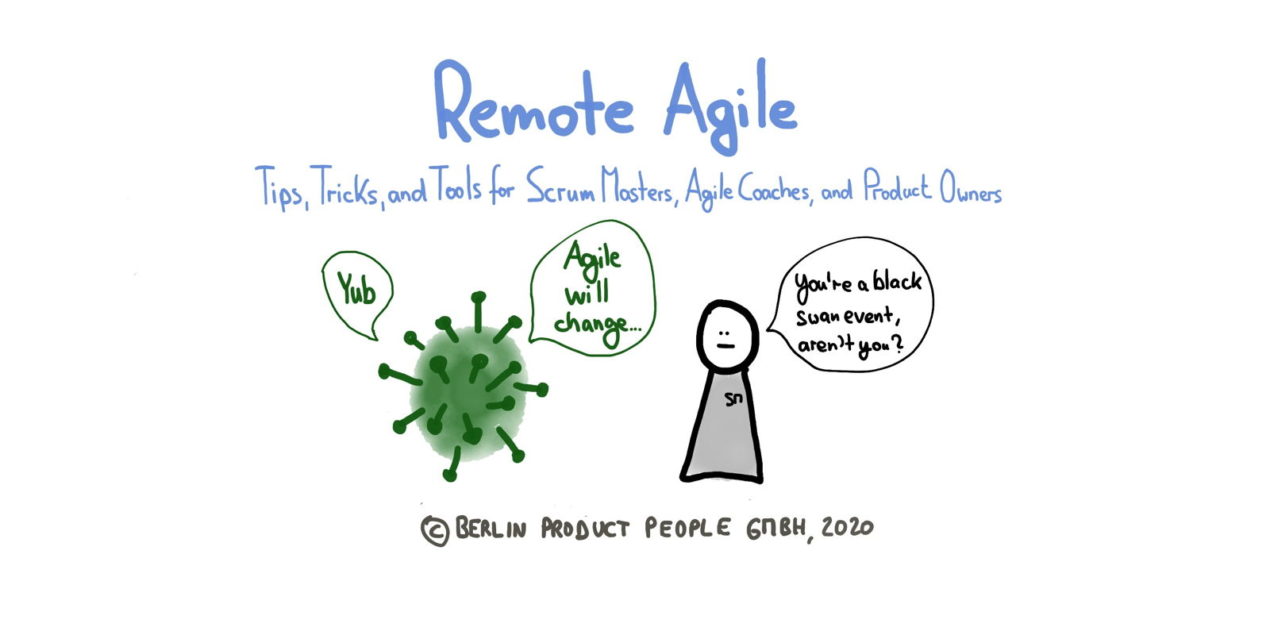
Update 2020-04-16: I added the replay of the Remote Agile: Practices and Tools live virtual class, see below.
🗞 Do you want to get this article in your inbox in the future? You can sign up here for our weekly ‘Food of Agile Thought newsletter’ and join 29k other subscribers.
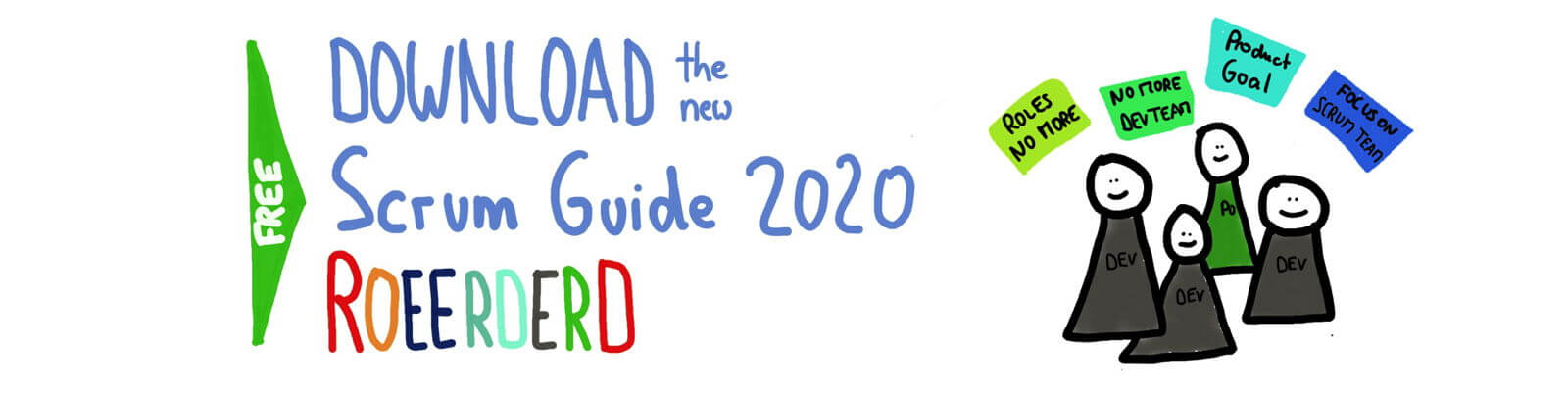
General Tips
Remote Agile cannot be reduced to running a Retrospective in Zoom, sharing your screen. However, understanding the techniques on how to do so in the most effective way for your team is the primary education any facilitator needs to acquire.
Regarding this facilitation know-how, there is good news: Remote Agile is neither complex nor chaotic; hence there are good practices to start from without the necessity to reinvent the wheel. Here we go:
- Keep sessions short: No one can effectively follow more than 3 to 4 hours of online sessions per day. Preferably, reduce the session length to 2-hour blocks per day and include frequent breaks and activities that entice the engagement of the participants. Have regular breaks to allow for leg stretching, too.
- Avoid hybrid meetings: At the moment, the first remote team member joins, everyone joins the events via “dial-in,” too, no matter whether others are co-located or not. The reason for this is that a successful meeting requires an equal distribution of airtime and bandwidth among participants. The moment you allow co-located people direct access, there will be an imbalance at the expense of the remote participants. This imbalance may lead to exclusion and diminishing the contribution of the remote folks, as they cannot join the informal conversation among the co-located people, they probably won’t be aware of body language, etc. All of this is creating a less safe situation for the remote people that typically affects their contribution.
- Be the first one: As the facilitator of an event, be up & running 5-10 minutes early to ensure, that the setup is working — remember VPN and firewall issues — and those early attendees are admitted to the event and feel appreciated.
- Working agreement: Have a working agreement that addresses the basic rules of remote agile events such as mute yourself if you are not talking, or raise your hand if you want to talk, or that the video signal is always on. If the team is working remotely all the time, adding these to the team charter is a good practice. Otherwise, agree on the rules of the game at the beginning of the meeting.
- Prep the students: You cannot expect that students are familiar with all the tools you will be using during a virtual event or class. If they feel overwhelmed technically, they may cognitively drop out of the session. Alternatively, you may need to spend much more time on technical issues than planned. Both cases result in an inferior experience.
- Privacy: Discuss privacy or confidentiality issues in advance. For example, recording a video of a session might be a good idea if everyone is aware of it and not objecting. Otherwise, the idea of including everyone, giving them a voice, will fail from the start.
- Be always on: Be strict with the “video is always on” policy. If you allow avatars instead, people will hide behind them, probably becoming distracted by another task, they decide to tackle. Humans are bad at multi-tasking.
- Workbooks: Provide a briefing/workbook for your remote agile event in advance, detailing how to get access to the event technically, how to participate, its ground-rules, what preparation is expected from the participants, or providing the handouts the participants need for the planned session. Typically, there won’t be time to clarify questions around these issues during the event.
- Time zones: Be mindful of time zones. Spreading a session over more than 4 to 6 time zones is challenging.
- Noise: Make sure that attendees understand that it is vital for the success of the remote agile event that they participate from a quiet place, not the bean sack in the chill corner of the open office. No noise cancellation software is able to eliminate that level of background noise.
- Chat: Use a backchannel for group-wide and private communication, for example, the build-in chat of video-applications or Slack or MS Teams.
For the facilitator, remote agile events mean more preparation before a session and more documentation after the session. You will spend more time at your desk.
📅 🖥 Book Your Seat for the Distributed Agile Masterclass: Practices, Tools & virtual Liberating Structures
The live virtual class on “Remote Agile” addresses tips, tricks, and tools for Scrum Masters, Agile Coaches, and Product Owners on how to facilitate agile events effectively. The training class is organized in three blocks of 2.5 hours each within two weeks. You can book your seat right here:
February 16 to March 2, 2021, 4:00 pm to 6:30 pm CEST:
Learn more: 📅 Distributed Agile Training — A Live Virtual Masterclass.
Gear
We can keep the gear section short; there are numerous articles out there detailing every conceivable aspect of that issue. So, I like to stick with a few fundamental principles:
- Audio 1: Get the best microphone your budget can afford: It sounds contradictory, but audio quality is significantly more important than the video of cameras for the success of a remote agile event. (Also, consider installing a noise cancellation software such as Krisp.)
- Audio 2: Get a headset instead of using your iPhone thingies.
- Screen space: Get a large screen. Your iPad or laptop screen will make working with large virtual whiteboards and the numerous other windows of the other necessary applications quite exhausting.
- Camera: You do not need a stand-alone 4K camera. Built-in HD cameras of most devices are good enough.

Remote Agile: Applications
Similar to the gear section, we can limit the list of applications to a few prominent ones that will get you going with remote agile events:
- Video: Of course, we start with Zoom. Zoom’s killer feature is, besides its video-codec that uses only little bandwidth, breakout rooms. If you want to divide a large group into small groups and have them work on an issue, this is the way to go forward. For example, I use the breakout rooms for Liberating Structure’s 1-2-4-All. (Here is a short video explaining how Zoom breakout rooms work.) Also, Zoom’s freemium policy is quite generous.
- QiqoChat is a collaboration suite that also supports breakout rooms.
- Office 365 and Google Apps have also proven to be handy collaboration tools. (In corporate environments, there may be firewall issues with Google Apps.)
- You will also need a digital whiteboard for group collaboration. There are simple free applications like Whiteboard Fox. On the other side of the spectrum, you find professional applications like Miro (formerly known as RealTimeBoard) or Mural. Josh Seiden summarizes their utility: “We set up a Mural board for each team, and have one that we use with the whole group. are able to set up sections on each board for specific exercises, and we pre-load those sections with templates, examples, and other materials that people will need during class.”)
- Kanban boards: Trello, a free Kanban board, adds to the category of collaboration tools. Of course, there is also its big brother, Jira. (Which is also free for a limited number of team members.)
- Retrospectives: There are numerous applications out there that support Retrospectives. Retrium is a well-known subscription service, while FunRetro.io’s Freemium approach allows using the free retrospective for voting purposes, for example, as a Lean Coffee tool.
- Of course, there is also a specialized commercial service for that purpose, the Lean Coffee Table.
- Chat: As mentioned earlier, you need to provide a backchannel for group communication. Slack, as well as MS Teams, offer the leading experience for this category. In both cases, the free versions should satisfy all communication requirements your team might have.
- Surveys: You will need to run surveys to gather data, for example, for Retrospectives. Google Forms is a useful tool for that purpose. If your firewall restricts access to Google Apps, try Typeform instead; up to three surveys are free.
- Polls: Finally, if you need to run polls at your remote agile events, Poll Everywhere is a suitable candidate. Again, its Freemium approach allows using the application to a certain level for free.
If you are looking for a more comprehensive list, check out Lisette Sutherland’s list of tools.
Cannot see the form?
Please click here.
Tips & Tricks
There is more to practicing remote Agile that meets the eye. Try the following:
- Script: Prepare a time-line of the remote agile event with a script so that you have canned questions, instructions, and other texts at hand without breaking into a sweat. You will need your energy for other tasks.
- Starting: Always start with some icebreaker questions; for example, by facilitating an Impromptu Networking. Never start with a teaching block.
- Teaching blocks: If presentations or teaching blocks are necessary, keep them between 5-10 minutes at the maximum. Follow up on every teaching block with an engaging group activity.
- Time: Be strict with time-boxes.
- ELMO: Hence make use of the “enough-let’s-move-on” principle (Elmo) if discussions get too engaged. Employ a parking lot to take a discussion outside the remote agile event.
- Patience: Make everyone aware of the latency in communication — it takes a few seconds to unmute yourself and make a contribution.
- Real whiteboards? No one can decipher what is written on a physical whiteboard and transmitted by a room camera. Use a digital whiteboard instead and share your screen.
- Zoom in, please: Make everyone sharing a screen zoom in; otherwise, their content might be practically unreadable.
- Toolbox: Get a box with all required equipment — from dongles to cables to power supplies — if you move around within a building.
Remote Agile: Things to Watch out for
I like to close this first article with some remote Agile anti-patterns:
- Lack of preparation: No matter how attentive and organized you are, your participants probably won’t read your instructions to prepare for the event. How hard can it be to write some stickies, right? (I once tried to run an introductory meeting with the applicants for a new change team in a traditionally structured organization. I chose a Lean Coffee for that purpose and detailed everything necessary in advance. Nevertheless, the meeting failed miserably after 25 minutes, as everyone pretended to understand the format but did not have a clue and also did not ask. Later, participants accused me of a complete lack of preparation — of course, via a backchannel. I did not see that coming from future “change agents.”)
- Silent people: Actively address participants who are not contributing at the same level as other participants. Some people like to hide behind screens.
- Sarcasm: Choosing words in a remote realm is much more difficult in comparison to face-to-face communication. For example, sarcasm can be difficult to detect remotely. Watch for lean language to avoid unnecessary misunderstandings.
- Surveillance: Don’t go rogue; the prime directive still rules in a remote agile setup. Trust in people and do not spy on them — no matter how tempting it might be.
Conclusions
Losing face-to-face communication is without question an obstacle to becoming an agile team. However, it does not mean that remote Agile is a futile undertaking from the start. It only requires a better-prepared approach to compensate for the loss of nearness. This article addresses the basics of that approach. Next week, we delve into how to practice Liberating Structures with a remote agile team.
What experience have you made with remote agile practices? Please share it with us in the comments.
📺 Remote Agile: Practices and Tools [Replay of a Live Virtual Class]
At the end of March, we ran a Remote Agile Practices & Tools live virtual class with about 30 participants from all over Europe, the Eastern Seaboard, and Canada. The participants agreed on recording it and make it available to the agile community. We edited the recording slightly; for example, we removed the waiting time during the exercise timeboxes. Otherwise, the video accurately reflects how one way of collaborating with a distributed team using Zoom breakout rooms may work.
Except for three teaching blocks of about 20 minutes in total, the whole Remote Agile Practices & Tools class of 2:45 hours comprised of interactive work:
If you have any questions regarding the class, please let me know via the comments, or contact me in the Hands-on Agile Slack community.
If the video snippet does not play, please watch the video on Youtube: Remote Agile (1) Replay: Practices and Tools for Scrum Masters, Agile Coaches, and Product Owners.
✋ Do Not Miss Out: Join the 7,000-plus Strong ‘Hands-on Agile’ Slack Team
I invite you to join the “Hands-on Agile” Slack team and enjoy the benefits of a fast-growing, vibrant community of agile practitioners from around the world.

If you like to join now all you have to do now is provide your credentials via this Google form, and I will sign you up. By the way, it’s free.
📖 Remote Agile — Related Posts
Remote Agile (Part 2): Virtual Liberating Structures.
Remote Agile (Part 3): Mastering Zoom.
Remote Agile (Part 4): Anti-Patterns — Pitfalls Successful Distributed Teams Avoid.
Download the Scrum Anti-Patterns Guide: 160-plus ways to improve your way of Scrum.
All blog posts on Liberating Structures for Scrum.
📅 Scrum Training Classes, Workshops, and Events
You can secure your seat for Scrum training classes, workshops, and meetups directly by following the corresponding link in the table below:
See all upcoming classes here.

You can book your seat for the training directly by following the corresponding links to the ticket shop. If the procurement process of your organization requires a different purchasing process, please contact Berlin Product People GmbH directly.