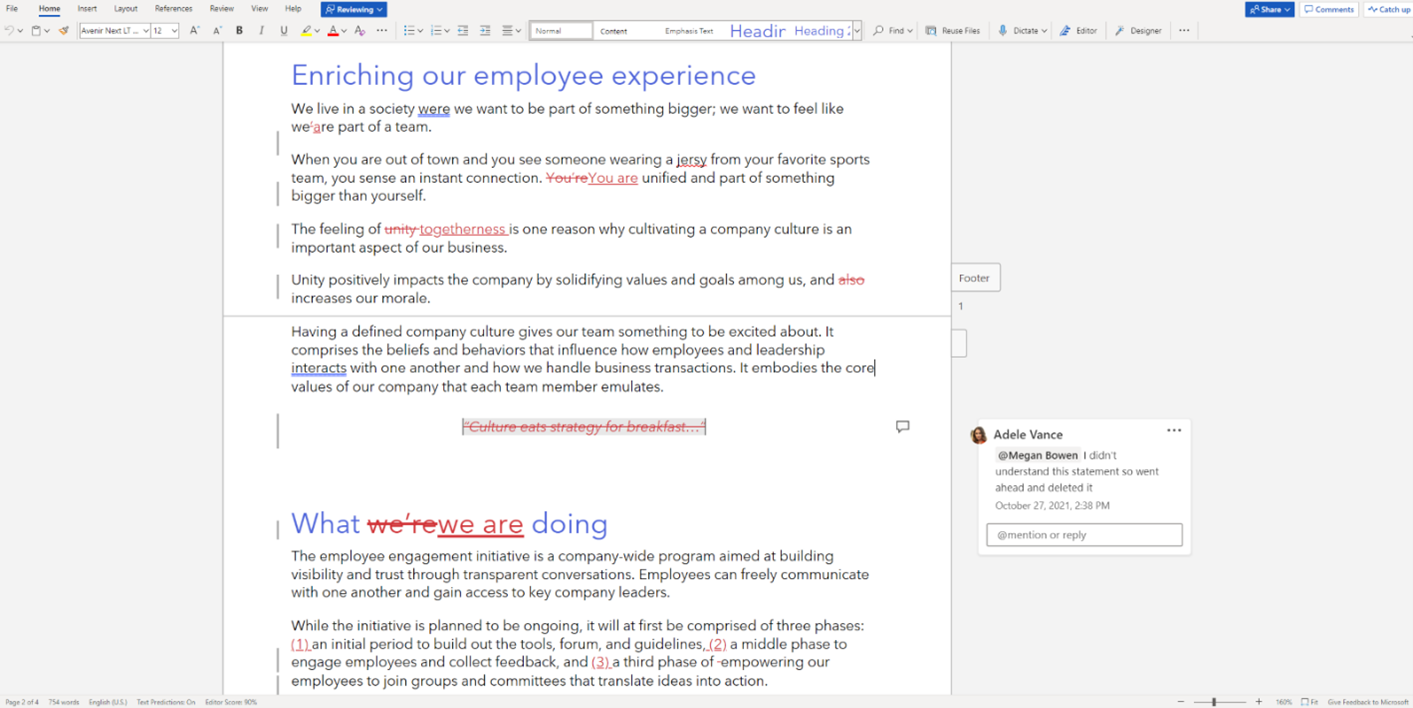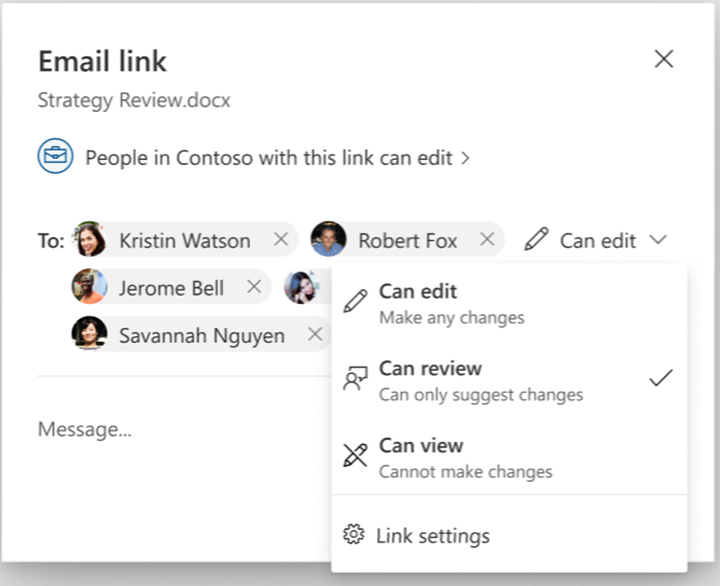Word Online has been around for years, but it's still missing some helpful features compared to Google Docs. Thankfully, Microsoft is taking another step towards closing the gap, with the addition of review mode sharing.
Word documents can already be shared with others in one of two modes: view-only and editing mode. Even though Word has robust review features, where people can make suggestions (or comment on other people's suggestions) without modifying the document, the option is only available when you share with full editing permission. There are plenty of situations where you might want to allow someone to make suggestions on a document without giving them full write access -- Google Docs has had that option for a long time.
Microsoft is now matching Google Docs with a third option for sharing, called review mode. When you share a document with someone in Review mode, the other person won't have full editing control, but they can add suggestions as comments or tracked changes. The document's owner, or anyone else with full edit access, can approve any proposed changes.
The new option is available by clicking the Share button on a document, then selecting 'Can review' instead of 'Can edit' or 'Can view.' You can set anyone with the document link to have review permission, or you can limit it to certain contacts (which requires the other person to log in). If someone receives a document with review permission, it will automatically open in Word's review mode.
Microsoft says the new sharing feature is rolling out now in Word Online, and it's coming to Word for Mac and Windows soon. The company also mentioned it only works for documents stored in OneDrive.
Source: Office Blog