
Samsung issued a reminder for customers to scan their Internet-connected Smart QLED TVs for malware to prevent malicious campaigns from targeting their devices and use them as part of cyber attacks.
As the company said today on Twitter, "Scanning your computer for malware viruses is important to keep it running smoothly. This also is true for your QLED TV if it's connected to Wi-Fi!"
Smart Samsung TVs should be scanned for malware infections every few weeks using the built-in Smart Security solution that is designed to inspect the TVs and all connected storage devices for viruses.
After being taunted by dozens of customers and Twitter users, the Samsung Support USA account that initially tweeted the malware scan reminder removed their tweet but we have a screenshot though — an archived version of the Twitter thread is also available HERE.
While the malware scan is not launched automatically — with lots of customers suggesting that this should have been the right way to do this —Samsung's Smart TVs come with an inbuilt security solution that will attempt to secure their users' data at a platform, application, and hardware stage as explained by the company last month.
Thus, in the platform stage, the devices will try to "detect and block malicious applications and unauthorized files attempting to access the device, helping to preserve stable operational environments for the Smart TV."
In the application stage, the Smart TVs "use security features on their Web Browser, along with the Smart security feature to safeguard internet-based services on TVs" and an "anti-malware vaccine engine which seeks to prevent harmful codes from running, and monitors the system and analyzes information linked to malicious files."
Last but not least, Samsung's Smart TVs also come with a "security solution based on chip architecture which is designed to prevent data from being leaked by separating the physical space in the hardware for the core software to operate in."
Samsung customers who want to detect and get rid of the odd malware that escaped through the fingers of their Smart TV's security solution can manually scan for viruses which might have crept in undetected by going into their device's Options > General > System Manager > Smart Security menu and then hit "Scan."
This will start an anti-malware scan of the operating system which will let users know if any threats were found, with the file deemed unsafe to be automatically blocked.
As an example of what Smart TV malware is capable of, back in 2017, WikiLeaks revealed information on malware dubbed Weeping Angel, developed by the CIA in collaboration with Britain's MI5/BTSS department and capable of infecting Samsung F800 TVs.
According to the info leaked by WikiLeaks, Weeping Angel can record ambient sound using the built-in microphone, collect browser and WiFi credentials, block updates, and much more.
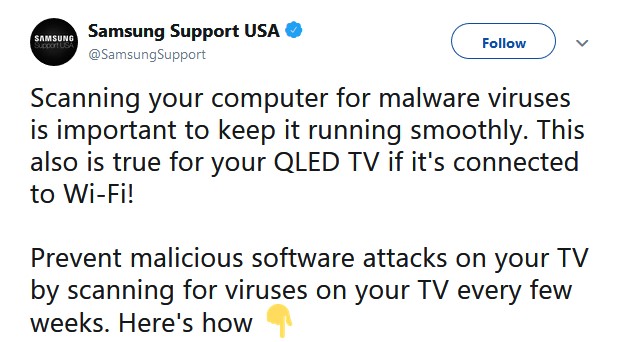


Post a Comment Community Rules
You need to login in order to post a comment
Not a member yet? Register Now