Our most recent ASP.NET Bootstrap release (v19.1) includes a number of new controls and usability enhancements.
New Color Edit
This release includes a new Bootstrap Color Edit control. Its features include:
- Color indicator
- Custom color picker
- Automatic / favorite color item
- Custom palettes
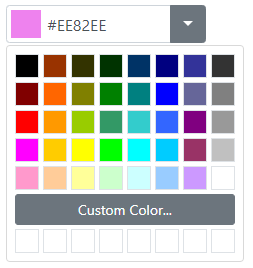
We ported this control from our existing ASP.NET Color Edit control so it provides the same set of features and functionality.
Demo
New Floating Action Button
Our new Floating Action button encapsulates popular end-user actions (e.g., CRUD operations, data sorting, filtering, etc.). Floating Action buttons are fully configurable and support custom actions.
Key features include:
- Container indication
- Fixed position
- Customizable appearance
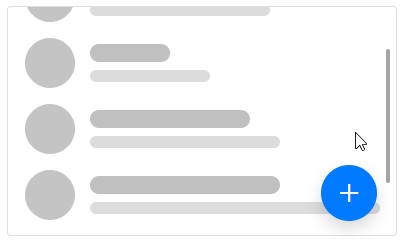
This button includes the same features as our ASP.NET Floating Action Button (introduced in late 2018).
For those unfamiliar with our ASP.NET Floating Action Button – This new button element hovers over other controls and offers easy access to common actions. It can be used to replace context menus, toolbars, etc. Take a look at how the Floating Action Button can be used in the Grid View control:
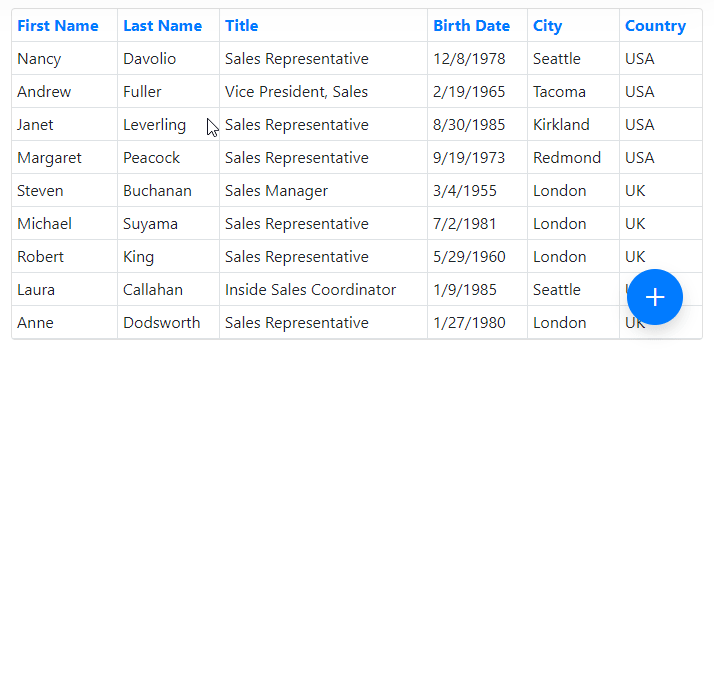
Demo
Drop-down Editors - Adaptivity Enhancements
With this release, DevExpress Bootstrap drop-down editors (ComboBox, DateEdit, etc.) can switch to modal mode based upon browser width:
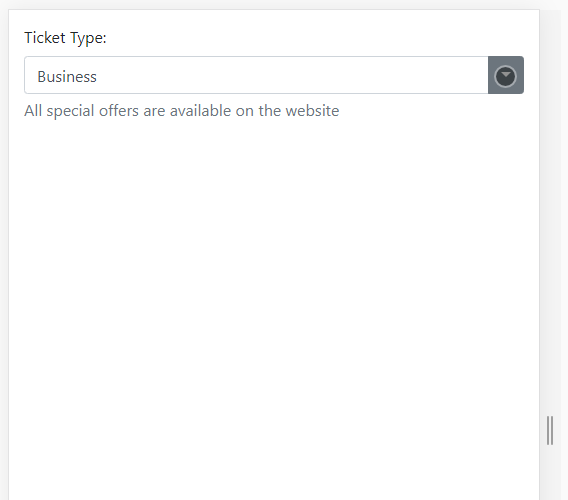
Demo
Date Edit - Scroll Picker
We added a new mobile-friendly way to select dates with the DevExpress Bootstrap DateEdit control:
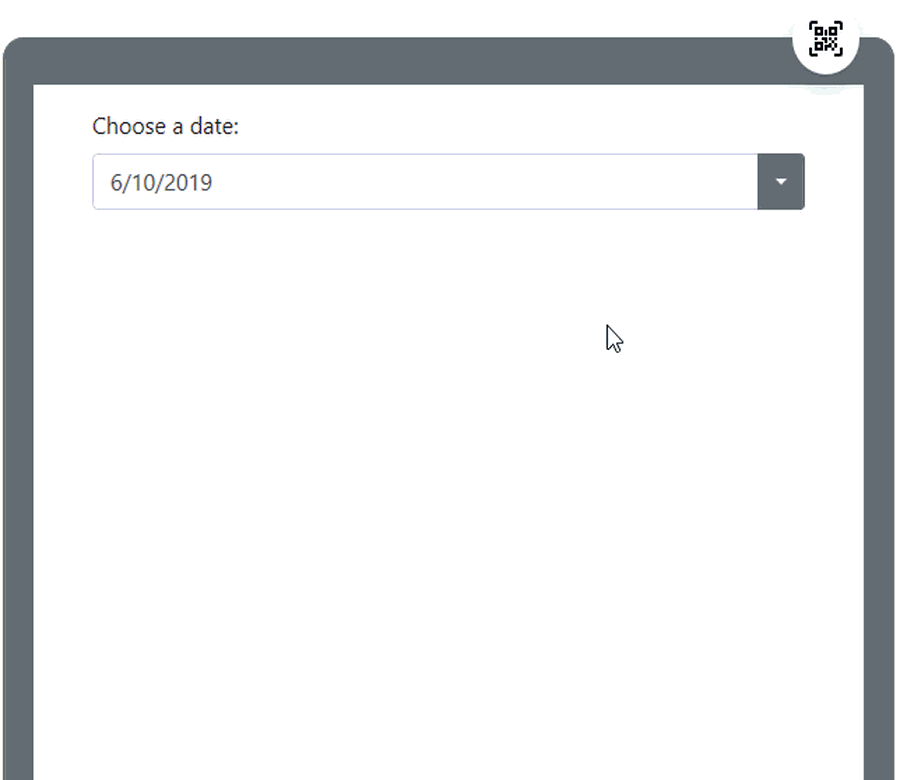
Demo
These features were inspired by the adaptivity enhancements in our ASP.NET Data Editor library.
As always, we’d love your feedback – Tell us what you think of these new DevExpress ASP.NET Bootstrap controls and adaptivity enhancements? Comment below or submit a support ticket via our Support Center.
Free DevExpress Products - Get Your Copy Today
The following free DevExpress product offers remain available. Should you have any questions about the free offers below, please submit a ticket via the
DevExpress Support Center at your convenience. We'll be happy to follow-up.