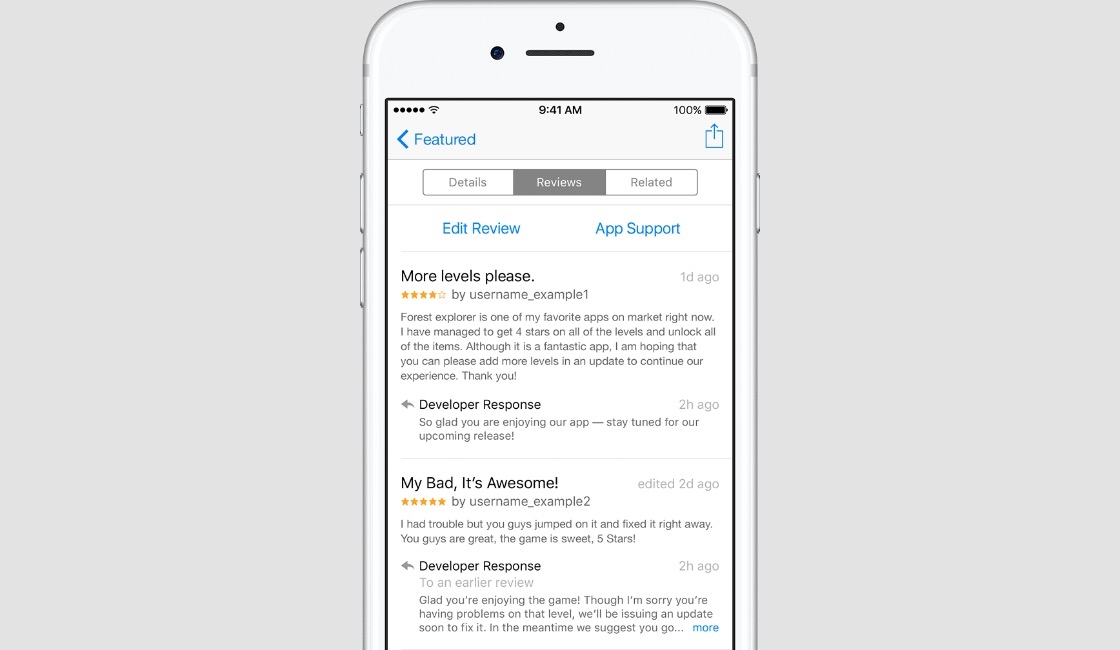Following yesterday’s release of iOS 10.3, which introduced the ability for developers to respond to App Store reviews, Apple has released official guidelines for how developer’s can best craft responses.
The ideal response is concise and clearly addresses your customer’s feedback. Communicate in the tone of your brand, and use terminology your target audience will appreciate and understand. If multiple people in your company can reply to reviews for your app, they should use a similar voice and style. Make sure your replies follow Apple’s Terms and Conditions, which prohibits using profanity, posting users’ personal information, and spamming.
The guidelines also recommend:
- Always providing individualized responses, even if only by pairing a personalized introduction with a more generic response.
- Soliciting feedback from users regarding what they’d like to see in future updates.
- Replying to reviews in a timely, consistent manner.
- Prioritizing responses based on a review’s apparent level of importance.
- Writing release notes for app updates that specifically address issues mentioned in past reviews, and letting those past reviewers know of the update.
- Staying on topic with the issue raised by a review; no using replies as a means of advertisement.
Besides these guidelines from Apple, as App Store responses have gone live for the first time, more details have come out concerning how those reviews will work.
It appears that every reply submitted by a developer goes through some sort of review process before it is posted to the App Store. In the following tweet’s screenshot, you can see a ‘Pending’ tag on the developer’s review.
? Confirmed: you can use emoji in your iTunes Review developer responses! What a time to be alive!!! pic.twitter.com/oXSD7HZAL1
— Panic Inc (@panic) March 27, 2017
It was previously unknown how users would be notified when a developer responds to their App Store review. Although a notification from the App Store app seemed a possibility, Apple has instead chosen to go the route of email notifications. Those emails include a link with the option for reviewers to update their original review.
Users get email if developer responds to review. And an option to update the review! pic.twitter.com/aOVnDFz8i6
— Cocoanetics (@Cocoanetics) March 28, 2017