Refreshing iOS 15 Safari
I was excited for the upcoming changes to Safari in iOS 15, in large because of the address bar relocation to the bottom of the screen making its functionality much easier to reach.
However, there has been one particular issue that has plagued my usage. The ability to refresh pages. As I journeyed to find a resolution, there were a few other thoughts I have also noted down.
I have detailed suggestions to remedy refresh button issues and more. Of course, they would require user testing but I’d be keen to hear what other iOS 15 users make of these proposals.
1. Fixed position refresh button
The latest update to Safari appends a tiny refresh button to the URL. This creates a constantly shifting tap target that is far too small. Additionally, it’s located directly where users tap to edit the URL meaning users will tap this accidentally when attempting to change URL or search. It has happened to me on numerous occasions during a fairly short period of time.
A single fixed position button to the right of the forward/backward navigation solves this issue. It affords a larger tap target outwith the bounds where users tap to enter the URL.
But what about URL real estate for the URL that has been eaten into? There’s already a limited amount of space to display the domain.
2. Remove SSL padlock
I expect this suggestion to be contentious with the more technologically savvy. It’s important to know that your connection is secure, however, Safari tells users when a connection is both encrypted and also when it’s unencrypted.
With over 80% of websites utilising SSL, the standard is that the web has encrypted connections. I expect this figure to be higher given the majority of traffic is likely directed to a small set of high-profile sites.
I believe it’s more appropriate that the default state should assume security and for sites that do not implement SSL the issue should be made apparent.
By removing the padlock icon we create more space for the URL or additional functionality and reduce visual noise.
3. Changes to the location bar
Relocating the URL
If people genuinely value URL visibility there’s the possibility to place the URL above main toolbar actions. This allows functions to exist below the URL, affording greater touch targets while displaying more of the URL.
It takes a small amount more vertical space while pages are loading or if users choose to turn off automatic minimisation of the URL bar which I anticipate to be a single-digit percentage.
Furthermore, to replicate the visual design within iPad OS and Mac OS a more obvious location field could be created to provide consistency.
Replacing the URL
If a domain name is too long it is truncated. By design, this is either an oversight or an admission that knowing the whole domain is not important, in which case is knowing only a portion of that domain useful?
One way to minimise the visual space occupied by placing the URL above is to instead replace the URL with a favicon. This would only be visible while the tab bar is visible and on collapse show the full URL as always.
Conclusion
There are larger questions about which paradigms in-browser design should remain and which should be questioned as platforms and users evolve. For those who have grown up with Netscape and Internet Explorer, I’m sure they would be reticent to minimise URL visibility. However, the generations of users we are building software for today are likely to be different from ourselves. Why is it imperative users understand what SSL is and why it is important?
Great products shouldn’t require prior knowledge of underlying technologies.
Footnotes
- The 44 pixel tap target has not been strictly adhered to (and it doesn’t look like Apple cares about it much anymore if you refer to the minuscule refresh button of iOS 15 Beta 4). The designs purely are attempting to mimic the current form as of today.
- I’d be interested to know the usage of the forward navigation button as it has the potential to be removed also.