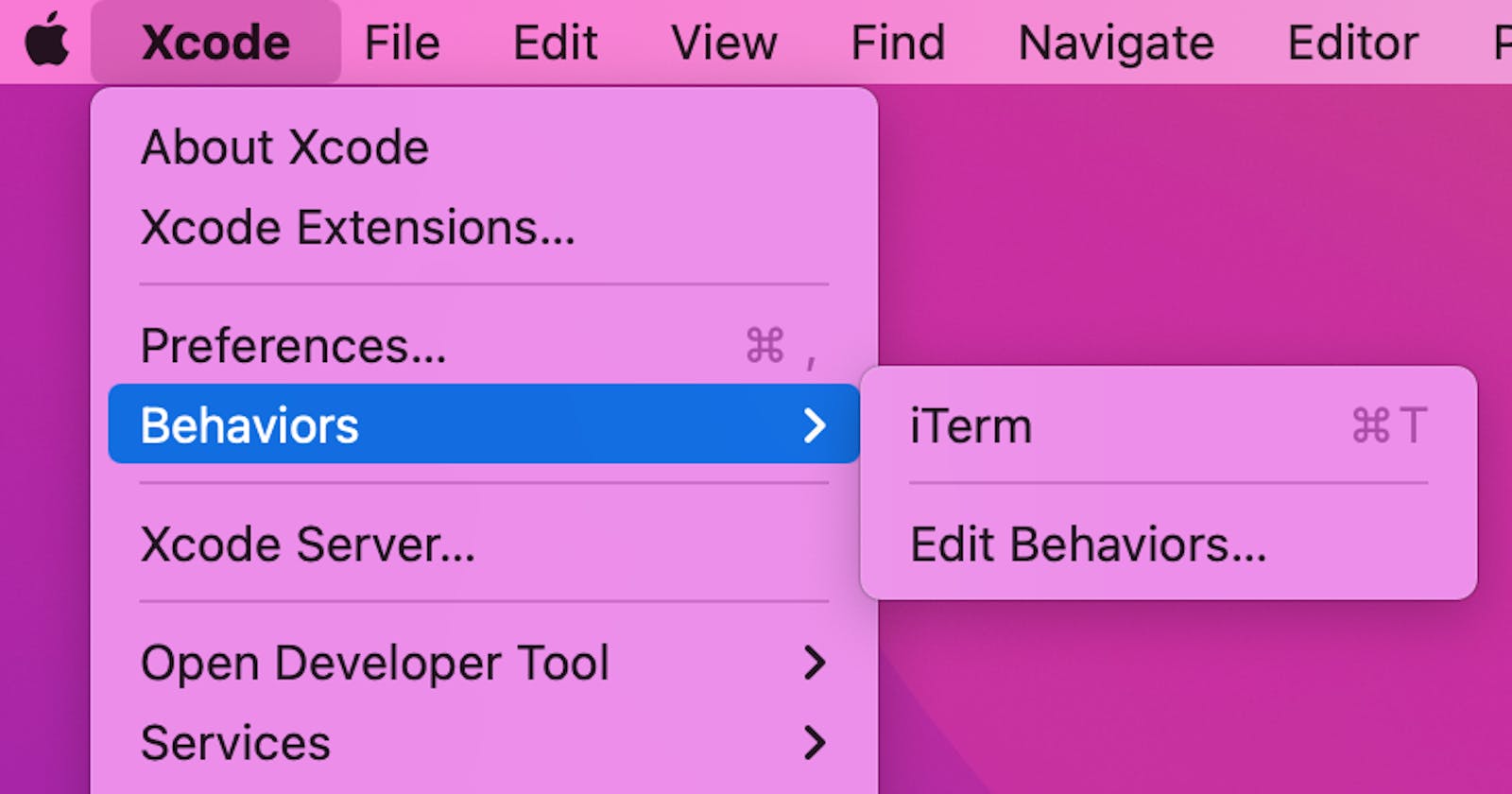Open your terminal from Xcode
Trigger a shell script with Xcode Behaviors to open your terminal
Xcode is one of the few IDE's I know that does not have a "Open terminal" button. But you can leverage so called "Xcode Behaviors" to quickly launch your terminal.
Xcode Behaviors allows you to execute shell scripts from Xcode with a keyboard shortcut.
There is a nice selection of useful scripts on GitHub and the repo of Awesome-Xcode-Behaviors explains well on how to setup Xcode Behaviors with these scripts.
I use iTerm2 as a replacement for Terminal so I can use the open-iterm.sh script that I downloaded from GitHub.
UPDATE November 2022: I recommend using a different script that is optimized and works well for Xcode projects/workspaces as well as Swift Packages. I share open-iterm-from-xcode as a gist with you.
You need to make the script executable. Use chmod +x open-iterm-from-xcode in your terminal.
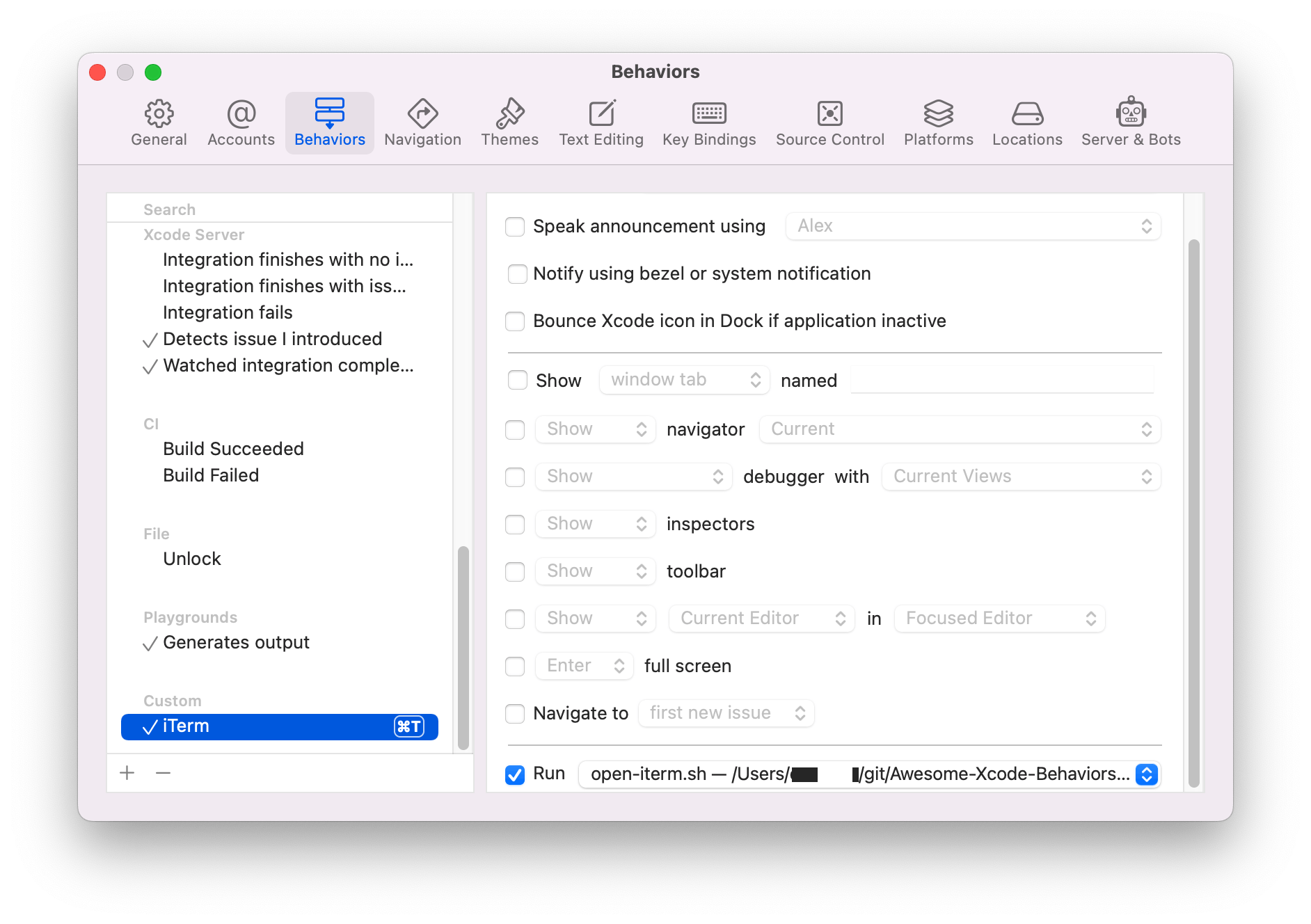
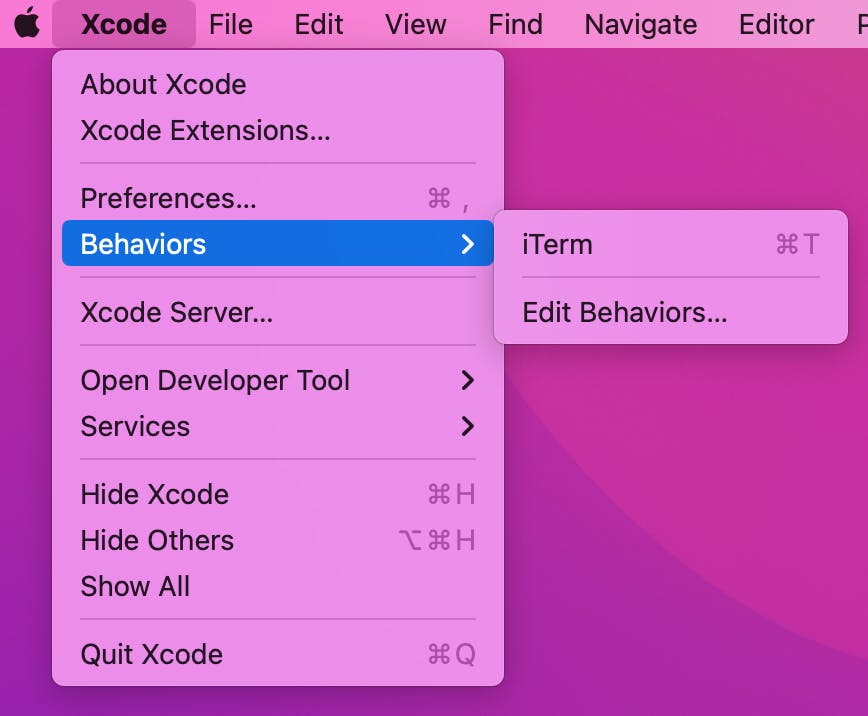
With a custom shortcut I can easily open the terminal now.
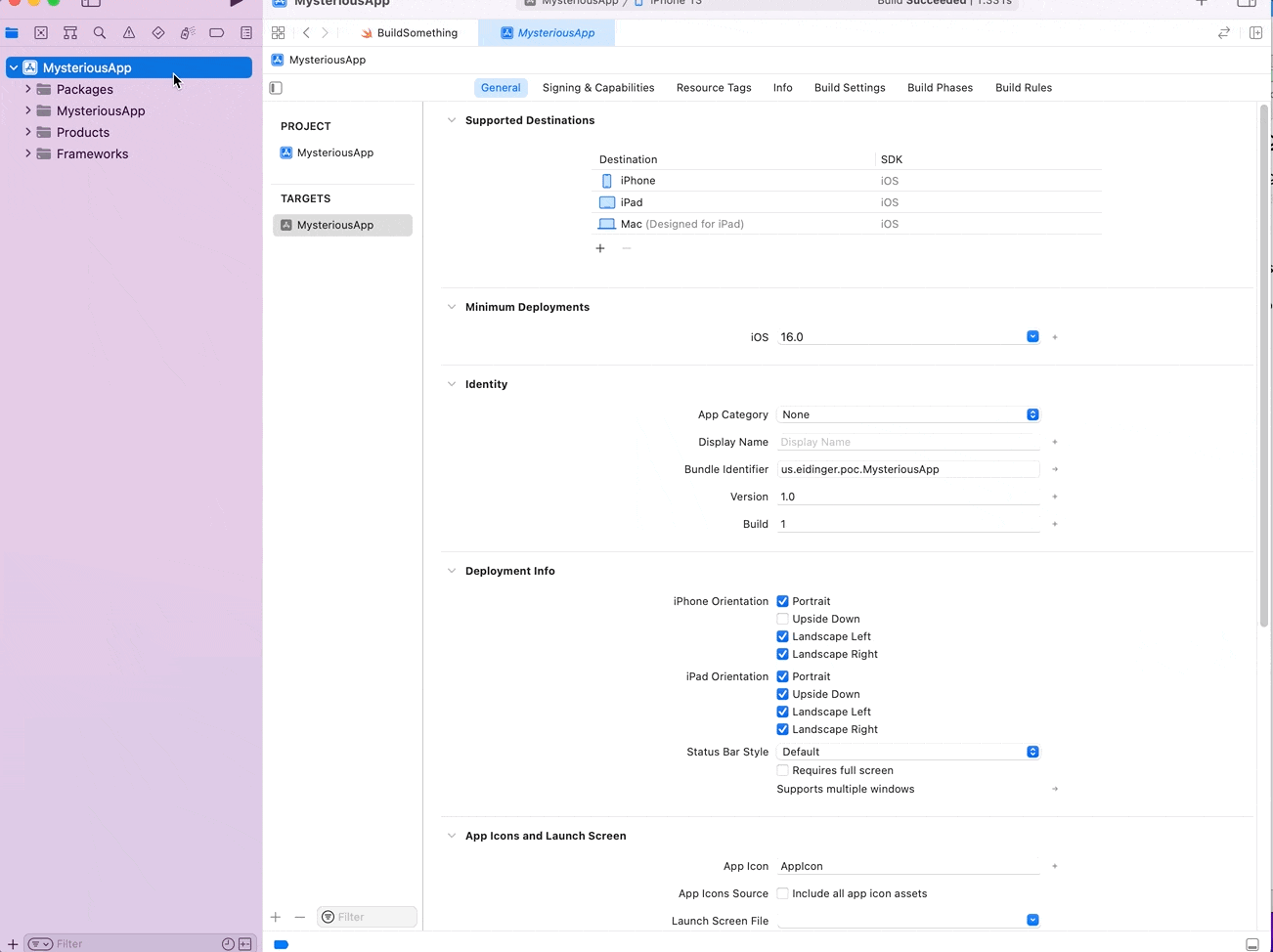
Xcode behaviors can be further used to speed up your workflow, e.g.
- Open the Issue Navigator for build failures
- Open the Test Navigator for test failures
- Start debugging in a new tab
If you are interested in more information, then read Speed up things with Xcode behaviors by Antoine van der Lee.