The COVID-19 pandemic has forced businesses to regroup and reimagine the workplace (remote work is now a reality for many). Accordingly, the use of remote desktop has increased substantially and we’ve taken steps to ensure that our WPF products perform well when executed on remote devices.
Last year, we received feedback from some users about application slowdowns after multiple sign-out/sign-in operations. Addressing this issue was placed atop our priority list. In our v21.2 release cycle (and a subsequent v21.1.6 update) we updated our WPF theme cache engine to address this issue.
As you can see below, the change to our theme cache engine boosted performance quite substantially (we measured the difference in render time for our Outlook Inspired demo project):
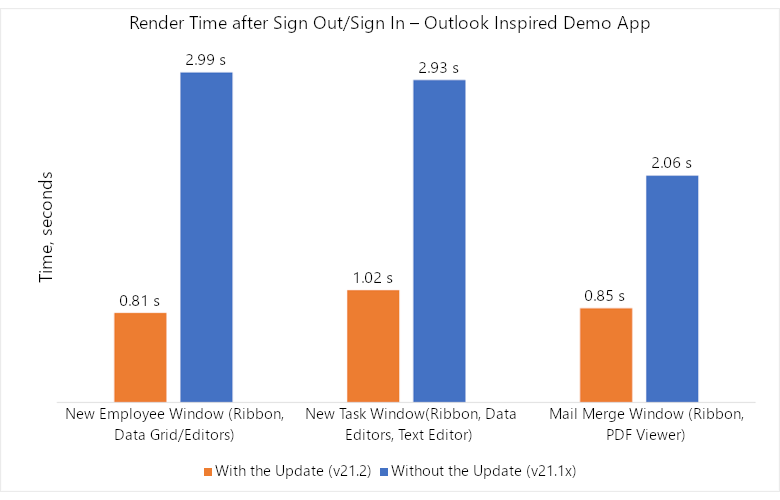
Your Feedback Matters
Do your users/customers access a DevExpress-powered desktop app via remote desktop? If so, please comment below or create a support ticket on the DevExpress Support Center. We’d love to discuss your business requirements in greater detail (and see how we can further enhance our desktop product line for use in remote work environments).
Free DevExpress Products - Get Your Copy Today
The following free DevExpress product offers remain available. Should you have any questions about the free offers below, please submit a ticket via the
DevExpress Support Center at your convenience. We'll be happy to follow-up.