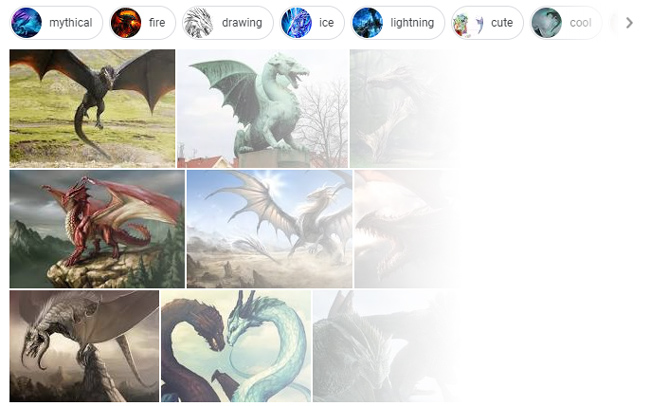
In 2016 I wrote a post covering how long it takes before urls lose signals after not properly redirecting those urls during a migration. For example, a site had urls ranking in web search, changed urls but forgot redirects, and the old urls were 404ing. In that case, how long would the site owner have to add the necessary redirects or revert the migration before the urls lost signals and would have to start over rankings-wise?
Google’s Gary Illyes said at the time that you typically have a few weeks before most signals are lost. If too much time elapsed, then the urls would have to build up rankings again like they were new urls (if you added the urls back to the site, or if you finally added redirects). So, reverting a migration after letting a few weeks pass by probably wouldn’t yield a return to rankings like you had before. This was for web search and not image search. More on that soon.
In addition, I covered the importance of redirecting images during a migration in a previous post, which you should definitely read if you are approaching a migration. Images should be 301 redirected just like webpages. URLs are URLs… Unfortunately, many forget this step during site migrations.
URL migrations (for images) and the impact on Image Search:
What Gary explained makes complete sense, and I’ve seen situations like that before (unfortunately). But again, that’s web search and I never heard Gary explain much about image search with regard to url migrations and lost signals. We know that image search tends to lag behind web search with regard to updating based on what Google has explained over the years (and what you can see when images change on a site). Google’s John Mueller has explained this several times over the years.
And we also know that Google needs an image and landing page combination for image search. That’s an important point to understand, since some believe that if the image remains on the site (even if it’s removed from a page), that the image can retain its rankings. That’s not true. Google needs both the landing page and the image for image search.
Here is Google’s John Mueller explaining this (at 14:41 in the video):
Also, at the Google webmaster conference in Mountain View in November of 2019, Francois Spies, product manager for Google Images, explained that Google wants to highlight more of the great content behind an image. So, it’s definitely not just about the image itself. It’s about the webpage content and the image.
Here is a video of Francois explaining the backend change focused on surfacing the great content behind an image. “It’s not about the pixels, but about the page behind that.” (at 1:23 in the video):
Dropped Into A Case Study
OK, so what if you change image urls, forget to redirect the old images to the new ones, and see a drop in image search rankings? If you decide to add the necessary redirects down the line, or revert the migration, how long do you have before those image and landing page combinations lose signals? Is it days, weeks like web search, or even longer?
Well, I just saw this situation unfold recently with a company that decided to move their images to a CDN, but forgot to add 301 redirects from the old urls to the new ones. So, the images were completely new to Google.
Based on the situation, and what unfolded, the site owners were nice enough to let me write up this case study documenting what happened. It doesn’t answer all of our questions about images losing signals, but does provide a good example of how moving quickly to fix the situation can help.
Image URL Migrations – Moving images to a CDN
In order to help with site performance, the company decided to move their images to a CDN. This is a common tactic across many different sites, and Google has explained it’s totally fine to use a CDN for assets like images and video. Again, it’s about the image and landing page combination for image search, and not just where the image is hosted. Here is a tweet from Google’s John Mueller about this:
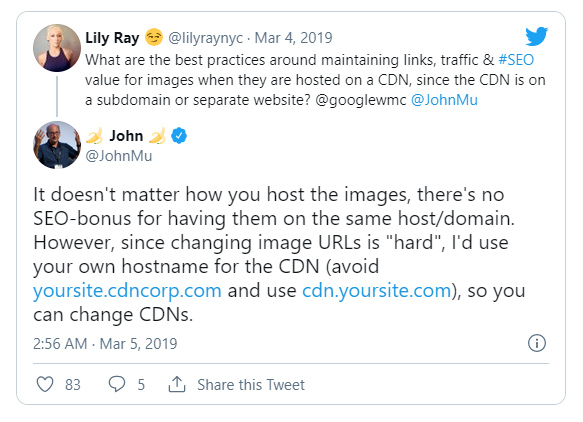
But unfortunately, the site moved all of the images for a certain page type and did not 301 redirect the old images to the new ones. The images weren’t nuked from their old location, but each page simply referenced the new image location on the CDN.
Even though Google has explained that image search can lag with picking up changes to images, the url changes were picked up almost immediately in this case. Image search rankings began to plummet very quickly (like the very next day). Now, this is a relatively powerful site and crawling and indexing can greatly vary across different sites. But it’s worth noting that the changes were picked up fast.
Here is the drop in GSC for the urls ranking in image search (for the page type where image urls changed):
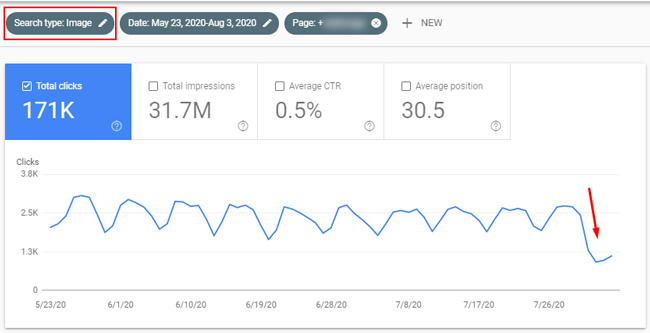
A Double Whammy: Image Packs In Web Search
It’s also worth noting that many of the images that were migrated to the CDN ranked well in web search as well (via image packs). For example, the block of images that can rank in the core web results. Here is an example of what I’m referring to:
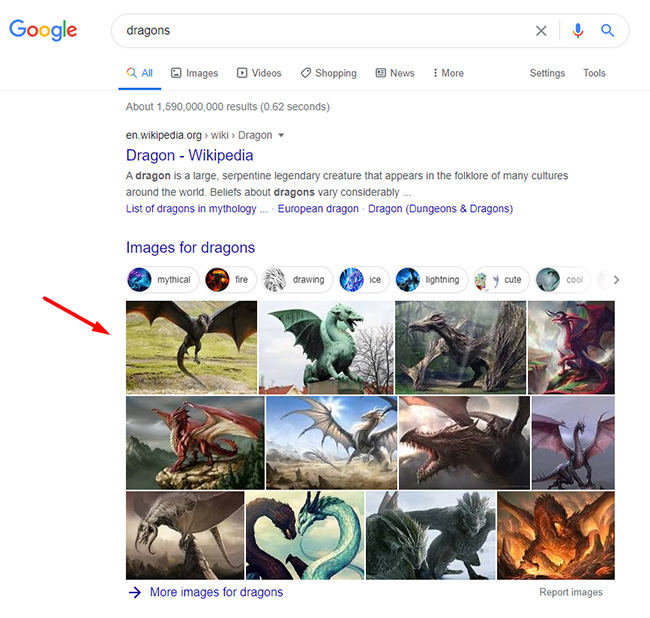
So, as image search rankings drop, image pack rankings dropped as well (which makes complete sense). Here is the drop in web search for those urls containing the images that were migrated:
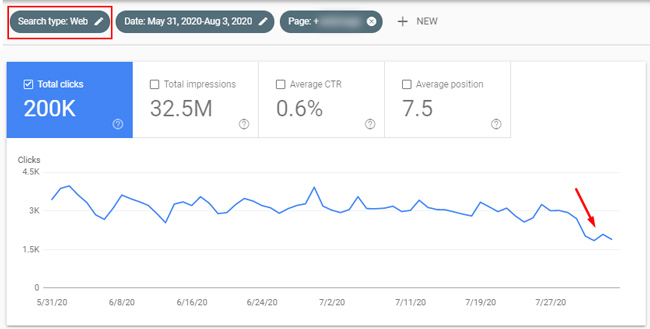
The biggest takeaway here is that image search can update quickly when changing urls and you can see the impact quickly in the SERPs (both via image search and web search).
REVERT! … but will rankings return?
During a call about a project I’m working on for the company, they mentioned what happened with the image migration. Unfortunately, I wasn’t involved with the image migration and didn’t even know it was going on. And I wish I was involved… I’ve worked on a lot of migrations and even wrote a post specifically about image redirects during migrations!
In addition, I shot a mythbusting video with Martin Splitt that’s coming out soon and the entire session is focused on migrations (where we even speak about images!)
Anyway, as the site owners were explaining the image migration situation, I was literally firing up GSC on the call and isolating the page type in the reporting. Again, the drops were clear and significant.
During the call, I explained more about how image search worked and how redirects were necessary during url migrations. And my recommendation was to either implement the redirects quickly (since we were only a few days into the migration) or roll back the migration completely.
Reverting a migration is a big decision and it’s not often I would tell a site owner to do that. But, the drop was big and the move to the CDN wasn’t mission critical, so reverting was a good idea in my opinion (at least until a stronger plan was put in place for the migration to the CDN).
Luckily, based on the severe drop they were seeing, the site owners had already made the decision to revert the migration. The site was updated and the pages were already referencing the old urls sitting on the core domain. Now we just had to wait to see how Google would respond.
Image Rankings Surge Back, Including Image Pack Rankings In Web Search
The day after our conference call yielded good news. I had started monitoring the page type to see how Google would react to reverting the image migration. Well, it responded well. The changes were picked up quickly again, and rankings began returning for many of the images and landing page combinations. It was great to see.
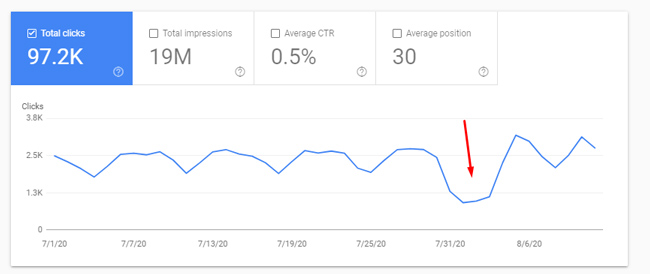
In addition, the images were back ranking within image packs in the core web search results. Here is what that looked like:
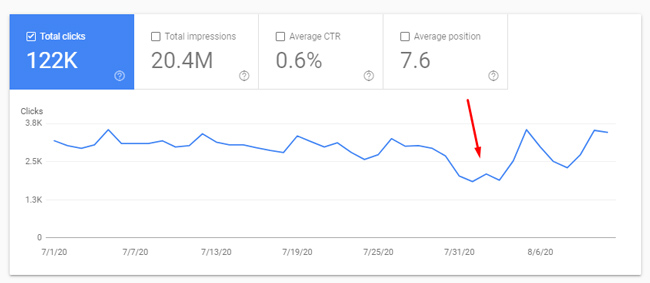
So for this site, quickly reverting the migration (only a few days in) yielded excellent results. Rankings jumped back across both image search and web search. There’s no way to say that will be the case for every site, but the changes were picked up very quickly for this one. Disaster averted.
Image migration tips:
To end this post, I’ll include some final tips if you are planning on migrating image urls (whether you are moving to a CDN or just changing urls for your images).
- Just like with web pages, make sure you map out a strong 301 redirection plan for all images that will be migrated. Don’t botch the redirection plan. You will pay dearly.
- Understand that images alone are not sufficient to rank in image search. Google needs an image and landing page combination. So, leaving images up without the landing page is not a viable plan for retaining image search rankings. On that note, it’s important to understand that Google’s broad core updates can impact Image Search as well.
- If you forget redirects, and you fix the problem quickly, you might be able to see a full recovery. This case demonstrates that, although every site is different. Google’s Gary Illyes said you have a few weeks at most with urls in web search, so there’s a possibility that’s similar for image search (for the image urls). This site reverted the migration within a few days and rankings surged back.
- Once a migration goes live, definitely use a crawling tool to make sure all of the redirects are working properly. In my post about redirecting images, I explain more about that. Don’t assume everything is fine. Test the redirects to make sure.
- You can monitor image search rankings via GSC by using the Performance reporting and changing the Search Type to “Image”. Also, you can filter your reporting by page type if you are targeting a specific directory or url structure. Monitor changes and move fast to fix problems.
- You can also monitor image pack urls in the core web search results by filtering by the page type of url structure. It’s not perfect, but can help you identify volatility for urls that are ranking in image packs. You would need to use the “Web” search type, and not “Image”, since the urls are ranking in web search and not image search.
Summary – Image migrations are still migrations. Redirects are necessary.
Based on this case study, you can see that reverting an image url migration enabled a site to recover lost rankings across both image search and web search. We don’t know exactly how long you have until most signals are lost, but it could be in line with web search results (which is a few weeks based on what Google’s Gary Illyes has explained).
So, if you are going to migrate image urls, then make sure you nail the redirection plan. If not, rankings in image search could drop, along with image pack rankings in the web search results. And then you’ll have to move fast to rectify the situation by either adding those redirects quickly or reverting the migration. And that’s never a fun place to be.
And if you are planning a migration, then make sure to check out my mythbusting episode with Google’s Martin Splitt (coming soon). We cover a number of important topics!
GG


