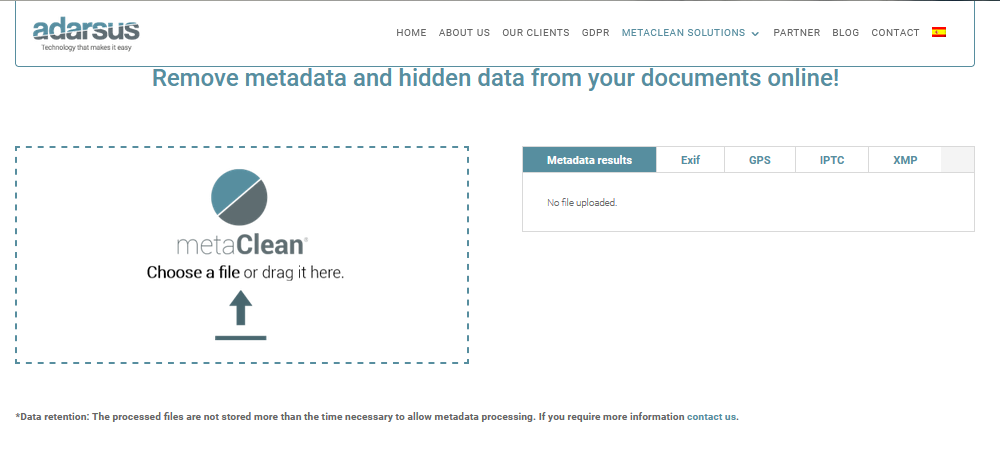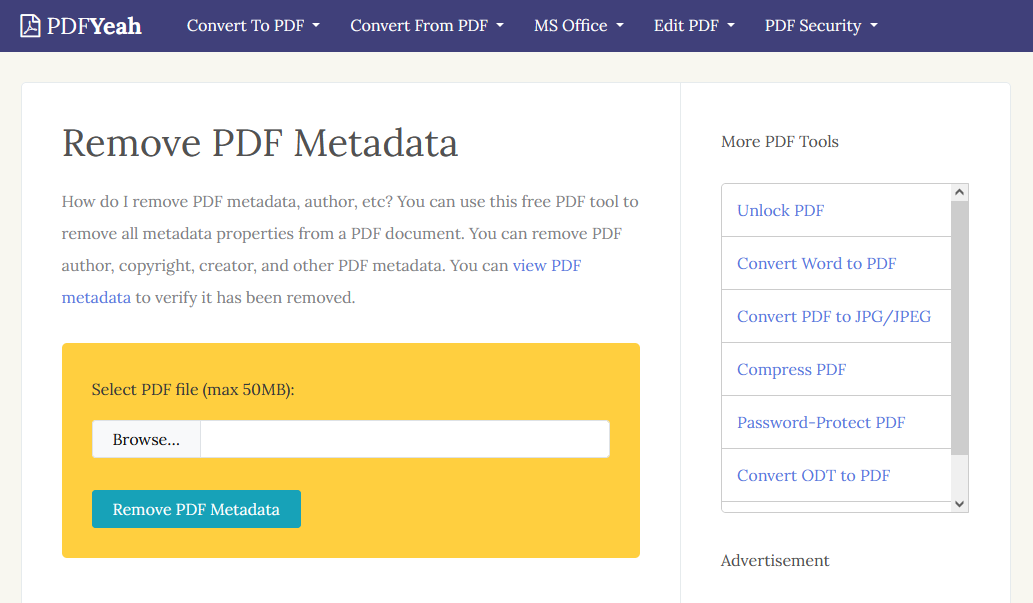While metadata, as a concept, has been around since the mid-20th century, it’s recently become more important than ever.
You might’ve heard about the dangers of scattering your metadata online, but how do you delete metadata from files?
What Is Metadata?
Metadata is data that provides information about another set of data—often much larger. However, it rarely includes parts of the file, but a summary of technical and archival information regarding the file’s content.
It’s everywhere and in every file you use: from selfies you take to Word documents and mp4 videos. And while you can manually access to add or edit metadata for the majority of files, most metadata is added through an automated process. It’s the combined work of both your device and the app you’re using to create the said file.
But metadata isn’t just useless information. While both your device and the website or cloud you’re uploading it to use it to sort, filter, and better archive your files, metadata can reveal a lot about you and invade your privacy.
Deleting metadata before sending your files or uploading them is easy but can be time-consuming. Luckily, there are countless apps, websites, and software that allow you to do it with the click of a button.
Online Tools
Websites and online tools are a great option when you’re in a rush. No need to download or install anything. You simply upload your file, click a button, and download it without the metadata.
MetaClean
MetaClean is a free online tool by adarsus, a Spanish IT and cybersecurity company. You can use it to view and remove all metadata from a variety of file formats. It works with images, videos, PDF, and Docx files, as well as mp3 tracks, to name a few.
However, you should note that the upload limit is 5MB.
PDFYeah
The 5MB size limit can be inconvenient when it comes to removing metadata from much bigger files, which is the case for a lot of PDF files. But whether you're sending and receiving PDF files for fun, school, or work, you can still remove any and all traces you left on the file online.
PDFYeah is a free, online, all-in-one solution for PDF files.While the free services offered vary, they have a dedicated PDF file metadata remover. And unlike MetaClean, this tool maxes out at 50MB, allowing you to work with bigger files without having to compromise your privacy.
MetaCleaner
MetaCleaner is the closest you can get to an all-inclusive and professional online metadata remover. It enables you to remove metadata from over 40 different file formats directly on their websites. MetaCleaner promises encrypted communication and privacy, along with GDPR compliance.
With a free account, you can clean up to 20 files a day. Unfortunately, the size limit for their free services is 5MB and can only be increased with a paid account starting at $5.95.
Desktop Apps
While online tools are great for a quick task when you’re in a hurry, they’re inconvenient if you don’t have the bandwidth to support repeatedly uploading and downloading your files. That’s especially true if you regularly need to clean metadata from large files.
Metadata++
Meatdata++ is software created by Logipole with the sole purpose of editing and removing metadata from files. While it’s not open-source, Metadata++ is categorized as freeware, granting you full access to all of its features free of charge.
You can use Metadata++ to edit and remove metadata and any private information from images, audio files, video files, and text files in a variety of formats. In addition to being Windows-friendly, it allows you to bulk-edit a large volume of files without having to select them individually.
Metadata Touch
If you want to go the professional route then Metadata Touch's got you covered. It supports over 30 file formats, ranging from Microsoft Office and OpenDocument files to various images, audio, and video file formats—including scalable vectors and compressed audio files.
It’s a great option for bulk metadata editing or removal. With it, you can customize the different formats and fields of your file’s metadata to suit your exact needs. While it’s only available on Windows, it serves systems all the way back to Windows XP and the 2003 Service Pack.
Do It Yourself
If you don’t feel like you need dedicated software to custom edit or remove your files’ metadata, you can always edit it yourself.
You don’t have to be tech-savvy to remove metadata from your photos and protect your online privacy.
Mobile Apps
Online tools and software can be a great option if you’re using a desktop device. But what about uploading selfies and photographs you just took? Do you have to wait until you delete their metadata on your desktop device?
Fortunately, there are apps dedicated to removing and editing metadata that you can install straight to your smartphone or tablet.
Scrambled EXIF
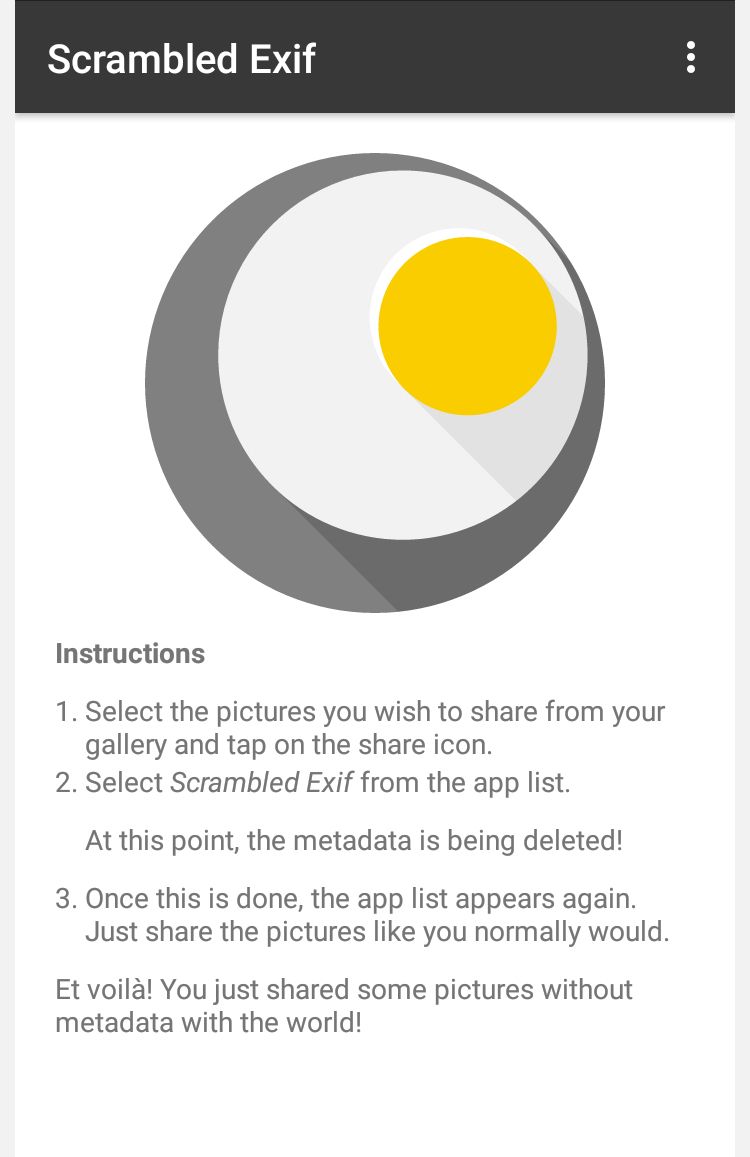
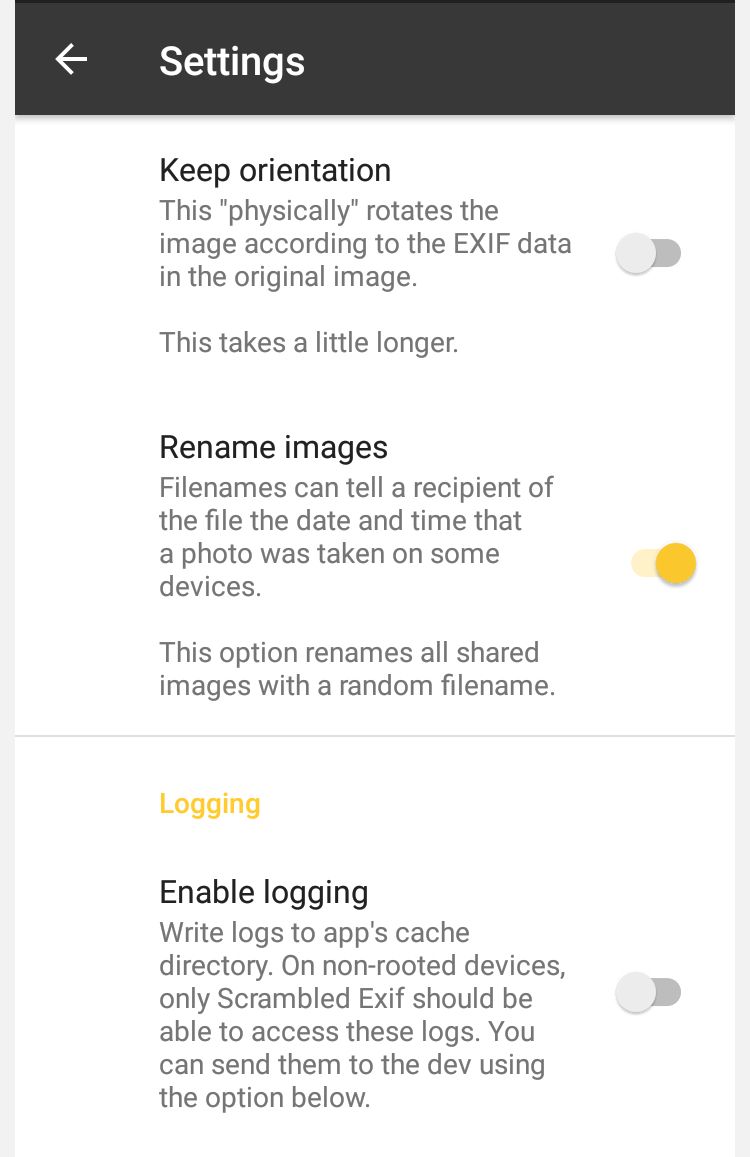
Scrambled EXIF is an open-source Android app that you can use to remove the metadata from images, also known as EXIF. It’s a small-sized and minimalist app that allows you to remove the metadata from multiple pictures at the same time.
You can also access the app’s settings and have some control over the type of data and metadata the app can change. For instance, you can make the app automatically rename your images, as camera role images often contain date and time.
Download: Scrambled EXIF for Android (free)
EXIFTool
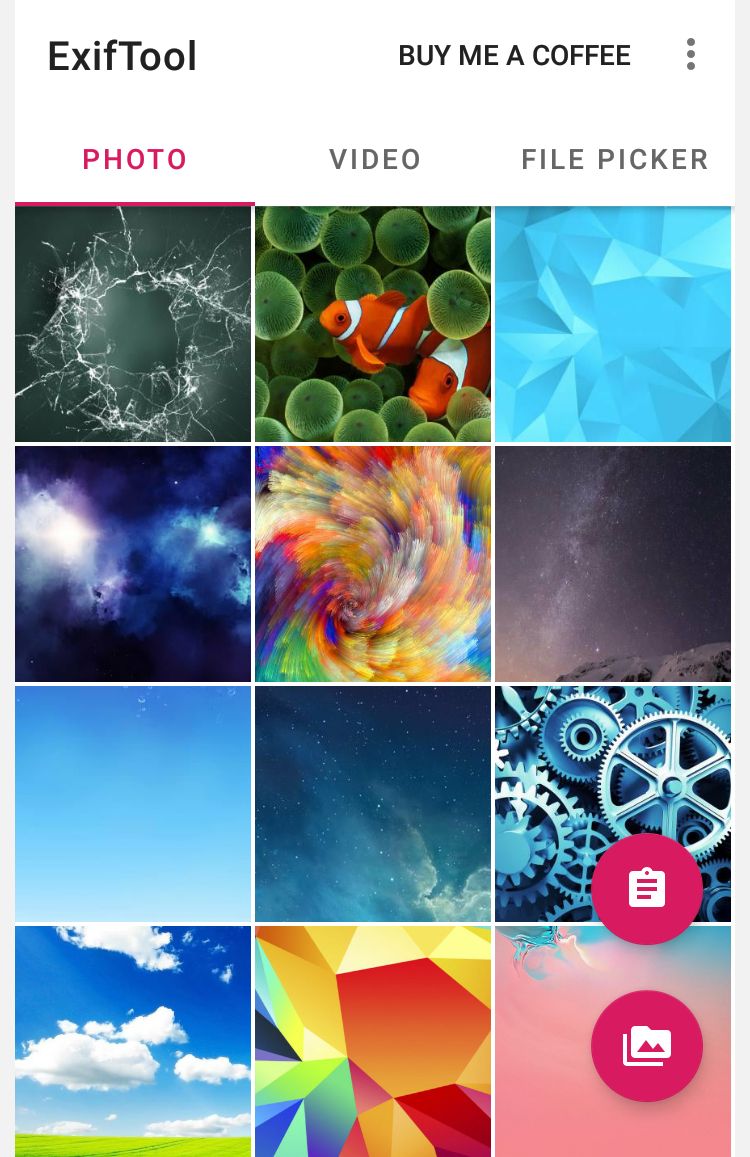
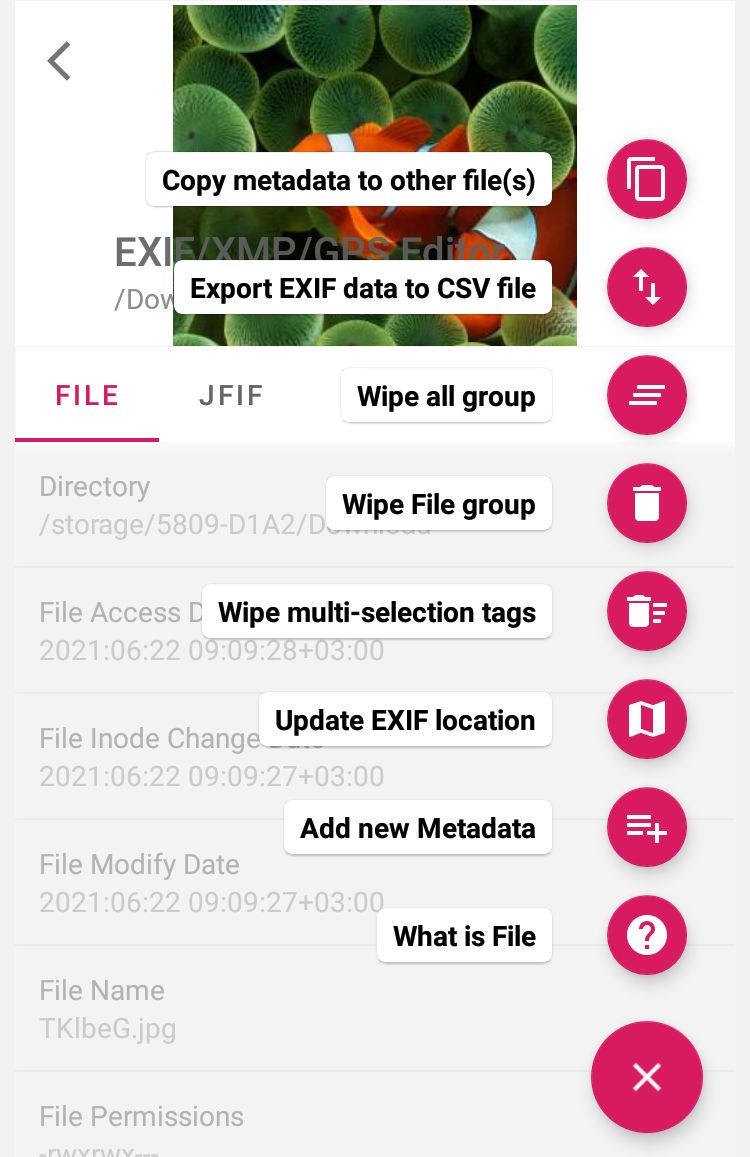
EXIFTool is another open-source Android app that you can use to delete metadata from a variety of files. Compared to Scrambled EXIF, EXIFTool doesn’t allow for bulk metadata removal but it can be used on a wider variety of file formats, ranging from images, audio files, and videos files to text documents like PDF and Docx.
Instead of simply deleting your metadata, EXIFTool gives you the freedom to edit it right on your smartphone or tablet. While the process is manual, the result is more customizable, allowing you to send out only files you approve of to other people or the open internet.
Download: EXIFTool for Android (free)
Making It a Habit
At first, removing metadata from files before sharing them online or with friends can feel taxing. But by making it a habit, and keeping efficient tools and apps around to save time, you can get into the habit of clearing up your metadata before posting online. All you need to do is find the right tools and the motivation to keep yourself safe online.