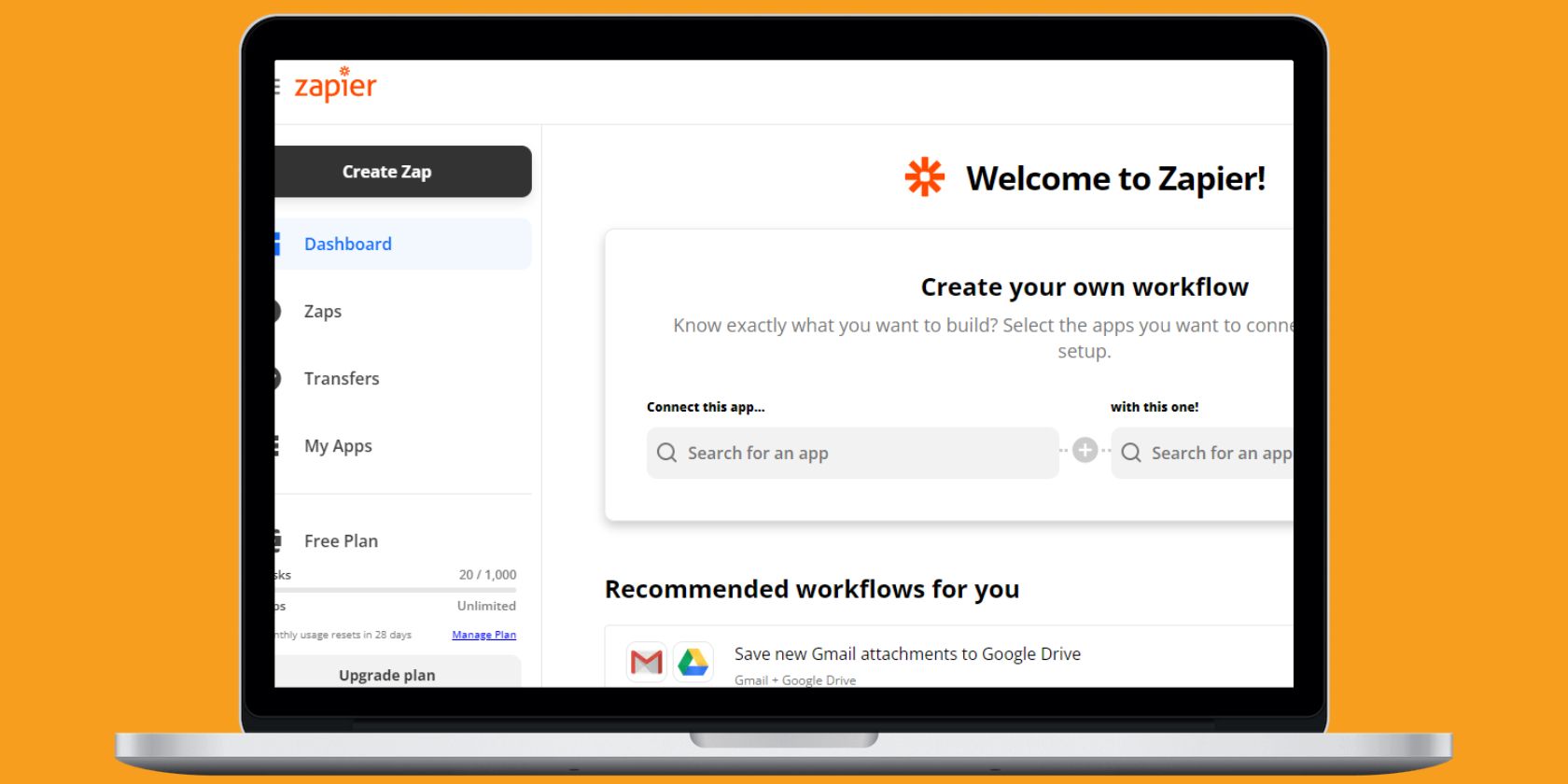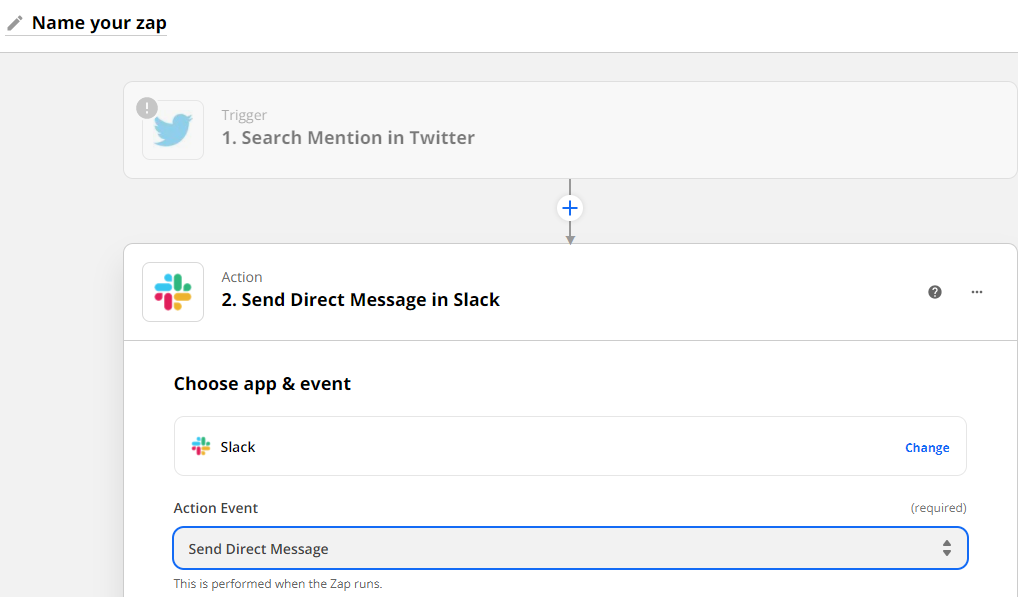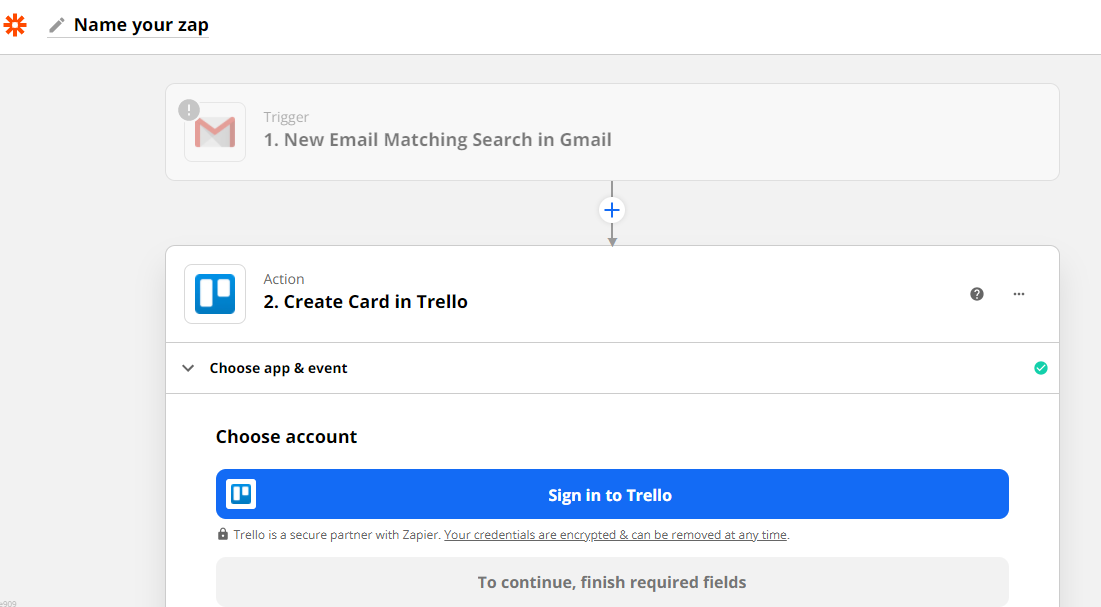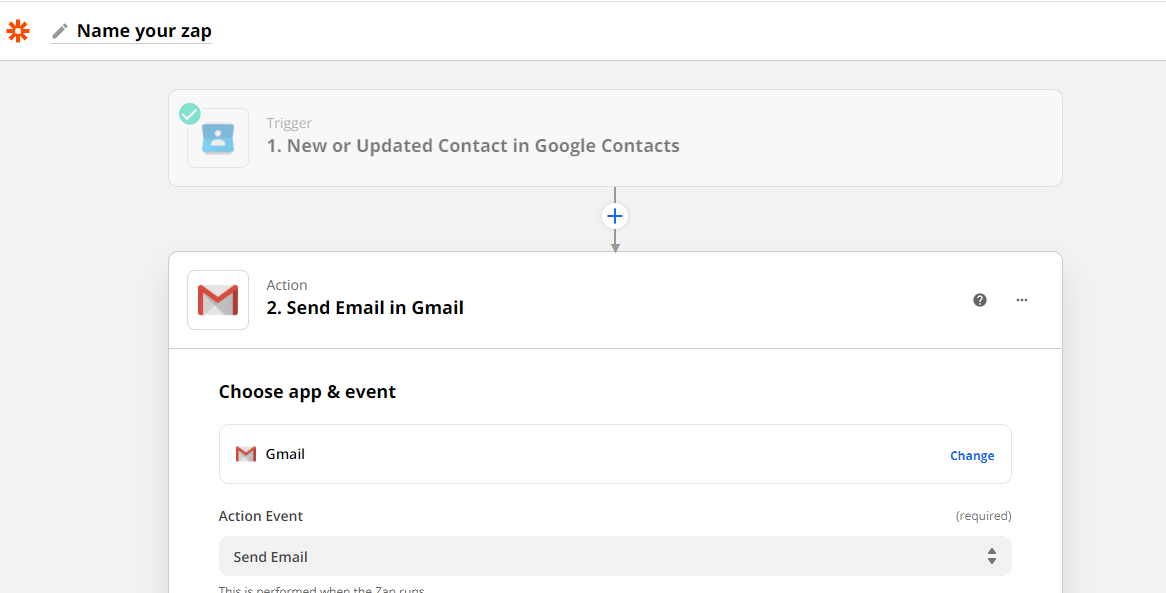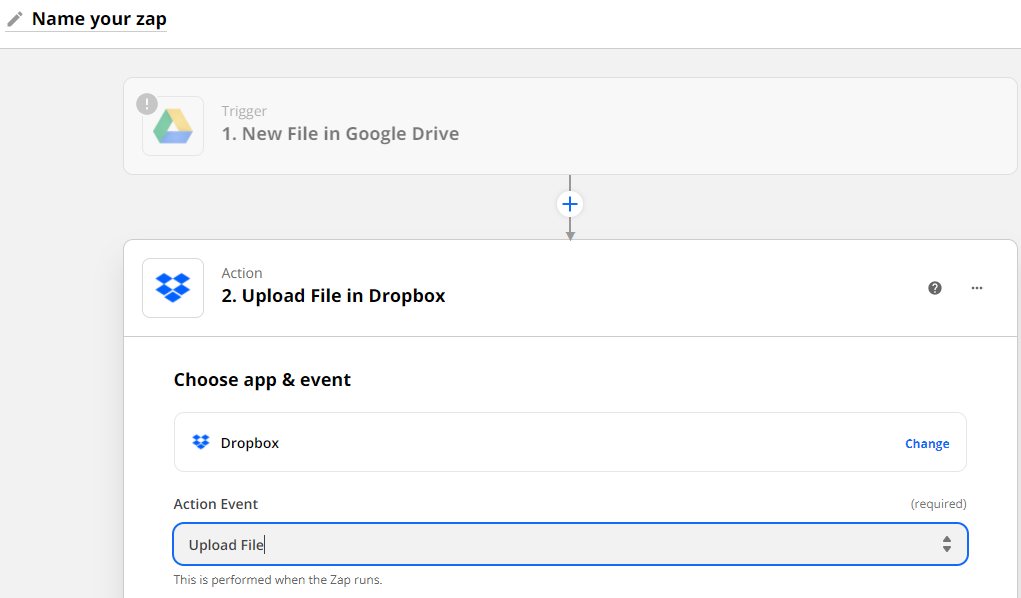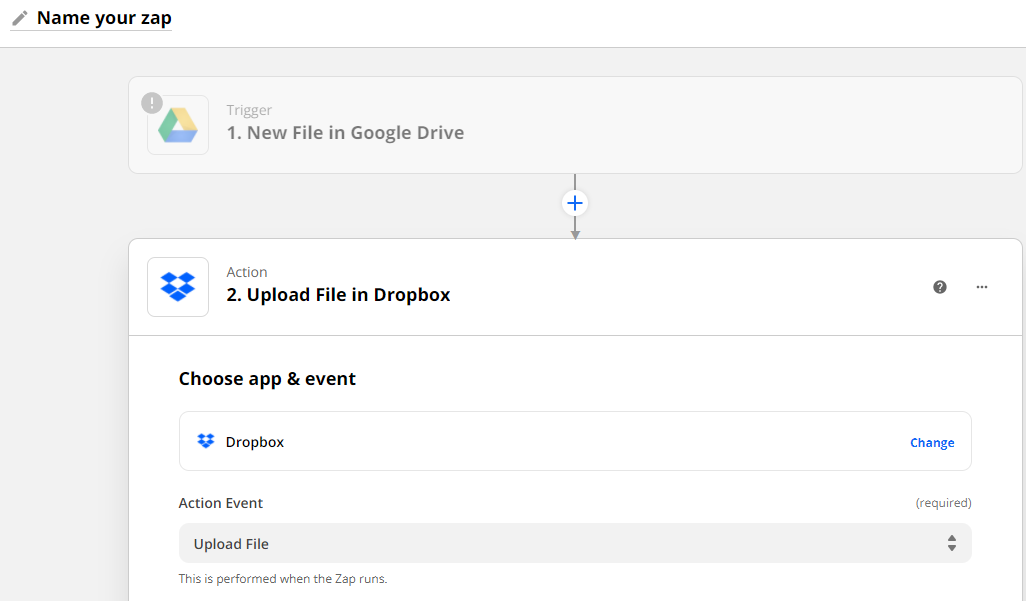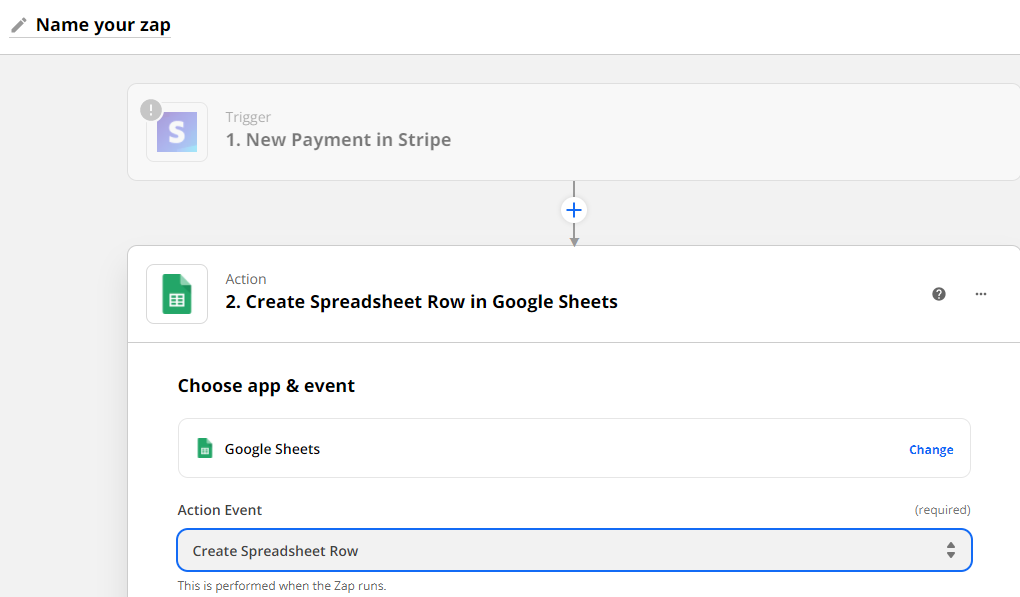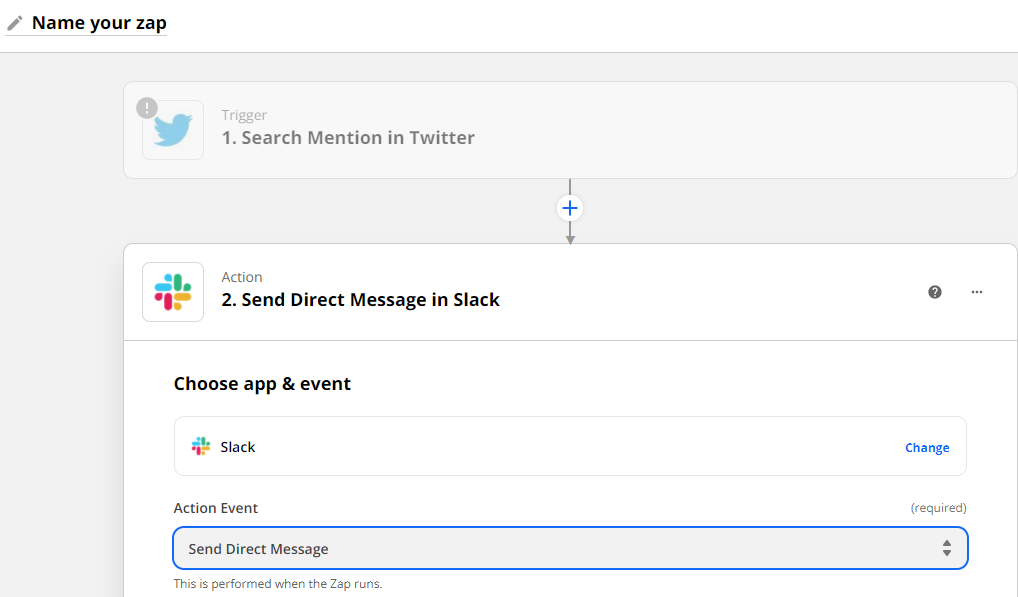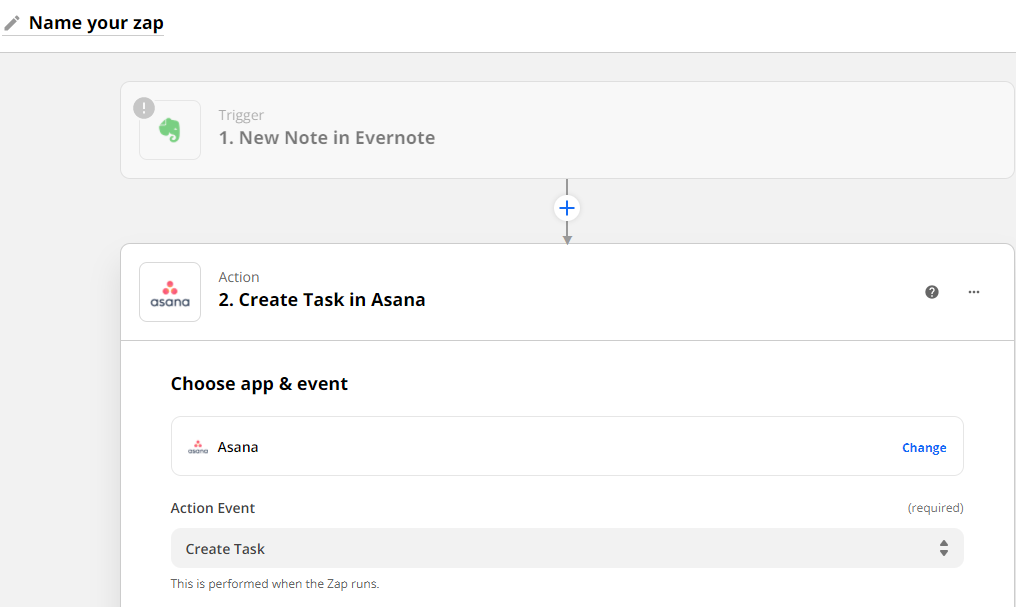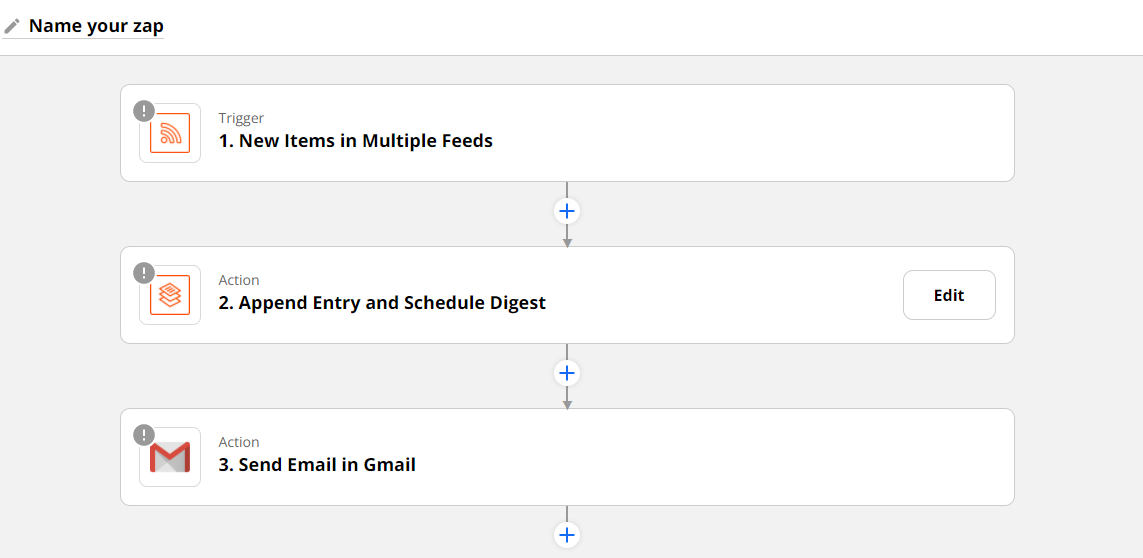By automating the repetitive tasks that you perform each day, you can free up a lot of your time and use it productively.
Fortunately, Zapier allows you to automate monotonous tasks like creating tasks in Asana, saving email attachments, or monitoring social media. Here are some everyday tasks you can automate with Zapier.
1. Share Content on Social Media
Do you want to automatically share your blog posts and videos on social media? Let Zapier handle it for you.
Using Zapier, you can post your YouTube videos or WordPress blog posts to social media. You can also cross-post content between Facebook, Twitter, LinkedIn, and Instagram.
For example, if you want to share your tweets on your Facebook page, you can connect Twitter with Facebook. Then, choose User Tweet as the trigger and Create Facebook Page Post as action.
Depending on the apps you choose, you can create a workflow for auto-posting. When you enter the app names, Zapier also recommends some workflows, so you can get help from there as well. Before activating these Zaps, you can also test them to make sure they are working as intended.
By automating content sharing, you can save a ton of your time and focus more on producing helpful content.
2. Create Asana Tasks/Trello Cards From Emails
Digging through your inbox to find the tasks you have to perform can be tiresome. Thanks to Zapier, you can convert your emails into Asana tasks or Trello cards automatically.
But not every email you receive requires action. So you can set up a zap to turn only new emails containing certain keywords (for example, prepare, send, etc.) into tasks/cards.
For creating this Zap, connect Gmail with Trello/Asana. Choose New Emails With Search Strings as a trigger and Create Card/Create Task as the action.
3. Send Email to New Contacts in Google Contacts
Timely greetings can foster your relationships. But writing emails to greet all your contacts can be tough without Zapier.
When you add a new contact to Google Contacts, this Zap will send an automated, personalized email to them. This way, you can greet your acquaintances without having to send emails yourself.
To create this Zap, connect Google Contacts with Gmail/Outlook. Add New or Updated Contact as the trigger and Send Email as action. Then, enter the email text and details.
You can also pull and add a name from the saved information and delay the action, so your email doesn’t look automated.
4. Save Email Attachments to Cloud Storage
Do you struggle to find the email attachments whenever you need them? Or do you upload all these attachments manually to your cloud storage apps?
In either case, it’s better to create a Zap that automatically uploads email attachments to Google Drive, OneDrive, or Dropbox. To create this zap, connect your Gmail account with your cloud storage app. Set New Attachment as the trigger and Upload File as the action.
5. Move Files Between Google Drive and Dropbox
Other than uploading email attachments, you can also move files between Google Drive and Dropbox. To do so, connect Google Drive and Dropbox. Choose New File or New File in Folder as the trigger and Upload File as the action.
If you use multiple apps on different devices or for different purposes but want to store all your files in a single place, this Zap can be quite useful. Moreover, you can move files from/to OneDrive to other storage apps.
6. Add Form Responses/Sales to Google Sheets
Using Zapier, you can record form responses in the Google Sheets worksheet as rows. Zapier supports multiple form builders for this purpose, notably Jotform, Typeform, Gravity forms, and WP Forms.
You can connect these apps with Sheets, set up New Form Submission as the trigger and Create Spreadsheet Rows as the action.
Similarly, if you run an online business and want to maintain a proper sales record, this Zap can help you. With this automation, all your Stripe and Square sales will be recorded in a Google Sheets spreadsheet as new rows. The trigger here depends on whether you want to record a new payment, order, charge, etc.
7. Get Notifications of Social Media Mentions
Want to know everything that’s being said about your brand? Or do you want to keep up with news about a specific topic?
Either way, you can use this Zap that notifies you of social media mentions via Slack. This automation works for most social media apps like Twitter, Reddit, Instagram, etc.
The Zap can notify you whenever any specific keyword, username, or hashtag is mentioned on social media. The trigger and action vary depending on the app and requirement. Similarly, you can create automatic Zendesk tickets for Google My Business reviews.
8. Add Asana/Todoist Tasks From Evernote/OneNote
You can create tasks in your task management tool from the Evernote notes. This way, you can see all of your tasks in a single place by simply typing them in your note-taking app.
To create this Zap, connect your note-taking app (Evernote or OneNote) with a task management tool (Asana/Todoist). Choose New Note as the trigger and Create Task as the action. You can also add tasks to specific projects or sections in Asana.
9. Create Email Digest of Your Favorite Blogs
Is your inbox cluttered with email newsletters from a ton of different websites?
If so, you can set up a Zap that fetches all the recent articles from your favorite blogs, combines them into a single digest, and emails it to you. You can decide the email frequency and time.
You'll need to connect three apps to create this Zap: RSS by Zapier, Digest by Zapier, and Gmail. Choose New Items In Multiple Feeds as the trigger, Append Entry and Schedule Digest as the first action, and Send Email as the second action. This template from Zapier can help you get started.
By doing so, you’ll receive a digest containing articles from all your favorite websites at your specified time.
Integrate Apps With Zapier to Save Your Time
Zapier lets you integrate thousands of apps to automate your tasks and streamline your workflow.
Thanks to the several options for trigger and action, you can integrate any two of the available apps in multiple ways and accomplish even more with Zapier.