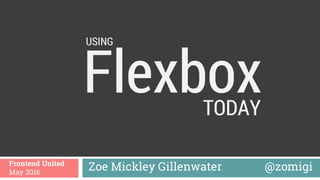
Using Flexbox Today (Frontend United 2016)
- 1. Flexbox Zoe Mickley Gillenwater @zomigiFrontend United May 2016 TODAY USING
- 2. I work for Psst…you can too: www.workingatbooking.com
- 3. My portfolio site from 2000
- 4. My portfolio site from 2000
- 7. Deciding when to use and not use flexbox WHEN 1.
- 8. What browsers do I need to support? Don’t ask yourself this—it’s irrelevant here (IMO)
- 9. Flexbox has 94% coverage worldwide We support IE 7-9 at Booking, but still use flexbox as progressive enhancement.
- 10. Do I want to create a layout in 1 dimension (row OR column) or 2 dimensions? Hat-tip to Rachel Andrew: https://rachelandrew.co.uk/archives/2016/03/30/should-i-use-grid-or-flexbox/
- 11. Flexbox is not a grid Not meant for or great at whole page layout Flex items only care about space in their own row/column They don’t care about lining up in the other dimension
- 12. Demo by Rachel Andrew: http://codepen.io/rachelandrew/pen/YqqdXL
- 13. Flexbox is best for: UI components Simple whole page layouts (not grid-based) Enhancing a complex layout’s alignment, spacing, etc. (not controlling placement)
- 15. Do I need my content to dictate sizing and placement, or do I need to control these?
- 16. Content determines boxes’ size and placement (Mega-useful when content is unknown and variable, or readability is a top priority.) Structure determines content’s size and placement (P.S. Flexbox can do this too, if you want. It’s just the reverse that doesn’t work so well.) Flexbox Grids
- 17. Does flexbox offer me anything I can’t already get from an existing layout method?
- 18. New things flexbox offers Content-driven, unit-less sizes Content-driven, media-query-less layout changes Mixed-unit layouts Equal-height columns Vertical centering and other alignments Spacing out or stretching items to fill unknown width/height Combining content wrapping and block wrapping Pinning items without overlaps Visual order different than HTML/reading order
- 19. Components flexbox can enhance and UI/UX problems it can help you solve WHAT 2.
- 21. How big do I make this thing?
- 22. % em/rem vw/vh
- 23. Relative units of measurement are your best guess at the ideal, but they’re still a guess.
- 24. Flexbox gets us closer to the ideal, because it lets us design without units.
- 25. Example: a responsive form from http://jobs.theguardian.com/
- 26. My copy of that form Same floats, same percentage widths
- 27. The trouble with explicit sizing Since the select and button are sized by a percentage, not sized automatically by their content, this can happen: Box too small for its content Box too big for its content
- 28. Use the flex property instead Tells browser starting size (including content size) and whether item can grow or shrink width: 33.333% flex: auto Fill up remaining space width: 16.666% flex: none Size to content exactly
- 29. Form fields are a pain in the butt The fields and button don’t all match each other exactly in height
- 30. Fix alignment with flexbox Turn each field wrapper into flex container so field inside will stretch to match height of line: .flexbox .jobs-form_field-wrapper { display: flex; align-items: stretch; /* default */ width: auto; } Fields misaligned without flexbox Fields match height due to align-items
- 32. Content-driven sizing on Booking.com Last year’s sidebar searchbox design, with fixed-width select fields
- 33. Content-driven sizing on Booking.com Non-flexbox Flexbox enhanced
- 34. Content-driven sizing on Booking.com .sb-dates { display: flex; } .sb-dates__icon { flex: 0 0 23px; } .sb-dates__select-day { flex: 1 0 auto; margin: 0 6px; } .sb-dates__select-month { flex: 1 1 auto; } flex container main axis flex items
- 35. Defining the flex property flex-grow how much flex item will grow relative to other items if extra space is available (proportion of extra space that it gets) flex-shrink how much item will shrink relative to others if there is not enough space (proportion of overflow that gets shaved off) flex-basis the initial starting size before free space is distributed (any standard width/height value, including auto)
- 36. Translating the flex property .sb-dates { display: flex; } .sb-dates__icon { flex: 0 0 23px; } .sb-dates__select-day { flex: 1 0 auto; margin: 0 6px; } .sb-dates__select-month { flex: 1 1 auto; } Start out 23px wide, and don’t grow or shrink further Start out sized to your content, then grow with 1 share of any extra space available, but don’t ever shrink Start out sized to your content, then grow with 1 share of extra space, but if there’s an overflow shrink
- 37. Mixed-unit layout is easier with calc(), but not even it can do: calc(100% - 23px - the width of the day field in Greek)
- 38. Taking advantage of variable space Task: add a message about low availability of the room price shown: “We have only X left on our site!” How about right here in this lovely big gap?
- 39. Taking advantage of variable space Problem: the gap is not always big enough to hold a sentence of text
- 40. Taking advantage of variable space Solution: use flexbox to place text beside price when space allows; otherwise, it can wrap below price
- 41. Progressive enhancement Non-flexbox Flexbox enhanced
- 42. Content-driven layout change 2 columns 3 columns
- 43. RWD content-driven layout change Narrow: 1 column Wide: 2 columns
- 44. RWD content-driven layout change .article-header { display: flex; flex-flow: row wrap; margin-left: -20px; } .article-header-image { flex: 1 1 320px; padding-left: 20px; } When 320px + 20em can fit together, layout shifts to 1 row/2 columns .article-header-text { flex: 1 1 20em; padding-left: 20px; }
- 45. Layout change without media query 1. Let the blocks wrap and stack when needed: .article-header { display: flex; flex-direction: row; flex-wrap: wrap; } /* default */
- 46. Layout change without media query 2. Size the blocks to control their wrapping point: .article-header-image { flex: 1 1 320px; padding-left: 20px; } .article-header-text { flex: 1 1 20em; padding-left: 20px; }
- 47. In other words… Not enough space for 320px + 20em, so text block wraps. Each block then stretches wider than 320px/20em to fill its line. 320px + 20em is less than 100%, so both can fit together on single line. Each then stretch equally as needed to fill 100% of the space.
- 48. Stretching to fill unknown width/height flex: 1 1 auto align-content: space-between
- 49. Improved wrapping in RWD layout With float or text-align With flex or justify-content
- 50. Flexbox is great for spacing and aligning stuff, especially shifting content in RWD.
- 51. Demo: full-width nav bar All links on same line First link flush left, last link flush right Equal spaces between all links
- 52. Trying display:table-cell All links on same line First link flush left, last link flush right Equal spaces between all links
- 54. Starter centered nav bar, no flexbox .list-nav { margin: 0; padding: 0; list-style: none; text-align: center; } .list-nav-item { display: inline-block; padding: 0 .5em; } from www.smoresday.us
- 55. Enhanced to full-width with flexbox .list-nav { display: flex; justify-content: space-between; margin: 0; padding: 0; list-style: none; text-align: center; /* fallback */ } .list-nav-item { display: inline-block; /* fallback */ padding: 0 .5em; /* fallback */ }
- 56. Combine with inline-block Non-flexbox fallback version Flexbox version
- 57. This works vertically too.
- 58. Demo: full-height stacked icons .wrapper .icons .content
- 59. Demo: full-height stacked icons 1. Turn children .icons and .content into side-by-side, equal-height flex items .wrapper { display: flex; align-items: stretch; /* default */ }
- 60. Only children become flex items So these 2 children are the flex items This is the flex container These 3 grandchildren aren’t flex items (yet)
- 61. Demo: full-height stacked icons 2. Turn .icons into flex container with vertically stacked children (the 3 icons): .icons { display: flex; flex-direction: column; /* main axis */ }
- 62. Demo: full-height stacked icons 3. Equally space the 3 icons along the vertical main axis: .icons { display: flex; flex-direction: column; justify-content: space-between; }
- 63. Demo: full-height stacked icons
- 64. Fallback alignment options Top-aligned (float) Centered (table-cell)
- 65. Flexbox can also enhance visual ordering.
- 66. Improve the wide layout Wide: too stretched out A more responsive enhancement
- 67. order integer to specify flow order of flex items 0 0 0default source order 0 0 10 0re-ordered 0 0 0 0-1re-ordered 0 0 210re-ordered 10
- 68. Use order property to move logo 1. Divide nav bar into order groups: .list-nav-item_home, .list-nav-item_builder { order: 0; /* default, and first here */ } .logo { order: 1; /* second */ } .list-nav-item_party, .list-nav-item_tumblr { order: 2; /* last */ }
- 69. Use order property to move logo 2. Split extra space on line to center logo: .logo { order: 1; margin-left: auto; margin-right: auto; }
- 70. A more responsive nav bar
- 71. Order only works on siblings To move logo to middle of list, it needs to be part of list <div class="logo"><img src="images/logo.png"></div> <ul class="list-nav"> <li class="logo"><img src="images/logo.png"></li> <li class="link-home"><a>home</a></li> <li class="link-builder"><a>s'mores builder</a></li> <li class="link-party"><a>throw a party</a></li> <li class="link-tumblr"><a>tumblr</a></li> </ul>
- 72. Reorder for good, not evil.
- 73. Demo: moving a photo on mobile
- 74. Demo: moving a photo on mobile Desktop: HTML order (no flexbox)Mobile: reordered
- 75. Use flexbox order in mobile styles .recipe { display: flex; flex-direction: column; } .recipe figure { order: -1; /* before all items with default order: 0 */ } .recipe figure img { width: 100%; }
- 76. Turn off flexbox in desktop styles @media screen and (min-width:800px) { .recipe { display: block; /* turn off flexbox */ } .recipe figure { float: right; width: 55%; } }
- 77. Demo: moving a photo on mobile Flexbox enhanced Non-flexbox
- 78. Reordering on The Guardian 12 3 4 56 flex-direction: row-reverse flex-direction: row-reverse 1 2 3 4 5 6
- 79. These examples don’t look wrong or broken without flexbox. Flexbox just enhances their sizing and spacing to look better.
- 80. Step-by-step process for adding flexbox to your UI components effectively HOW 3.
- 81. Don’t freak out
- 82. Decide whether flexbox is the right tool for the job
- 83. Decide which versions of flexbox to support standard, 2011/2012, and/or 2009
- 84. Browser support approaches to choose Use only the non-prefixed, standard syntax … plus browser-prefixed versions of standard syntax … plus -ms- prefixed 2011/2012 syntax … plus -webkit- prefixed 2009 syntax
- 85. I recommend you skip the ‘09 syntax It’s slower to render than current syntax* Doesn’t support wrapping Its browsers have small market share If using flexbox for progressive enhancement, its browsers can get same fallback given to non-supporting browsers * http://updates.html5rocks.com/2013/10/Flexbox-layout-isn-t-slow
- 86. Let tools add browser variants for you Autoprefixer: https://github.com/ai/autoprefixer Sass or LESS mixins can be customized to add just the browser variants you want https://github.com/mastastealth/sass-flex-mixin https://gist.github.com/cimmanon/4461470 https://github.com/thoughtbot/bourbon/blob/mast er/app/assets/stylesheets/css3/_flex-box.scss https://github.com/annebosman/FlexboxLess
- 87. Add Modernizr as needed with flexbox Flexbox and fallback styles can often co- exist, but sometimes need to isolate them http://zomigi.com/blog/using-modernizr-with-flexbox/
- 88. Or use @supports .gallery-item { display: inline-block; } @supports (flex-wrap: wrap) { .gallery { display: flex; flex-wrap: wrap; } } https://developer.mozilla.org/en-US/docs/Web/CSS/@supports But IE 10-11, which do support flexbox but don’t support @supports, won’t get these styles
- 89. Choose and add appropriate starter/fallback layout CSS
- 90. Things to consider Do I need content blocks to wrap? not table-cell Do I want to prevent blocks from wrapping? floats, inline-block, but table-cell best Do I need content-driven sizes? floats, but table-cell or inline-block best Do I need vertical alignment? inline-block, table-cell Do I need horizontal alignment? floats, table-cell, inline- block only with preset sizes
- 91. Pick your starter layout CSS Floats table-cell inline-block Absolute positioning Flexbox will override: Flexbox will not override: Just use whatever you normally would; flexbox plays nicely with most of them.
- 92. A real example of this process
- 93. Split left-right layout Task: lay out review score and price, on opposite sides of same line Needs: content-driven sizing horizontal alignment wrapping score price or “sold out”
- 94. Adding the starter CSS .iw_mini_review_score_wrapper { float: left; } .iw_mini_price_wrapper { float: right; }
- 96. Decide whether entire component needs to be block or inline-block display:flex or inline-flex
- 97. Creating the block flex container .iw_mini_details_wrapper { display: flex; } .iw_mini_review_score_wrapper { float: left; } .iw_mini_price_wrapper { float: right; } Flex container sits on a new row below, like a block element
- 98. Decide flow of flex items
- 99. Things to consider Lay out horizontally or vertically? flex-direction:row or column Allow boxes to wrap? flex-wrap:wrap, wrap-reverse or nowrap Order different than source? order values; flex-direction: row-reverse or column-reverse
- 100. Allowing wrapping .iw_mini_details_wrapper { display: flex; flex-wrap: wrap; } .iw_mini_review_score_wrapper { float: left; } .iw_mini_price_wrapper { float: right; } Allows second block to wrap down if needed
- 101. Decide which items can grow to fill space, shrink to avoid overflow, or must stay at a certain size
- 102. Tips for setting flex values Write out full flex values, rather than using single-digit and keyword values flex: 1 1 0% instead of flex: 1 Hidden default values can lead to mistakes Avoids IE 10-11 bugs Think about it backwards: first decide flex-basis, then -shrink, then -grow
- 103. Tips for setting flex-basis values Acts like min-width when wrapping on If flex-wrap off and flex-shrink on, browser can go smaller than flex-basis Be careful with flex-basis:0 when wrapping Use flex-basis:auto whenever possible
- 104. Setting flex-shrink Always have at least 1 item per line that can shrink (or wrap, or both)
- 105. Setting flex-grow Decide what to do with extra space Fill it up? (flex-grow: 1, 2, etc.) Leave it? (flex-grow: 0)
- 106. Setting flex values .iw_mini_details_wrapper { display: flex; flex-wrap: wrap; } .iw_mini_review_score_wrapper { float: left; flex: 0 1 auto; } .iw_mini_price_wrapper { float: right; flex: 0 1 auto; } Size to content, shrink smaller if you have to, don’t grow bigger (default value)
- 107. Decide how to align flex items
- 108. Main axis alignment (horizontal when row, vertical when column) Cross axis alignment (vertical when row, horizontal when column) (P.S. Also responsible for equal-height columns) justify-content align-items
- 109. Controlling alignment .iw_mini_details_wrapper { display: flex; flex-wrap: wrap; justify-content: space-between; align-items: baseline; } .iw_mini_review_score_wrapper { float: left; } .iw_mini_price_wrapper { float: right; } Moves first item to left, last item to right
- 110. Improved wrapping Non-flexbox Flexbox enhanced
- 111. Flexbox with float fallback .iw_mini_details_wrapper { display: flex; flex-wrap: wrap; justify-content: space-between; align-items: baseline; } .iw_mini_review_score_wrapper { float: left; } .iw_mini_price_wrapper { float: right; } Flexbox properties on container override floating automatically in supporting browsers Floating gets used by old browsers
- 112. Test
- 113. Testing your flexbox Too Flexy bookmarklet for toggling Modernizr flexbox classes: http://chriswrightdesign.github.io/tooflexy/ If reordering, check tabbing and screen reading order to make sure it’s still logical
- 115. Summing up the process 1. Decide whether to use flexbox and which browser versions of it 2. Choose and add starter layout CSS 3. Choose and add flexbox CSS 1. Block or inline-block container 2. Flow 3. Flex to control sizing 4. Alignment 4. Test and fix bugs
- 116. Flexbox is not for the future. You can use flexbox today.
