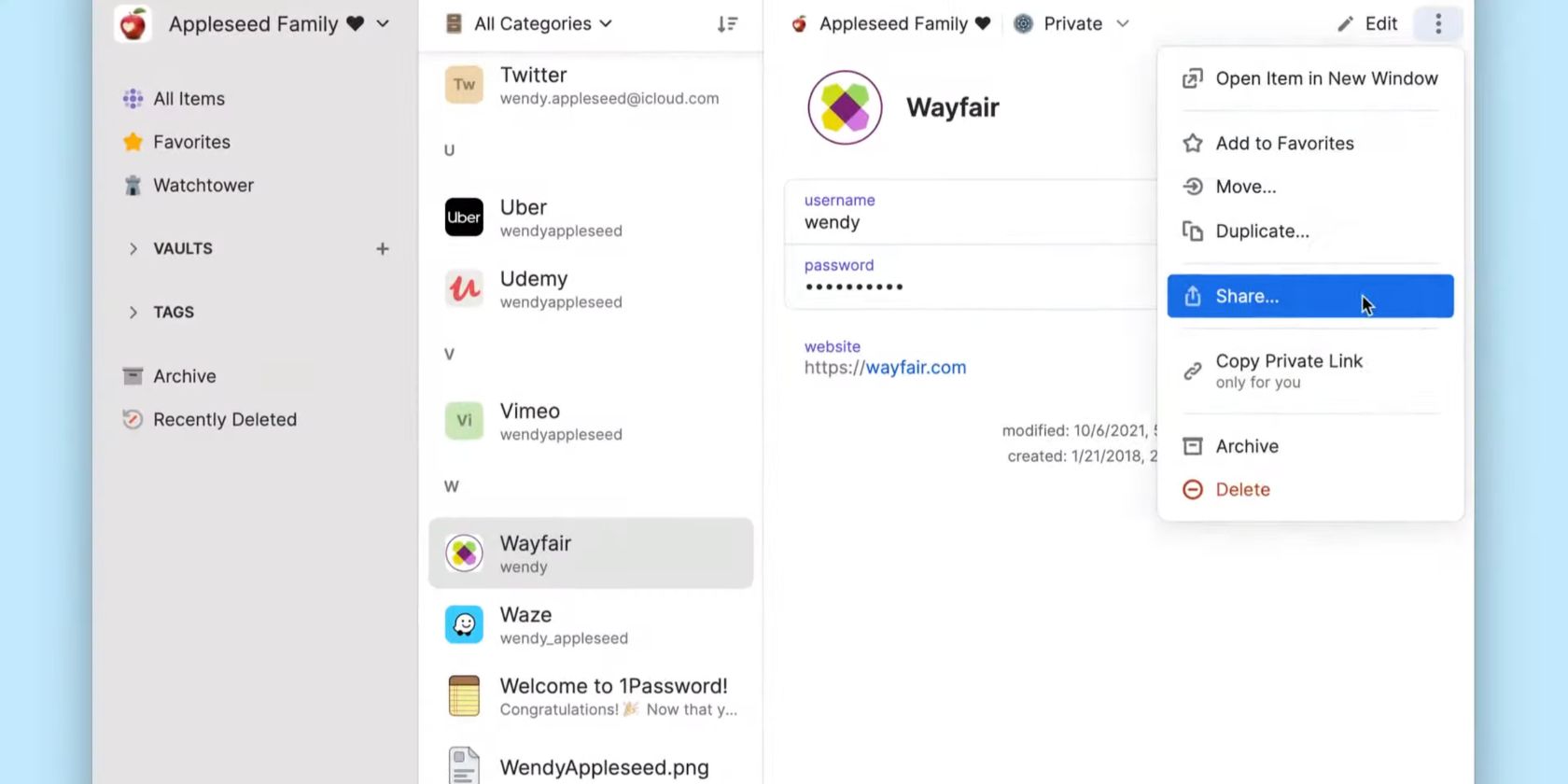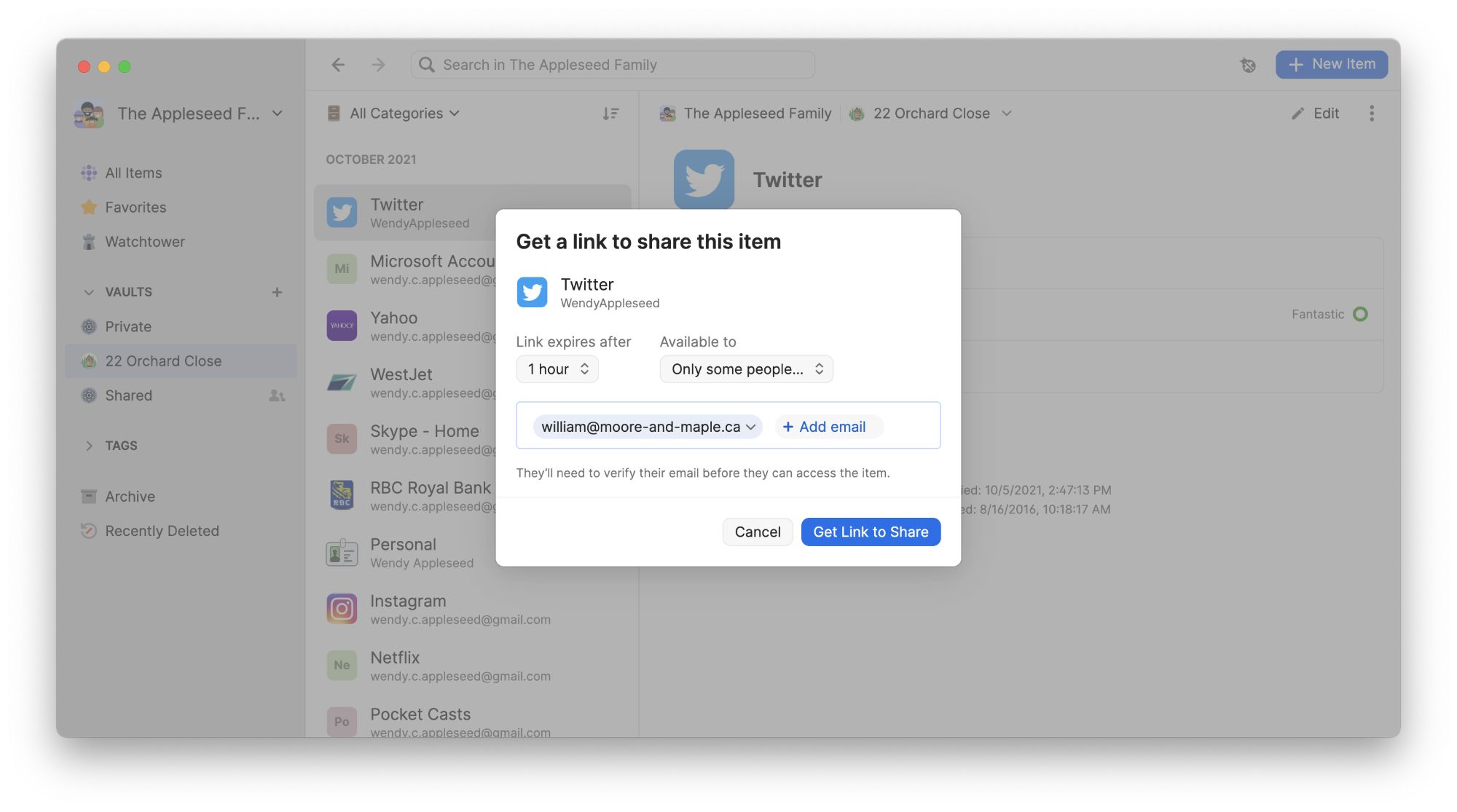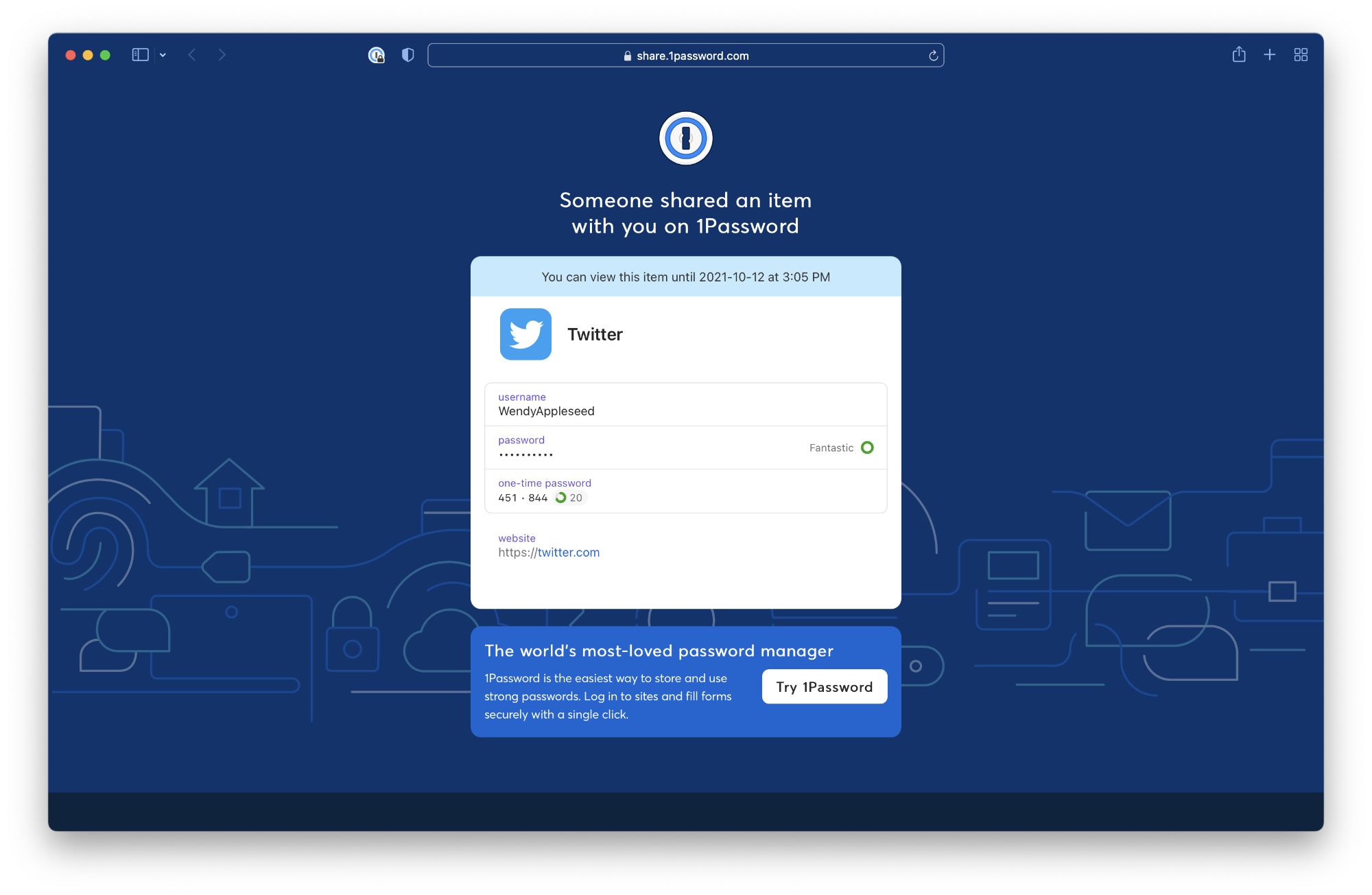A password manager is a great way to deal with the overflowing amount of login information that we all have to deal with as part of modern internet life.
And popular password manager 1Password is making it easier for users to more securely share account information with anyone, even if they don’t use the service.
We’re taking a closer look at the company’s new feature aptly named Psst!
What Is Psst! (Password Secure Sharing Tool)?
While password managers are a great tool, not everyone uses them. And that causes issues when it comes time to share credentials with others.
When it’s time to share that information, especially if the other person doesn’t use the same password manager, your information is much less secure when sent through an email or text message.
But the company’s new Password Secure Sharing Tool, or Psst!, help secure that process. You can share credentials with anyone, even if they don’t use 1Password.
How to Share Passwords With 1Password's Secure Sharing Tool
No matter where you use 1Password, just open the Share menu and then select Share to generate a special link.
The link expires in a week, by default. But you can further customize it to expire in 30 days, 14 days, 1 day, 1 hour, or after just a single person views it. You can also select to let anyone who has the link view the item or restrict it to specific emails addresses you enter.
If the link is limited to certain email addresses, those users will first need to verify their address with a one-time code.
To finish, select Get link to share. The link can be shared through any avenue, including a share menu.
Viewing Shared 1Password Information
When the other person opens the share link in a browser, one of two things will happen. If the link is viewable to anyone, they can see the information. If it was restricted to certain email addresses, the person will need to begin the verification process.
The web view will show the item exactly as it is listed in 1Password including any additional information like notes or security questions.
Just to note, when you share an item, the person will see all of the information from 1Password at that time. If you make any changes to an item after it's shared, those changes won’t be updated in the shared link.
If you are a 1Password customer and receive a shared link, you can select to save a copy to your vault.
Anyone who is an administrator or owner can see an Activity Log with sharing details. That includes the name of the item, who shared it, when the link expires, the email addresses of the recipients, and more.
If you are interested in using 1Password, it’s available as an app on all major platforms including Mac, iOS, Windows, Android, Linux, and Chrome OS.
It starts at $2.99 per month for an individual or $4.99 monthly for a family of up to five users. You can try it out free with a 14-day trial.
There are also business and team options available to bring the security tools to a larger group of users.
Psst! Makes Living With Passwords Easier
If you’re routinely sharing account credentials with friends and family, 1Password’s Password Secure Sharing Tool makes it safer to share that information without worrying that it will be misused.
While you might not think a password manager is for you, options like 1Password can truly make a digital life easier and more secure.