NOTE: after reading this post head on over to this new one as it has wrapped this functionality (and more!) into a package.
Also: docxtractr is now on CRAN
This was asked on twitter recently:
Is it possible to import data entered in MS Word into R – I have multiple tables in 235 files that need importing #rstats
— Richard Telford (@richardjtelford) August 23, 2015
The answer is a very cautious “yes”. Much depends on how well-formed and un-formatted the table is.
Take this really simple docx file: data.docx.
It has a single table in it:

Now, .docx files are just zipped directories, so rename that to data.zip, unzip it and navigate to data/word/document.xml and you’ll see something like this (though it’ll be more compressed):
<?xml version="1.0" encoding="UTF-8" standalone="yes"?>
<w:document xmlns:wpc="http://schemas.microsoft.com/office/word/2010/wordprocessingCanvas" xmlns:mo="http://schemas.microsoft.com/office/mac/office/2008/main" xmlns:mc="http://schemas.openxmlformats.org/markup-compatibility/2006" xmlns:mv="urn:schemas-microsoft-com:mac:vml" xmlns:o="urn:schemas-microsoft-com:office:office" xmlns:r="http://schemas.openxmlformats.org/officeDocument/2006/relationships" xmlns:m="http://schemas.openxmlformats.org/officeDocument/2006/math" xmlns:v="urn:schemas-microsoft-com:vml" xmlns:wp14="http://schemas.microsoft.com/office/word/2010/wordprocessingDrawing" xmlns:wp="http://schemas.openxmlformats.org/drawingml/2006/wordprocessingDrawing" xmlns:w10="urn:schemas-microsoft-com:office:word" xmlns:w="http://schemas.openxmlformats.org/wordprocessingml/2006/main" xmlns:w14="http://schemas.microsoft.com/office/word/2010/wordml" xmlns:w15="http://schemas.microsoft.com/office/word/2012/wordml" xmlns:wpg="http://schemas.microsoft.com/office/word/2010/wordprocessingGroup" xmlns:wpi="http://schemas.microsoft.com/office/word/2010/wordprocessingInk" xmlns:wne="http://schemas.microsoft.com/office/word/2006/wordml" xmlns:wps="http://schemas.microsoft.com/office/word/2010/wordprocessingShape" mc:Ignorable="w14 w15 wp14">
<w:body>
<w:tbl>
<w:tblPr>
<w:tblStyle w:val="TableGrid"/>
<w:tblW w:w="0" w:type="auto"/>
<w:tblLook w:val="04A0" w:firstRow="1" w:lastRow="0" w:firstColumn="1" w:lastColumn="0" w:noHBand="0" w:noVBand="1"/>
</w:tblPr>
<w:tblGrid>
<w:gridCol w:w="2337"/>
<w:gridCol w:w="2337"/>
<w:gridCol w:w="2338"/>
<w:gridCol w:w="2338"/>
</w:tblGrid>
<w:tr w:rsidR="00244D8A" w14:paraId="6808A6FE" w14:textId="77777777" w:rsidTr="00244D8A">
<w:tc>
<w:tcPr>
<w:tcW w:w="2337" w:type="dxa"/>
</w:tcPr>
<w:p w14:paraId="7D006905" w14:textId="77777777" w:rsidR="00244D8A" w:rsidRDefault="00244D8A">
<w:r>
<w:t>This</w:t>
</w:r>
</w:p>
</w:tc>
<w:tc>
<w:tcPr>
<w:tcW w:w="2337" w:type="dxa"/>
</w:tcPr>
<w:p w14:paraId="13C9E52C" w14:textId="77777777" w:rsidR="00244D8A" w:rsidRDefault="00244D8A">
<w:r>
<w:t>Is</w:t>
</w:r>
</w:p>
</w:tc>
...We can easily make out a table structure with rows and columns. In the simplest cases (which is all I’ll cover in this post) where the rows and columns are uniform it’s pretty easy to grab the data:
library(xml2)
# read in the XML file
doc <- read_xml("data/word/document.xml")
# there is an egregious use of namespaces in these files
ns <- xml_ns(doc)
# extract all the table cells (this is assuming one table in the document)
cells <- xml_find_all(doc, ".//w:tbl/w:tr/w:tc", ns=ns)
# convert the cells to a matrix then to a data.frame)
dat <- data.frame(matrix(xml_text(cells), ncol=4, byrow=TRUE),
stringsAsFactors=FALSE)
# if there are column headers, make them the column name and remove that line
colnames(dat) <- dat[1,]
dat <- dat[-1,]
rownames(dat) <- NULL
dat
## This Is A Column
## 1 1 Cat 3.4 Dog
## 2 3 Fish 100.3 Bird
## 3 5 Pelican -99 KangarooYou’ll need to clean up the column types, but you have at least freed the data from the evil file format it was in.
If there is more than one table you can use XML node targeting to process each one separately or into a list. I’ve wrapped that functionality into a rudimentary function that will:
- auto-copy a Word doc to a temporary location
- rename it to a zip
- unzip it to a temporary location
- read in the
document.xml - auto-determine the number of tables in the document
- auto-calculate # rows & # columns per table
- convert each table
- return all the tables into a list
- clean up the temporarily created items
library(xml2)
get_tbls <- function(word_doc) {
tmpd <- tempdir()
tmpf <- tempfile(tmpdir=tmpd, fileext=".zip")
file.copy(word_doc, tmpf)
unzip(tmpf, exdir=sprintf("%s/docdata", tmpd))
doc <- read_xml(sprintf("%s/docdata/word/document.xml", tmpd))
unlink(tmpf)
unlink(sprintf("%s/docdata", tmpd), recursive=TRUE)
ns <- xml_ns(doc)
tbls <- xml_find_all(doc, ".//w:tbl", ns=ns)
lapply(tbls, function(tbl) {
cells <- xml_find_all(tbl, "./w:tr/w:tc", ns=ns)
rows <- xml_find_all(tbl, "./w:tr", ns=ns)
dat <- data.frame(matrix(xml_text(cells),
ncol=(length(cells)/length(rows)),
byrow=TRUE),
stringsAsFactors=FALSE)
colnames(dat) <- dat[1,]
dat <- dat[-1,]
rownames(dat) <- NULL
dat
})
}Using this multi-table Word doc – doc3:

we can extract the three tables thusly:
get_tbls("~/Dropbox/data3.docx")
## [[1]]
## This Is A Column
## 1 1 Cat 3.4 Dog
## 2 3 Fish 100.3 Bird
## 3 5 Pelican -99 Kangaroo
##
## [[2]]
## Foo Bar Baz
## 1 Aa Bb Cc
## 2 Dd Ee Ff
## 3 Gg Hh ii
##
## [[3]]
## Foo Bar
## 1 Aa Bb
## 2 Dd Ee
## 3 Gg Hh
## 4 1 2
## 5 Zz Jj
## 6 Tt iiThis function tries to calculate the rows/columns per table but it does rely on a uniform table structure.
Have an alternate method or more feature-complete way of handling Word docs as tabular data sources? Then definitely drop a note in the comments.
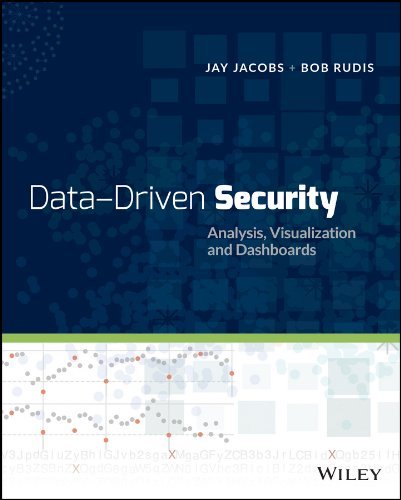
Pingback: Using R To Get Data *Out Of* Word Docs | Mubashir Qasim
Bob,
This is an excellent post and a very useful function – well done, and thanks for sharing.
Cheers
David
Many thanks. I’ll try this – if my collaborators share the data (long story). There are also some metadata in each file that needs to be captured and are hopefully in a consistent format…
Pingback: New Pacakge “docxtractr” – Easily Extract Tables From Microsoft Word Docs | rud.is
If R has a function to extract the HTML table, one could save the .doc file as .html using File > Save As in Word or writing a small program to do it.