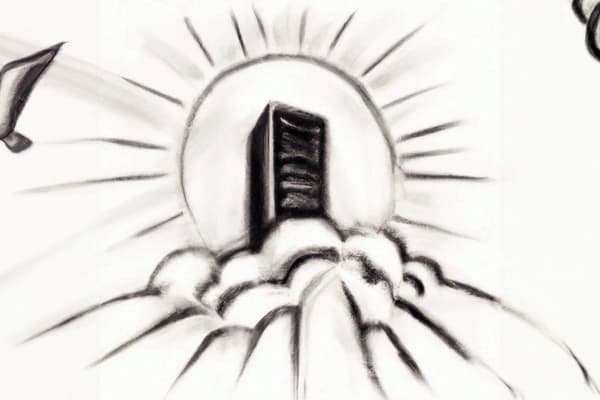Announcing: Two Factor Auth
Posted: 6th Oct 2021
It has taken a while, but we got there in the end. You can now enable App based two factor authentication on your Servd account.
This provides an additional level of security on top of your existing username + password combo.
If you've ever used two factor auth for other services before, the process for getting it set up on Servd should feel very familiar. Simply visit the User Settings page in the Servd Dashboard, enable 2FA, scan the QR code, enter the six digit one-time password provided by your app and you're good to go!
We've been testing our integration with Google Authenticator, 1Password and Authy, but it should work great with any OTP app that supports the same authentication standard.
Once you've enabled 2FA you'll also have access to several recovery codes which you can use in place of an app generated OTP. These codes are single use and should only be used if you lose access to your authentication app. We highly recommend that you grab a copy of these and store them in a safe place.