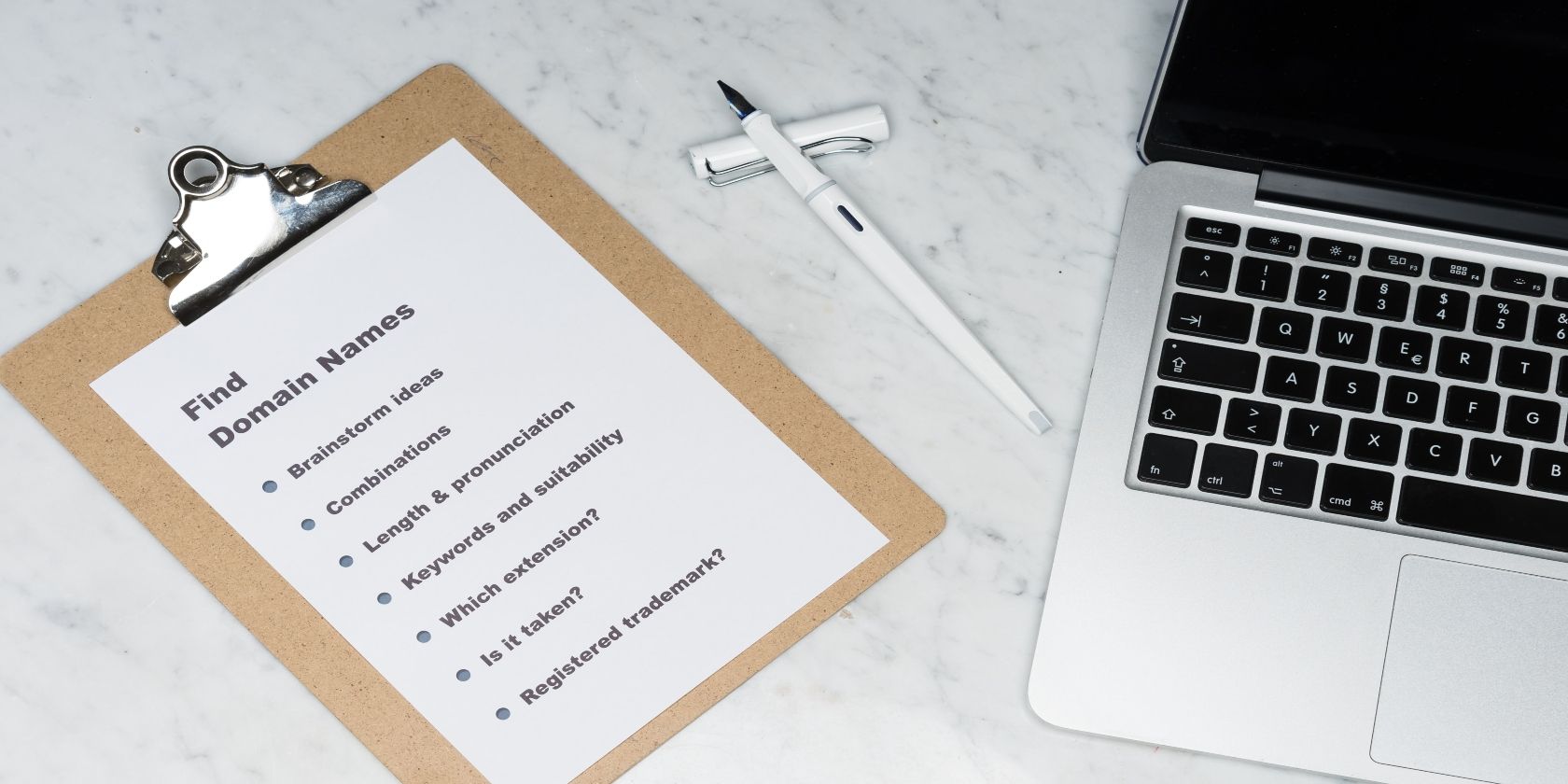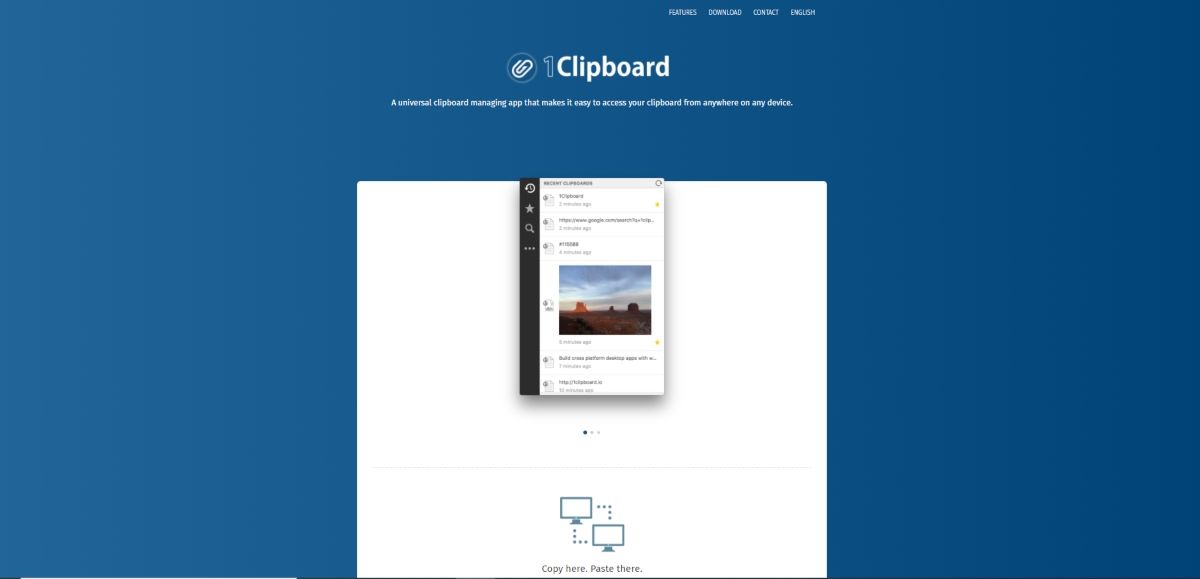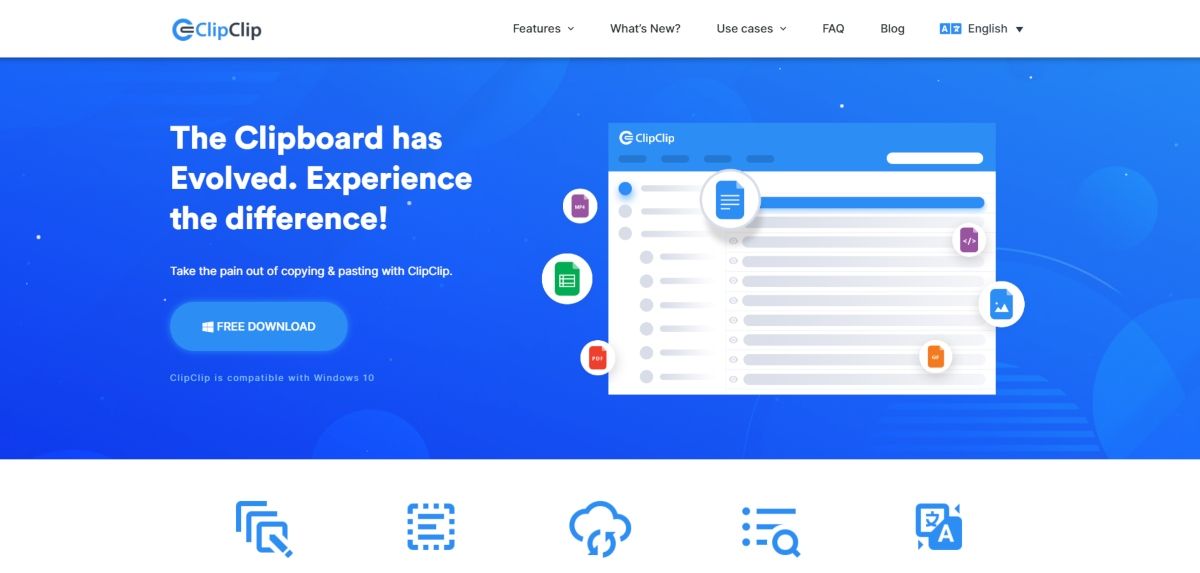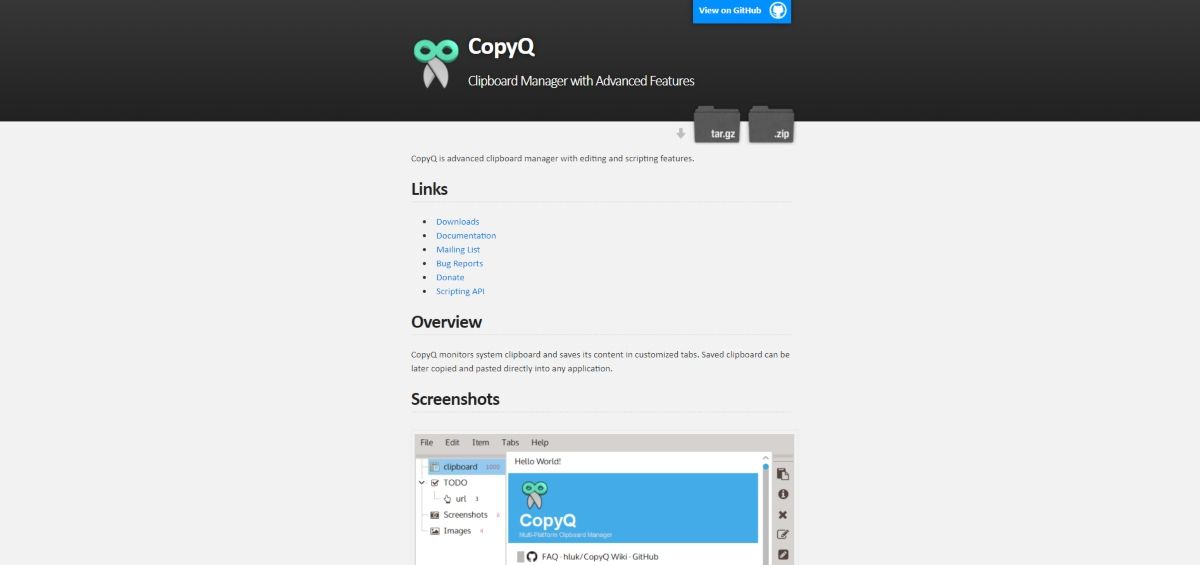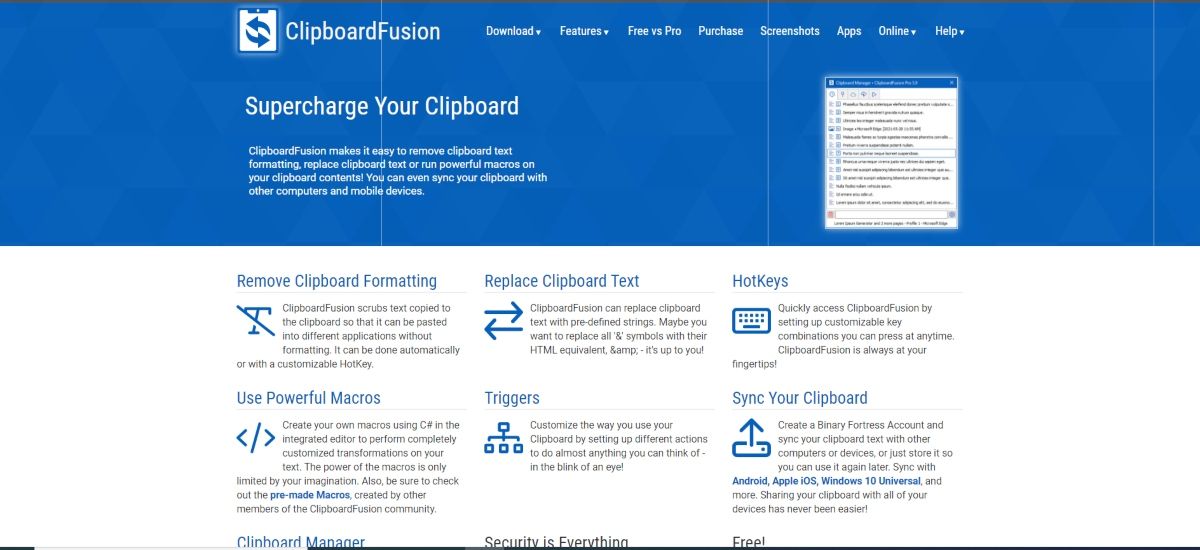If you regularly copy and paste text, it might be worth considering a clipboard manager. It can improve your workflow, and make things a lot easier for you.
Here we're going to explore what a clipboard manager is, why you need one, and some of the best available.
What Is a Clipboard Manager
A clipboard manager is a useful tool that lets you copy and paste text, images, and other items as many times as required. Thus, you don't have to go back and forth between various applications for copy-paste functions.
The default clipboard which comes with your computer gives you only one buffer for the copy and paste program, which is overwritten by every new copy function. But a clipboard manager allows you to retrieve multiple objects copied to the clipboard.
Some even let you save important copied text, so you can go back to it later. The primary function of a clipboard manager is to store copied data and make it accessible for further use.
Why Use a Clipboard Manager?
A clipboard manager is helpful to add and clear multiple items from the clipboard. Usually, your clipboard only has limited storage. When the allotted space becomes full, the old items automatically get deleted, providing space to add new items. Clipboard managers can provide more storage, so you don't run into this issue.
Here are some more features that make a clipboard manager an important tool.
- See what you've copied: The clipboard manager allows you to see and select what you copied. This is especially helpful when copying from the web, as many external programs don’t support copy-paste functions.
- Remembering passwords: Many of us use several usernames and passwords. Thanks to a clipboard manager, you don't need to remember your password, as you can save them in your handy clipboard.
- Make a list of your most-used clippings: With clipboard managers, you can make more than one separate list for your frequently used items. For example, you can use your favorite list to save important links.
- Collect and compile: When you're doing in-depth research, you may have to open several tabs and switch from one to another to gather information. Instead, you can collect all the necessary data in a clipboard manager and compile it as per your needs.
The Four Best Clipboard Managers
If a clipboard manager is going to help your workflow, here are four of the most popular clipboard managers to help make your search easy.
1. 1Clipboard
1Clipboard is a universal app for easy access to your clipboard from anywhere and on any device. It allows you to copy and paste to any other device and keep track of everything you copy.
The tool works with Google and can be synchronized to your Google Drive. You can even use it in offline mode when working on only one computer and when you don’t want to synchronize the clipboard with other devices.
Download: 1Cliboard for Windows | Mac (Free)
2. ClipClip
ClipClip is a free clipboard for Windows to let you copy text, images, and files. You can also browse saved clips, assign a title, and organize them into folders and sub-folders for later use.
The tool can help you translate your clips into any language with a single click. You can upload these files to the cloud to share them across various digital platforms. Moreover, the created folders can be encrypted with passwords to keep your files secure.
Download: ClipClip for Windows (Free)
3. CopyQ
An advanced clipboard manager, the CopyQ interface offers a searchable and editable history. The software is free and comes with power user settings like password protection and securing files for any illegitimate use. The filter option setting guides you to search through various saved clippings.
With CopyQ, you can store text, HTML, images, or any other custom formats, and add notes to items. It provides a fully customizable appearance with an advanced command-line interface and scripting for smooth working.
Download: CopyQ for Windows | Mac (Free)
4. ClipboardFusion
ClipboardFusion is a simple clipboard with many advanced features. It's a powerful tool to copy text from one application to another. It removes formatting, whitespace, and HTML tags, providing you with clean text. The preview feature enables you to see a preview of an image you are copying to the clipboard.
The tool removes text copied to the clipboard so that it can be pasted in different apps without formatting. Its basic functionality is free; however, you have to purchase a licensed copy to enjoy the advanced features it offers.
Download: ClipboardFusion for Windows | Mac (Free)
Use Clipboard Managers Efficiently
Keep security in mind while using a clipboard manager. Some clipboard applications store data, which may be a threat to security. Sensitive information such as bank account details, and passwords, shouldn't be pinned to the clipboard to avoid unauthorized usage.
Careful use of a clipboard manager will help you be more productive. Its various functions make it an incredible choice to help make your work seamless and easy.