The Only Thing Better Than Vacation on MAUI Is a DataGrid for .NET MAUI!

The MAUI team at Microsoft had a busy summer, and so did we! Welcome to the new summer release of Telerik UI for MAUI—it comes with support for Preview 7 and two brand-new controls, DataGrid and Entry!
Aloha, friends! We hope you are enjoying your summer because while you’ve been sunbathing on Maui (hopefully), our team has been working tirelessly on the next batch of Telerik UI for MAUI goodies!
This latest release includes a brand new DataGrid and Entry controls and support for MAUI Preview 7. Let’s unpack this exciting new release and what it means for your .NET MAUI application development!

Ah, MAUI—with its vast unexplored blue waters just waiting to be explored by eager divers, great cocktails that give you both the sweet taste of exotic fruits and the pleasant buzz of mild alcohol intoxication! Sorry, we were supposed to talk about MAUI, the Microsoft framework, not Maui, the Hawaiian island! My bad, let me try again!
Ah, MAUI—its vast and yet-to-be-explored blue waters have something for just about everyone, right? Whether you are developing an application that needs to run on mobile, desktop or both, this ever-evolving new framework is committed to providing it all in a single package! Well, let’s see what Preview 7 and the latest release of Telerik UI washed up on the shores of MAUI in this August heat.
Unpacking .NET MAUI Preview 7
The MAUI team at Microsoft had a productive summer where exciting new updates and features were introduced to the platform. In July, Preview 6 brought new capabilities such as gesture, modal pages, view clipping, native alerts, flex layout and more. Last week, in the middle of the scorching August heat, Microsoft announced the release of .NET MAUI Preview 7, which brought along some exciting new capabilities for the framework, including:
- New layouts! Up until now, the layouts used in .NET MAUI were the Xamarin.Forms ones. But with Preview 7, the old layouts can only be found in the Microsoft.Maui.Controls.Compatibility namespace, while the new ones—namely, Grid, FlexLayout and StackLayout (both Horizontal and Vertical) have been enabled by default.
- Font scaling is another excellent capability enabled by default on all the controls across all platforms in .NET MAUI.
- Other significant updates for .NET MAUI include compatibility for Effects, AppThemeBinding improvements for supporting dark and light theme modes, ScrollView handler availability for WinUI, Android, and iOS, and much more.
Needless to say, this release of Telerik UI for MAUI comes with full support for Preview 7! Let’s dig into the brand-new controls we’ve added to our library!
Welcome the DataGrid to the Telerik UI for MAUI Family!
.png?sfvrsn=3b933e63_0)
DataGrid is one of the most crucial components for application development since most data is stored in tables. The Telerik UI for MAUI DataGrid allows you to easily visualize and edit tabular-represented data right into your .NET MAUI application. The control can be populated from various data sources, and comes with out-of-the-box support for operations like editing, sorting, grouping, fast performance, UI virtualization and easily customizable API.
Here are some of the key features of the brand-new Telerik UI for MAUI DataGrid control:
- Various built-in column types such as Text, Boolean, Numeric, ComboBox, DateTime and Template prepare you for any type of data and user scenario.
- Load on Demand capability allows automatic data loading once the user scrolls past the last available record.
- UI Virtualization optimizes the application performance by creating visual elements only when needed and only for the currently visible cells.
- Sorting, Grouping and Editing allow you to quickly sort and programmatically group your DataGrid items, as well as edit the data presented in the grid.
- Selection Modes allow for a single or multiple item selection and control the selection unit—Cell or Row.
- Rows Alternation allows you to alternate row colors so your end users can easily distinguish between different rows.
- Styling API allows you to customize the Telerik DataGrid for MAUI based on your application requirements and/or preferences.
The Telerik UI for MAUI DataGrid is currently supported for iOS and Android (support for other platforms is in the works). If you want to kick off your experimental application development, check out the MAUI DataGrid documentation page.
Entry for All: The Telerik Entry UI Is Supported by All Platforms
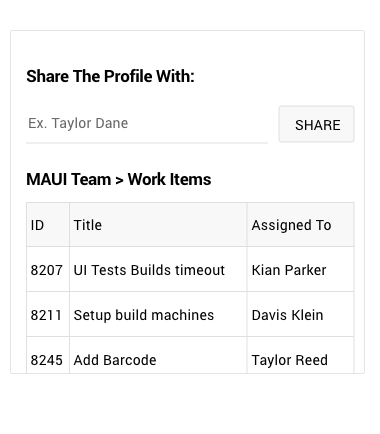
Another control makes it to our growing MAUI UI library—Entry. The Entry is a text input control that accepts input from users and ensures a consistent look and feel across your .NET MAUI application via an innovative theming mechanism.
The control comes with watermark support as a placeholder to hint at the type of input required by end-users (e.g., username, password, etc.) and flexible customization capabilities. For more information on dabbling with the Telerik UI for MAUI Entry control, visit our documentation.
Escape the Summer Heatwave on MAUI
If the August heat is too much for you, feel free to enjoy some time under the air conditioner, explore the latest .NET MAUI updates from Microsoft, and experiment with the Telerik UI for MAUI controls. We’re hyped about .NET MAUI and looking forward to production-readiness in November 2021. Join the journey and experiment with us for all the shiny UI components your MAUI apps may need.
If you haven’t already, please get the Telerik UI for MAUI bits from the product page—the Docs are here to help get you started. Like or don’t like something? Have a feature request? We’re all ears through the Feedback Portal.

Bianka Banova
Bianka was a product marketer for Desktop & Mobile technologies at Progress.
