Making a brand feel unified, cohesive, and harmonious while also leaving room for experimentation is a tough balancing act. It’s one of the most challenging aspects of a design system.
Graphic designer and Pentagram partner Paula Scher faced this challenge with the visual identity for the Public Theater in New York. As she explained in a talk at Beyond Tellerrand:
I began to realize that if you made everything the same, it was boring after the first year. If you changed it individually for each play, the theater lost recognizability. The thing to do, which I totally got for the first time after working there at this point for 17 years, is what they needed to have were seasons.
You could take the typography and the color system for the summer festival, the Shakespeare in the Park Festival, and you could begin to translate it into posters by flopping the colors, but using some of the same motifs, and you could create entire seasons out of the graphics. That would become its own standards manual where I have about six different people making these all year (http://bkaprt.com/eds/04-01/).
Scher’s strategy was to retain the Public Theater’s visual language every year, but to vary some of its elements (Fig 4.1–2). Colors would be swapped. Text would skew in different directions. New visual motifs would be introduced. The result is that each season coheres in its own way, but so does the identity of the Public Theater as a whole.


Even the most robust or thoroughly planned systems will need to account for variation at some point. As soon as you release a design system, people will ask you how to deviate from it, and you’ll want to be armed with persuasive answers. In this chapter, I’m going to talk about what variation means for a design system, how to know when you need it, and how to manage it in a scalable way.
What Is Variation?#section2
We’ve spent most of this book talking about the importance of unity, cohesion, and harmony in a design system. So why are we talking about variation? Isn’t that at odds with all of the goals we’ve set until now?
Variation is a deviation from established patterns, and it can exist at every level of the system. At the component level, for instance, a team may discover that they need a component to behave in a slightly different way; maybe this particular component needs to appear without a photo, for example. At a design-language level, you may have a team that has a different audience, so they want to adjust their brand identity to serve that audience better. You can even have variation at the level of design principles: if a team is working on a product that is functionally different from your core product, they may need to adjust their principles to suit that context.
There are three kinds of deviations that come up in a design system:
- Unintentional divergence typically happens when designers can’t find the information they’re looking for. They may not know that a certain solution exists within a system, so they create their own style. Clear, easy-to-find documentation and usage guidelines can help your team avoid unintentional variation.
- Intentional but unnecessary divergence usually results from designers not wanting to feel constrained by the system, or believing they have a better solution. Making sure your team knows how to push back on and contribute to the system can help mitigate this kind of variation.
- Intentional, meaningful divergence is the goal of an expressive design system. In this case, the divergence is meaningful because it solves a very specific user problem that no existing pattern solves.
We want to enable intentional, meaningful variation. To do this, we need to understand the needs and contexts for variation.
Contexts for Variation #section3
Every variation we add makes our design system more complicated. Therefore, we need to take care to find the right moments for variation. Three big contextual changes are served by variation: brand, audience, and environment.
Brand#section4
If you’re creating a system for multiple brands, each with its own brand language, then your system needs to support variations to reflect those brands.
The key here is to find the common core elements and then set some criteria for how you should deviate. When we were creating the design system for our websites at Vox Media, we constantly debated which elements should feel more expressive. Should a footer be standardized, or should we allow for tons of customization? We went back to our core goals: our users were ultimately visiting our websites to consume editorial content. So the variations should be in service of the content, writing style, and tone of voice for each brand.
The newsletter modules across Vox Media brands were an example of unnecessary variation. They were consistent in functionality and layout, but had variations in type, color, and visual treatments like borders (Fig 4.3). There was quite a bit of custom design within a very small area: Curbed’s newsletter component had a skewed background, for example, while Eater’s had a background image. Because these modules were so consistent in their user goals, we decided to unify their design and create less variation (Fig 4.4).




The unified design cleaned up some technical debt. In the previous design, each newsletter module had CSS overrides to achieve distinct styling. Some modules even had overrides on the primary button color so it would work better with the background color. Little CSS overrides like this add up over time. Whenever we released a new change, we’d have to manually update the spots containing CSS overrides.
The streamlined design also placed a more appropriate emphasis on the newsletter module. While important, this module isn’t the star of the page. It doesn’t need loud backgrounds or fancy shapes to command attention, especially since it’s placed around article content. Variation in this module wasn’t necessary for expressing the brands.
On the other hand, consider the variation in Vox Media’s global header components. When we were redesigning the Verge, its editorial teams were vocal about wanting more latitude to art-direct the page, guide attention toward big features, and showcase custom illustrations. We addressed this by creating a masthead component (Fig 4.5) that sits on top of the global header on homepages. It contains a logo, tagline, date, and customizable background image. Though at the time this was a one-off component, we felt that the variation was valuable because it would strengthen the Verge’s brand voice.



The Verge team commissions or makes original art that changes throughout the day. The most exciting part is that they can use the masthead and a one-up hero when they drop a big feature and use these flexible components to art-direct the page (Fig 4.6). Soon after launch, the Verge masthead even got a Twitter fan account (@VergeTaglines) that tweets every time the image changes.


Though this component was built specifically for the Verge, it soon gained broader application with other brands that share Vox’s publishing platform, Chorus. The McElroy Family website, for example, needed to convey its sense of humor and Appalachian roots; the masthead component shines with an original illustration featuring an adorable squirrel (Fig 4.7).


The Chicago Sun-Times—another Chorus platform site—is very different in content, tone, and audience from The McElroy Family, but the masthead component is just as valuable in conveying the tone of the organization’s high-quality investigative journalism and breaking news coverage (Fig 4.8).
Why did the masthead variation work well while the newsletter variation didn’t? The variations on the newsletter design were purely visual. When we created them, we didn’t have a strategy for how variation should work; instead, we were looking for any opportunity to make the brands feel distinct. The masthead variation, by contrast, tied directly into the brand strategy. Even though it began as a one-off for the Verge, it was flexible and purposeful enough to migrate to other brands.
Audience#section5
The next contextual variation comes from audience. If your products serve different audiences who all need different things, then your system may need to adapt to fit those needs.
A good example of this is Airbnb’s listing pages. In addition to their standard listings, they also have Airbnb Plus—one-of-a-kind, high quality rentals at higher price points. Audiences booking a Plus listing are probably looking for exceptional quality and attention to detail.
Both Airbnb’s standard listing page and Plus listing page are immediately recognizable as belonging to the same family because they use many consistent elements (Fig 4.9). They both use Airbnb’s custom font, Cereal. They both highlight photography. They both use many of the same components, like the date picker. The iconography is the same.


However, some of the design choices convey a different attitude. Airbnb Plus uses larger typography, airier vertical space, and a lighter weight of Cereal. It has a more understated color palette, with a deeper color on the call to action. These choices make Airbnb Plus feel like a more premium experience. You can see they’ve adjusted the density, weight, and scale levers to achieve a more elegant and sophisticated aesthetic.
The standard listing page, on the other hand, is more functional, with the booking module front and center. The Plus design pulls the density and weight levers in a lighter, airier direction. The standard listing page has less size contrast between elements, making it feel more functional.
Because they use the same core building blocks—the same typography, iconography, and components—both experiences feel like Airbnb. However, the variations in spacing, typographic weights, and color help distinguish the standard listing from the premium listing.
Environment#section6
I’ve mainly been talking about adding variation to a system to allow for a range of content tones, but you may also need your system to scale based on environmental contexts. “Environment” in this context asks: Where will your products be used? Will that have an impact on the experience? Environments are the various constraints and pressures that surround and inform an experience. That can include lighting, ambient noise, passive or active engagement, expected focus level, or devices.
Shopify’s Polaris design system initially grew out of Shopify’s Store Management product. When the Shopify Retail team kicked off a project to design the next generation point-of-sale (POS) system, they realized that the patterns in Polaris didn’t exactly fit their needs. The POS system needed to work well in a retail space, often under bright lighting. The app needed to be used at arm’s length, twenty-four to thirty-six inches away from the merchant. And unlike the core admin, where the primary interaction is between the merchant and the UI, merchants using the POS system needed to prioritize their interactions with their customers instead of the UI. The Retail team wanted merchants to achieve an “eyes-closed” level of mastery over the UI so they could maintain eye contact with their customers.
The Retail team decided that the existing color palette, which only worked on a light background, would not be clear enough under the bright lights of a retail shop. The type scale was also too small to be used at arm’s length. And in order for merchants to use the POS system without breaking eye contact with customers, the buttons and other UI elements would need to be much larger.
The Retail team recognized that the current design system didn’t support a variety of environmental scenarios. But after talking with the Polaris team, they realized that other teams would benefit from the solutions they created. The Warehouse team, for example, was also developing an app that needed to be used at arm’s length under bright lights. This work inspired the Polaris team to create a dark mode for the system (Fig 4.10).

This feedback loop between product team and design system team is a great example of how to build the right variation into your system. Build your system around helping your users navigate your product more clearly and serving content needs and you’ll unlock scalable expression.

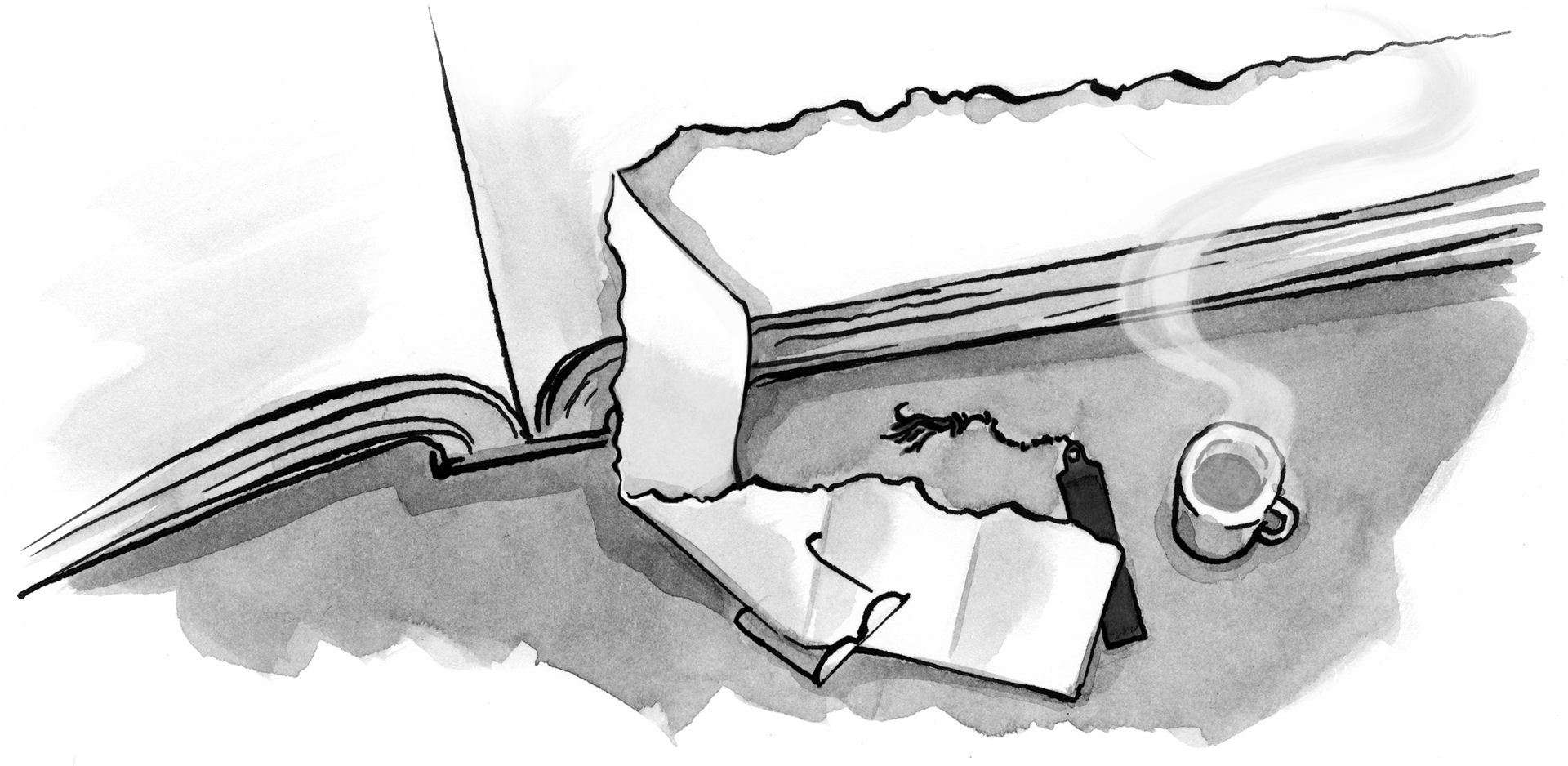

No Comments
Got something to say?
We have turned off comments, but you can see what folks had to say before we did so.
More from ALA
To Ignite a Personalization Practice, Run this Prepersonalization Workshop
The Wax and the Wane of the Web
Opportunities for AI in Accessibility
I am a creative.
Humility: An Essential Value