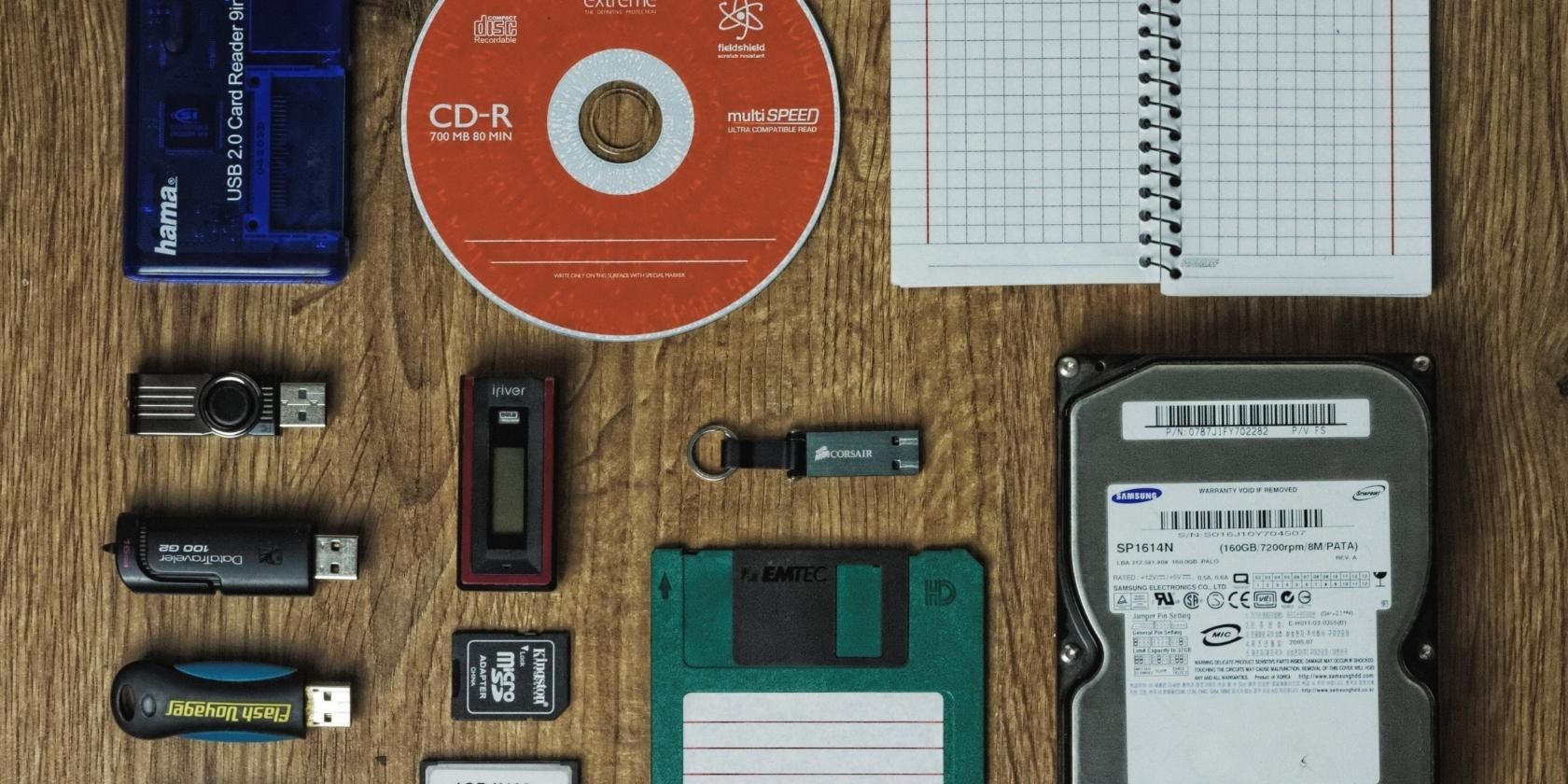Anyone is at risk of irretrievably losing important files and folders if they don’t back up their data. For individuals, the loss of photos, video files, and documents could lead to frustrations, inconveniences, and even bankruptcy.
However, the angst of losing data can be avoided by developing and maintaining a thorough scheduling strategy. The primary purpose of backup scheduling is to establish time frames to back up data, databases, or entire systems.
So why do you need data backups? And how can you effectively maintain a schedule for your backups?
Why You Need to Back Up Your Data
Consider the threats to sensitive data, from hardware failure to stolen PCs to ransomware. Data loss can disrupt productivity and cripple businesses. Here are the top reasons for maintaining data backups.
Prevent Data Loss
The most obvious reason for data backup is to save crucial files in case of data loss. Hard drive failure and system crashes are not uncommon.
For individuals, backups are especially important for recovering data from a corrupted Operating System (OS). Some OSes fail because of improper memory space allocation, software corruption, or multiple app errors that accumulate over time. Having backups allows you to recover specific files or the entire system quickly.
Business Continuity
Many small business owners rely on computers to run critical operations like human resources, finance, and marketing. If such owners don’t back up files containing crucial information, they risk damaging their businesses, possibly to the point of closing doors for good.
Data loss can occur due to human error, physical theft, and even hardware failure due to ransomware attacks. Backups allow you to resume productivity quickly in the event of data loss.
Competitive Advantage
Data breaches impact stakeholder relationships and reduce trust in the business itself. Customers, employees, shareholders, and investors trust companies to hold lots of data on them. Having reliable and secure data backups make people want to work with you.
Having a solid backup plan means that your door remains open to stakeholders who were once part of competing businesses that couldn’t survive a disruptive event like a data breach.
Audits, Taxes, and Archives
Entrepreneurs are obligated to report and reproduce regulatory data for tax purposes. By backing up financial and regulatory information, you’ll be able to show your books to auditors and tax authorities even after data loss.
One of the main reasons for data backups is to have a secure archive of your crucial information. Depending on your profession, you may be required to keep records for many years. For instance, keeping accurate records could make you very popular among individuals in the healthcare, legal, and finance sectors.
Avoid Extra Work
Data backup prevents redoing tasks after data loss. Whether recreating spreadsheets or setting systems up again, you’ll have lots of work to do again once data is lost.
While you can repair a dead hard disk to recover data, there’s no guarantee that the process will be successful. Keep in mind that you’ll have to redo everything in case of massive losses, and few can survive that.
Tips on Maintaining Back-Ups
Losing hours of work to a system failure or other disaster is something that you can avoid by establishing and maintaining backups. Here’s a list of things you can do to keep your data well-maintained.
Encrypt Everything
You don’t want sensitive data like employee records and customer information to leak out if your network or cloud provider is hacked.
The most secure cloud storage providers offer some form of encryption to ensure the data leaving your computer is encrypted. That way, even if attackers gain access to your data, they can’t decrypt it without your keys.
Schedule Frequent Backups
Remember that you’re at risk of losing any data entered or changed since the last backup. By implementing frequent and regular backups, you can avoid losing huge amounts of data in the event of a disaster. To ensure you don’t miss backing up your data, consider automating the backups process, especially if you use a cloud service.
Refresh Your Media
Every backup requires some kind of backup media. For instance, disk backups use disks, tape backups use tapes, and cloud backups use disks for caching. Storage media, however, doesn’t last forever, so it’s crucial to have rules defining the life expectancy of your backup tapes and disks.
Unplug Physical Backups
This is important for battling ransomware (though not foolproof). If you back up your information using an external device, you need to unplug it following each backup. That's because, if cybercriminals infect your main system and the external drive is still plugged in, they can encrypt that too, making it entirely ineffective. At least by storing your data elsewhere, you're ensuring another copy is held away from potential ransomware infection.
Organize and Label Consistently
If you back up data using multiple devices, you’d want to know which archive is from which hardware. That’s why it’s important to organize your backups in a way that you can find them easily anytime you need them. If you’re working with a team and use free cloud storage providers like Dropbox and Google Drive, it would be best to have a consistent standard for organizing and naming across the entire system.
Test Backups
Backups can fail. Configuration errors can prevent vital data from being backed up or even recovered. Every minute that your data is inaccessible can cost you money, which is a good reason to schedule regular backup tests.
A periodic disaster recovery exercise for individuals is taking a backup and reloading it into a computer to ensure it works. If you use a third-party servicer to store your data, make sure the contract requires the servicer to test the readability of data backups.
When Is the Best Time to Do Regular Backups?
Data backup isn’t something you do once a year and forget about. For best results, make backup copies consistently and regularly to minimize the amount of data lost between backups. The longer it takes to back up copies, the higher the risk of data loss when recovering from them.
Backup time frames depend on what device you’re backing up, whether it’s personal or corporate, and the time of day for performing backups.
If you use your computer frequently (i.e. spend over 10 hours a week on your PC), you should back up your data weekly. Occasional PC users (those spending five hours or less) should similarly perform data back at least once a week. However, if you own an e-commerce store, performing daily backups would be ideal.
For organizations, the ideal time to execute data is during off-hours as it’s often the time the fewest people are using data. If you need a larger backup window, about 7pm is a great time to start.
Other ideal time frames to back up data include when no other backups are running and when there’s the least memory and disk usage.
How Do You Stick to a Time-Consuming Schedule?
Once you've decided on timings, you can then choose the best way to execute data backups. For example, automation might be an ideal choice when dealing with large and frequent backups.
It would also be best to consider what data needs backing up and what doesn't. Backing up all files all the time might not be a good idea. This doesn’t mean you shouldn’t back everything up, but you should prioritize backing up crucial files and frequently-altered folders.
Sensitive files like business contracts, financial data, and personally identifiable information should be prioritized and backed up accordingly. To save time and server space, you can ignore less important data (like screenshots already uploaded to the web).
If you’re working with a big team, your backup strategy should also include who’s in charge of performing backups. You also would need to name the people responsible for monitoring the success of the backups.
Back Up Your Data to Prevent Data Loss
Backing up all your data is one of the best ways to prevent data loss. Backups can protect you from accidental or deliberate deletion of data, hard drive failures, and ransomware attacks.
Backups provide security for sensitive personal and organizational data and offer you and your customers peace of mind. As a rule of thumb, back up anything you consider important regularly and as soon as possible.