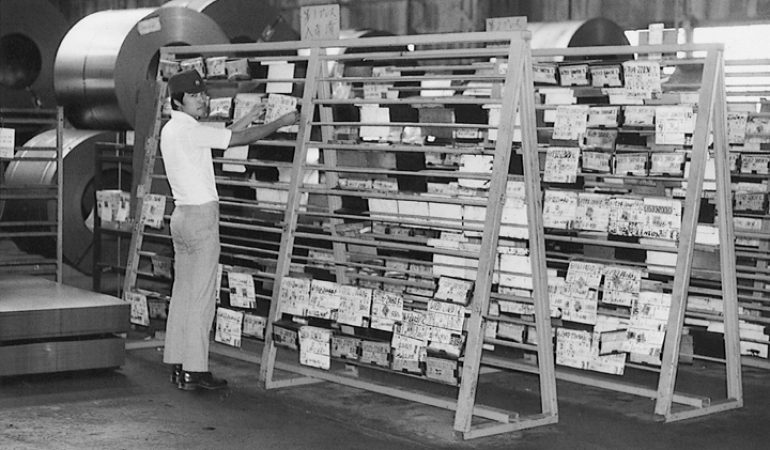Startup On Email Hacks: Use the Kanban Method To Finally Hack Your Email Inbox
I know that we have something in common speaking about email overload.
We hate emails that pile up, emails that bury the important ones, emails in a long row that never ends.
Email overload is a common problem, and still, Email is the most efficient way of communication for the majority of businesses and many personal discussions as well.
How much of the actionable emails you receive are efficiently completed, hassle-free? You see. My pain is yours too.
And my joy to finally find a way to hack my email inbox is about to be yours too.
In this post, I will share an actionable guide on how to change the way you handle emails to decrease the time spent on email management.
First Thing First. What Is Kanban?
Kanban originates from the Toyota Production System. It is a method of work management. From Japanese, Kanban is translated as a signboard. The Kanban method laid the foundation of Lean manufacturing with its core purpose of minimizing waste activities without hurting productivity.
Recently, professional areas have started to apply the Kanban method, especially in the software development and project management area.
What Is a Kanban Board?
The Kanban board allows you to visualize and map your workflow. In the past, it was built using a cork board/whiteboard and paper notes.
What’s distinctive for the Kanban board is that it visualizes the workflow in three primary columns (by default they are three) that show the state of your tasks — “Requested,” “In Progress,” and “Done.”
But why do we need such a visualization of the workflow?
Because visualizing your workflow allows you to quickly detect what could be interrupting the workflow.
3 Reasons Why You Should Visualize Your Email Workflow Using a Kanban Board
1) The Kanban Board Will Show Your Email Management Weaknesses
Visualizing your email workflow through a Kanban board will help you detect potential problems regarding the tasks or projects you are currently managing. For example, If your ‘To-Do” column emails arrive faster than they move to the “In Progress” column, work will pile up, and you will quickly see where the work is stuck.
An “In Progress” column with stucked emails should be treated as a red flag. Ask yourself:
Why my emails and tasks don’t leave the “In Progress” column?
Maybe they need to be delegated?
Maybe your time is filled with unproductive meetings, causing delayed answers to emails?
Once you’ve noticed a problematic column, it is essential to take action and prevent it from occurring again.
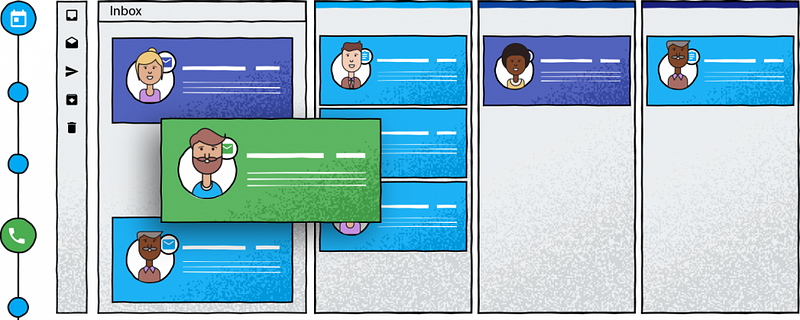
2) The Kanban Board Helps You Focus on The Important Emails
One of the ways to increase productivity is not to multitask. The Kanban board is a method to show you how many tasks and emails are “In progress” and when you should stop pulling more emails and tasks from your “To-Do” column.
You can only achieve the inbox-zero dream by completing more emails by marking them done, not by starting 100 tasks and leaving them unfinished.
And here comes the power of the Kanban board visualization. You will easily notice when you should stop processing new emails.
3) No More Time Wasted on Unnecessary Meetings
Using a personal Kanban email tool could save you tons of time on unnecessary meetings.
Wonder how?
By visualizing the delegated tasks assigned to your colleagues. Delegation is an essential aspect of the inbox-zero concept. When you assign an email to one of your teammates, you can see on the Kanban board when that person has done the task.
This will reduce the time needed for synchronization meetings between you and your teammates.
Why Idea and Tasks Visualization Works
Let’s admit this.
We are human, not machines, not robots.
When we have goals to achieve or deadlines to meet, we often feel fear; we feel stress.
Usually, to believe in a goal, we first have an idea of what it might look like.
“Seeing is believing.” — an adage.
And this is where visualization comes in. Simply, it is a technique for creating a mental image of an event in the future.
We see the possibility of achieving our desired outcome when we visualize it. Through visualization, we catch a glimpse of what this is and when it happens, we are much more prepared and motivated to pursue our goals.
It’s important to note that visualization is a well-developed method of performance improvement. It is used by many successful people across different fields and is supported by substantial scientific evidence.
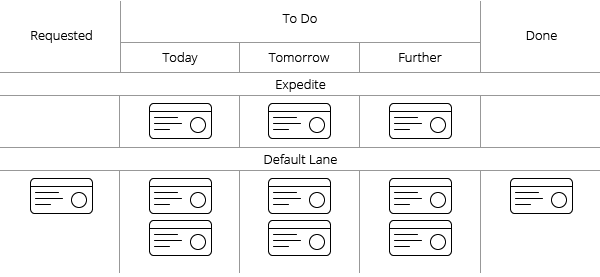
Source: Kanbanize.com
According to research conducted by Harvard University, visualization works because of neurons in our brains.
Neurons are cells that transmit information and have the ability to interpret imagery as equivalent to a real-life action.
When we visualize an action, the brain generates an impulse and tells our neurons to perform that action.
This is precisely how the Kanban board influences the way we act on emails.
Through its powerful ability to visualize our workflow.
There is one question I often ask.
“Do you know why food on store shelves is horizontally situated instead of a just long narrow row from the top to the bottom of the shop?”
Because stores use the same concept of visualization — seeing more items at a glance leads to better and more informed decision when it comes to what to buy.
And right here the Kanban Method proves that the broader our view is, the more information we can process.
Instead, imagine that you have to check through a long narrow row of food. You will lose a sight, and you will forget what you have seen first.
The things you have spotted first will also be the first to forget. Just like you forget the first-arrived emails when received in the old-fashioned narrow row.
The Kanban method allows you to see the majority of your emails in a wider view.
You have the ability to spot the critical emails (“To-Do” column), to see where a problem occurs (too many emails stuck in “In Progress” column), and to measure how many emails and tasks you have processed (measuring them through the “Done” column).
However, if your goal is to transform your inbox into a Kanban board and experience the inbox-zero dream, you have to follow good email practices for productivity and prioritization.
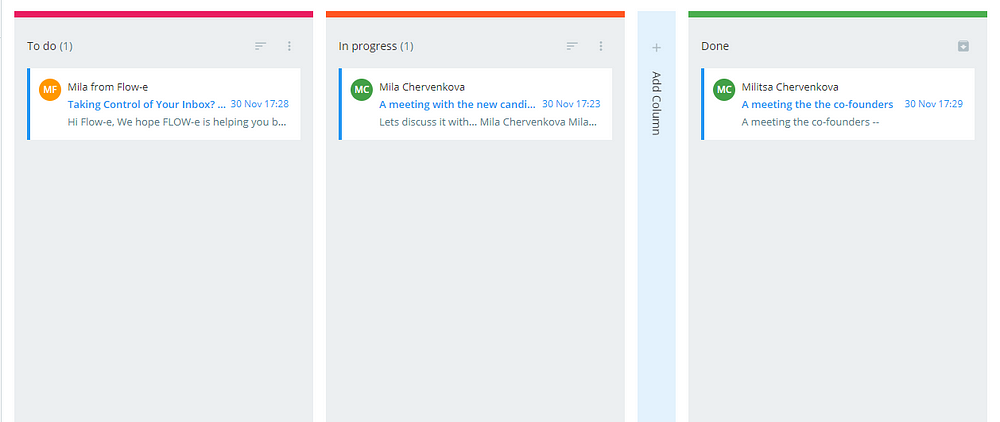
7 Easy Steps You Should Follow To Achieve The Inbox-Zero Dream
1. Delete or archive as many new messages as possible. Delete any emails which are not essential immediately. This includes spam, junk, and the promotional emails. All these emails should leave your email inbox as quickly as possible because they will clutter up your email inbox. If they’re useless and have zero value to you, move them to the trash folder.
2. Stop auto-checking emails. Turn off automatic checking completely, or set it to something like every 30 minutes or so. I encourage you to consider your email activity into more focused on every hour or two. It is essential to tag, process, tag, and respond to the urgent ones, then get back to work (work is much more than just replying to emails).
3. Start with the easy ones. If it is a simple task — dealt with right away (don’t put tasks off just because they are easy to handle). Emails that arrive in your email inbox and take less than two minutes to answer should be responded to immediately. But don’t permit yourself to get caught up in composing unnecessary 45-minute novels.
4. No one reads long emails. Write less — your emails don’t have to be epic literature. Keep the conversation moving by responding quickly and with short actions in the reply. However, remember that writing less does not mean that you should bypass standard grammar, capitalization, and punctuation (unless you are three years old). A simple email saves everyone time.
5. Visualize emails in Kanban-like boards — Visualization is the best way not to miss emails. Use Outlook/Gmail web application or plugin to create columns and boards. The best choice will be a tool that helps you manage answers to frequent email subjects, add to-dos, manage your calendar and meetings, delegate emails to your teammates and create separate tasks from the emails from within one single app.
6. Be honest with yourself. If you know that you’re never going to respond to an email — archive it, or just delete it. Guilt will not make you more responsive. You should trust your instincts, listen to them, and stop trying to be perfect.
7. Unsubscribe from newsletters you don’t read at all. Newsletters are annoying, and your game is to eliminate irrelevant emails which are only time-wasters. If you are missing the value in emails received from a sender, then trust me, just unsubscribe from them.
Takeaways
Living in an era where artificial intelligence, machine learning, and the human life on Mars are big topics, it is a shame that we still can’t deal effectively with email processing.
There is no doubt that these days we receive more emails than ever before. This requires the usage of new means and tools that can efficiently deal with the way we read, see, and digest emails.
Achieving the inbox-zero dream would be impossible these days if we don’t use new systems for better visualization that allows us to act fast on the emails we receive each day.
The ability to transform your email inbox into a personal Kanban board is the best way to go if inbox-zero is still your goal.
Learn more on the most important benefits of Kanban you can apply in your life and work.
Picture credit: Toyota Global Website