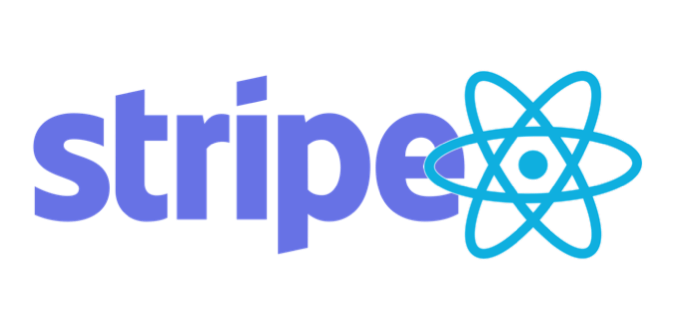We highly recommend using official Stripe react native library. This library was created prior to the introduction of the official one and is currently not developed further. It's maintained to support current users but they're also encouraged to migrate to using the official library.
A well typed React Native library providing support for Stripe payments on both iOS and Android.
Starting September 14, 2019 new payments regulation is being rolled out in Europe, which mandates Strong Customer Authentication (SCA) for many online payments in the European Economic Area (EEA). SCA is part of the second Payment Services Directive (PSD2).
This library provides simple way to integrate SCA compliant Stripe payments into your react native app with a first class Typescript support.
$ yarn add react-native-stripe-payments
$ npx react-native link react-native-stripe-payments
The library ships with platform native code that needs to be compiled together with React Native. This requires you to configure your build tools which can be done with autolinking.
As Stripe SDK is now in Swift, the following changes must be done or the compilation will fail.
- Create a "Dummy" swift file (xcode -> open your project -> right click on the folder named after your project, where Info.plist resides -> new File -> Swift -> say YES when asked for the bridging header)
- Remove the swift-5.0 search path, or you will get an error about undefined symbols. Take a look here -> react-native-community/upgrade-support#62 (comment)
First of all you have to obtain Stripe account publishabe key. And then you need to set it for module.
import stripe from 'react-native-stripe-payments';
stripe.setOptions({ publishingKey: 'STRIPE_PUBLISHING_KEY' });import stripe from 'react-native-stripe-payments';
const isCardValid = stripe.isCardValid({
number: '4242424242424242',
expMonth: 10,
expYear: 21,
cvc: '888',
});import stripe from 'react-native-stripe-payments';
const cardDetails = {
number: '4242424242424242',
expMonth: 10,
expYear: 21,
cvc: '888',
}
stripe.confirmPayment('client_secret_from_backend', cardDetails)
.then(result => {
// result of type PaymentResult
})
.catch(err =>
// error performing payment
)Not supported yet, though as we're highly invested in development of our product which depends on this library we'll do it as soon as possible!
Unfortunately currently broken.
To start local web server which mocks server side behaviour execute yarn server from demo directory.