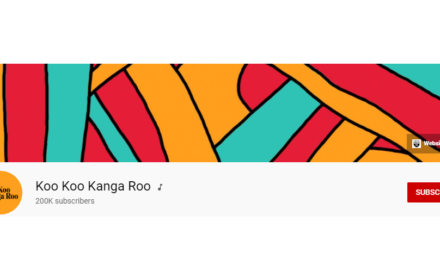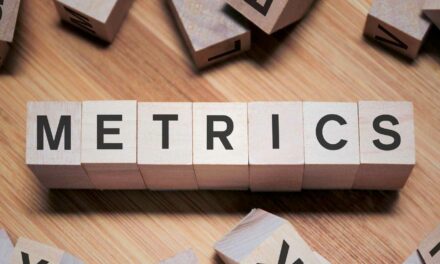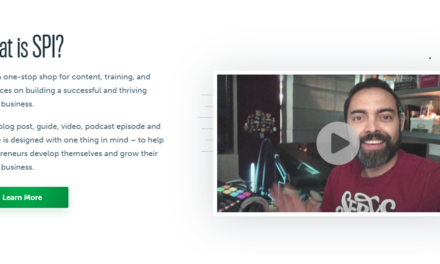Our time is a limited asset, so it’s important that we don’t waste it working on content that doesn’t convert or help build our audience. Analytics provides a way to monitor our audience’s reaction to our content, so we make the most of the time we invest.
This month, Google announced it will stop its current analytics program on July 1, 2023. The discontinuation of Universal Analytics (also called Google Analytics 3) means you will no longer be able to see new audience analytics in the old system.
To get ahead of that, it’s important to now set up its successor, aptly named Google Analytics 4. Then, when Universal Analytics no longer works next year, you’ll already have some historical data.
Creators should go ahead and set up Google Analytics 4 now. You'll be well ahead of the game when Google's Universal Analytics ceases operations next year, says @BrianWPiper. #ContentBusiness #CreatorEconomy Click To TweetWhat changes in Google Analytics 4?
Google Analytics 4 is a paradigm shift in website (and app) analytics. Universal Analytics currently tracks your website activity using sessions and page views. GA4 tracks everything using events. You can still get most of the same data (except bounce rate and time on page), but it may have a slightly different name or be in a different place in your analytics. And there are new metrics (like engagement time and engaged sessions per user) that are more accurate than those in UA.
Google Analytics 4 won't measure bounce rate or time on page. It will add metrics like engagement time and engaged sessions per user, says @BrianWPiper. #ContentEntrepreneur #Analytics Click To TweetThe new event model allows Google Analytics 4 to track the behavior of your users more reliably. Instead of waiting until a visitor navigates to a new page to calculate the metrics – and potentially losing those metrics if the visitor leaves the site or closes the browser, the new version pushes out the metrics as the visitor completes events.
How to set up a Google Analytics 4 properly
It’s easy to set up a Google Analytics 4 property for your accounts. In fact, it’s been the default new property selection since 2020. Just go into your Google Analytics account, and click on the admin gear icon on the lower left.
@BrianWPiper walks creators through setting up Google Analytics 4 step by step. #CreatorEconomy #measurement Click To TweetAt this point, you can manually create a new GA4 property, or you can use the GA4 Setup Assistant.
The setup assistant makes the process easy.
Click “Get Started” under the “I want to create a new Google Analytics 4 property.”
Then click “Create property” on the window that pops up.
If you have existing tags to migrate, select the wizard checkbox. This does NOT migrate custom tags – you have to add those manually into GA4.
And that’s it. You have a new GA4 property set up, and you can go start learning how to use the new version.
You need to change one default setting right away, so it retains data for 14 months instead of two months:
- Go to Admin -> Data Settings -> Data Retention.
- Change the “Event data retention” to 14 months. (If you typically look at data going back more than 14 months, connect your GA4 account to BigQuery (free for now), and it will store all your data.
Caveats for Google Analytics 4
As you start to navigate the new interface, be aware of a few things. Google Analytics 4 has different reporting interfaces from Universal Analytics. You won’t see some reports until you start tracking events.
GA4 doesn’t monitor “views” but does allow you to create “audiences” and “data streams” to collect similar information. It also doesn’t have landing page reports, but you can track “session_start_event” along with many other things like page scroll depth, button clicks, and video plays. Previously, you could only track those items in Google Tag Manager.
In Google Analytics 4, you can track page scroll depth, button clicks, and video plays, notes @BrianWPiper. #metrics #ContentEntrepreneur Click To TweetGoogle is still actively developing and adding features to GA 4. It leans heavily on machine learning and predictive metrics and provides several new exploration methods where you can customize your own data journey. The most important thing is to get it set up now so you’ll have data – and a headstart using GA4 – when Universal Analytics no longer works.
Learn more about audience building in a Web3 world at the first-ever CEX: Creator Economy Expo May 2 to 4 in Phoenix.
About the author
Brian Piper is Director of Content Strategy and Assessment for the University of Rochester Department of Communications. Brian has been doing SEO and content strategy since 1996. He has created online training programs for hundreds of companies including Xerox, Carestream, Kodak, and Volvo. He has spent the last seven years focusing on data analytics, content marketing, and strategy. When he's not creating data visualizations, he teaches wingsuit skydiving and spends time with his wife and six children.