The inverse square law is one of the most important yet misunderstood concepts in photography. On the surface, it basically says that the intensity of a light source will decrease as you move the light away from your subject, but how does that apply to the highlights and shadows in a portrait? In this small excerpt from the "Illuminating the Face" tutorial, Peter Hurley breaks down both the math and the practical application of the inverse square law.
When someone first starts playing around with a camera, they are bound to hear a bunch of catchphrases touted by other photographers. Sayings like "it's all about the glass," "it's the photographer, not the gear," or "use the golden ratio" are all things you will probably hear when you first show interest in photography. One of the more nerdy but useful comments you will eventually hear tossed around will deal with the Inverse Square Law. It is easy to dismiss this law, because, well, photography should be more about art than math, but the inverse square law is one of the most important concepts to understand when it comes to lighting.

The inverse square law basically explains why you see different gradients of light across different distances. If you have ever looked at a white wall adjacent to a brightly lit doorway, you may have noticed how the white wall appears to be different shades of white and gray as you move your eyes farther away from the doorway. The human brain is great at understanding that the wall is all one color. A camera, however, records these transitions of tones in a way that makes it much more obvious to the viewer. Surfaces that are white or black in person might actually appear a different shade in a photograph.
According to Wikipedia, the Inverse Square Law can be summed up as follows: The intensity of light radiating from a point source is inversely proportional to the square of the distance from the source; so, an object (of the same size) twice as far away receives only one-quarter the light in the same time period.
One of the most powerful ways to manipulate this phenomenon as a photographer is to place your lights so that the color or tone of your background changes. Depending on how close you set your strobe to your subject in relation to the background, you can either make your background lighter or darker in appearance. Peter demonstrates this perfectly in the video above, but you can also see it clearly in the GIF below.

In the above example, the background is a simple sheet of white paper. However, when you move the light farther away from the background while still properly exposing the model, you can make the background appear white, eggshell, medium gray, thunder gray, or even black. This is a powerful concept to understand when you need control over your background in a small space or if you want multiple background tones with a single backdrop, such as seamless paper or a painted white wall.
Portrait photographers have another way of manipulating the inverse square law in a way that is much more subtle than changing the background color. In the example below, you can see how different a subject's skin tone can vary simply by the distance the light is placed from their face. If the light is placed close, it appears softer, but the transitions from highlights to shadows happen very quickly. Photographers often refer to this rapid transition as "light falloff." If the light is placed farther away from the subject, the quality of light will appear harsher, but the difference in tone between the highlights and shadows will be a smoother transition.

Understanding the inverse square law and how it affects the scene you are photographing is a critical skill for any photographer to master. When you combine this concept with other concepts like the size, shape, and material of your light modifier, the possible ways you can light a portrait are endless.
If studio photography and portrait work are things you are interested in learning more about, check out Peter Hurley's full 4.5-hour-long tutorial, "Illuminating the Face". I've included the promo video below so you can see all of the topics discussed in this digital download.
UPDATE:
A lot of people have left comments on Youtube or below saying that they are having a hard time understanding the difference between how different shadows are hard, soft, even, or dense. Using such words can be difficult to understand when you are just getting started so I've tried to simply it even more. Keep in mind, this video does not directly explain the difference between hard light and soft light which is caused by small and large light modifiers, but since we essentially did vary the size of the light modifier in the 2nd half of this video, I thought it would be interesting to make a graphic showing how everything relates.

In the above example taken directly from the video lesson, I think you can clearly see how moving the light further away from your subject makes the shadow transitions softer and less dense. If you move the light source closer to the subject, you can easily see how the shadows become softer, they have a less defined edge, but the shadows also become much more dense.
Obviously you could change the light modifier on the left hand image to something HUGE and FAR AWAY and you would get soft edged shadows that are also less dense. Similarly, you could change the light source on the right hand image to something SMALL and VERY CLOSE and you would get a sharp edged shadow that also is very dense.
So there is most definitely a relationship between modifier size and the sharpness/softness of the shadow edge. In this example though, we wanted to show you how the contrast between shadow and highlight decreases as you move your light source away and increases as you move the light source closer to your subject. I hope that makes things even easier to understand. If you want the absolute best scientific explanation on how light behaves in photography, check out the book Light: Science and Magic: An Introduction to Photographic Lighting. This book is amazing and explains how light behaves in very technical and scientific ways.

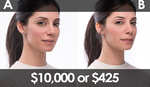




another confusing post, it explains one thing while confusing another. in both situations he is using a rather small light source so he can keep his observations consistent but when you take into the account the size of the modifier then you trow a wrench into what he is saying. Yes his fall off argument hold up but the a large soft box up close to a face will create a softer flatter light than if its 20' away and then it turns into a harder light. He should have stopped at falloff and not started talking about flat light when the source gets further away.
I think he just used words that photographers associate with other concepts too.
7:56 he says "it's [the falloff] starting to get softer" He isn't saying the light is softer but rather the transitions from dark to light are softer. If he said "the fall off is becoming less contrasty" it might have made it a little more clear. I think most people still understand what he's saying.
9:15 he basically says exactly the same thing as above
Basically a light source always gets harder (meaning sharper defined shadows, not darker shadows) as you move it further away.
I don't think Peter made any comment about a large light source becoming harder as he moves it away. The main example there wasn't even a light modifier attached to the light.
Same rules are true for modifiers (farther = softer transitions, same inverse square law), bigger soft boxes are softer because there is more room for light to bounce so it is softer when it comes out. A box that is 20' away is not any harder or softer than a box 5' away, its the same light with the same diffusion, there is just more distance in between light falloff because its father away, as he clearly explains in the video. The one thing I wanted to add to this article (what I think is excellent) is that this rule works for almost all light sources except LED. LED lights do not follow the same inverse square rule ! and ps:, this rule is also very important for video, if you use a 1000 w light really close, then your subject moving closer and farther from your lens will change exposure dramatically, if you would light the same scene with a 5000w light from farther away you wont have this dramatic change.
Glad you liked it, but I shoot my LED's all day long and apply this rule like you wouldn't believe.
well technically its a modified inverse-square law. for photography it doesn't matter that much because a lot is based on what you see, I work in Hollywood and we use tape measure and calculators to determine distance for lighting and believe me, the formula is not the same. You can find a more technical explanation here. http://www.pmodwrc.ch/newrad2005/pdfabstracts/Newrad044.pdf (this is for small LED's, the deviation only gets greater when you scale up)
Good to know!
I'm reading that sucker and it's way over my head. I'm not that technical, all I know is to get the contrast I want out of those bad boys I jam them in there real close! Appreciate you sharing that.
YES! that is the main thing to take away from this study. If you look at the graph you will see a lot of contrast (heavy falloff) in the beginning, and than it flattens out really abruptly. that is why you need to jam LED lights in there really close. Thanks for making the time in your busy schedule to educate ! Too many people are sharing opinions and too few are people adjudicating ! keep up the good work.
I've said it before and I'll say it again; I think photographers are way too worried about light modifier shapes and sizes and not worried enough about the distance of the light to the subject.
I wonder if the somewhat negative reaction above is due to Hurley being a bit of a self-plugger rather than based on the content of the discussion! I can't really see what is so confusing about the content of the article and expect that this would serve a new or aspiring photographer well. So well done for the site to have commissioned this teaser as part of the longer paid tutorial. As with anything in photography, there is no alternative to practicing with the same setup over and over again rather than investing in new gadgets because one is failing to get the right result with existing equipment. A B&H sponsored tutorial by Hurley shooting a Canon Rebel and cheaper lights/modifiers show that anything is possible by an expert.
Agreed. Hurley brought up good points using simple lighting examples, and used terms that newcomers can understand. You can nitpick it, but if he had tried to describe every variable he'd bog things down (and lose audience interest). It's a good clip!
Thanks for jogging the old memory bank on this crucially important concept. Here's another one for the bookmarks, Cheers~
Literally made an account just to mention what I think M L is saying. He explained the falloff in terms of the backdrop well. That I understood, but he also made it sound like the farther away the light is from the subject, the softer the shadow transitions would become on the subject. Since he is using the same softbox the entire time, the closer to the softbox is to the subject, the softer the shadow transitions would be. It's the same light but the qualities (characteristics) are different. Since he is moving it farther from the subject, then the shadow transitions on the subject would become harsher since the size of the box isn't changing, The size of the box *relative* to the subject is smaller. I was questioning my understanding of that concept alone while watching the video. It's a great explanation of the important inverse square law basics, but confusing in all other aspects. It is just a clip though and I don't know what is before and after it in terms his explanations of light sources' relative sizes. OR I just don't understand the concepts at all and I'm completely screwed.
You are fine! It's all explained in the rest of the tutorial. Not sure of the specifics in this particular clip because I hate watching myself and don't want to go through it,, but you guys should know the closer the source is to the subject the softer the light. So we all know if a massive umbrella is close it's soft, move it far away and it becomes a harder light as you go. There's plenty of examples throughout the tutorial on that, sorry it wasn't completely clear here for some.
There really are two different examples in the excerpt. The first is how the transitions from shadow to highlight change as you move the light further away (side lit face). The second is how much of a difference the background changes when the distance from light to background is changed IN RELATION TO the subject.
This section of the tutorial doesn't cover the idea of soft light caused by different modifiers or how a modifier's size changes as you move it further away. Hope that helps.
I actually made a graphic with the images in this video to show how everything relates. Even though this video wasn't specifically about modifier size or the concept of hard and soft light (Peter does that later), this graph shows how you can have Sharp yet Soft shadows with hard light positioned far away and Soft yet Dense shadows with a softer light positioned close.
It's a tough concept to grasp because you want to think harder shadows also mean denser shadows but that isn't the case. Straight out of the camera with no added contrast, your densest shadows will be when the light is closest.
As I watch this I think to myself, wouldn't a mirrorless camera with an EVF and continuous lighting eliminate much of the guesswork and save you a heck of a lot of time?
It could if you are just getting started and haven't memorized the themes and effects of light distance to your subject. I'm not sure how mirrorless and EVF would help necessarily but having a constant light and looking at it real time (either EVF or through your optical VF) is def easier for most than dealing with flash.
That being said, Peter does mainly use constant lighting and very rarely uses a light meter. We just wanted to calculate as close to a constant exposure as possible for this technical section of the tutorial.
Is there a way to download this video?
Short on information, long on promotion.
Simply an advert for the sale of the video.
Referring to the second video.
Soft/hard is the transition from dark to light. If you really wan to understand it properly, look at ANYTHING by Dean Collins.
Stop trying to reinvent the wheel for your newb viewers. Give them links, and spend the time and effort doing a better explanation of certain things. There is a lot you guys do well, but reinventing the wheel is not one of them.
Photography is all about squares and square roots. If you wanted to get ahead in photography in the days of film (an expensive medium) then you had to understand the inverse square law of a point source of light, and you had to be familiar with your f-stops. Some of the comments on this article are critical of the author because a soft box or other modifier does not conform to this law. The law relates to a point source of light, so a bare speed light will conform and a larger modifier may not. In my studio if I need to adjust the lighting I have two choices dial the power up or down on the strobe, or move the light closer to, or farther away from the subject. The first will maintain the character of the lighting, while the second may substantially change it.
The other place where squares are important relates to f-stops. The area of a circle is calculated by using the formula pi R squared - pi is a constant and R is the radius of the circle, So if one doubles the radius then the resulting area is 4 times greater.
In a perfect lens (no such thing) where the transmission of light is unimpeded full aperture would be described as f1.0, our best lenses can get to f1.2 or f1.4. Let's look at two numbers 1.4 and 4. 1.4 is roughly the square root of 2 and four is the square of 2. Let's run the equation pi R squared with R = 1.4mm so area equals 2sq/mm times pi.
1.4 x 1.4 = 2; 2 x 1.4 = 2.8,; 2.8 x 1.4 = 4; 4 x 1.4 = 5.6; 5.6 x 1.4 = 8 and so on with f11; f16; f22; and f32. Do you see the f-stop numbers here?
Obviously these numbers should expressed as 1/1.4; 1/2; 1/2.8; because the the increasing f stop numbers refer to a reduction in light --smaller apertures. But on lenses in the old days it was going to be too hard to print the fractions, so they just used the numbers. In those days as well a six roll wedding was standard (72 medium format images) but in these days of a "person with a camera" 1000 or more frames are shot in the hope that maybe they will find 72 good shots. So who really cares about these laws of light?
Lee, Patrick,
When you were being lighted for the second video, were y'all using two vertical strip lights? It looks like y'all have lizard eyes with the catchlights.
Great video from Hurley.
Yes, we placed two strips very close it us. Lots of photographers have used this setup and it's pretty common wkth Martin Schoellers's work. Ironically this lighting setup also relies heavily on the inverse square law to give the flattest part of the face the most light while quickly fading to darker shades towards the ears. Couple that with a shallow depth of field and you get a pretty cool effect.
The inverse square law applies to ALL light sources, even lasers or a true point source. It is most easily seen in point light sources. It just becomes a matter of how quickly and easily you will see it happen.
The hardness or softness of the edge transfer is related to the size of the light source in reference to the subject being lit. The density of the shadows starts to get tricky. As pointed out, several times in other comments, the amount of light falling on the tip of the nose is much stronger than that falling on the ears if the light source is very close to the tip of the nose. Totally noticeable if you use a point (almost point) source of light.
Moving a light closer or further from the subject changes the amount of light hitting the subject, the apparent size of the source and thus the quality of the light.
The law is relatively simple. The application in real life photography, not so simple. Every time you change one thing, you are actually changing several things. There are example out there where they have been shot in a black-box setting where there is no light hitting the subject except that coming directly from the source. LSM has neat diagrams. A book that needs re-reading every few yours.
At 7.55" is a neat example the image on the right is showing more wrap and you can see his ear (I hate the term wrap, but it is descriptive of appearance), but notice that the "edge transfer" from dark to light is much faster so you get a harder/sharper edge and thus harder light.
At 9:10" the light is reaching further back, but the edge transfer at the back of his jaw and under the nose is now a knife edge. Also that far back, I would guess he is getting some fill from the walls, and due to the inverse square law, that fill is almost as powerful as the direct light. However this last is just a guess.
And at 9:45" he is talking about the fall off from the tip of the nose to the back of the ear. Conceptually he is right. In fact in this example I am not sure that the reason is correct (the light is not that close), but it makes a great illustration of the point being made. I suspect there are other factors, like the models facial contours preventing the light getting to the back. (I suspect) Any body want to diagram the light ray relationships? (just kidding).
For changing the background...bang on. However it should not be changing the colour of the background or you have a funky background or a funky light. But it will change the *brightness* of the background. A neutral grey background can go from white to black, but should stay neutral. A coloured background should also not change colour, but its saturation will change and it may look like it is changing colour.
His results are generally gorgeous. The explanations of how he gets those results often confuses me.
And at 9:30" of the second video.
BINGO!
If this is your only take away from the whole video, then it was worth watching.
The self absorbed diatribes in the commentary are exhausting and don't serve to help. THANK YOU for the free advice. The video gave me a lot to consider as a novice who strives to know more about the craft, and I appreciate the effort.
Light is spread along the line, no reflecting fill, shadow how will it be light?