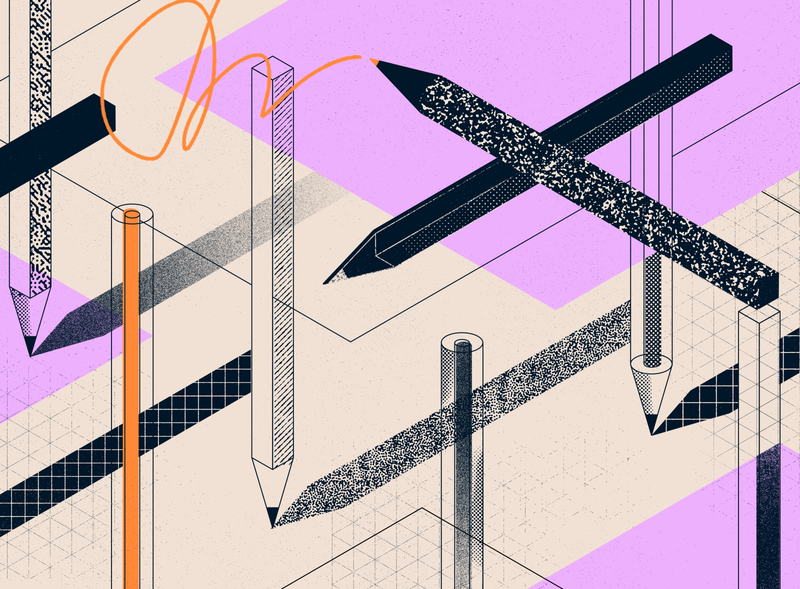You’ve decided to set out on your own and start freelancing. You’ve got enough design experience under your belt to feel comfortable taking on a variety of clients. But design experience isn’t all you need to be successful as a freelancer.
There are a few common mistakes that new freelancers make. Knowing what they are from the outset allows you to avoid them.
Mistake #1: Setting rates that are too low
So you were getting paid $35/hour at your old 9-to-5 job. It can be tempting to set your freelance rates around the same amount. That’s a huge mistake that many new freelancers make.
You won’t be able to bill 40 hours per week unless you’re working 60-80 hours. There are a lot of things that are not “billable” to clients: marketing, accounting, discovery calls before being hired, etc.
Because of all those unbillable hours, your hourly rate needs to be high enough to compensate. That means if your former salary worked out to $35/hour, you’ll need to set your rates closer to $70/hour if you want to end up making the same amount overall.
Mistake #2: Lack of clear policies and systems
Clear policies and systems can set you apart as a freelancer. A lot of new freelancers tend to just follow whatever policies or systems their clients use. While that can work out, it can also mean a lot of time learning those policies or systems.
If you set up clear policies about things like when and how you invoice, how you accept payments, and what you expect in terms of feedback and turnaround times, it gives your clients a more professional impression of you.
The same goes for systems. Considering how many possible systems there are out there for managing freelance work, if you try to just use whatever system your client has, you’re going to find you spend way more time managing those systems than actually getting work done.
Instead, set up your preferred systems for things like invoicing, delivering work, getting feedback, communication, and anything else you can think of. Software like Bonsai is a great all-in-one system to manage your freelance business. From time and task management to invoices and taxes, Bonsai’s been developed especially to help freelancers. When talking with a new client, let them know that you have Bonsai or any other systems in place.
Keep in mind that you have to stick to systems rigidly. If there’s a big client or project you’re super excited about working on and they insist on a different system, it’s worth considering (assuming they seem like they’ll otherwise be easy to work with). But having those systems in place still makes you appear more professional and established.
Mistake #3: Not having a contract
If there’s only one thing from this article you do as a new freelancer, this should be it. Always have a contract in place before any work is done. There are boilerplate contracts out there that can be adapted to your business. Bonsai has boilerplate contracts, proposals, and even invoices designed specifically for freelancers.
It’s a good idea to have a lawyer at least review any contract you use, but something in writing will always be better than nothing.
Your proposals can also serve as a contract if you set them up correctly. Spell out the full scope of the project, the payment terms, and any expectations about turnaround times and feedback, and ask your client to sign off on the proposal to get started. While it won’t likely be a bulletproof contract, it gives a written record that can be invaluable down the line if there’s any dispute.
Mistake #4: Not getting a deposit
Regardless of how big or small a project is, it’s vital to get a deposit upfront, before any work begins. Depending on the scope and length of the project, you may require the client to pay anywhere from 25–50% of the total proposed cost. If it’s a small project that will only take a week or two, 50% is reasonable. If it’s a longer-term project (lasting more than a few weeks) with a bigger budget, then 25% upfront might make more sense.
In a similar vein, longer-term projects should have payments made regularly, not just a huge payment at the end. These can be structured based on milestones reached or monthly. This protects you from spending weeks of your time working on a project that a client then decides not to pay for (or takes way longer than expected to pay).
Mistake #5: Skipping the budget
Freelancing is a business. Because of that, you need to be sure you set a budget for your business expenses. Make a list of every business expense you’re likely to have, from accounting software to marketing to legal fees. Don’t forget to budget taxes in there, too! On top of that, you should also have a personal budget to make sure the money you’re bringing in is being spent properly.
Freelancing, especially when you’re starting out, can be a feast or famine business. You may have months where you make a lot more than you expect and then other months you may not make enough to make ends meet (but still have bills to pay). Budgeting for this and setting aside money for those slower months (or the months where a client decides to take their sweet time paying you) prevents you from having to scramble if things slow down. It also helps prevent you from having to take on projects that you’re not crazy about just because you need the cash flow.
Mistake #6: Client mismanagement
If you’re used to working on a corporate design team, managing other people and their projects may not come naturally to you. But it’s important to set up solid systems for managing clients.
Setting expectations from the beginning is incredibly helpful in working with clients. Let them know if there are certain times or days when you’re unlikely to respond to emails. Give them an idea of what your turnaround times are for communication or last-minute needs. If your client knows that you don’t check email between 5 pm on Friday and 9 am on Monday, they won’t expect you to make last-minute changes if they email on Saturday morning.
Project management systems are also important. Having established systems for how you manage different parts of your workflow makes the entire process run more smoothly. How you do this is up to you, of course, but by using Bonsai you’ll be using an all-in-one software designed specifically for freelancers to easily manage all their projects.
Remember to take the time to set policies and then review them regularly to make improvements.
Don’t be afraid to make adjustments
Any new business, including freelancing, requires adjustments as you take on more projects. You’ll learn what works best for you and your clients, and you shouldn’t be afraid to make adjustments along the way. It’s almost impossible to never make a mistake when you’re starting out, but knowing the most common mistakes before you start makes it a lot easier to avoid them!
![]() About the Author — Cameron Chapman: Editor. Blogger. Author. Designer. Copywriter. Marketer. Entrepreneur. Speaker. Consultant. Coach. I wear a lot of hats. What most of them have in common, though, is storytelling.
About the Author — Cameron Chapman: Editor. Blogger. Author. Designer. Copywriter. Marketer. Entrepreneur. Speaker. Consultant. Coach. I wear a lot of hats. What most of them have in common, though, is storytelling.
RELATED READING
- How to get ahead as a freelance designer in 2020
- Lessons learned from 10 years of freelancing
- A freelancer’s guide to crafting effective project proposals
- How to target your design portfolio to get the client you want
Find more Community stories on our blog Courtside. Have a suggestion? Contact stories@dribbble.com.