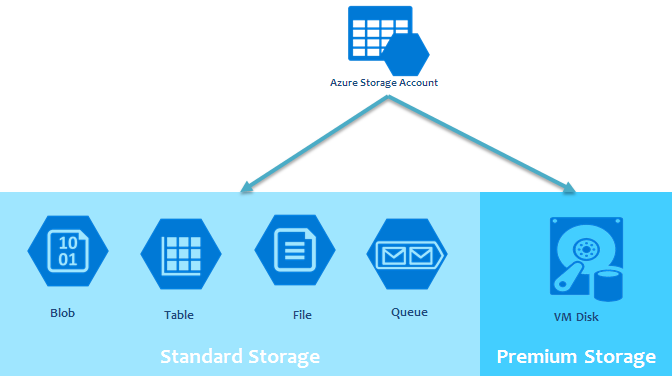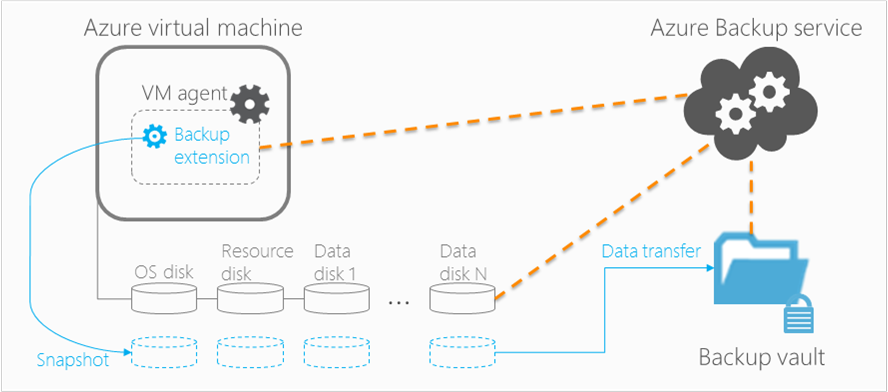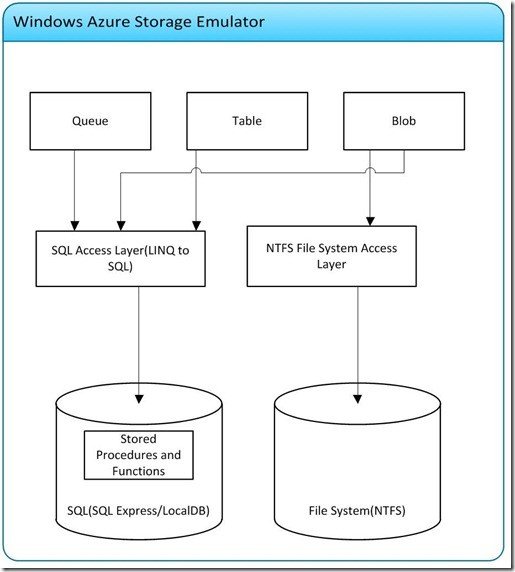Microsoft recently announced new features and updated capabilities within Azure Storage. Some of the new features are Larger blobs, incremental copy, new API capabilities and an updated version for the Storage Emulator.
Microsoft increased the storage Blobs from 195GB to 4.77TB, a significant increase which will get a large of customers greatly satisfied. The new increased size for blobs was one of the most requested updates from customers, Microsoft added to that in a December post: “The increased blob size better supports a diverse range of scenarios, from media companies storing and processing 4K and 8K videos to cancer researchers sequencing DNA”.
In that same announcement, MS mentioned Azure Blob Storage’s maximum supported block size had been raised to 100MB from 4MB. But the 50,000 block per Blob limit remains unchanged.
Incremental Copy Blob
Another new feature announced January 2017 is the Incremental Copy Blob API, to facilitate efficient copying and backup of page blob snapshots. This feature appears as highly important for backing up Azure Virtual Machines.
Azure virtual machine disks are stored as page blobs in Azure Storage. A blob snapshot is a read-only version of a blob that is captured at a point in time. Once a snapshot has been created, it can be read, copied, or deleted, but not modified. Snapshots provide a way to back up a blob as it appears at a moment in time.
To review more about Azure VM backups, check the following link: “Plan your VM backup infrastructure in Azure”.
Azure Storage Emulator
The Microsoft Azure Storage Emulator provides a true emulation of Azure Storage without connecting to the cloud. You can provide within your own environment an emulation of the Azure Blob, Queue, and Table services, mainly directed to development purposes. Using the storage emulator, you can test your application against the storage services locally, without creating an Azure subscription or incurring any costs.
Azure Storage Emulator v4.6 is available as part of the latest Microsoft Azure SDK. You can also install the storage emulator using the standalone installer.
The following diagram shows how Azure Storage Emulator actually works using the SQL database engine:
Azure Storage Updated Features
Here’s the full list of updated features for Azure Storage in January 2017:
- The maximum blob size has been increased to 4.77 TB with the increase of block size to 100 MB. Check out our previous announcement for more details.
- The Put Message API now returns information about the message that was just added, including the pop receipt. This enables to call Update Message and Delete Message on the newly enqueued message.
- The public access level of a container is now returned from the List Containers and Get Container Properties Previously this information could only be obtained by calling Get Container ACL.
- The List Directories and Files API now accepts a new parameter that limits the listing to a specified prefix.
- All Table Storage APIs now accept and enforce the timeout query parameter.
- The stored Content-MD5 property is now returned when requesting a range of a blob or file. Previously this was only returned for full blob and file downloads.
- A new Incremental Copy Blob API is now available. This allows efficient copying and backup of page blob snapshots.
- Using If-None-Match: * will now fail when reading a blob. Previously this header was ignored for blob reads.
- During authentication, the canonicalized header list now includes headers with empty values. Previously these were omitted from the list.
- Several error messages have been clarified or made more specific. See the full list of changes in the REST API Reference.