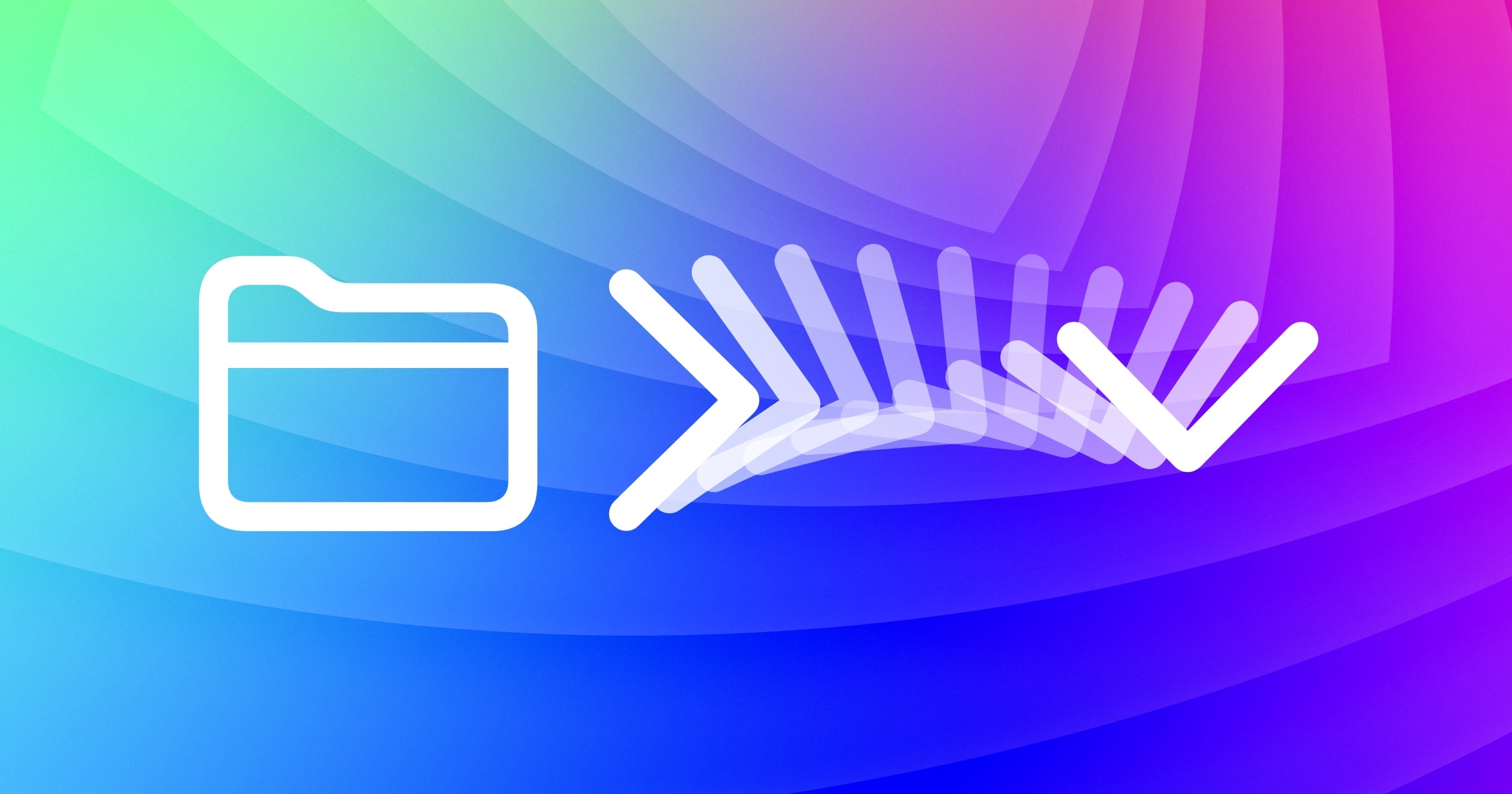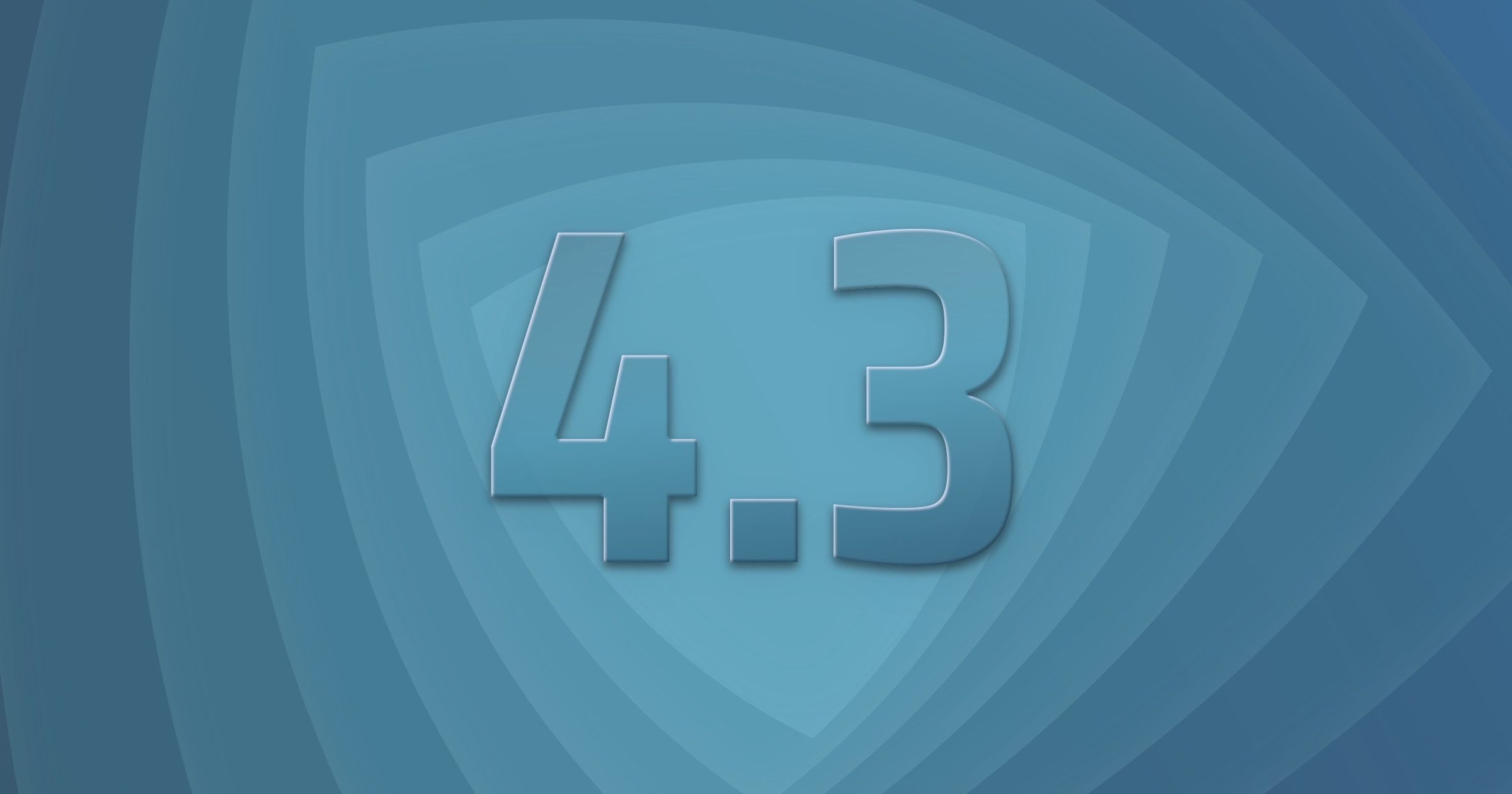After months of hard work, we are very proud to release Kaleidoscope 4 to the world! We are so much looking forward to people using it. We have been running various iterations of the new version for a long time now, and we are very happy how it turned out. We sure hope you will be, too!
With the goal of keeping the app as intuitive as possible while adding major new capabilities, we spent a lot of time iterating and sweating the details. While the new version is very much a continuation of what we started 2.5 years ago with Kaleidoscope 3, we modernized many aspects of the app. This screenshot of a simple text comparison shows off some of the changes:
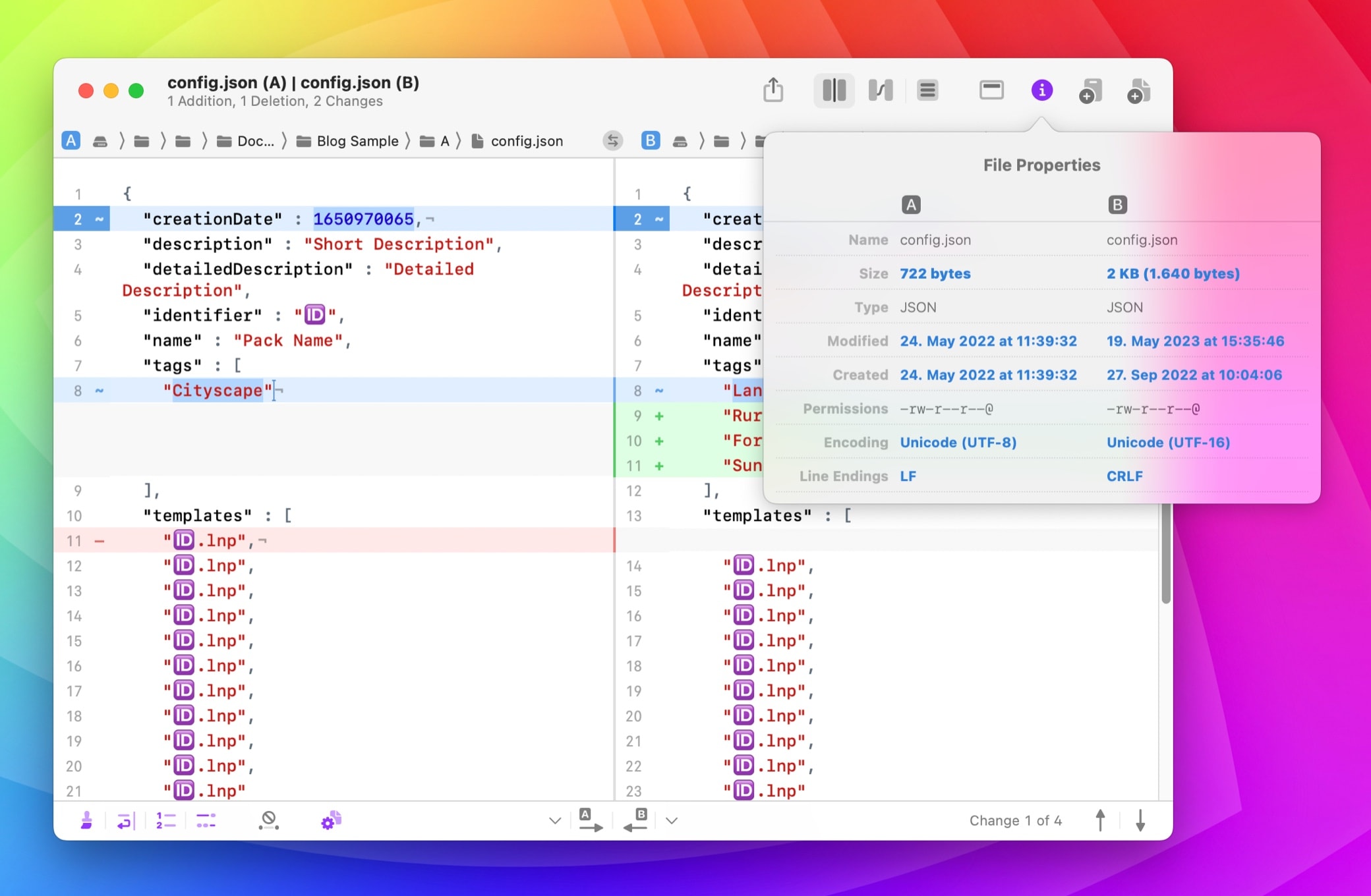
Let’s start with the obvious:
- Syntax Coloring. It seems like a simple addition to see these JSON files color-coded, but wait until you try Kaleidoscope 4. There is no going back. There are 3 different themes to choose from: Minimal, Default (shown above) and Vibrant.
- A new file properties popover. Sometimes the content doesn’t tell the full story, as the important change may be the line endings or the character encoding.
- Text Filters. In this example, UUIDs have been filtered and replaced with generic ID icons to clean up the comparison and hide differences that are not relevant to the task. Filters are a powerful addition to Kaleidoscope 4, enabling comparisons of log files and all kinds of data.
And there are subtler changes in this screen, too:
- Toolbar icons have been refined and enriched with visual hierarchy to better convey their meaning.
- Modified lines now feature a +, – or ~ symbol to indicate the type of change, in addition to the well-known red/green/blue color-coding. (Conflicts also get a !, but that’s not part of this screen.)
We are particularly excited about a significant addition to text comparisons: New Merge from Comparison. This new command essentially enables free editing of any comparison by moving the edited content into a separate destination that can be saved to a file.
While using the app, you will notice more changes, like a (slightly) redesigned menu structure and a new Welcome window that cleans up interaction and provides a handy list of recent comparisons. And there’s the new menubar app Kaleidoscope Prism. It provides a highly configurable global drop window and enables a new level of speed by offering global keyboard shortcuts for commands like Send Clipboard to New Comparison.
This is just the beginning of a new chapter. We have bold ideas for improving Kaleidoscope over the coming months and years. As we have said many times before, we want Kaleidoscope to be the best comparison and merge tool for your needs.
Go ahead and download the new app and give Kaleidoscope 4 a thorough evaluation. There is a fresh 14-day trial period for everyone. Let us know what you think!