
- SAP Community
- Groups
- Interest Groups
- Application Development
- Blog Posts
- Dynamic way to add a button where you want
Application Development Blog Posts
Learn and share on deeper, cross technology development topics such as integration and connectivity, automation, cloud extensibility, developing at scale, and security.
Turn on suggestions
Auto-suggest helps you quickly narrow down your search results by suggesting possible matches as you type.
Showing results for
former_member35
Explorer
Options
- Subscribe to RSS Feed
- Mark as New
- Mark as Read
- Bookmark
- Subscribe
- Printer Friendly Page
- Report Inappropriate Content
03-12-2021
11:45 AM
How often developers use buttons in user interfaces? Is it easy by comparison with Web dynpro & Fiori elements to create a simple one in SAP gui? Let's refresh in our memory well known ways of making them. In classical (may I say old-fashioned?) ABAP there are several ways to make buttons dynamically:
Usually if there are just few of actions associated with buttons ABAP-ers could create all of them and exclude unnecessary ones. Also we have ability to create several PF-STATUS and choose the desired by condition. It could be very helpful if you have a PF-STATUS based on standard ALV and most of the positions in it are already occupied by standard actions like 'Select All' 'Unselect all' etc. That's why personally I prefer to create a ALV toolbar instead of PF-STATUS.
At selection screens we have ability to create up to 4 buttons at a time. Icons & texts could be set programmatically. But if use LDB like PNPCE or PCH there are would no vacant place for new button.
Is very similar to a previously described FUNCTION KEY approach with additional advantage to place them anywhere you want.
What all 3 approach have in common? I think you already noticed, they have explicit ABAP language declarations and you cannot create them by "pure" code.
You could disagree with me, but all listed above ways of creating buttons have some kind of restrictions. Since special language constructions are usually static by their essence and they are tightly coupled with the screens they belong to.
Loose coupling in the other hand can bring more flexibility and allows us to create universal UI for different purpose. And in SAP gui there is an good example of that kind of flexible design.
Usually well known (from 7.00 I guess) GOS menu were used for file attachments. But wait could we use CL_GUI_GOS_CONTAINER class for our own purpose? I think we could. Why not? And made small class for this goal.
ZCL_EUI_MENU
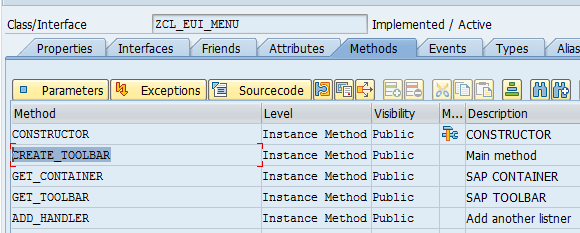
The class can create buttons like this

or hierarchical menus like this

as an ordinary gos menus.
for event handling you have to pass an object to ZCL_EUI_MENU constructor. And all methods
A dynamic toolbar like this would be probably helpful just in a certain circumstances. Full pf-status or dynamically changed menus could be good cases to try this class. But I hope that standard CL_GUI_GOS_CONTAINER class (just recently discovered by me) would give you food for thought about casual things like buttons.
Additional information about the wrapper class available here.
If you have an ALV & don't like PF-STATUS maybe ALV toolbar will be your choice.
- SET PF-STATUS ... EXCLUDING
Usually if there are just few of actions associated with buttons ABAP-ers could create all of them and exclude unnecessary ones. Also we have ability to create several PF-STATUS and choose the desired by condition. It could be very helpful if you have a PF-STATUS based on standard ALV and most of the positions in it are already occupied by standard actions like 'Select All' 'Unselect all' etc. That's why personally I prefer to create a ALV toolbar instead of PF-STATUS.
- SELECTION-SCREEN FUNCTION KEY
At selection screens we have ability to create up to 4 buttons at a time. Icons & texts could be set programmatically. But if use LDB like PNPCE or PCH there are would no vacant place for new button.
- SELECTION-SCREEN - PUSHBUTTON (or ordinary button in the screen painter)
Is very similar to a previously described FUNCTION KEY approach with additional advantage to place them anywhere you want.
What all 3 approach have in common? I think you already noticed, they have explicit ABAP language declarations and you cannot create them by "pure" code.
You could disagree with me, but all listed above ways of creating buttons have some kind of restrictions. Since special language constructions are usually static by their essence and they are tightly coupled with the screens they belong to.
Loose coupling in the other hand can bring more flexibility and allows us to create universal UI for different purpose. And in SAP gui there is an good example of that kind of flexible design.

GOS buttons created by CL_GUI_TOOLBAR
Usually well known (from 7.00 I guess) GOS menu were used for file attachments. But wait could we use CL_GUI_GOS_CONTAINER class for our own purpose? I think we could. Why not? And made small class for this goal.
ZCL_EUI_MENU
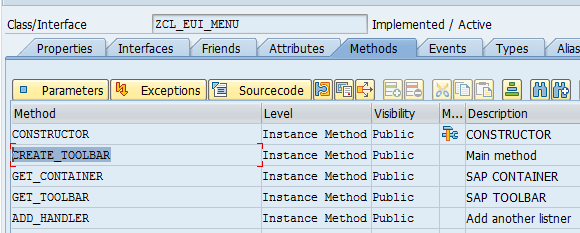
The class can create buttons like this

or hierarchical menus like this

as an ordinary gos menus.
for event handling you have to pass an object to ZCL_EUI_MENU constructor. And all methods

'for event FUNCTION_SELECTED OF cl_gui_toolbar' will be triggered in it.
A dynamic toolbar like this would be probably helpful just in a certain circumstances. Full pf-status or dynamically changed menus could be good cases to try this class. But I hope that standard CL_GUI_GOS_CONTAINER class (just recently discovered by me) would give you food for thought about casual things like buttons.
Additional information about the wrapper class available here.
If you have an ALV & don't like PF-STATUS maybe ALV toolbar will be your choice.
- SAP Managed Tags:
- ABAP Development
7 Comments
You must be a registered user to add a comment. If you've already registered, sign in. Otherwise, register and sign in.
Labels in this area
-
A Dynamic Memory Allocation Tool
1 -
ABAP
8 -
abap cds
1 -
ABAP CDS Views
14 -
ABAP class
1 -
ABAP Cloud
1 -
ABAP Development
4 -
ABAP in Eclipse
1 -
ABAP Keyword Documentation
2 -
ABAP OOABAP
2 -
ABAP Programming
1 -
abap technical
1 -
ABAP test cockpit
7 -
ABAP test cokpit
1 -
ADT
1 -
Advanced Event Mesh
1 -
AEM
1 -
AI
1 -
API and Integration
1 -
APIs
8 -
APIs ABAP
1 -
App Dev and Integration
1 -
Application Development
2 -
application job
1 -
archivelinks
1 -
Automation
2 -
BTP
1 -
CAP
1 -
CAPM
1 -
Career Development
3 -
CL_GUI_FRONTEND_SERVICES
1 -
CL_SALV_TABLE
1 -
Cloud Extensibility
8 -
Cloud Native
6 -
Cloud Platform Integration
1 -
CloudEvents
2 -
CMIS
1 -
Connection
1 -
container
1 -
Debugging
2 -
Developer extensibility
1 -
Developing at Scale
4 -
DMS
1 -
dynamic logpoints
1 -
Eclipse ADT ABAP Development Tools
1 -
EDA
1 -
Event Mesh
1 -
Expert
1 -
Field Symbols in ABAP
1 -
Fiori
1 -
Fiori App Extension
1 -
Forms & Templates
1 -
IBM watsonx
1 -
Integration & Connectivity
9 -
JavaScripts used by Adobe Forms
1 -
joule
1 -
NodeJS
1 -
ODATA
3 -
OOABAP
3 -
Outbound queue
1 -
Product Updates
1 -
Programming Models
12 -
RFC
1 -
RFFOEDI1
1 -
SAP BAS
1 -
SAP BTP
1 -
SAP Build
1 -
SAP Build apps
1 -
SAP Build CodeJam
1 -
SAP CodeTalk
1 -
SAP Odata
1 -
SAP UI5
1 -
SAP UI5 Custom Library
1 -
SAPEnhancements
1 -
SapMachine
1 -
security
3 -
text editor
1 -
Tools
14 -
User Experience
4
Top kudoed authors
| User | Count |
|---|---|
| 6 | |
| 5 | |
| 4 | |
| 3 | |
| 2 | |
| 2 | |
| 1 | |
| 1 | |
| 1 | |
| 1 |