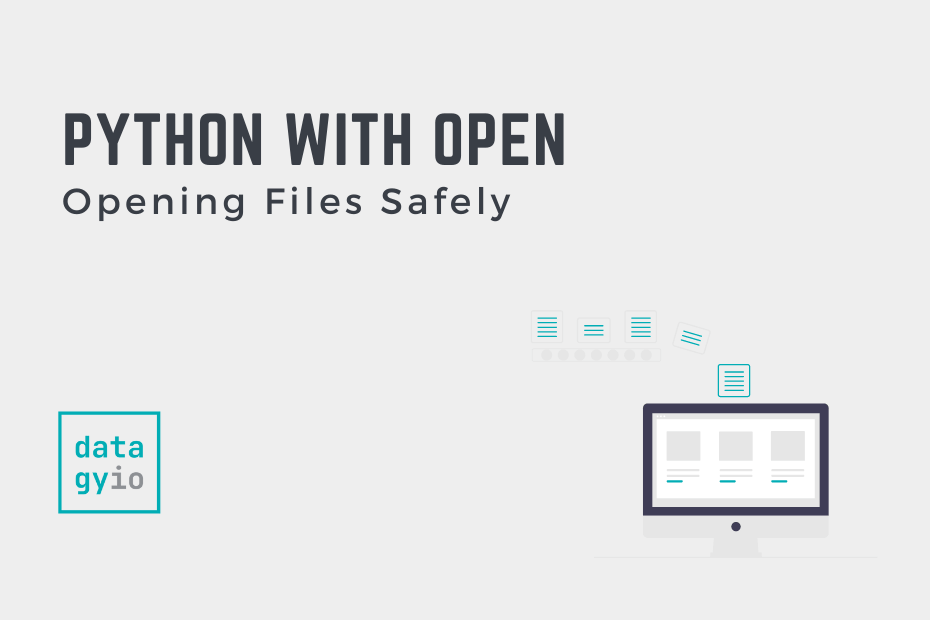In this tutorial, you’ll learn how to use the Python with open context manager to safely open files. Being able to safely open and close files programmatically is an important skill, which can prevent many different errors from crashing your programs. Being able to work with files in Python is an essential skill for any Pythonista!
By the end of this tutorial, you’ll have learned the following:
- How to use the
withstatement with theopen()function to safely open and manage files - Understanding the motivation of using a context manager to open files
- How to open multiple files using the same context manager
Table of Contents
Understanding the Python with open Statement
The Python with statement represents a context manager, which is often combined when opening files using the open() function. Using a context manager allows you to open you file and have it automatically be closed when you’re done working with it.
The open() function can be used to open a file, as the name implies. Conversely, you would use the close() function to close a file. Let’s take a look at what this looks like with and without a context manager:
# Opening and Closing a File Without a Context Manager
my_file = open('file.txt', 'r')
...
my_file.close()In the example above, we first opened a file and assigned it to the variable my_file. When we were done working with it, we needed to explicitly close the file using the .close() method.
Now, let’s take a look at how to do this with a context manager:
# Opening and Closing a File With a Context Manager
with open('file.txt, 'r') as my_file:
... # Do somethingIn the code block above, we used a context manager to open a file in read mode. We were able to then act on the file using the same variable as we did earlier.
The big difference is that we don’t need to remember to close the file!
Why Use the with open Statement in Python
At this point, you might be wondering why you’d want to use a context manager. After all, it can’t be that hard to remember to close a file!
There are many more benefits to opening a file with a context manager, rather than simply using the open() function. These include:
- Automatic resource management: When you use a context manager to open a file, it automatically takes care of closing the file when the block of code inside the
withstatement is finished. This ensures that the file is properly closed, even if an exception is raised. - Cleaner code: Using a context manager to open a file makes your code cleaner and more readable. Readers of your code can immediately know when your code is dealing with working with a file.
- Improved performance: Opening and closing files can be an expensive operation, especially if you’re working with a large number of files. Using a context manager can help improve performance by ensuring that files are closed as soon as they’re no longer needed.
- Error handling: If an error occurs while working with the file, the context manager will ensure that the file is closed properly. This can help prevent data corruption and other issues that can arise from leaving files open.
Now, let’s take a look at how to open multiple files using the Python with context manager.
Opening Multiple Files Using Python with
The Python with statement can also be used to open multiple files. At first, this may seem complex to write, but it’s actually quite simple.
Let’s first take a look at what this looks like and then explore how it works. In the code block below, you learn how to open multiple files using the Python with statement:
# Opening Multiple Files with a Python Context Manager
with open('file1.txt', 'r') as file_in, open('file2.txt', 'w') as file_out:
...In the code block above, we opened two files; however, you could open as many files as you like. What’s even better about this approach is that it allows you to open them in different files. So far, we’ve been opening files in read mode, but in the example above we also opened another in write mode.
Conclusion
In conclusion, using the Python with open statement is a powerful tool that can help you safely open and manage files in your programs. By using a context manager, you can ensure that your files are automatically closed when you’re done working with them, which can prevent errors and improve performance.
Additionally, opening multiple files using the with statement is a simple and effective way to work with multiple files at once. So, the next time you’re working with files in Python, be sure to use the with statement to make your code cleaner, more readable, and more reliable.
Learn more about the Python with statement in the official documentation.