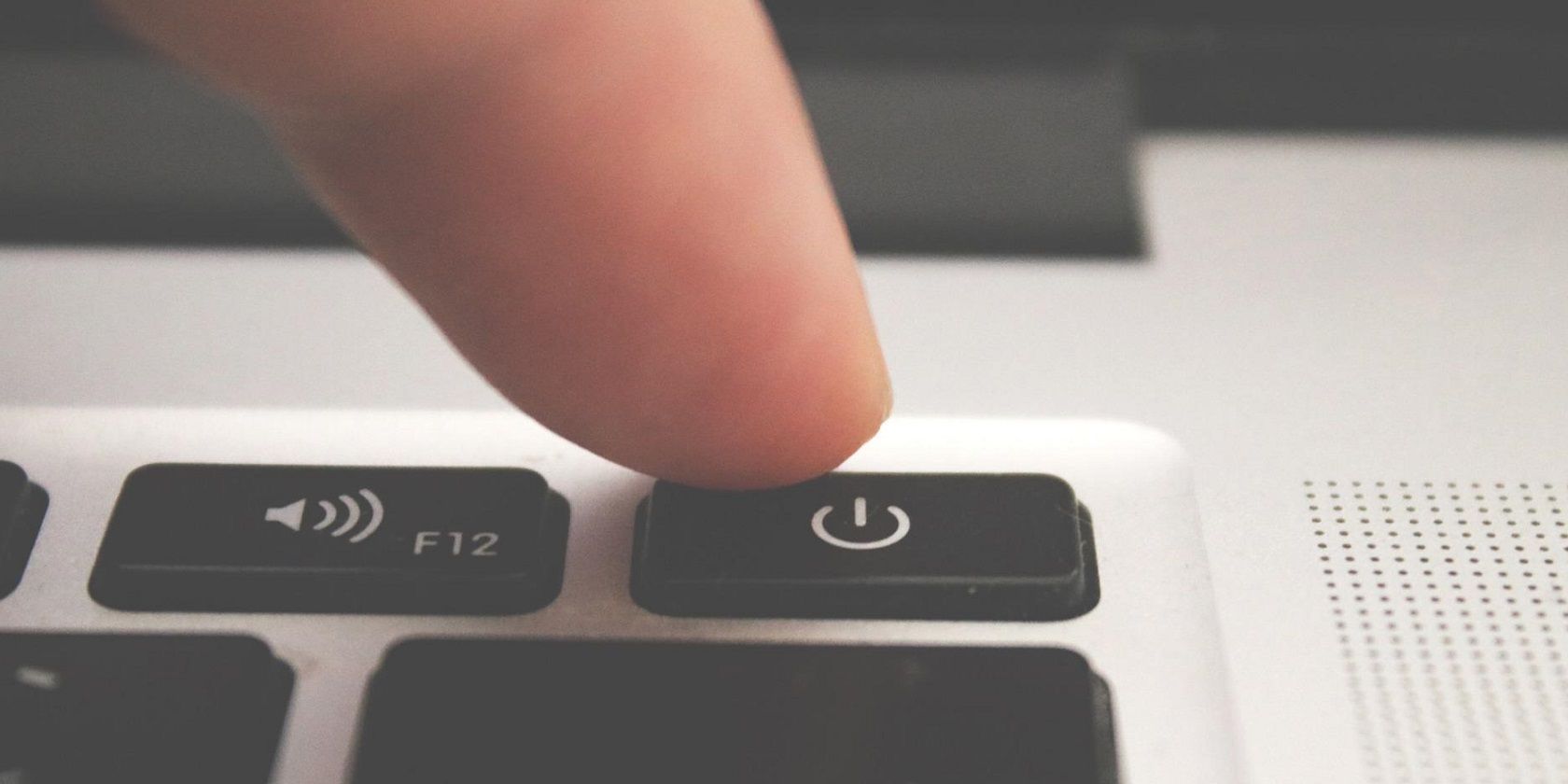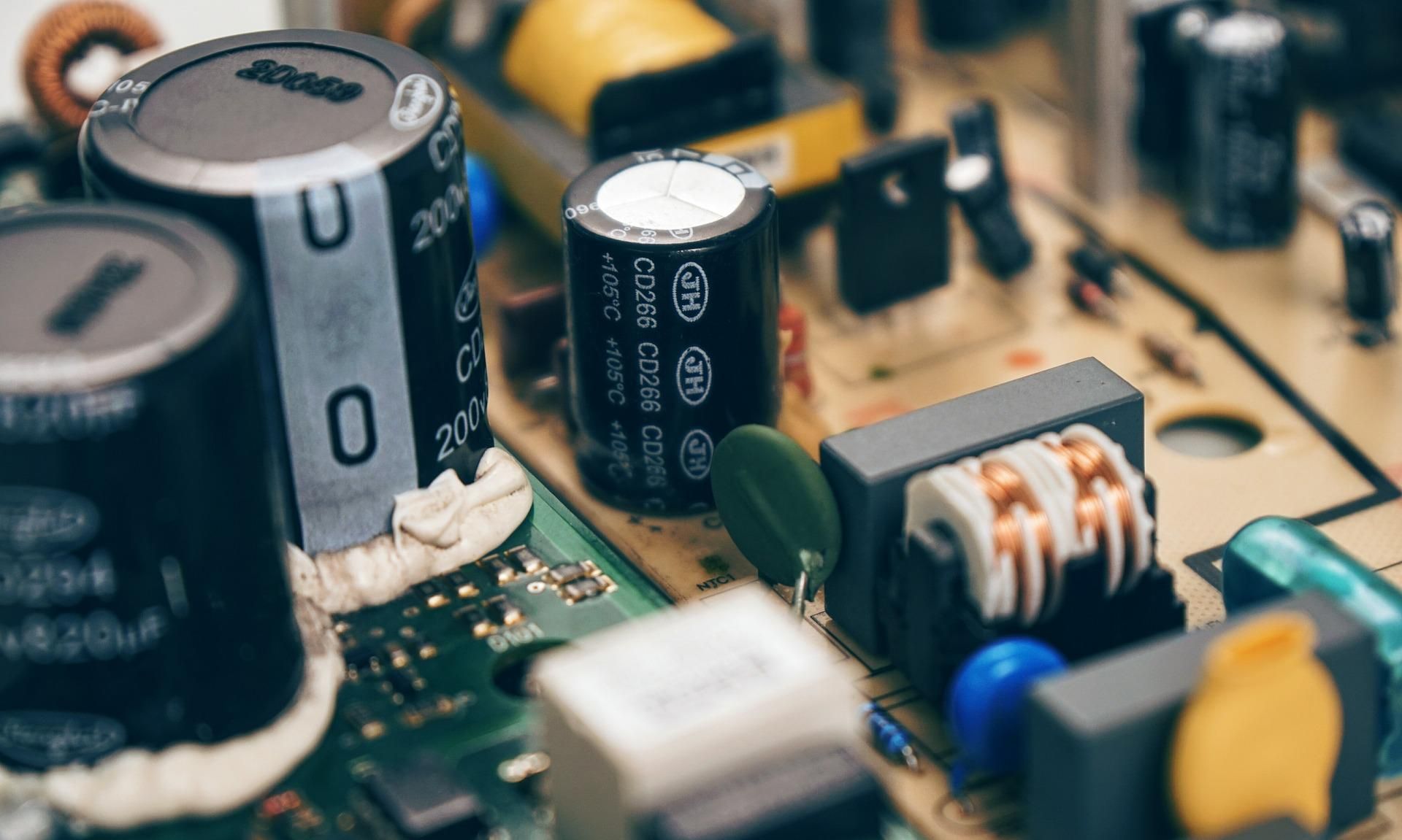Back when the boot times of personal computers rivaled those of nuclear reactors, powering them down at the end of the day was generally avoided. However, that logic doesn't apply to modern PCs bearing faster processors and even faster SSDs that boot up in a matter of seconds.
Does that make it safe to shut down your computer at the end of the day? Or will regular power cycles wear it down prematurely?
Do Regular Shutdowns Hurt Your PC?
Powering down your PC at the end of the day indeed subjects it to additional wear and tear. But at the risk of sounding pedantic, the actual wear isn't caused by the act of safely powering it down. The real damage, so to speak, occurs when you power up your computer subsequently. Just like the internal combustion engine of a car suffers the most wear during startup, on account of elevated levels of friction generated by the moving parts, a personal computer is subject to a similar kind of startup-induced wear.
But that doesn't sound right, does it? A modern computer has virtually no moving parts, save for a few fans and the increasingly rare hard drive. So then, how can a device housing solid-state electronics experience wear during startup?
You can blame that on inrush current. Electronic circuits comprising inductors, capacitors, and transformers draw a massive amount of current during startup. This is significantly higher than the power draw during normal operation. Your computer's PSU has all these components, with the modern ones (made in the past 15 years) sporting Active Power Factor Controller (APFC) capacitors drawing 30A of inrush current.
To make matters worse, cheaper PSUs bearing mediocre inrush current protection circuits fare even worse. Our PSU buying guide is a great way to avoid these missteps when choosing one for your PC.
In a nutshell, frequent power cycles do take a toll on computers. Each time you power on your PC, your PSU, motherboard, and graphics card are subjected to wear resulting from the capacitors charging up. And there's no way around that.
Nightly Shutdowns Are Perfectly Fine
If powering down your PC daily causes wear, should you just let it run all the time? Well, do you also leave your car's engine idling perpetually? We sure hope not because it would be impossible to justify the fuel costs (and carbon monoxide buildup in your garage!) even when you factor in the wear caused during startup.
Your personal computer is no different. As per the Rocky Mountain Institute's Home Energy Brief, modern PCs are built to withstand a whopping 40,000 power cycles. At that rate, a computer shut down at the end of the day will outlast its owner. Although frequent power cycles cause greater wear on mechanical hard drives and cooling fans, that isn't a concern for a typical PC's average five-to-seven-year service life.
At that point, you'll most likely upgrade to newer hardware to keep up with contemporary games, software, and operating systems. It's practically safe to power down your PC at the end of the day. The increased power consumption associated with 24/7 operation also leads to a significant increase in your power bills.
Capacitors Don't Like Being Run 24/7
Keeping your computer permanently switched on also reduces its lifespan substantially. And that's down to the weakest link of a typical computer PCB—the ubiquitous capacitor. These critical voltage regulation and filtering components have a finite lifespan of typically about 32,000 hours for the electrolytic variety. This amounts to a little more than 3.5 years.
More robust solid capacitors last a lot longer, but keeping your PC running needlessly has a far greater impact on its usable lifespan than a daily shutdown routine. The finite lifespan of capacitors also makes it easier for computer manufacturers to offer component warranties proportional to the underlying capacitor quality. In fact, the cheaper the components used in a system operated 24/7, the more likely they are to fail just outside of the warranty cover.
To make matters worse, the usable lifespan of a capacitor is halved for every 50°F (10°C) increase in temperature. That's also why gaming laptops, which tend to overheat, die sooner than regular desktop PCs.
Let Your Computer Sleep Instead
Now that we have established that keeping your computer running 24/7 is a bad idea, what should you do when shutting down isn't an option? For example, this holds true for those who wish to access their PCs remotely. Setting up your PC to enter sleep mode is a better alternative in this case. This power-saving mode suspends every component in your system except the RAM, allowing it to enter a low power mode that significantly reduces the wear on critical components.
Moreover, it supports wake-on-LAN protocols that allow remote access without requiring the PC to be fully powered on. You may even go a step further and opt for the hibernate mode, which also cuts power to the RAM modules. We recommend referring to our handy hibernate mode guide to learn the difference between sleep and hibernate modes.
In short, either mode is excellent for preventing wear on both moving parts such as fans and hard drives while also mitigating capacitor degradation by allowing your PC to enter either low power or complete standby mode.
Your PC Will Be Fine Either Way
While it is true that a computer that's left running 24/7 won't last as long as one that's powered down at the end of the day or allowed to sleep/hibernate instead. Even in the worst-case scenario, you are more likely to replace your PC before it has a chance to break down catastrophically.
Having said that, it isn't fair to waste electricity on a PC that can either be shut down or left in power-saving modes. If you don't have a good reason to keep your computer perpetually powered on, it's safer and better to power it down instead.