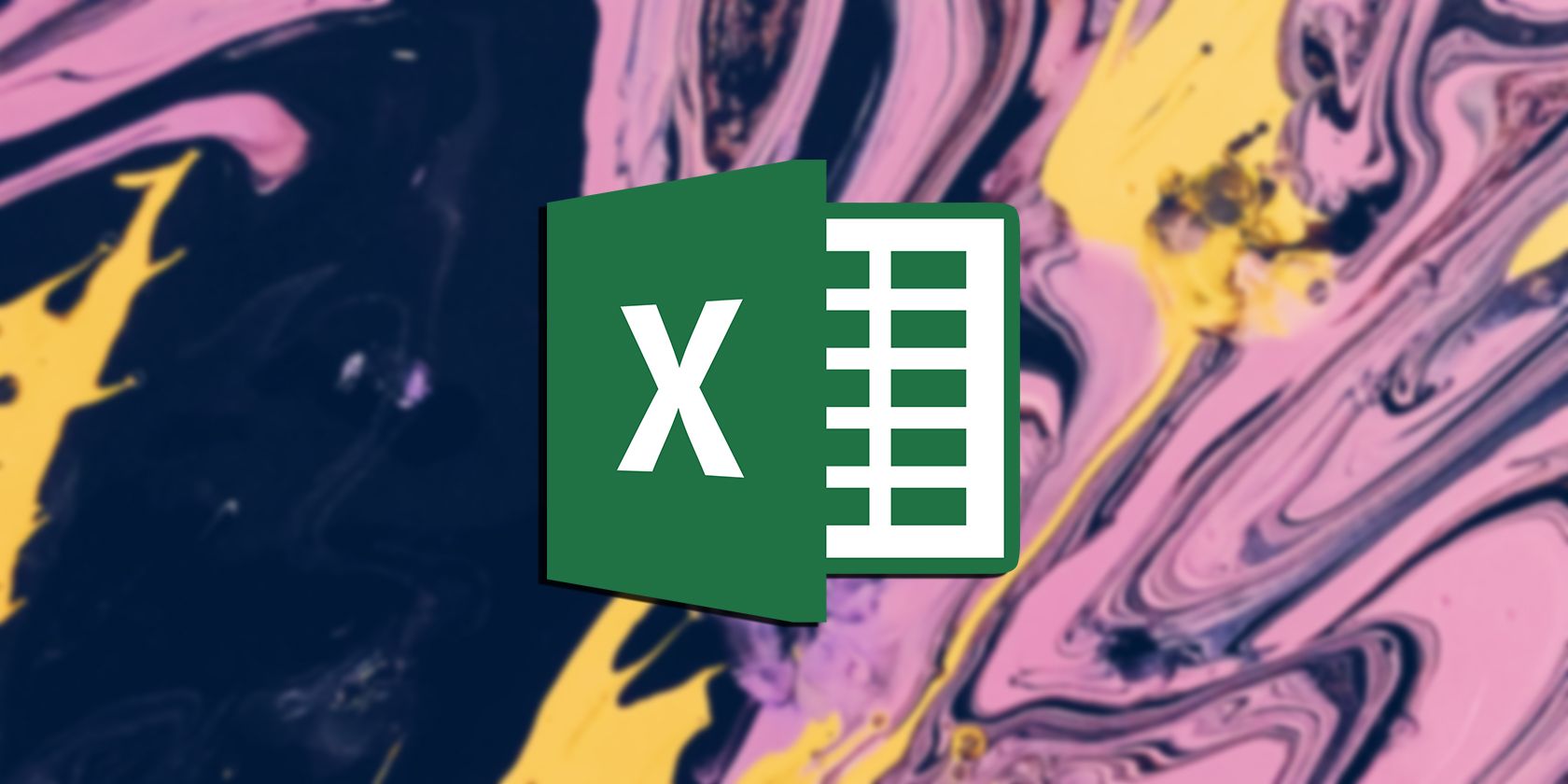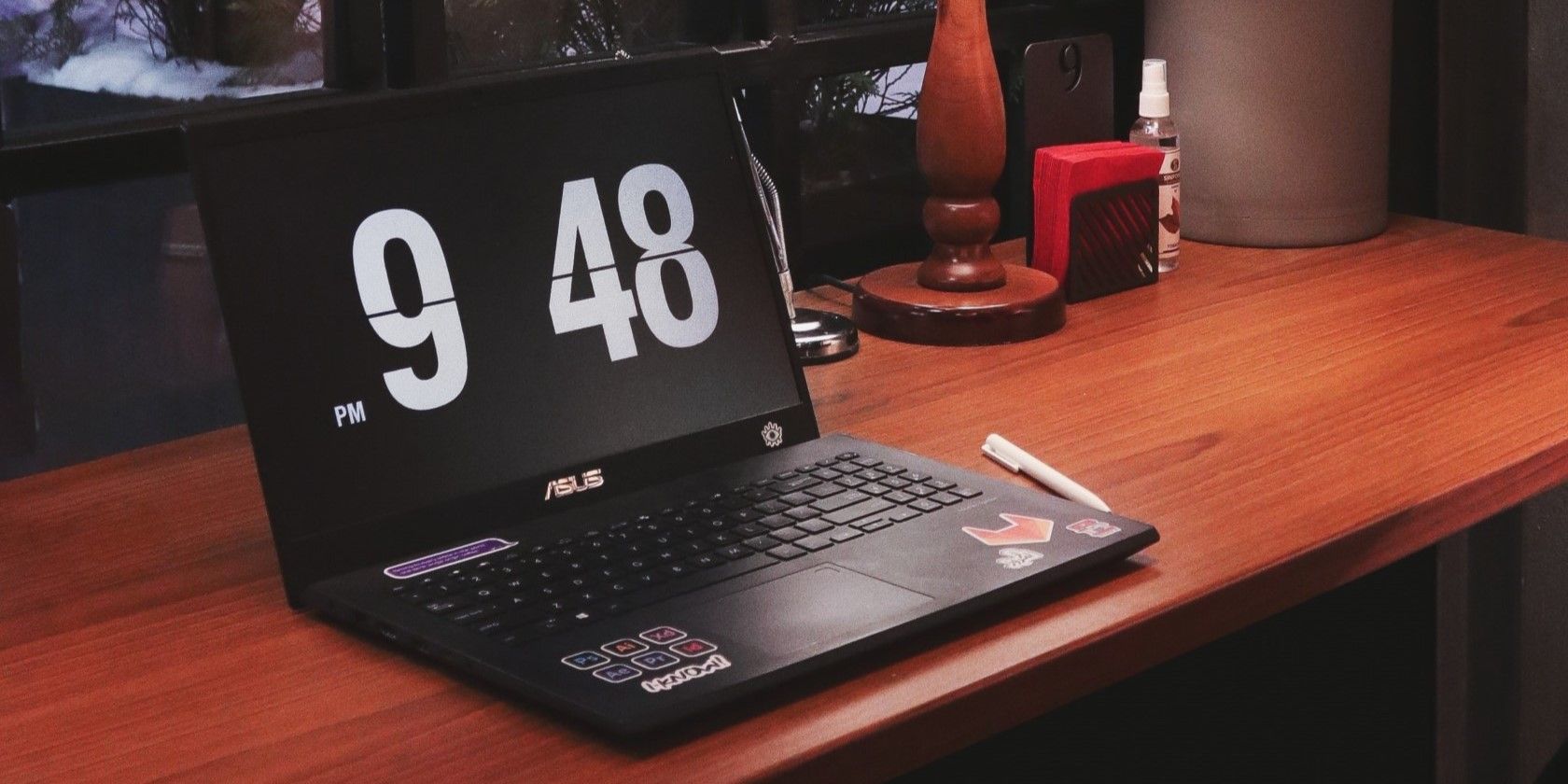Excel has long been considered the best tool for data analysts. But Excel’s uses are not restricted to people who work on data regularly. As a layman, there are plenty of Excel uses, which can ease your day-to-day work responsibilities. You can do everything from maintaining attendance in an office/school to creating elaborate budgets to manage your monthly expenditures in Excel.
Excel's flexibility, multi-faceted usage, and easy-to-use functions make it one of the most preferred applications. If you’re a regular Excel user, here are a few ways to use the application in some related fields.
1. Information Management
Excel has widespread uses in a business environment, especially when managing common frameworks. From using it to drive sales reporting to preparing inventory trackers, there is a bit of everything in Excel. Here are some things you can use Excel within the information management domain:
- Sales Inventory Tracker: Excel has proved its worth within the supply chain management sector. Since it can hold multiple rows of data, it’s a preferred choice for businesses and organizations dealing with products and services. Whenever you are tracking inventory, you can create plenty of pivots and functions to keep track of the various product levels. This way, you can never go wrong with your inventory management and stay on top of your orders and reorders. For best results, you can create an automated data entry form in Excel to ease your data management woes.
- Attendance Trackers: As an employee-centric company, you can use Excel to track your employees' reporting time, manage their attendance, and create elaborate dashboards to follow their regular work schedules. Each element ties into a more extensive dashboard, wherein you can get a consolidated snapshot of your employees’ whereabouts.
- Performance Reporting: Imagine you need to calculate your employees’ performance metrics and key person indicators (KPIs) monthly. Excel offers everything from managing essential records to having everything in one go. Work with elaborate dashboards, apply various formulas and use their multi-faceted VBA functions to automate your regular jobs.
2. Time Management
Did you know you can use Excel sheets to create your productivity and time trackers? Yes, you read that right; Excel has a vast untapped potential to use its time-driven functions to perform various date- and time-driven specifics. Some common uses of Excel for time management include:
- Daily Planners
- Project ROTAs
- Roadmap Trackers for managing process training timelines
The list is not exhaustive; there are plenty of other ways to use Excel for time management. To take things up a notch, you can even create a Pomodoro Tracker in Excel to stay focused on your tasks.
3. Goal Planning & Tracking Progress
Goal planning is an essential task in every project management field. For example, you can create elaborate time-tracking tools like Gantt charts and other task-driven goal sheets to drive productivity within Excel.
By creating and defining milestones, you can track progress against your goals and map the progress against each aspect with relative ease. You can automate some tasks to track your progress as other collaborators add their progress to a common workbook.
4. Budget Management & Finance Tracking
Excel is every accountant's friend; when you have to create detailed monthly spending trackers for your organization, you can use various in-built accounting and math-related functions to keep track of your finances, budgets, and accounts. Organizations and enterprises of various shapes, sizes, and forms use Excel in conjunction with other accounting and finance tools to enhance their accounting standards.
You can create detailed accounting and finance-related tasks to enhance your reporting. In fact, with pivots, conditional formatting, and formulas, you can create in-built alerts within Excel to highlight important aspects relevant to your business.
5. Data Analysis
Data analysis is an integral part of every organization, and many data analysts continue to favor Excel for performing data-driven tasks. You can do everything from creating elaborate performance reporting to analysis-driven hypothesis calculations in Excel. Excel's functionality and versatility with other data analysis systems and tools have taken precedence over every other tracking system on the market.
It integrates with multiple software, and you can store endless rows of data within sheets. You can combine multiple Excel workbooks with Python and other programming languages, without lifting a finger.
6. Data Visualization
Businesses and enterprises rely on data to fuel their insights. These insights are helpful when you have to make well-informed decisions to predict the future.
What's the best way to derive insights? It's simple; you visualize data, so people can quickly understand what you're trying to tell them. Create multiple graphs, or load these data sheets into visualization software like Tableau and PowerBI to bring your data to life.
Excel's versatility comes to the fore, since you can create elaborate graphs and visualizations within the application without venturing over to other platforms. Nonetheless, it's good to know that external integration options are available if you ever need to go down that route.
7. Expense Management
Homemakers and householders use Excel to keep track of their daily expenditures. Imagine having a simple sheet that houses all your monthly income and every possible minute expenditure, from the big spending to the small expenses.
Add formulas to auto-calculate your residual income and spending prowess for the month. While you don't need to create elaborate accounting trackers for yourself, you can always work with simple trackers to manage your income and monthly expenditures. If you are a fan of paper-based expense trackers, you can even use free printable expense trackers to help you stay on budget.
8. Quick Calculations
Excel has become a go-to tool for people who want to perform different calculations. Imagine you wanted to calculate your next mortgage installment, but instead of using a pen and paper to make the calculations, you could quickly create an Excel workbook and start making estimates.
Excel, as an application, is handy and quite useful for performing quick calculations since it has a variety of functional formulas to help you get going.
Use of Excel in Daily Life
Excel is a wondrous language, and you can make the most of it, especially if you master the various functionalities, formulas, and procedures. However, to ensure you are using it correctly, you need to learn it from the experts. Plenty of free and paid courses are available on some famous platforms, including Udemy and a few other platforms. You can pick and choose a course that matches your learning requirements.