Introducing EditKit Pro
Hi all,
I've been working on a new Xcode Editor Extension and I'd love to get your feedback on it.
My goal was to create something that would provide developers with a wide range of conveniences but to go one step further and address issues that code snippets couldn't solve on their own.
-Aryaman S.
Download link: https://apps.apple.com/us/app/editkit-pro/id1659984546
If you have any feature requests or bug reports, please let me know at [email protected] 😊
Installation
Once you've downloaded it from the App Store, open System Preferences -> Extensions -> Enable EditKit Pro.
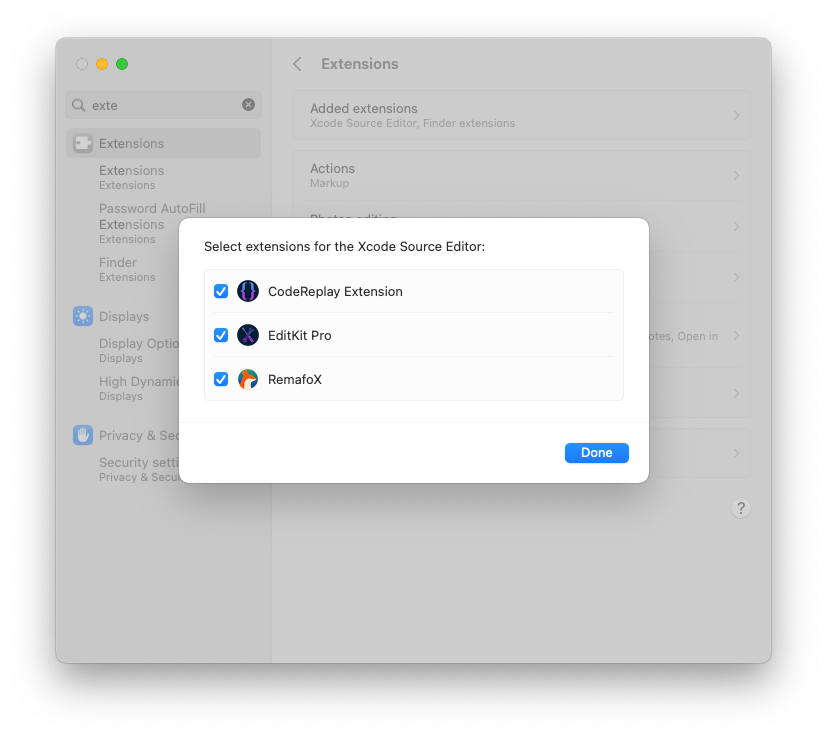
You may need to restart Xcode.
The extension should be available in the Editor menu.
You can set up custom shortcuts for your favorite actions with Xcode's Key Bindings:
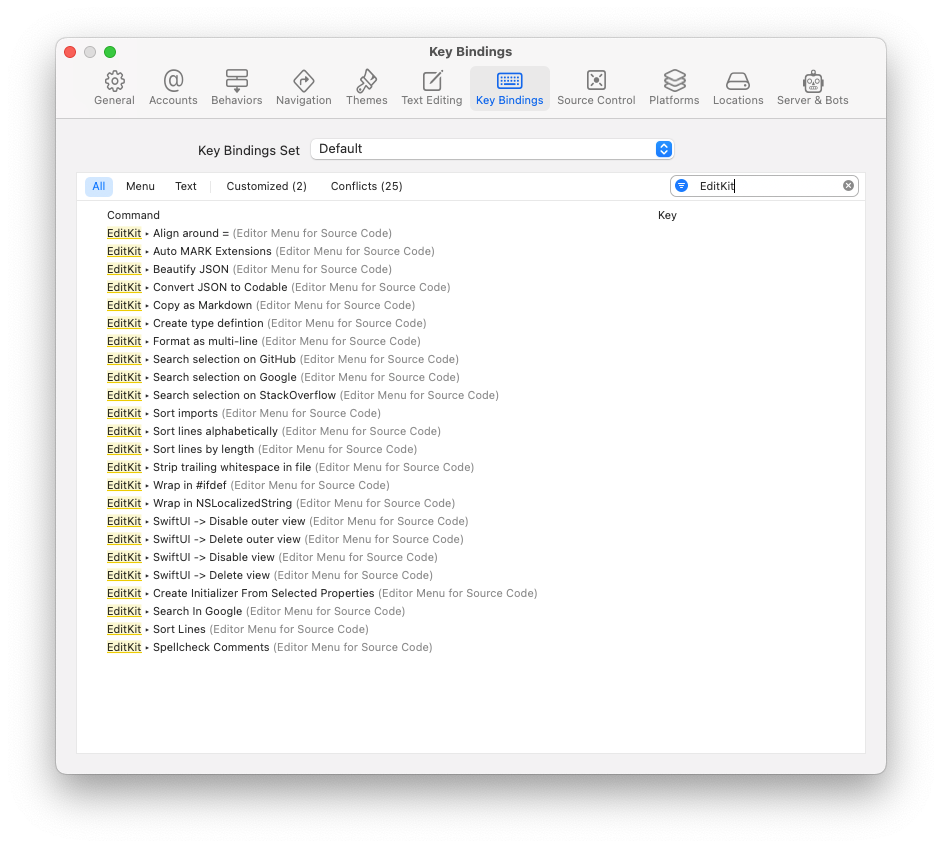
Align Around Equals
Aligns statements are the = operator. It's important to use a monospaced font, otherwise, you'll see minor discrepancies like in the video below.
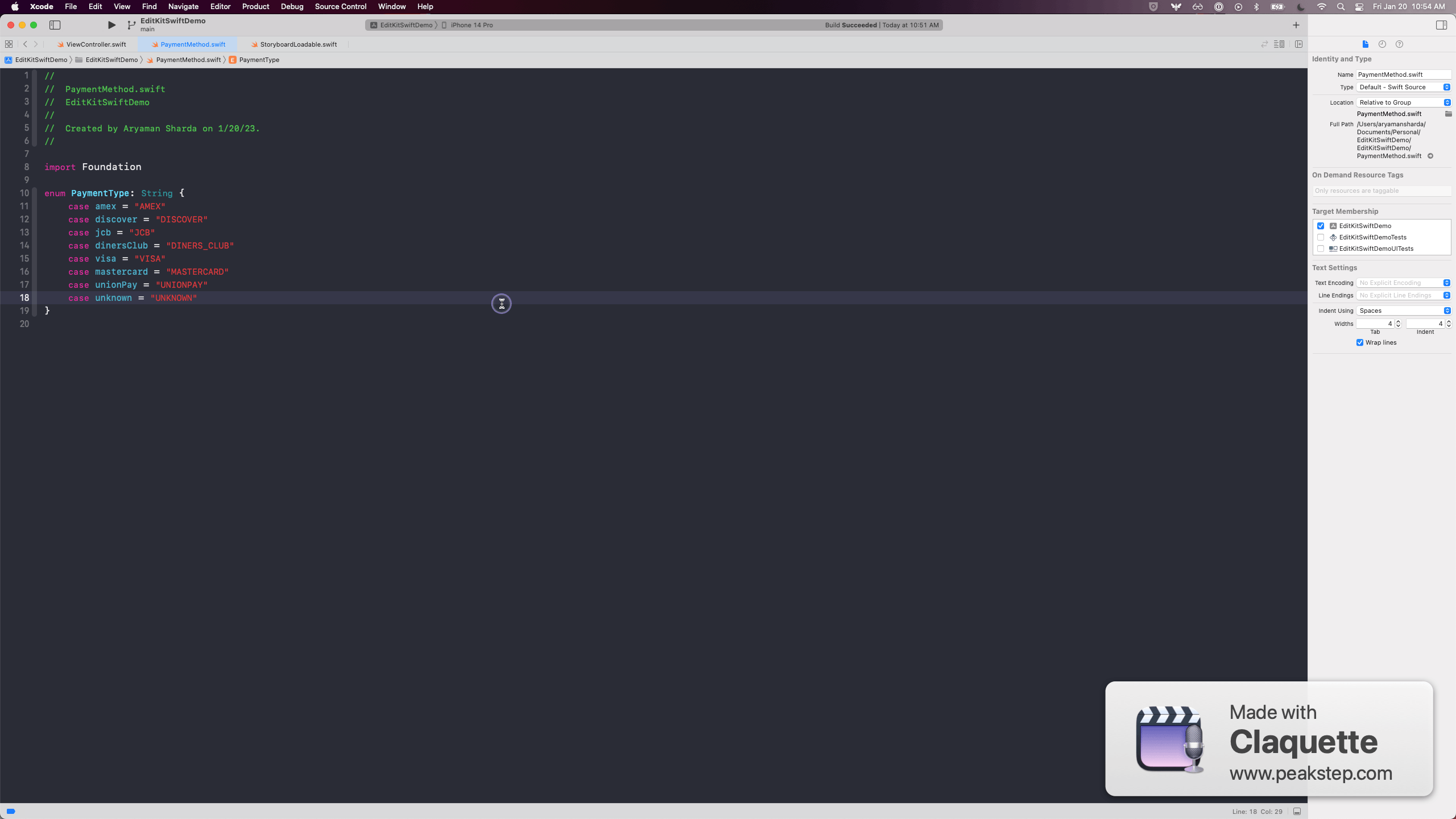
Auto Mark
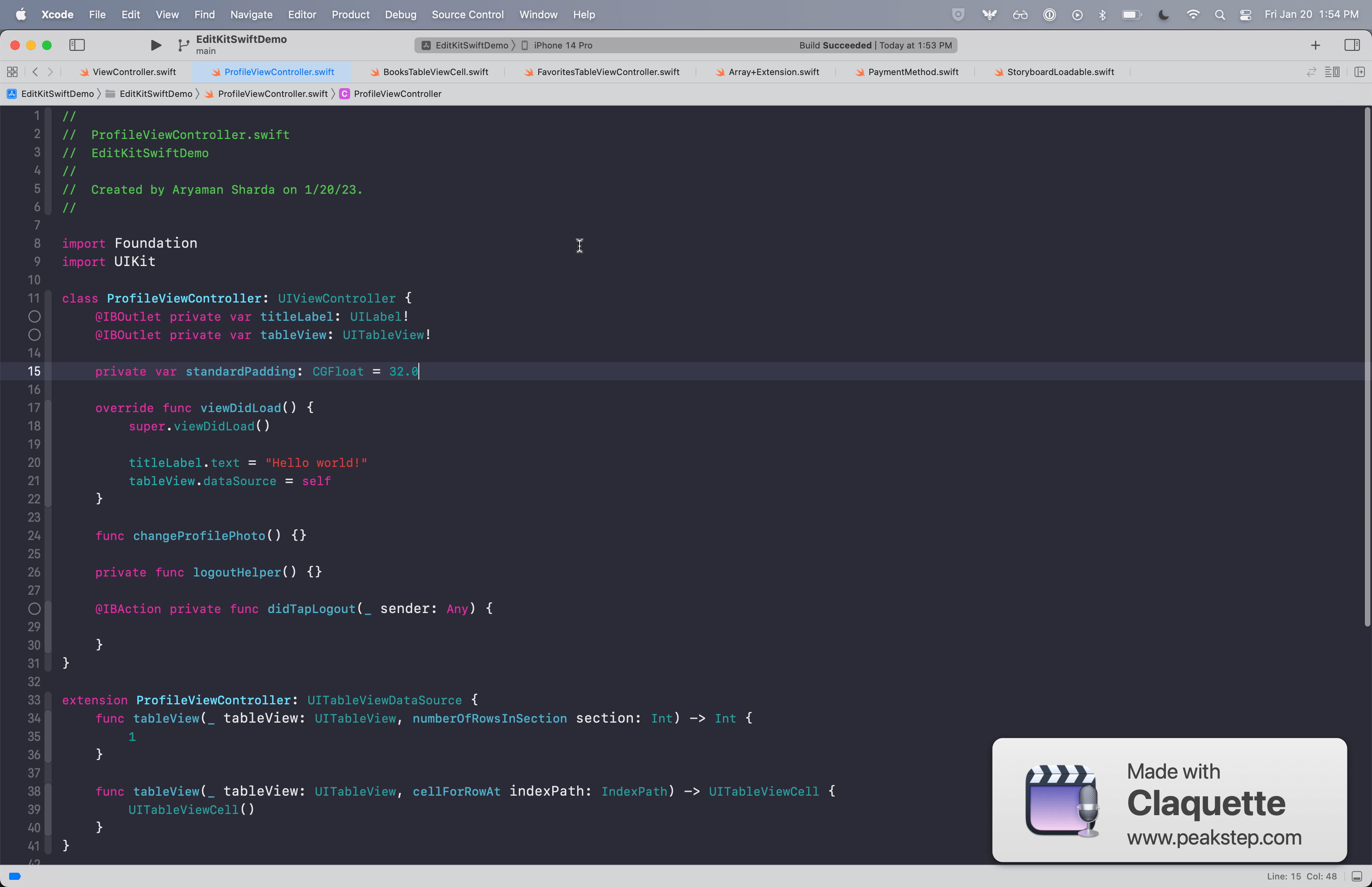
Beautify JSON
Fixes issues with poorly formatted JSON. Useful if you use JSON to represent mock data in your apps.
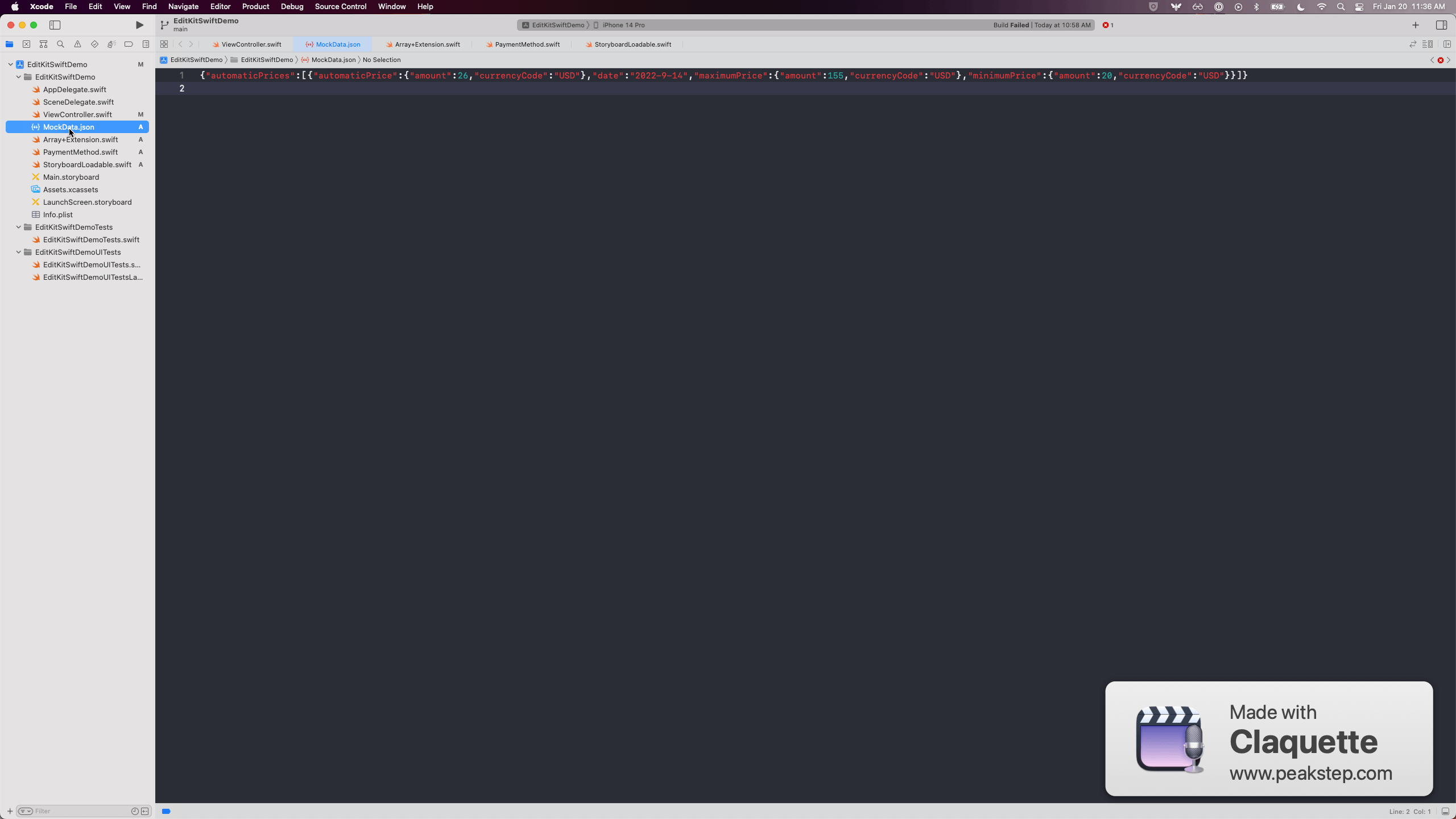
Convert JSON To Codable
Creates Codable models that match the provided JSON in the clipboard.
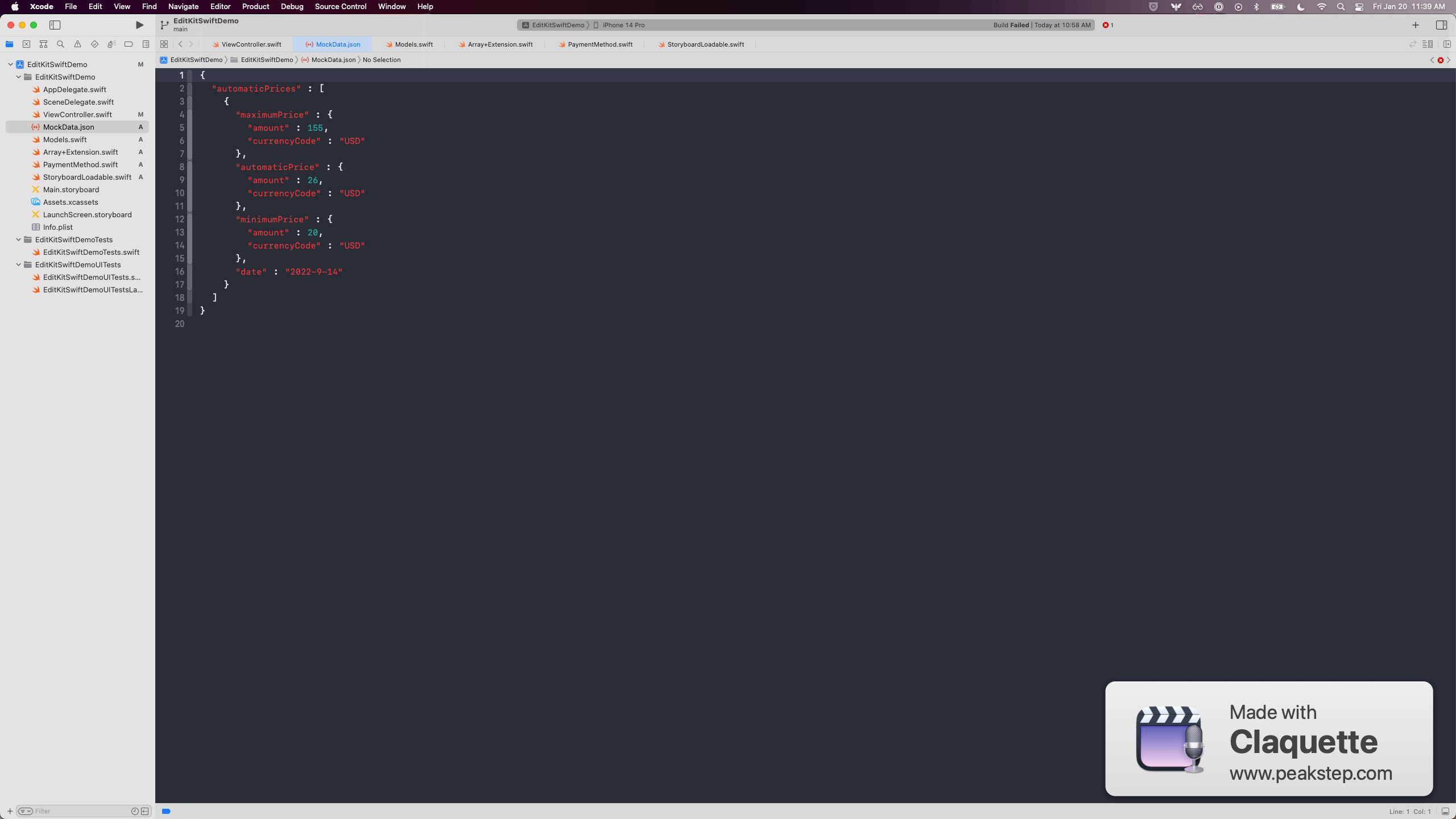
Create Type Definition
This utility considers the suffix of the filename and creates the initial class definition matching that name and type.
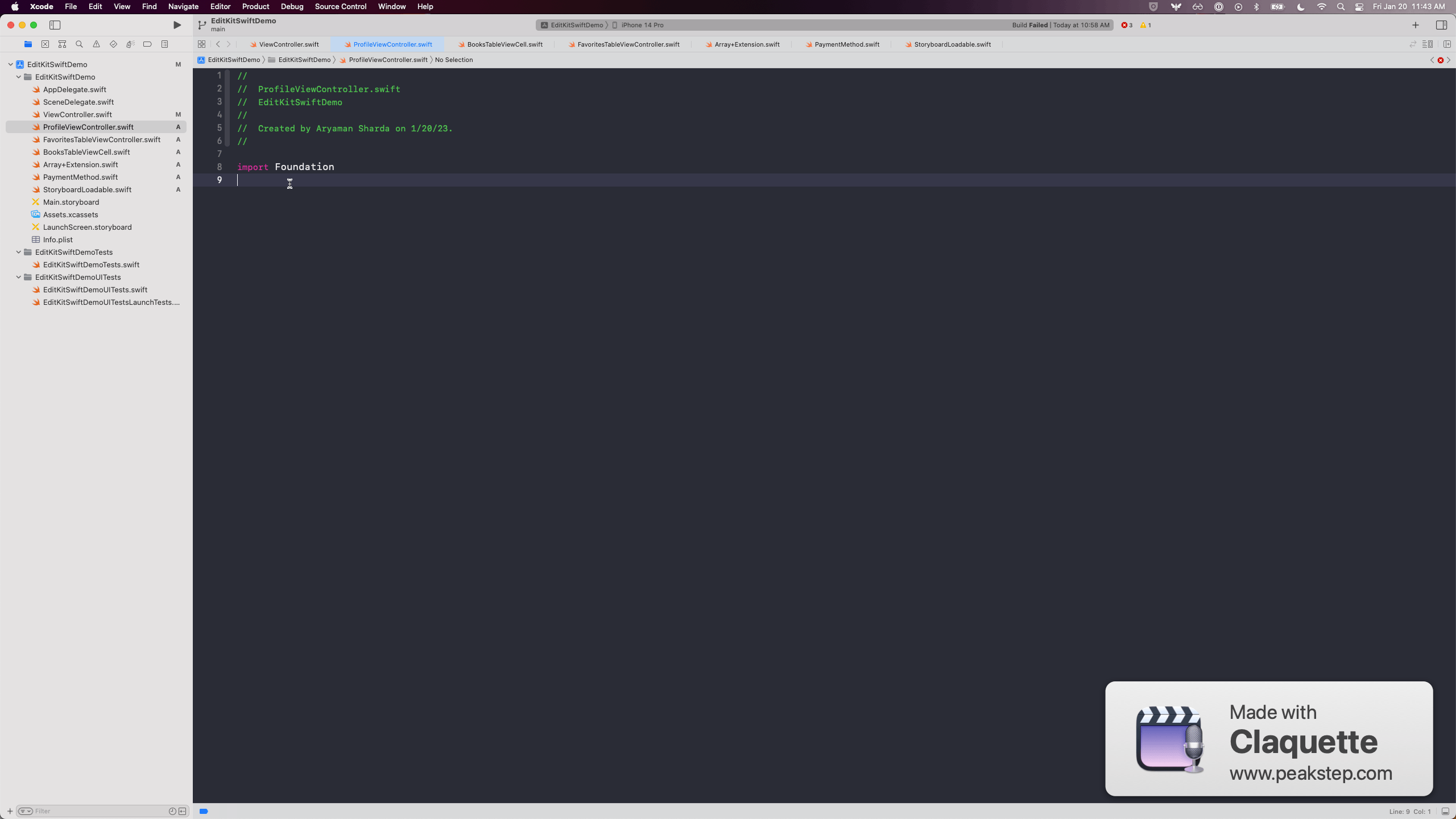
Format As Multiline
Breaks an array or a long line of code into multiple lines.
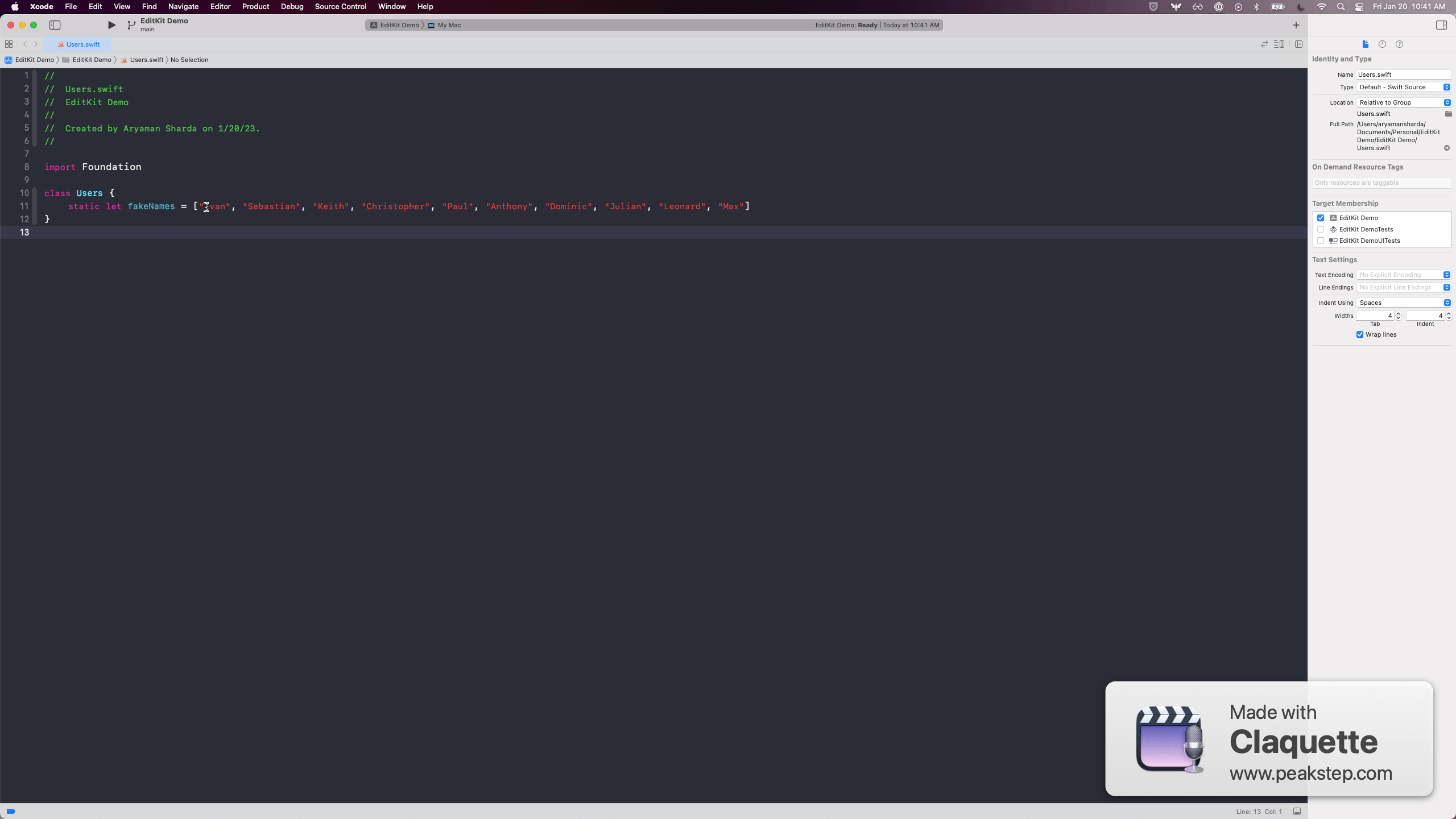
Copy As Markdown
Automatically adds the ``` characters to the selected text to make sharing on JIRA, Confluence, GitHub, etc. much easier.
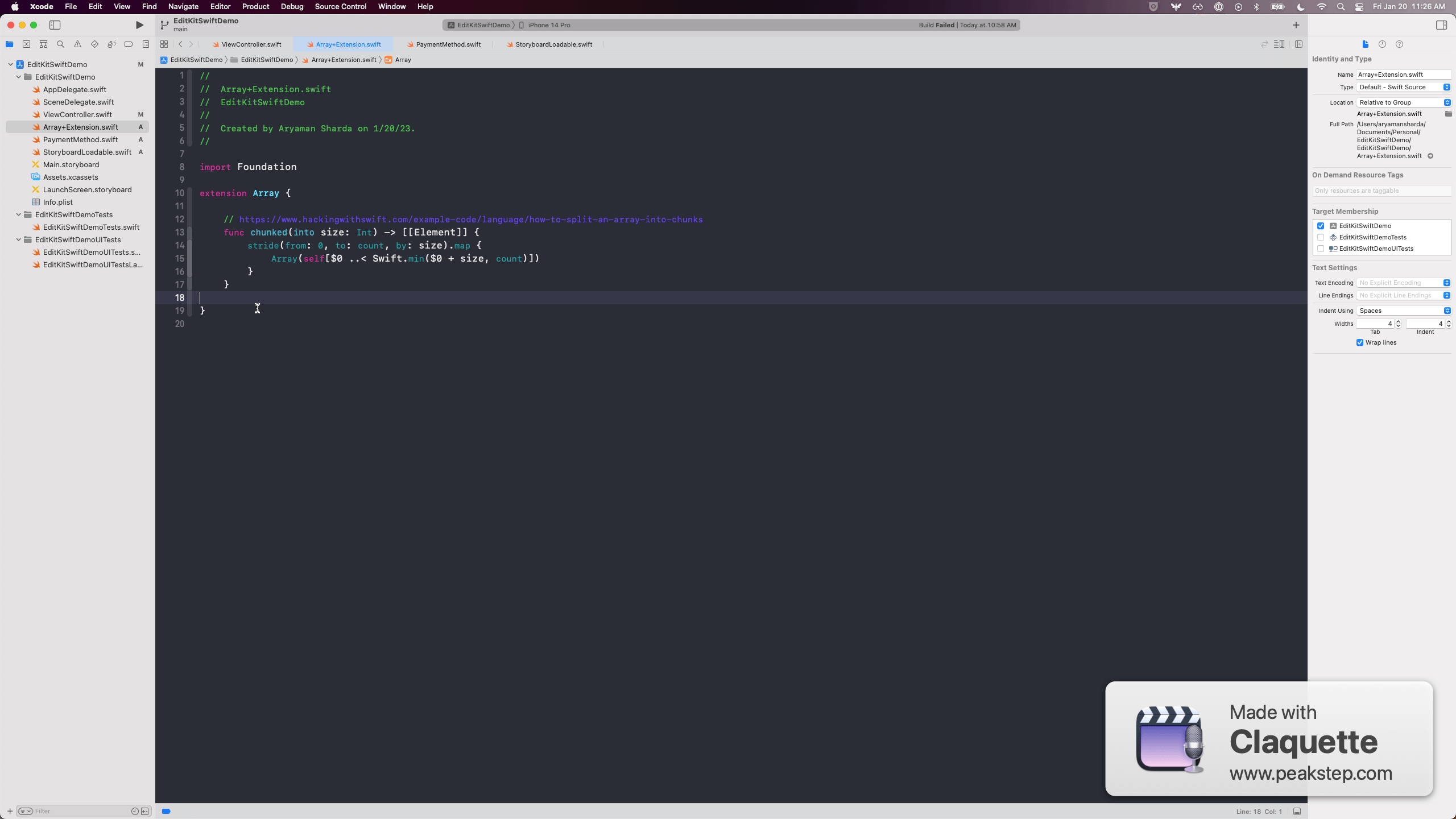
Search on Google / GitHub / StackOverflow
A convenient utility to search for the selection on a variety of platforms. It's useful for finding out more information about a class or line of code you're unfamiliar with and/or confused about.
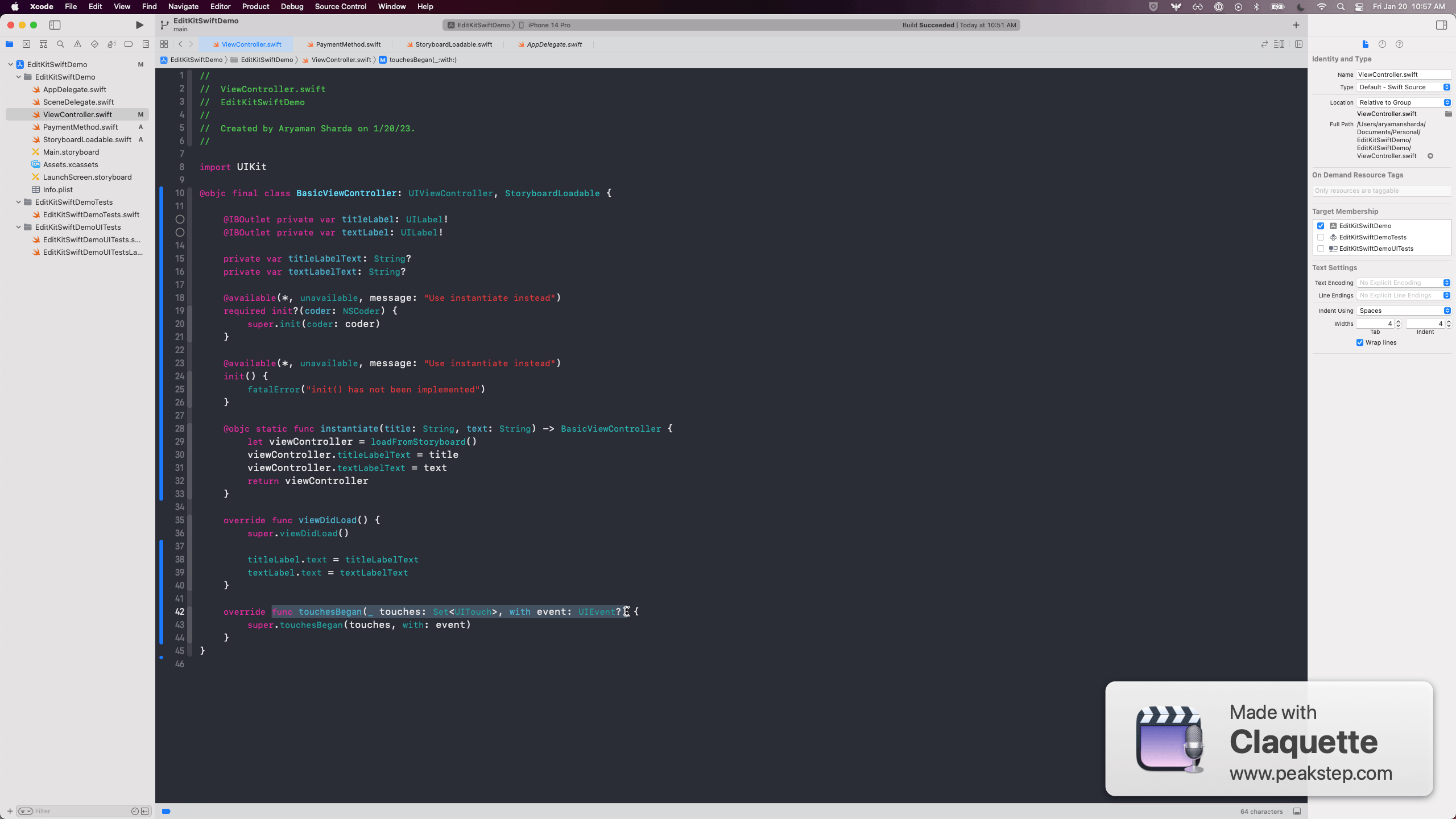
Sort Imports
No selection is required. The utility will automatically identify the import statements and order them alphabetically.
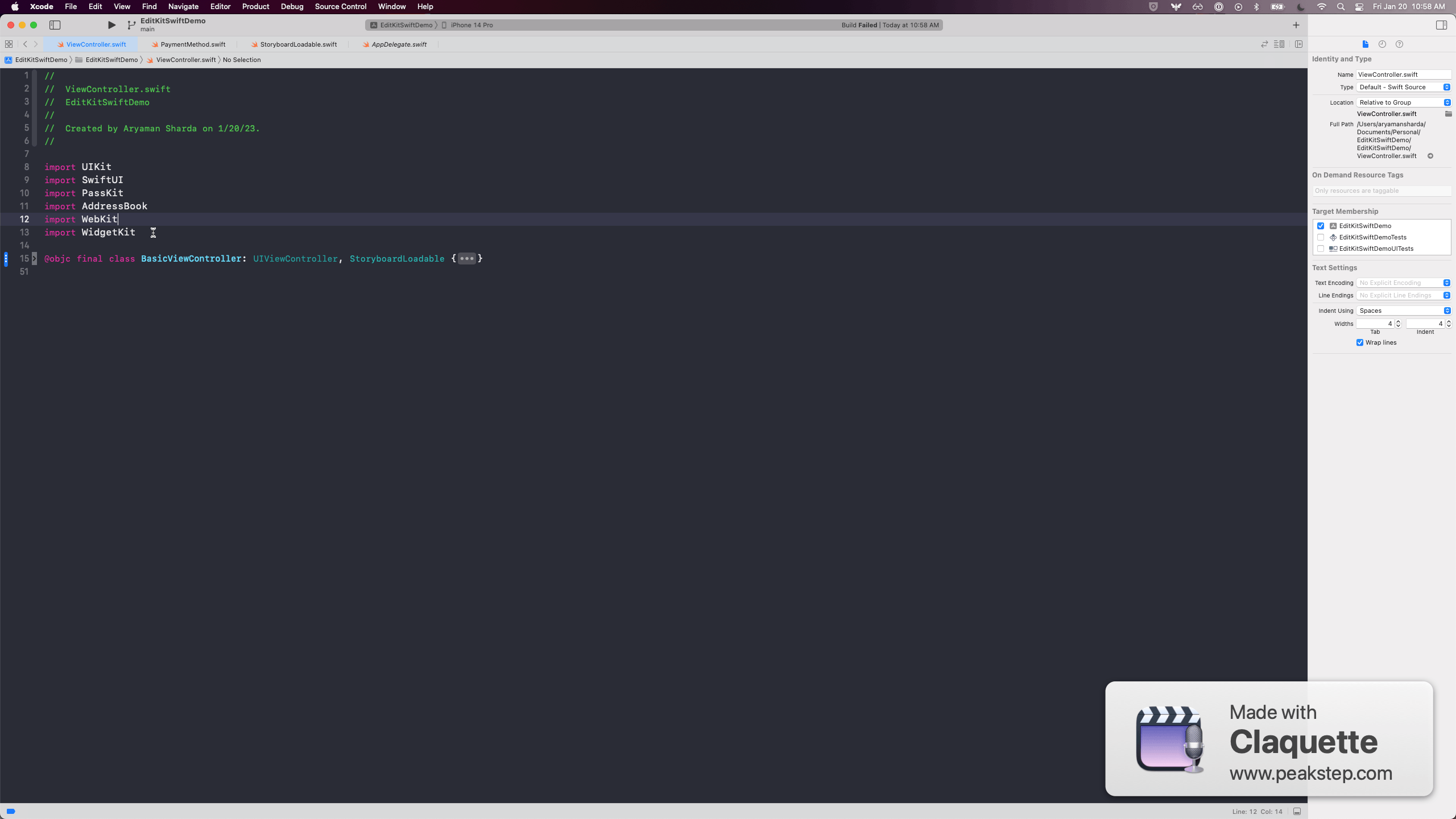
Sort Lines Alphabetically
Sorts the selection alphabetically.
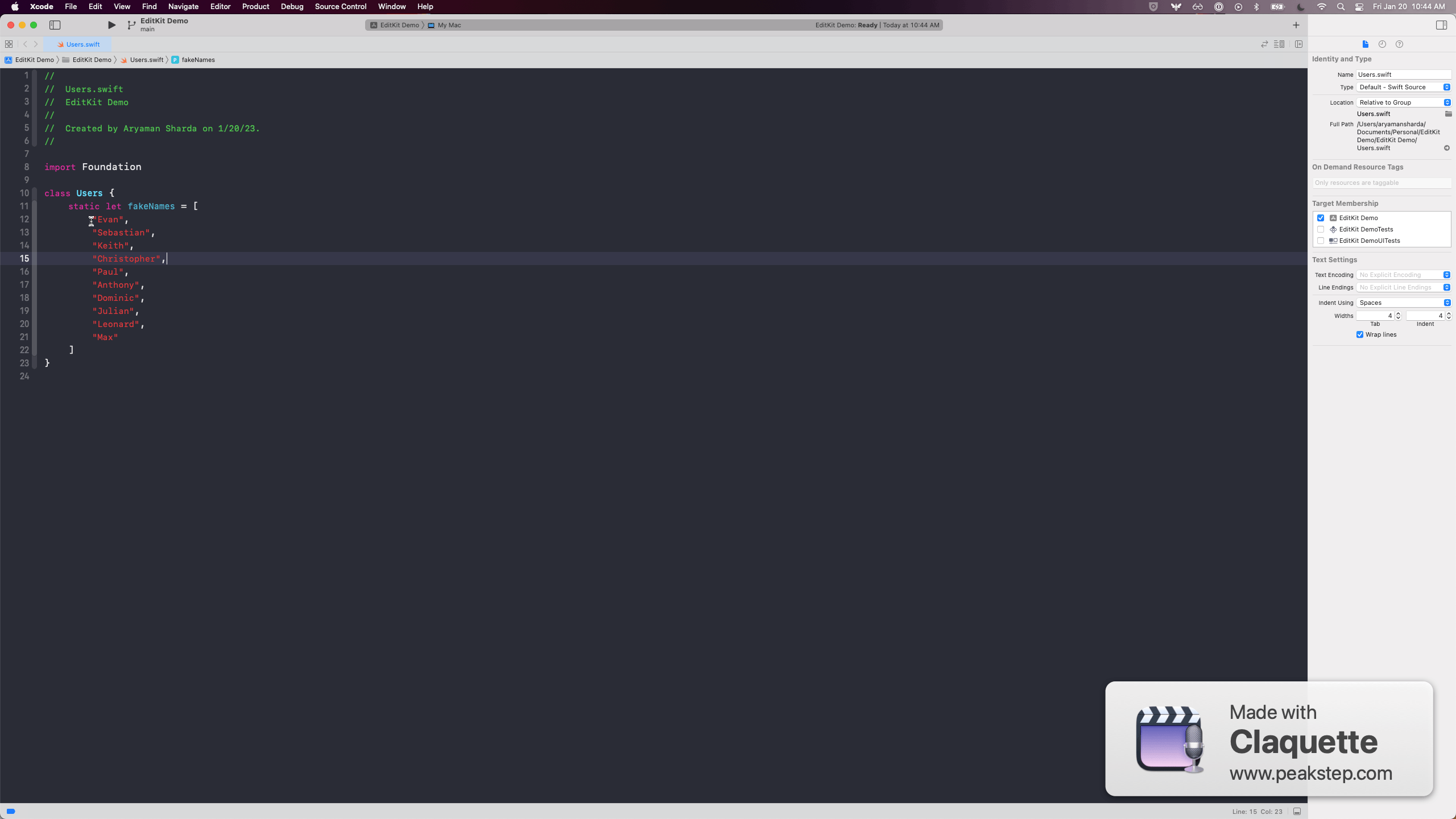
Sort Lines By Length
Sorts the selection by line length.
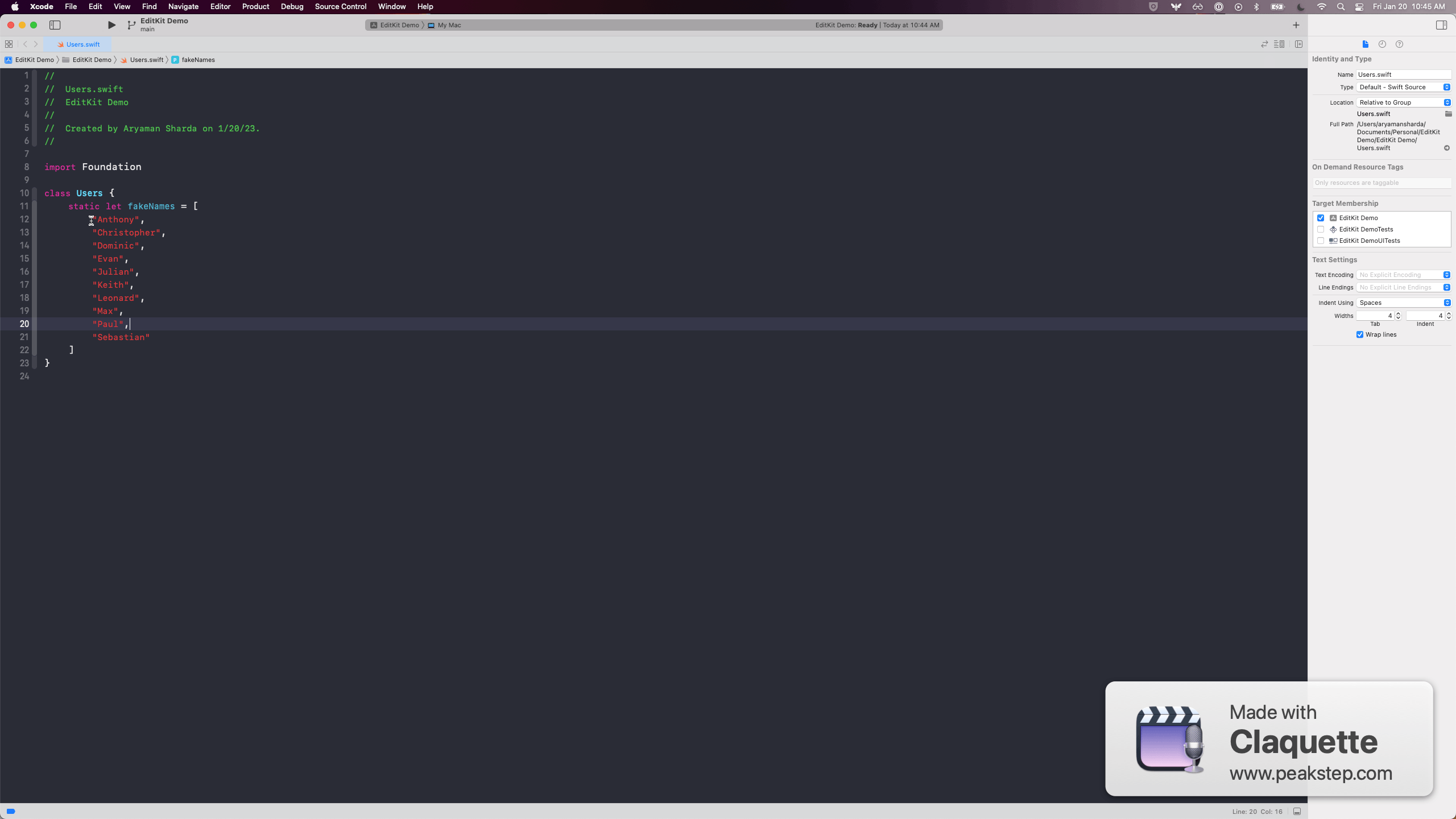
Wrap in #ifdef
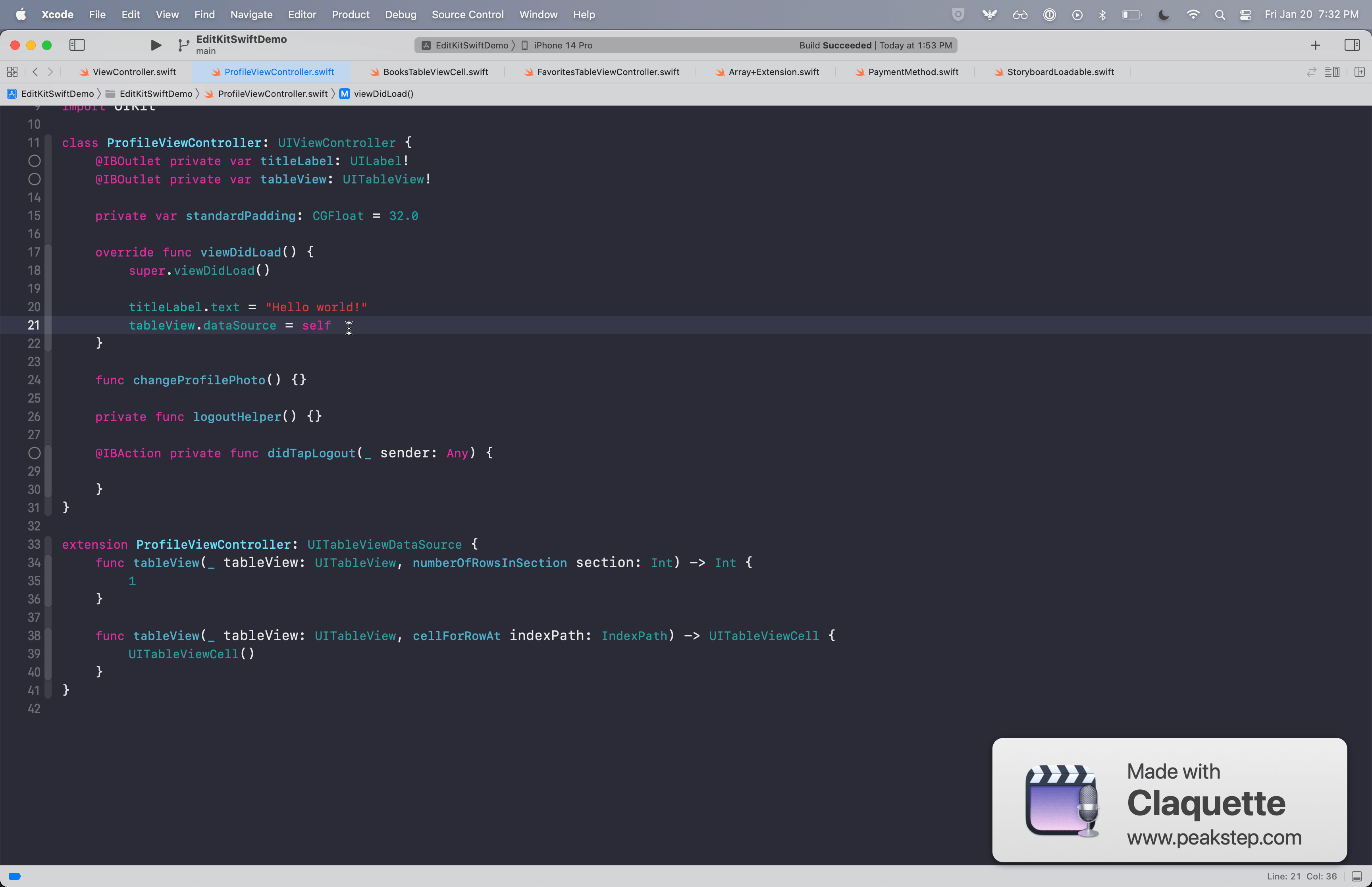
Auto Localize String
Identifies any text in quotes and wraps it in a NSLocalizedString call.
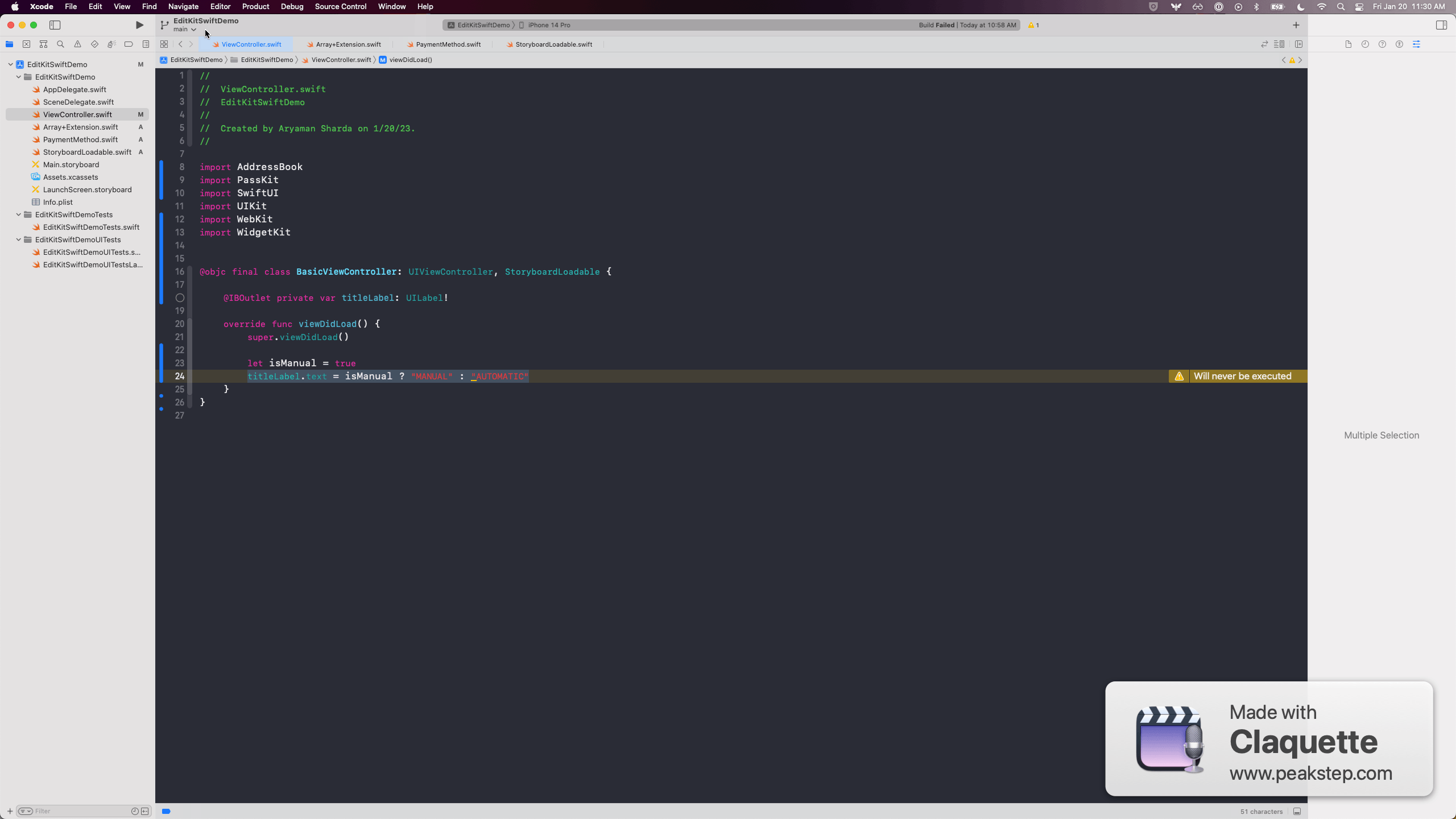
[SwiftUI] Disable Outer View
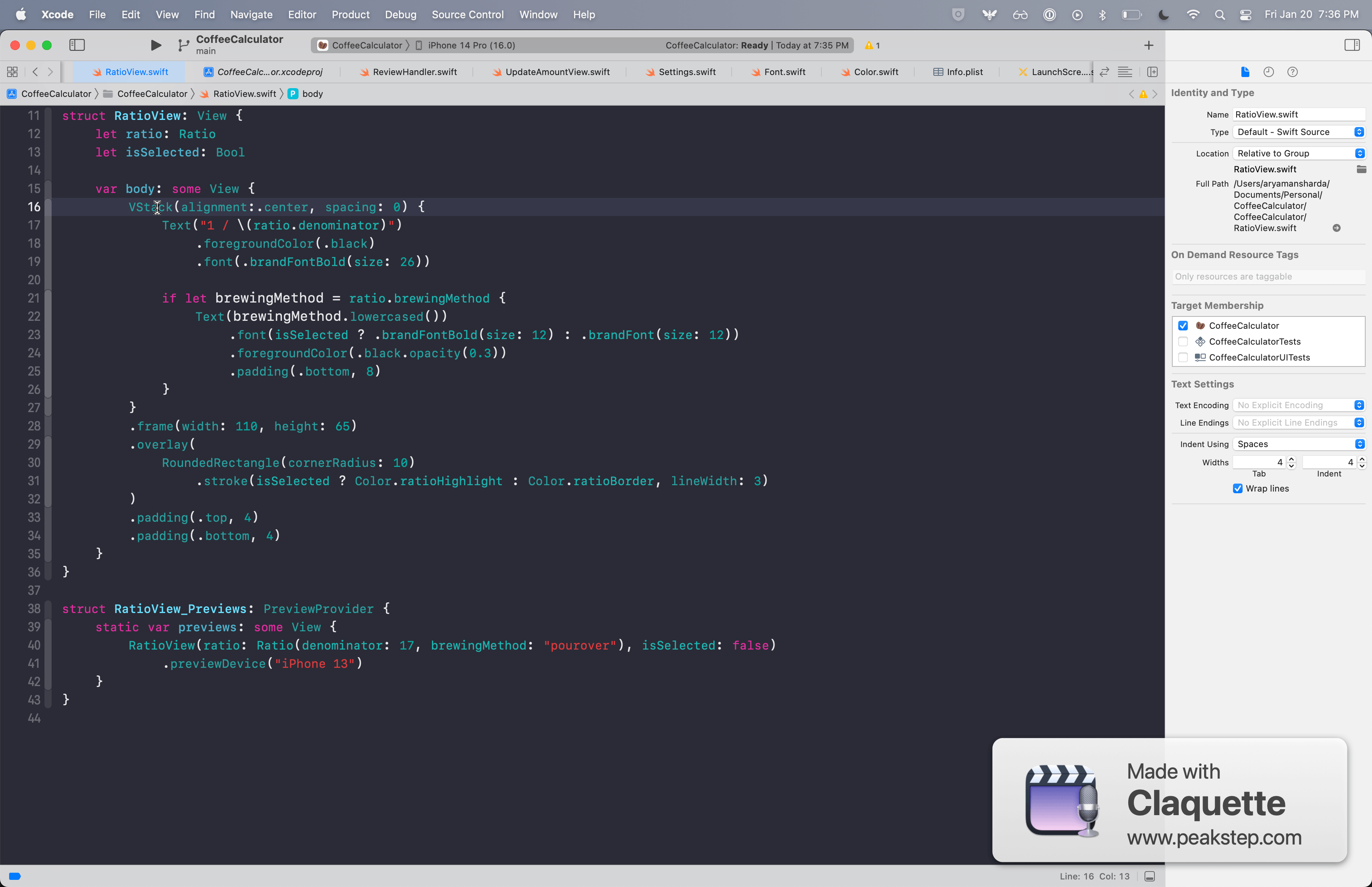
[SwiftUI] Delete Outer View
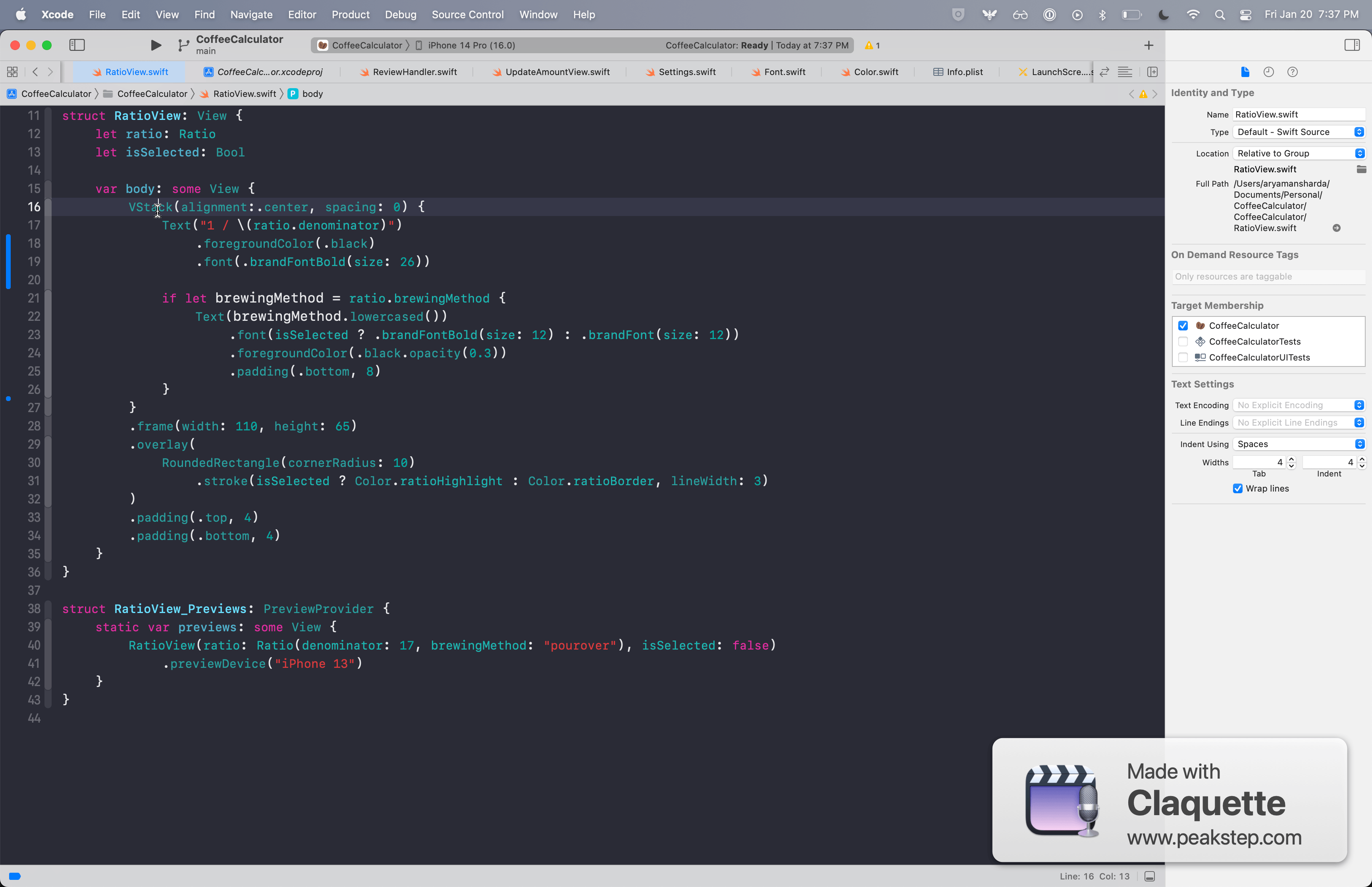
[SwiftUI] Disable View
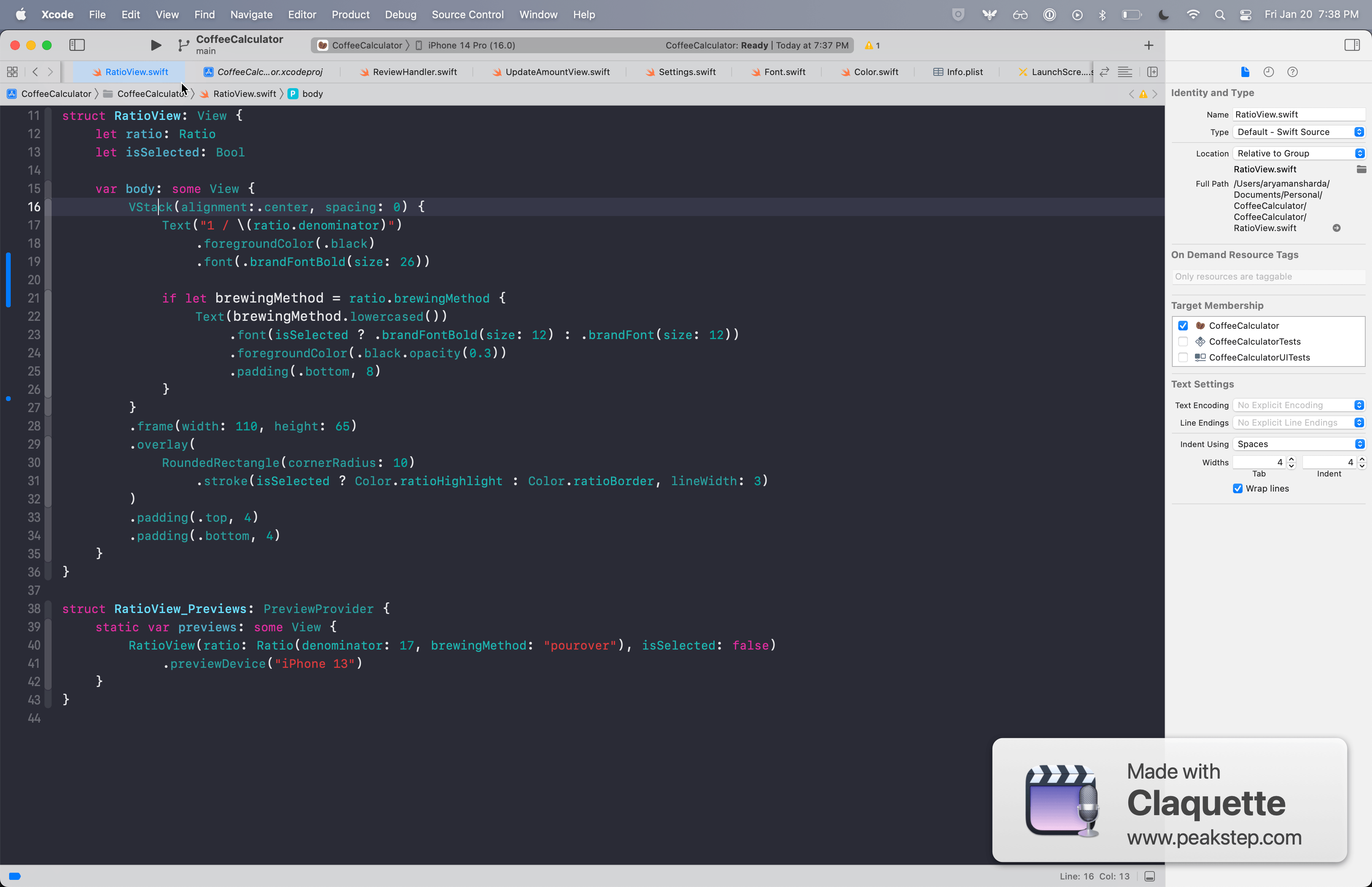
[SwiftUI] Delete View
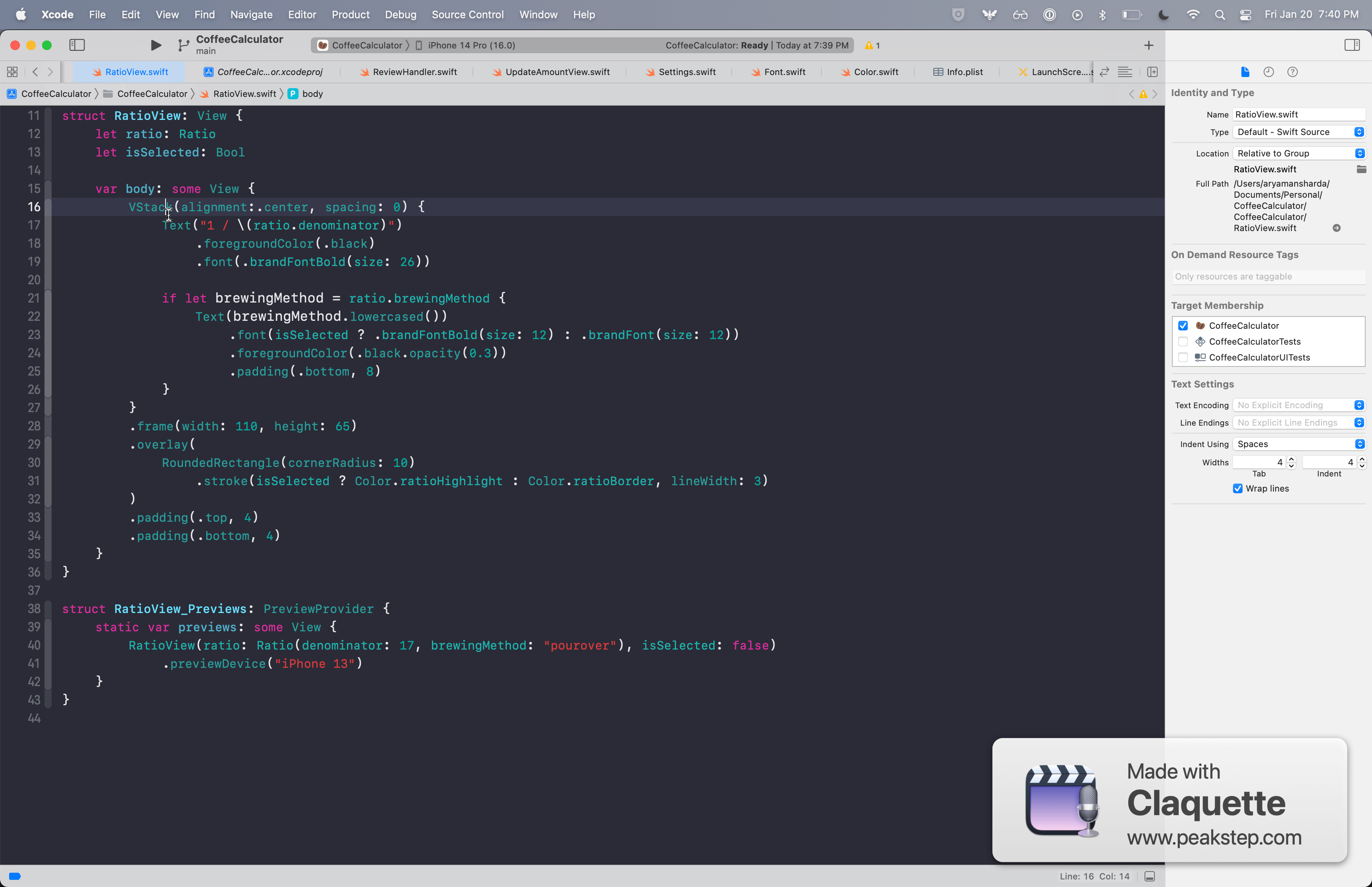
Hope you enjoyed this article! If you did, please consider sharing 😊🙏.
If you're interested in more articles about iOS Development & Swift, check out my YouTube channel or follow me on Twitter.
And, if you're an indie iOS developer, make sure to check out my newsletter! Each issue features a new indie developer, so feel free to submit your iOS apps.


