Microsoft Windows 11 is just around the corner, and you'll likely be able to download and use it before 2021 ends. Fortunately, we can take a peek into the early Windows 11 beta releases, alongside what Microsoft shared during the launch, to see what new features are coming to Windows 11.
As much as new features can be exciting, it also poses the question: will all of your favorite Windows 10 apps survive the transition? As such, let's explore if your Windows 10 apps work on Windows 11 when it comes out.
Will My Windows 10 Apps Work With Windows 10?
On the Windows Experience Blog, the Redmond tech giant noted that the new Microsoft Store is coming soon to both Windows 11 and Windows 10. So, even if you aren’t planning to upgrade yet, you can still access the new Microsoft Store on your Windows 10 computer. This makes sense as Windows 10 will continue to get updates until 2025.
With Windows 11, you will see many changes, including a new UI, an updated Microsoft Store, and support for Android apps. But what about the Windows 10 apps compatibility?
On Windows 11 beta and developer builds, third-party Windows 10 apps work without any noticeable issues, and we expect this to continue in the public release. So unless you are trying to work with legacy apps developed for Windows 7 and 8.1, all the Windows 10 programs will work on the new OS.
If anything, Windows 11 will support more apps as it supports x64 emulation for ARM devices. In addition, Microsoft's announcement on Windows Blogs shows that developers can transition their apps to run with native speed on ARM, even with dependencies or plugins that don't support ARM.
What’s New in Windows 11?
Microsoft has announced a partnership with Amazon to bring the Android app catalog from the Amazon Appstore to Windows 11. The software giant tried to do something similar with Windows 10 Mobile and Project Astoria, but it never saw the light of day. But things may finally happen with the new release.
Reportedly, the Android apps will run in a virtual environment on Windows 11, and you should be able to resize and move the app window due to native window support.
That said, the process to install apps at this stage seems a bit wonky. While you can discover the apps in the Microsoft Store, you will have to download them through Amazon’s Appstore.
Fortunately, you can sideload Android apps (APKs) that aren’t available on the Appstore. With a massive difference between PlayStore and Amazon Appstore app inventory, sideloading will help bridge the gap to an extent.
Another thing to notice is that the lack of Google services means apps that rely on it to deliver push notifications will not function as they would on your Android device. Sure, for some, that may not be a bad thing after all.
What Apps Are Missing in Windows 11?
Not everything you loved or hated on Windows 10 will be making a move to Windows 11, at least not by default. Microsoft will not bundle apps like Paint 3D, 3D Viewer, and OneNote with the OS anymore. However, if you're one of the few who will miss these programs, you can download them manually from the Microsoft Store.
Similarly, Internet Explorer that was on its last leg on Windows 10 will not be a part of the upcoming release. So finally, we may yet see an end to Internet Explorer jokes on the internet. You can read more about missing features and apps in Windows 11 in our coverage.
Windows 10 Apps Will Work on Windows 11
Windows 11 looks nothing like the earlier versions of Windows. However, it is likely to carry its predecessor's tried and tested characteristics, with some significant and handy features bundled together. While we are still in the beta stage, and the final release hasn't received any official date yet, Windows 11 will be compatible with almost all the Windows 10 apps and games out of the box.


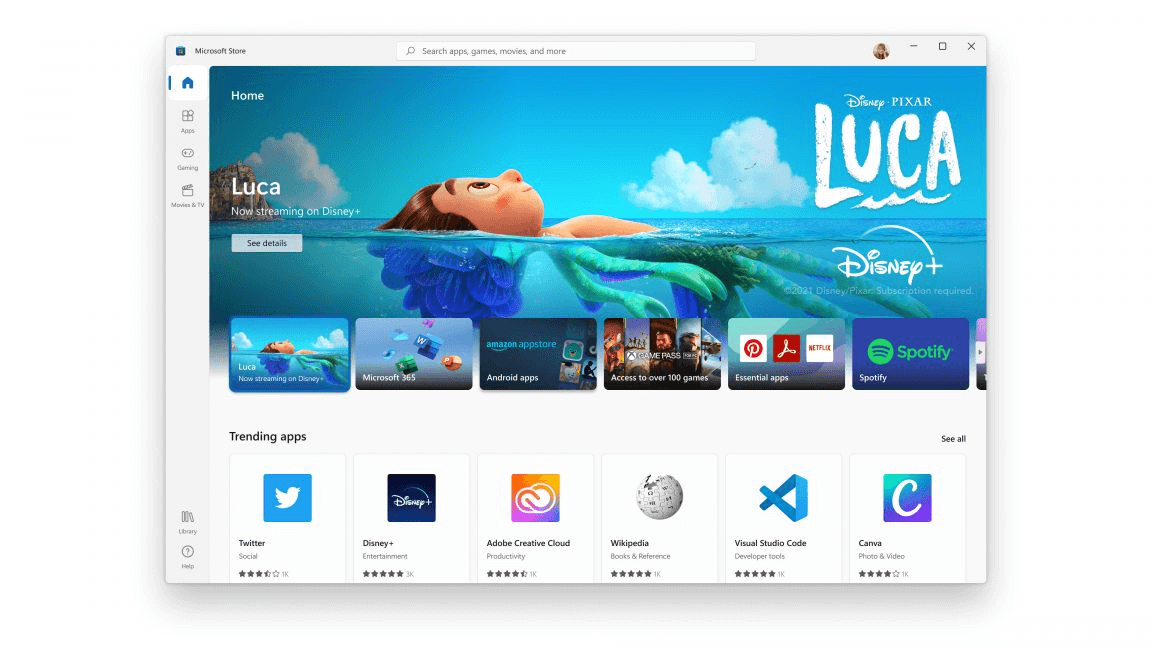
.png)

.png)