Looking for the best Google Chrome extensions to help you with online marketing?
Any advantage you can get in online marketing is welcome, and these top Chrome extensions certainly give you a slight edge.
So to help you get a step ahead of the competition, we're going to show you the must have Chrome extensions you should’ve been using.
Let's dive in!
The Best Chrome Extensions to Boost Productivity
Want to add more capabilities to the Google Chrome web browser?
The following extensions will help you focus in on your most important daily tasks. They’re super simple, but will help you get more done in far less time.
1. Momentum
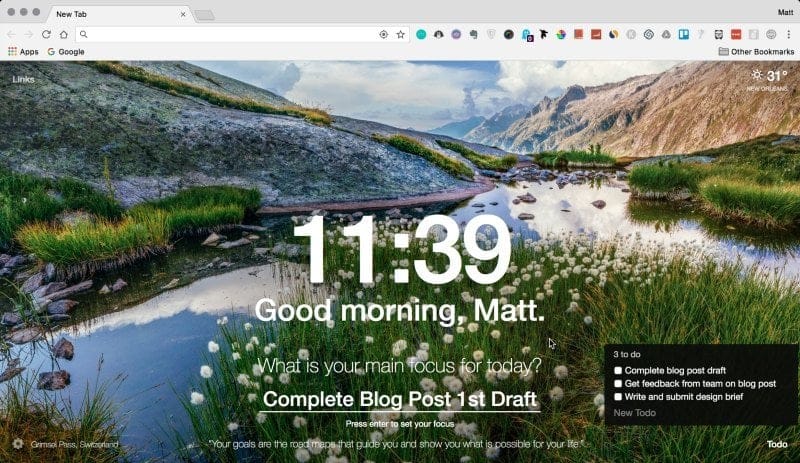
The Chrome browser "New Tab" page with the Momentum extension activated.
Momentum is a free Chrome extension that replaces your bland “New Tab” Google Chrome page with a fresh landscape photo and inspirational quote each day. Your local time and weather are also shown on top of the photo.
To help you dial in your most important task each day, Momentum will prompt you to write down your primary focus and daily to-do list.
Momentum also offers a premium subscription for their extension that supports integrations with badass task manager platforms like Asana, Trello and Basecamp.
If you use one of these task management tools to help organize your work, the ability to sync it with your Momentum “New Tabs” page on Chrome will give you a productivity boost over time since you won't have to open and close the app as frequently each day.
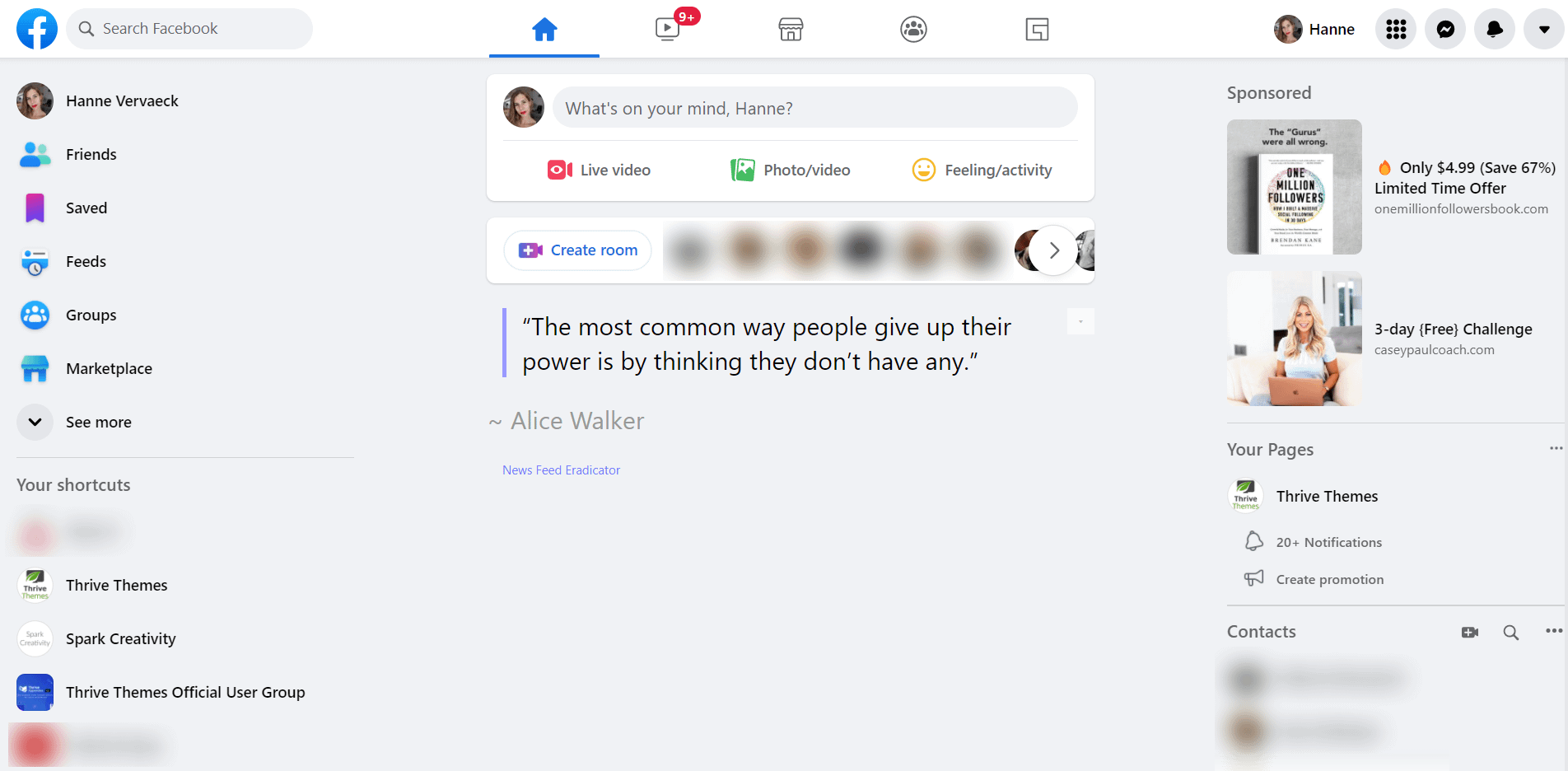
The Facebook Newsfeed with Newsfeed Eradicator for Facebook extension activated.
Do you ever find yourself logging into Facebook to do a simple task – like checking Facebook messages or publishing a quick post – only to find yourself wasting several minutes scrolling through your Facebook Newsfeed?
The truth is that Facebook is designed to distract you and the only way to fight back is by eliminating its most distracting feature...the Newsfeed.
You can do this by using a free Chrome extension called Newsfeed Eradicator for Facebook.
This extension still allows you to access Facebook’s more useful – and less distracting – features, but completely blocks the Newsfeed from appearing. In its place, a motivational quote is displayed instead.
Install this app right now to get all those productive hours of your life back...you’re welcome! 😉
3. Swiftread

The Swiftread extension in action
How much more productive would you be if your reading speed doubled...or even tripled?!
Think about it. Just doubling your reading speed would make you way more productive since your content research would get done in half the time! That time savings would then allow you to complete each of your content pieces that much faster.
So is it possible? Can you instantly double or triple your reading speed?
A free Chrome extension called Swiftread will help you do just that with a technology assisted form of speed reading called Rapid Serial Visual Presentation (RSVP).

Swiftread only shows 1 word at the time so your eyeballs never have to move.
With the Swiftread extension, you can copy-paste any piece of online text into its reader to start speed reading instantly.
If you don’t believe me, just download it and give it a try. You could have finished reading this entire article by now!

Adobe Acrobat Chrome extension
If you work with PDFs on the daily, and want to be able to edit them right from your Chrome browser, you need to try Adobe Acrobat.
With this extension, you can:
- Store PDFs in the cloud, to access and read while you're on the go
- Mark up PDFs with comments and even fill out forms and sign them without leaving your browser
- Edit your PDFs -- images, text, etc.
- Convert your PDFs to PPT, MS Word, JPG, and other file formats
The Adobe Acrobat extension makes it much easier to manage the PDFs you read and interact with, saving you a ton of time.
5. ClickUp

Add new ClickUp tasks easily without switching browser tabs.
ClickUp is a task management tool that makes it easy to keep track of the content you publish, the marketing campaigns we're launching and more.
If you're using ClickUp, having the ClickUp Chrome extension installed is a good idea!
This extension allows you to create new ClickUp tasks right from your browser without having to switch tabs.
6. Stay Focusd

Stay Focusd let's you set maximum time allowances on websites
The Stay Focusd Chrome extension let's you set time limits on certain websites.
Are you one of those people who needs certain websites for work (such as Youtube or Reddit) but goes down a rabbit hole only to realize hours later the work is still not done?
Then Stay Focusd is for you! It's a simple and straightforward chrome extension that will help you stay focused on what's really important!
Top Content Capture Chrome Extensions
Let’s face it.
When you’re creating online content, swiping articles, blog posts, images, screencasts and ideas you come across is a big part of what fuels your high value content creation.
Having free and convenient ways to capture all that content quickly is an absolute necessity for you and the next few extensions will help you get all that done like a total boss...
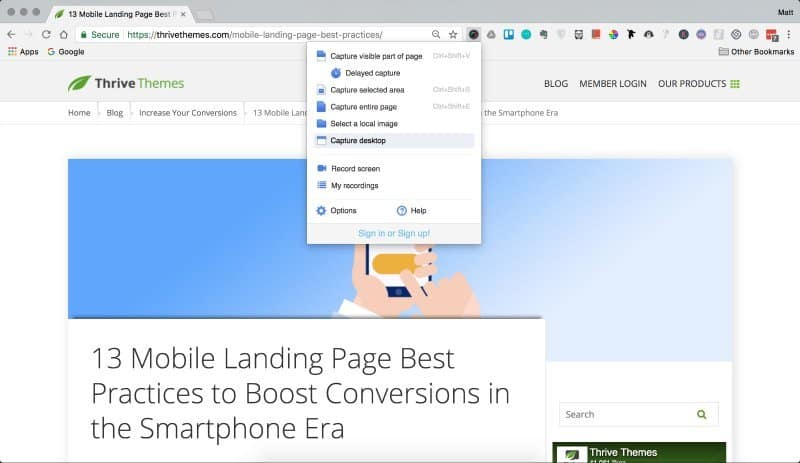
The Awesome Screenshot extension gives you several different ways to capture the screenshot you need for your content.
Awesome Screenshot is a free Chrome extension you can rely on to help capture online images and screenshots. It even allows you to capture short, 30 second screencasts of your Chrome browser when you need to share something in video.
In fact, every screenshot you see in this post was captured using Awesome Screenshot!
When capturing content using Awesome Screenshot, you can choose between:
- Capturing the visible part of the browser area
- A selected browser area
- A local image
- Or your desktop screen...
...all in either JPEG or PNG image formats.
If you create a lot of expository content for your website, Awesome Screenshot is an absolute godsend!

The Evernote Web Clipper extension makes capturing landing pages, blog posts and content ideas in your Evernote account super easy.
If you already use Evernote to manage your notes, web research and web clippings, then why haven’t you downloaded the Evernote Web Clipper Chrome extension yet?!
If you use Evernote, we bet you already have it, but had to include it here for the sake of being comprehensive...
The Evernote Web Clipper will copy and store any webpage you come across. When you clip a page, the extension will then help you organize it by asking for a notebook and descriptive tags to assign it to.
9. Loom
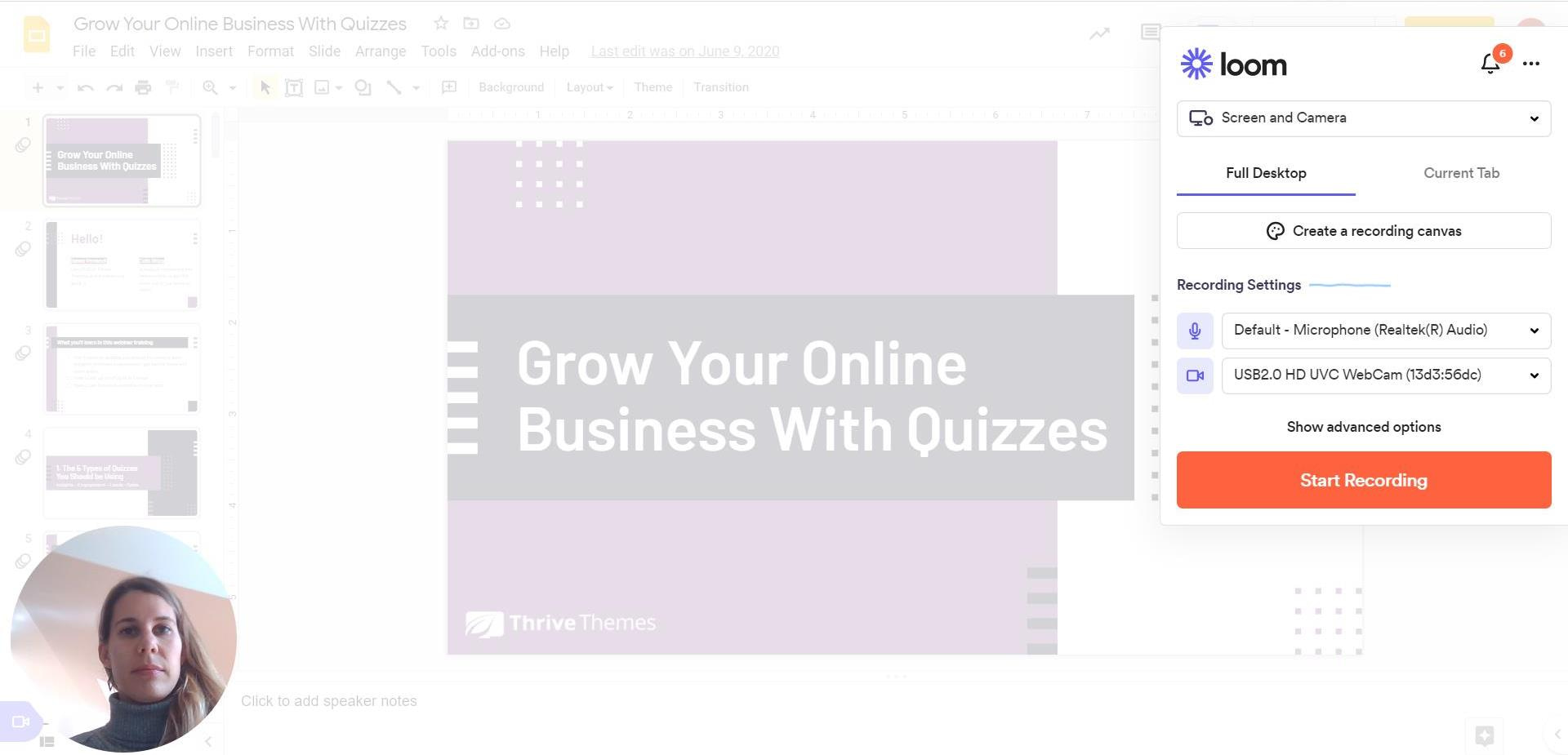
Loom makes it super easy to film screenshare videos.
Loom is a free Chrome extension that allows you to capture screencasts for all sorts of cool productivity reasons like:
- Giving feedback
- Creating new feature tutorials
- Collecting testimonials
- Creating online course lessons
- Real time support FAQ videos
You can easily switch between screencasting your desktop or an open Chrome tab while simultaneously displaying your live face in a bubble at the bottom left-hand corner of the screen.
I mean, you could create that bubble effect yourself using this Thrive Themes tutorial, but Loom makes just goes ahead and does it for you...
Instead of having to deal with the hassle of setting up cameras, screencasting software and then doing complex video editing, Loom basically takes all those complexities and handles them all for you in a free Chrome extension package.
If you're doing any kind of screenshare type of videos, Loom is a no-brainer. Upgrading to to paid plan will allow you to remove the 5 minutes recording limit, share with your team and more.
If you're creating an online course, Loom is perfect to film your videos!
10. LinkClump
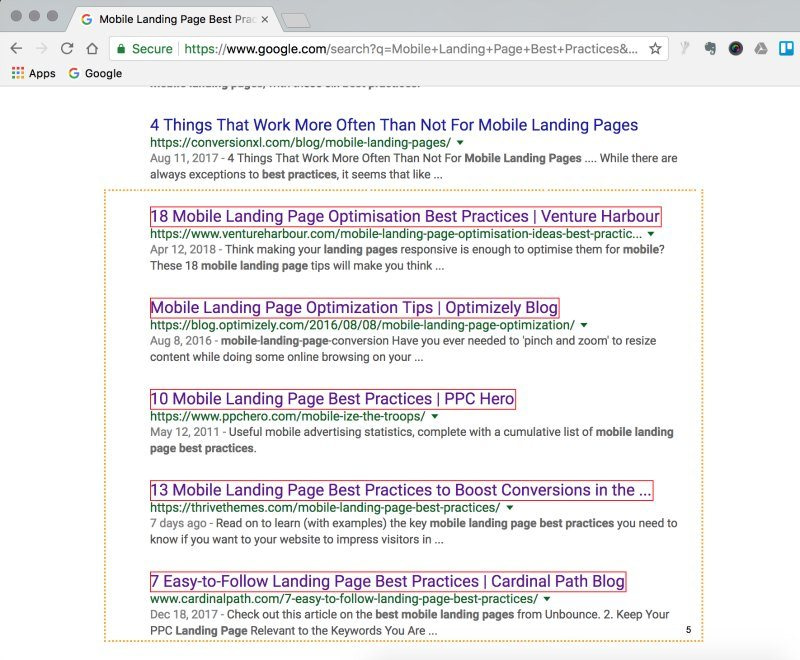
Linkclump lets you open multiple Google search results at the same time by pressing a keyboard hotkey you program and dragging your mouse over the links you want to open.
Linkclump is a super simple Chrome extension that helps you research online content faster.
After Google returns your results for a given search term, Linkclump allows you to select and open multiple links at the same time with each one appearing in a new Chrome tab.
This simple feature allows you to skim through and evaluate your top search results at a rapid fire pace instead of having to open each individual link one-by-one from the Google search results page.
Must Have Keyword Research and SEO Extensions for Chrome
A little bit of Search Engine Optimization (SEO) research can go a long way towards helping you capture more organic traffic and boosting your Search Engine Results Page (SERP) rankings.
Below are a few free Chrome extensions to help make that basic research much more convenient for you...
AIOSEO Analyzer, from All in One SEO, makes optimizing your website for SEO so much easier.
If you need a quick way to identify the parts of your website that need to be improved so your target audience can find you through search, you need this plugin.
Once you find AIOSEO Analyzer in the Chrome Web Store, add it to your browser and head to your website.
Click the Analyzer's icon in the extension toolbar and AIOSEO Analyzer will generate a quick SEO report for you to study.
You can read about your headings, page description length, use of links, and so much more.

Click the AIOSEO Analyzer icon when you're on your website to receive your instant report
The AIOSEO Analyzer is a game changer - it gives you such a concise snapshot of your pages SEO, saving you a ton of time.
12. SocialBlade

The SocialBlade extension shows YouTube video and channel stats in a sidebar next to the video you're watching. It also provides the list of metadata tags assigned to that video at the bottom of the sidebar.
If YouTube videos are an important part of your online business, SocialBlade is an awesome Chrome extension that gives you key traffic and metadata for any channel or video on the platform.
When activated, SocialBlade automatically displays several important stats about the video and channel you’re watching in the right hand sidebar.
On top of channel, video and subscriber info, SocialBlade also captures the metadata tags assigned to each video. This allows you to quickly research how tags are assigned to videos so you can better attach relevant tags to your own videos.
Over time, this will boost your organic YouTube search performance.
Note: Looking for more social media extensions? Check out Semrush Social Media Poster!
The Best Chrome Extensions to Help You Write Better
As a content creator, you don’t just want to write faster...you want to become a better writer with each post or landing page you publish.
The following Chrome extensions will help you accomplish exactly that to become a more persuasive and engaging wordsmith!

The Airstory Researcher extension allows you to clip text and images from the web and add them directly into your Airstory writing projects.
Airstory Researcher is a free Chrome based writing platform from Joanna Wiebe over at CopyHackers.
Much like Evernote, Airstory Researcher allows you to clip content from the web. Unlike Evernote however, the Airstory Web Clipper lets you add clippings straight to your writing projects.
And if you are an Evernote user, Airstory integrates with it so you can pull your old notes straight into your Airstory writing projects.
One of Airstory’s many awesome features is its “Time Travel” slider bar. It allows you to move back and forth between past and current iterations of your project...the evolved alien icon lets you know it's advanced writing technology!

Airstory's "Time Travel" slider bar allows you to quickly jump back and forth between versions of your writing project.
Finally, Airstory is mobile responsive so you can actually get your content writing done from your phone. Buy yourself a bluetooth keyboard to carry with you and you’ll never have a reason not to write on the road ever again!
14. Grammarly

The Grammarly extension will spell and grammar check anything you write in your Chrome browser. It also provides vocabulary and readability insights to keep your writing down to earth.
Grammarly is a writing assistant that provides spell checking, grammar suggestions and word usage recommendations to you as you write anything in your Chrome browser.
That means Grammarly will give you feedback on everything that you write from emails (Gmail included) to Facebook posts.
The only drawback to Grammarly is that much of its advanced functionality is held behind a paywall.
You get basic edits for your spelling and grammar free, but a premium account is required to unlock features like word choice suggestions and advanced grammatical notes (i.e. making sure you use semicolons properly).
If you can’t afford the premium features and already know how to use semicolons properly, Grammarly Basic is still worth downloading because it offers a cool vocabulary and readability insight feature that will help keep your writing down to earth.

The Google Dictionary extension helps you define words on the fly. Just highlight a word and click the dictionary icon and Google Dictionary will automatically provide you with the definition.
The Google Dictionary extension is exactly what it sounds like...a dictionary tool that allows you to define words on the fly.
Instead of having to copy-paste words into an online dictionary site all the time, you can just highlight a word and click the the Google Dictionary icon to get the definition instantly.
The Best Design Extensions for Chrome
Because your strengths as a content creation revolve around writing, you probably outsource most of your site’s graphic design tasks.
Even so, it’s still a good idea to have a few go to design tools in your bag of tricks for those times when you need a last-minute design for a post or landing page you’re about to publish.
The next few Chrome extensions are absolute must haves if you deal at all with images or building landing pages on your website.

The ColorPick Eyedropper extension helps you identify the hex color code for any color shown in your Chrome browser. Just move the extension's crosshairs over the color you want to identify.
Have you ever tried to build a landing page or make an image based on something you saw and swiped from another website?
Specifically, how did you match the colors you saw on that site? We hope you didn’t waste time in your color editor trying to match it by hand!
Every color you observe online has an assigned Hex Color Code and to produce that color in Thrive Architect or an image editor, you just need to type in that color’s color hex code.
ColorPick Eyedropper is a Chrome extension that will identify the hex code for any color displayed in your Chrome browser by moving a set of crosshairs over the exact color you want recreate.
Check out this article if you want to learn more about how to pick the best colors for your site!
17. Fonts Ninja

The Fonts Ninja extension identifies font types and qualities for you. Just move your cursor over the text you want to investigate and 2 popup windows will show you the info you need to recreate that font.
Identifying font types on different websites is usually a hassle.
However, the Fonts Ninja extension for Chrome makes that task super easy.
When you hover your mouse over the font type you want to investigate, the extension will display 2 popup windows that instantly provide all the font data you need to recreate that font style on your own website including:
- Font type
- Font size
- Font height
- Font weight
- Font color
- Line width
Chrome Security Extensions
Creating high value content requires using several online tools and platforms for you to get the job done just the way you want it.
The downside about this is that you’re forced to continually log in and out of several online accounts from whatever Wi-Fi connection you managed to work from that day.
How do you manage all those usernames and passwords while protecting your online information at the same time?
With the following Chrome extensions...that’s how. 😉
18. LastPass

The LastPass extension is an encrypted password vault that helps you securely store and manage all your online login details.
It’s hard to remember life as an online marketer before LastPass…
Days were filled with forgotten username and password requests since it was impossible to remember them all. I’m sure you can relate.
With an encrypted password manager service like LastPass, you never have to waste time forgetting passwords ever again.
Instead, you only have to remember one, complex, master password to login to your LastPass account. After that, LastPass will autofill all your login details for any site you’ve saved to your password vault.
Believe me, that’s a HUGE productivity time savings that really adds up over weeks, months and years!
LastPass is free for its basic features and requires a small monthly subscription fee for its more advanced features – like password syncing across all your desktop and mobile devices.
19. ExpressVPN

ExpressVPN is Virtual Private Network service that masks your IP address, encrypts your internet browsing and gives you proxy server access to location locked websites.
VPN stands for Virtual Private Network and are now offered as monthly or yearly subscription services to help protect your online information in this age of abundant, but vulnerable Wi-Fi hotspots.
With a single click in your Chrome extension toolbar, a VPN service like ExpressVPN will encrypt your online connections and allow you to select one of their many proxy server locations from around the globe.
This proxy server feature gives you access to websites that usually block your access based on location. VPN services do this by masking your IP address so you can browse the web with anonymity.
If you work on your online business or access sensitive sites or personal information from public Wi-Fi hotspots, VPN cyber security is an investment you can’t afford to skip!
20. Ghostery

The Ghostery extension shows you all the ads and trackers collecting your data and slowing down your browsing. Ghostery allows you to block those trackers and anonymize the data collected about you.
Want to scare the crap out of yourself?
Install the Ghostery extension for Chrome to see just how many ads and trackers are collecting data about you on each of the different websites you visit.
I’m warning you now...it’s shocking!
However, by downloading Ghostery, you can fight back against unwanted tracking.
The extension gives you the option to block ads and trackers, anonymize the data that is collected about you while also making your browsing experience faster.
Plus One Chrome Extension to
Rule Them All...
I agree. 20 additional extensions on your Chrome toolbar is a lot to handle!
That’s why we're going to give you one more extension to help manage that motley crew and keep you surfing the net at tip-top speeds...
21. Extensity

The Extensity extension gives you the power to manage all your Chrome extensions from the toolbar.
Extensity is a very simple tool that allows you to toggle each of your Chrome extensions on and off with a single click.
Instead of having to open a separate Chrome settings window constantly to manage each of your extensions, you can now do it with ease from your Chrome toolbar. This allows you to quickly minimize the number of activated extensions you use for any job in order to streamline your workflow and maximize your surf speeds!
Next Steps: Start Creating Content For Your WordPress Website
So there you have it!
Those are the 20 + 1 must have Chrome extensions to help you become more organized so you can run your online business better and create better content faster.
If you're looking for more resources on how to create better content for your WordPress website, check out these free guides:
- How to Post a Podcast on WordPress (Complete Guide)
- Make the Background Images of Your Website Look More Professional in 4 Simple Steps
- 8 Best No Code Tools You Need to Use on Your WordPress Website
- How to Create a Video Background for Your WordPress Website
And if you're looking for the right tools to improve your WordPress website, or expand it into a growing online business...you should check out Thrive Suite.
Thrive Suite is an all-in-one toolkit that contains plugins, landing page templates, opt-in form templates, and more; designed to help you create amazing content and make money from it.
If you've been thinking about building your own independent business and want to use high-quality tools for a crazy reasonable price - Thrive Suite could be for you.

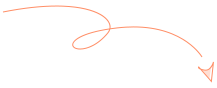
Great article and great extensions. My issue is I have too many extensions. Is there an extension for the extensions? Meaning a dropdown menu that would display them instead of being displayed in the menu bar?
Thanks Bela… check out the last recommendation — Extensity. That might be what you’re looking for.
No Wordtune for the writing section? It picks up errors like Grammarly and rewrites sentences for you. So if you’re having a bad word day, or melting down with a tough headline, a highlight and click will fix it for you!
That sounds like a pretty sweet extension recommendation Sarah… I will definitely check that one out!
Awesome list. Very helpful, especially that last one, Extensity, which I didn’t even know existed. That’s going to make my life a lot easier!
Glad you found the extension list helpful Larry… I also find Extensity is a nice little time-saving hack!
Several extensions I’ve never heard of, plus a few I’m already using. Love this content topic always keen to find ways to simplify. Cheers