I’ve been remiss in keeping up with my Bad Apple column, which exists to document aspects of the Apple experience that are incontrovertibly wrong and have an obvious solution. But it’s time for another one because I’ve just figured out one of the reasons that Apple’s Reminders app has been getting on my nerves lately: the silly thing still can’t sort list items to save its life. Bad Apple!
Reminders originated with iOS 5 and OS X 10.8 Mountain Lion, when Apple split iCal into Calendar and Reminders. It was a simple app then, and it has remained so across years of iOS and macOS updates. Unfortunately, when it comes to sorting list items in Reminders, “simple” seems to mean “embarrassingly underpowered.”
Only Manual Sorting in Reminders in iOS
In the iOS version of Reminders, eight major updates later, you still cannot sort Reminders lists in any way other than manually. And even that feature doesn’t merit a mention in Apple’s documentation of Reminders. Bad Apple!
Let me rectify that omission. When in a list, you can tap Edit and then drag reminders around by their handles to rearrange them.
It’s not as though the concept of sorting is foreign to iOS. In the Settings app, both Contacts and Notes offer sort options, and when you’re in the Music app’s Library, you can sort within the lists of albums, playlists, and songs.
The only justification I can imagine is that Apple doesn’t think anyone will use Reminders to store so many items that sorting would become useful. It’s true—if you never put more than about ten items in a Reminders list, you can probably see them all on one screen without scrolling.
Single List Sorting in Reminders in macOS
Although Reminders predates the so-called “Marzipan” apps that Apple ported from iOS to macOS in macOS 10.14 Mojave (News, Home, Voice Memos, and Stocks), we should have realized that it foreshadowed just how lousy those apps would be.
The Mac version of Reminders is more capable than the iOS version—not that it’s a high bar—and notably, it does allow some sorting. Choose View > Sort By, and you’re presented with five options: Manual, Due Date, Priority, Creation Date, and Title. That’s good, right?
Not so fast. As a Mac user, I naturally assumed that each list in Reminders had its own sort order. If I have a to-do list where I’m prioritizing tasks, I’d want to sort by Priority. And if I have a list of article ideas, I’d want to sort them by Title. Manual would be useful for a process list, where I want to go through a particular set of tasks in order. Due Date is obviously what I’d want for a task list where the completion date is paramount, and I’m sure there are uses for Creation Date even if none spring to mind at the moment.
But no, Reminders supports only a single sort order that applies to every one of your lists. This is what threw me since I’d be in a list and notice it wasn’t sorted in a useful manner, so I’d change the sort order. Then, sometime later I’d be in a different list and notice that it too was sorted wrong. Since I have a variety of list types, any change I made to the sort order for one list was bound to mess up another list. Bad Apple!
At least Apple acknowledges in its documentation for the Mac version of Reminders that sorting is possible, and while the company doesn’t cop to the fact that the sorting applies to all lists, it does warn that, unlike the reminders and lists themselves, whatever sort order you set will not sync to any other Macs or iOS devices where you use Reminders.
Alternatives to Reminders
There’s only one reason I actually like Reminders: its Siri integration (when it works—see “Bad Apple #3: Reminders Doesn’t Listen to Siri,” 6 April 2018). Things to do pop into my head throughout the day, and if I can use Siri to make myself a reminder, they’ll get done.
Given Apple’s recent financial woes (only $11.56 billion in profit last quarter—see “iPhone Sales Kept Sinking in Apple’s Q2 2019,” 30 April 2019), I worry that the company lacks the necessary resources or fortitude to find a student from Cupertino High School to add per-list sorting to Reminders. Syncing such sort orders through iCloud is undoubtedly even harder, but maybe Apple already has an undergraduate intern who could puzzle through CloudKit to add such a feature. Apple’s professional programmers haven’t figured this out in nearly 8 years, but I’ll bet a few kids could do it in a weekend. It’s sorting, not rocket science.
Until Apple gets its act together, I’m going to look for alternative apps that tap into the Reminders database. That way I can continue to use Siri to create reminders without suffering with the actual Reminders app. Both BusyCal and Fantastical can access and display the contents of Reminders, let you choose which Reminders lists to show, and try to sort intelligently (with dated items sorted by date and undated items sorted by title). Fantastical even lets you show reminders in its menu bar-based window, which you can tear off and position anywhere onscreen. But neither is really focused on reminders, so I’ll have to see if their approaches work for me.
As far as standalone apps go, the three I’ve found so far that run on both the Mac and iOS and that connect to the Reminders database are 2Do, GoodTask, and Memento. 2Do is free for iOS with a variety of in-app purchases; its Mac version costs $49.99. GoodTask is free for iOS and costs $19.99 on the Mac. And Memento costs $3.99 for iOS and offers only a 0.1 beta of a Mac version so far. I haven’t tried any of them yet.
Have you run across any other task-management apps that either sync with Reminders or offer standalone Siri support?

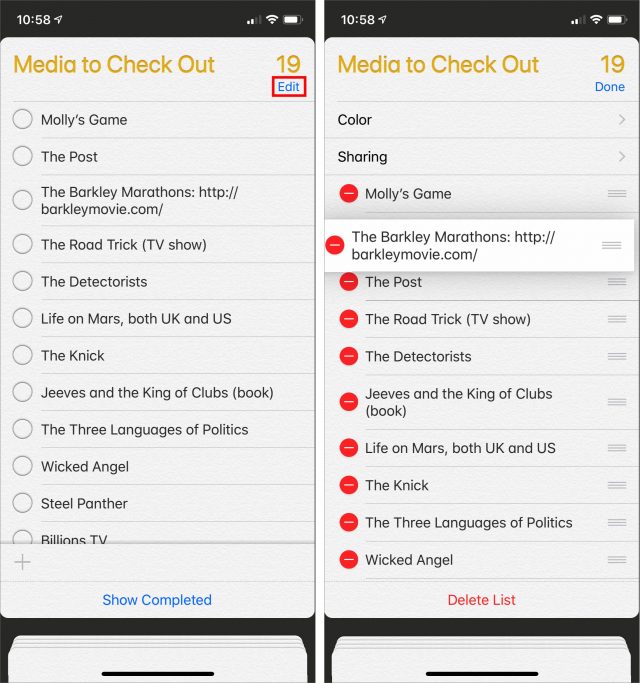
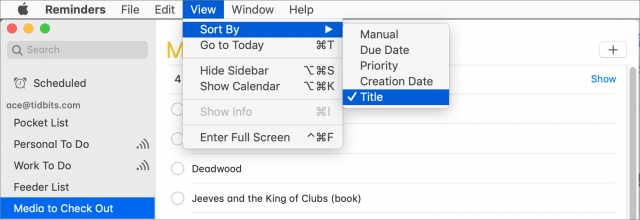
And Reminders doesn’t usually sync properly between my iPhone and iPad. Bad, bad Apple.
I’m using 2Do, fully integrated with Reminders and Siri, both on iOS and MacOS. Can’t be happier. Definitely better than GoodTask, which I’ve also tried. 2Do is much more intuitive, quite flexible, very powerful, and uses Reminders as a backbone. Optionally, it could use Toodledo or Dropbox as sync backbone. Optionally, it can be configured to follow a GTD methodology with its Inbox.
Similarly to Enrico, I only use Reminders as a front-end to OmniFocus. I say “Remind me to get Parmesan at Raleys” and it is automatically added to my Raleys list in OmniFocus.
I am using Things by Cultured Code that allows to import to-dos from one Reminders list.
I have a Grocery list that is imported into Grocery by Conrad Stoll.
Thanks—that’s the best non-calendar option I’ve heard yet.
Good to know—OmniFocus is definitely more of a serious tool than I’m personally looking for. Even reading @jeff-porten’s review of it made that clear.
Does Things keep itself in sync with Reminders or just allow a one-time import?
A little of both: live display of your Reminders without importing them into Things, or manual import.
Things is generally popular among the “OmniFocus is way too complex” crowd.
Hilarious article! Thanks Adam! What I have often wondered about Apple’s productivity apps is this: Does anyone at Apple use them? Keynote excepted? And perhaps Mail? (Although they keep crippling features.) I don’t understand why they don’t create a(n as big as needed) team that works on making the best programs out there. Claris is ages ago, and I’d rather have Apple bring their privacy principles to my calendar and task management, than give all my info to Google.
Adam, I don’t know whether the following would help you but it seems to tick all the boxes?
I’ve been using AnyList https://www.anylist.com for my shopping and other lists. It seems to integrate with Reminders, can use Siri, and can sort Alpha or by Category (can custom Category), and can be shared with other users (annual fee involved for that feature).
Created by two former Apple employees … plays nicely!
p.s. No affiliation.
Haha, this is a good point: does anyone at Apple actually use their own apps? And if so, do any of them realise or care about some of the basic flaws many of them have, one wonders?
I keep reading how Apple doesn’t have enough software engineers, and how teams get tasked with one thing then thrown onto something else entirely different (how true this is in reality, is hard to gauge from the outside, obviously). But given how many of their apps have (huge gaping) holes in them, often spanning years, why is this failing to be addressed by senior management?
What’s more, it’s undermining their hardware, as if you cannot do things in the software, then why bother paying their high rates for hardware, in a world where other (albeit maybe uglier) cheaper options exist.
It’s almost like they see ‘it’ll do’ for software being good enough, as really the money for the company is in hardware, and provided they have apps that ‘kind of’ work enough, they presume most users will suffer the pain of things being deficient.
Totally agree. Apple seems now to be best at writing emojis. Thankfully there are third party app developers to make up for the low grade Apple apps and software. I guess the folks at Apple must only use Apple software and apps because if they used the equivalent third party apps then they might realise how appalling is their software.
I don’t disagree with Adam’s criticisms, and it seems to me that sorting probably should be part of Reminders. But maybe not. When Apple provides too much ‘for free’, they get criticised for making it difficult for third parties to survive. Maybe Reminders and Calendar are exactly what they need to be – powerful enough for the majority, but leaving scope for third parties to provide for power users (with an official, reliable shared backend).
I consider myself a power user, but haven’t actually felt the need to sort any of my many lists in Reminders, aside from occasional manual sorting. If I did, I’m not sure I would object to using a third-party app. I already do for my calendar on iOS, and contacts on both Mac and iOS. I love that there’s room in the market for third party apps, and we’re not just reliant on what Apple choses to provide. Reminders is pretty solid in that it offers basic customisation, reliable syncing, and list sharing (this is a big one for me). Maybe a solid base is all it should be?
In general, I agree with the concern, but sorting feels like such an obvious feature given how core the concept of clicking a column header to sort is in macOS.
Do we know why Claris was closed down? To me (someone who knows nothing about running a business), having a subsidiary (100% owned by Apple, I believe) whose mission is to make good software to use on Apple hardware made such a lot of sense.
It does make a lot of sense now, especially since Apple never developed a database app to throw into the mix of its current suite of free office productivity tools. FileMaker was, and still is, a very successful product with small businesses and individuals. But back in Apple’s bad old days when sales were rapidly tanking, the strength of Claris’ apps had become a deterrent to developers who were reluctant to write software for such a small market that was expected by many to fail.
Any news on whether the new, significantly-updated Reminders coming with Mac OS 10.15 & iOS 13 sorts out sorting?
Unless information on that comes out during the WWDC sessions this week, any developer that is involved in testing won’t be able to answer due to having signed an NDA. You’ll have to either sign up for the public beta next month or wait until release in the Fall.
I don’t think that’s the case these days. There have been lots of details reported on, that weren’t in the keynote, about apps and other features in the new OSes. Either way, it will be interesting to see if the new reminders pleases Adam!
What I’m seeing in Catalina:
– set sort type for one list
– select a different list
– go back to the first list
– sort type has reset itself to “Manual”
Crazymaking.
2Do is fifty bucks!
Can anyone verify that it’s keyboard-friendly? I’ve tried every Mac to-do app under the sun and most have not played well with the keyboard. (I type 90 wpm and hate forced device-jumping.)
Have you upgraded your Reminders to the new version that’s compatible only with Catalina and iOS 13? I don’t think the new sorting capabilities work unless you’re using the new version.
Hey, Adam. I have the latest version of both iOS13 and Catalina. Reminders on Mac is v7.0.
Good. On the iPhone (I’m not at my Mac), do you have an Upgrade button next to My Lists on the main Reminders screen? I think tapping that to upgrade the system to the new format is necessary.
Nope—must have done that a while back. So you aren’t seeing this behavior?
And thanks for the help. Unexpected!
I haven’t upgraded yet since not all my Macs are running Catalina (waiting for 10.15.4), so I’m not sure. The sorting is certainly supposed to work once everything is updated. Can anyone else out there test this?