How to Fix: Visual Studio for Mac: No SDK found at specified location?
How to fix: Visual Studio for Mac: No SDK found at specified location?

Just a short blog post and fix for the error message which you can have in Visual Studio for Mac.
Today I installed the Homebrew Package Manager for macOS and during the installation it played up with the Command Line Tools for Xcode, after which I got this error when trying to run the Xamarin.Forms project in the Visual Studio for Mac.
Trying to compile an iOS project on the command line return this error:Could not find a valid Xcode app bundle at '/Library/Developer/CommandLineTools'. Please update your Apple SDK location in Visual Studio's preferences (Projects > SDK Locations > Apple > Apple SDK).
If we navigate to the
Visual Studio > Preferences > Projects > SDK Locations > Apple
you will get the following:
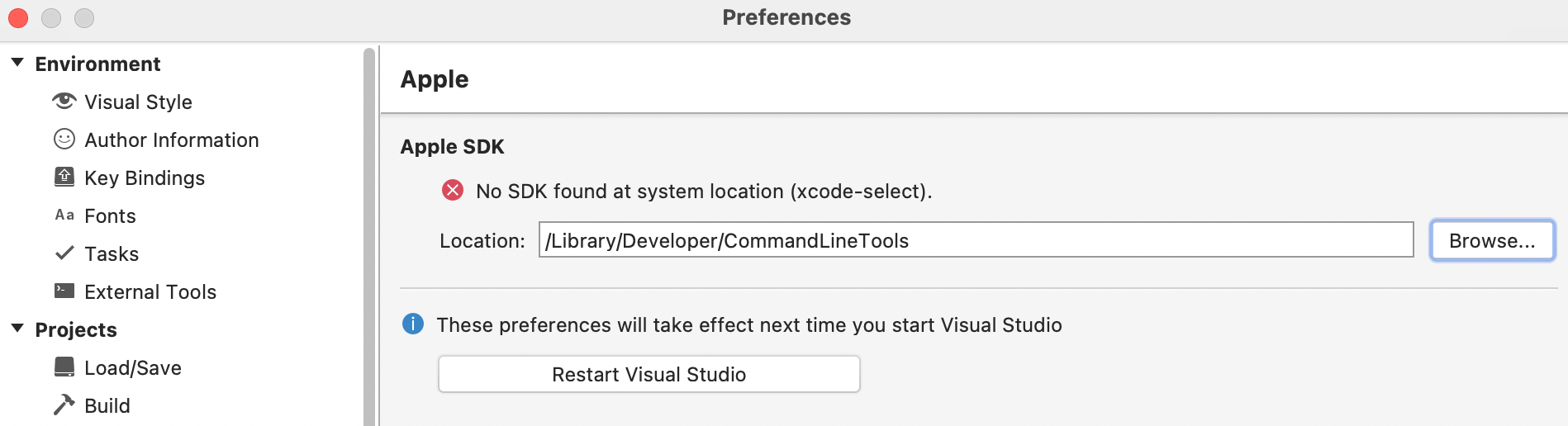
Fix which worked for me was to change this to the: /Applications/Xcode.app
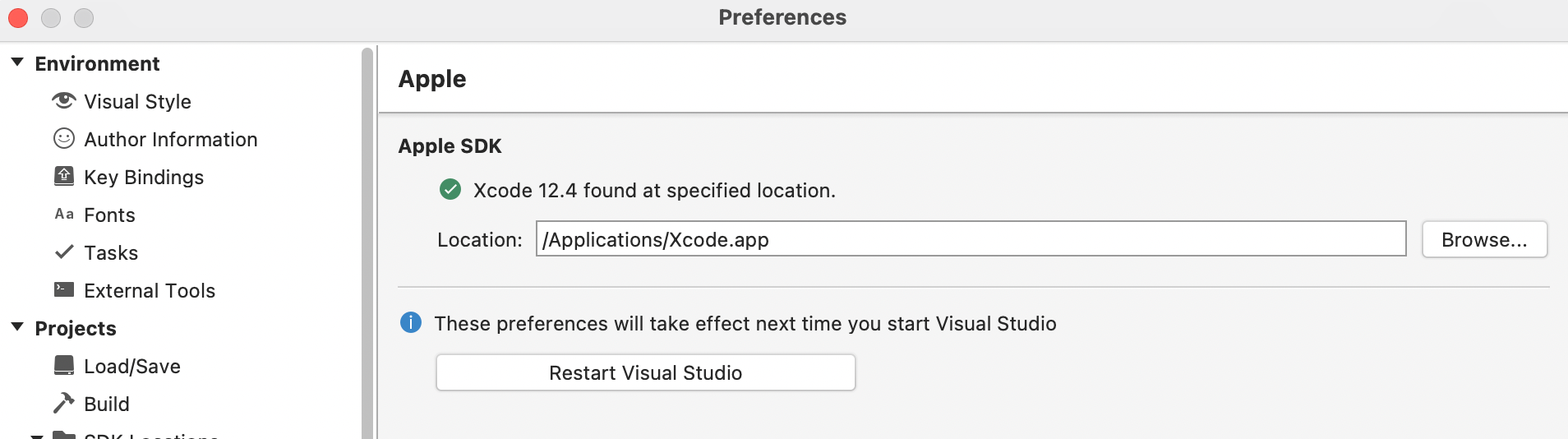
I made a quick restart of Visual Studio and after that it worked like a charm! ☺️
Hope this short blog post was helpful for you, if it was, please share it with your friend and colleagues.
Wish you lots of luck with coding! 👌