Enabling Punctual Island Time: New Telerik MAUI Controls

Living on island time should not mean compromising on punctuality. The latest release of Telerik UI for MAUI is here to enable you to ship .NET MAUI apps faster and get back to relaxation.
The global pandemic has been rough on everybody. To have a better quality of life, you decide to move to Maui and immerse yourself in island relaxation. You are truly living on island time and taking it slow. Everything is good until your manager/customer pings you demanding a modern app that runs on mobile or desktop form factors, powered with a single code base. Migrating an existing app to .NET MAUI sounds like the perfect solution, until you remember all the complex UI your app demands. Is island zen kaput?
Relax. While our engineers love to chill out on Greek islands, they know island time does not mean slipping on app deliverables and deadlines. The right tools help. Telerik UI for MAUI is in Preview mode and just added a new wave of UI components, riding on the latest .NET MAUI bits. You should be better equipped to deliver apps with rich, performant UI—turns out, being punctual helps avoid stress and enjoy island life more. Let’s dive in.
Know the Ingredients
Island cocktails are the best, aren’t they? Who doesn’t like relaxing colorful beverages with fruits or little umbrellas inviting your next sip. However, ingredients are the keys to any mixology—get anything wrong and everything falls apart. The same can be said of .NET MAUI—these are still early days with Preview software. Check out .NET MAUI Preview 6 and all the requirements/workloads to enable development on Windows or Mac.
The Telerik UI for MAUI suite should ride smoothly over .NET MAUI bits—certified to work with the latest .NET MAUI Preview 6 release. The Telerik UI components work for iOS, Android and Win UI, with Mac OS support coming in the future. Simply get all the needed .NET MAUI bits and read instructions for a smooth MAUI developer experience—that is a legally binding pinky promise.
Gauge
The Telerik UI for MAUI suite welcomes Gauges to the family—specialized UI controls used for visual display of amounts, levels or contents of something. Measured values are presented via indicators (needles, arrows or custom UI) plotted over a gauge axis and within a given gauge range—the new MAUI Gauge does it all with full customization. The MAUI Gauges can be rendered in three forms—Vertical, Linear or Radial, each with complete control over Axis, Animations, Indicators, Ranges and Positioning.
If your .NET MAUI app needed a Gauge, you have it now for good—great for quick visuals on mobile, even better for complex dashboards on desktop. The Telerik MAUI Gauges are rendered with the help of SkiaSharp graphics library, and the Docs provide help on control features, setup and functionality.
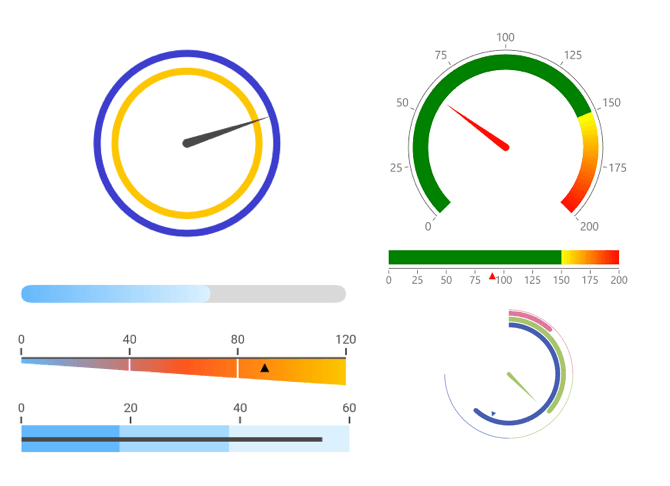
Barcode
It’s 2021 and your apps need to show barcodes. Telerik UI for MAUI adds the popular Barcode control—used to create and visualize a variety of barcodes in machine-readable format by providing numeric or character data. Modern barcodes support myriads of industry standard specifications—Linear 1D or Matrix 2D ones. The Telerik MAUI Barcode supports them all through a simple Symbology property, along with customization options for sizing mode and colors. As the Docs explain, consider Barcodes for all things .NET MAUI—done and done.
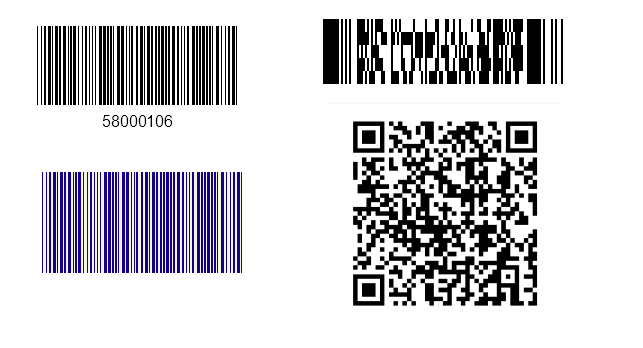
Path
Need to draw custom things in your .NET MAUI app? We’ve got you covered. The new Telerik MAUI Path control can be used to draw complex shapes that are composed of different geometries like arcs, ellipses, lines and rectangles. Rendered with the help of SkiaSharp graphics library, the Telerik Path UI boasts several built-in geometries—like star, circle, heart, diamond—or you could roll your own.
The styling of the rendered Path elements can be customized through relevant properties, like Fill, Stroke, StrokeThickness and BackgroundColor. You can also combine several PathGeometry objects into a single Path element for drawing more complex shapes. The Docs set you up for using Path—the world is your oyster.
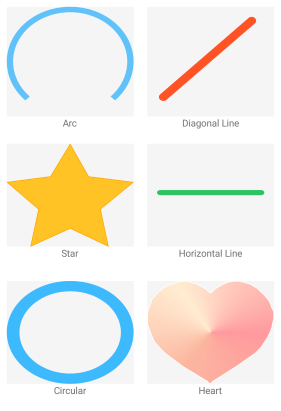
Popup
Need users to focus on a task within your app? Popups can help, if used correctly. The Telerik UI for MAUI suite brings on the new Popup control—a full featured UI component ready to serve a variety of needs. The .NET MAUI Popup control lets you display content of your choice on top of existing views—it is a placeholder control that will hold anything you want it to visualize.
The Popup control boasts flexible APIs—you could define whether the Popup will be modal or not and position the Popup precisely through various settings and horizontal/vertical offsets. The Popup component also provides sleek customizable animations that can be played while the control is being displayed/hidden—yours to delight the user with. The Docs can shed light on all the different ways the MAUI Popup control can serve the needs of your app.
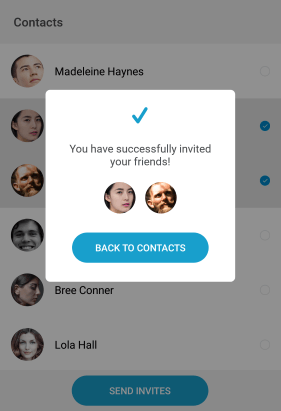
Join the Modern Island Mindset
Modern island life needs you to ship your app deliverables fast and get back to relaxation. Let Telerik UI for MAUI help. We’re excited about .NET MAUI and looking forward to production-readiness in November 2021. Join the journey and experiment with us for all the shiny UI components your MAUI apps may need.
If you haven’t already, please get the Telerik UI for MAUI bits from product page—the Docs are here to help get you started. Like or don’t like something? Have a feature request? We’re all ears through the Feedback Portal.
So whatcya waiting for? Let’s be punctual with app deliverables and get back to what matters—the island life. It’s a mindset.

Sam Basu
Sam Basu is a technologist, author, speaker, Microsoft MVP, gadget-lover and Progress Developer Advocate for Telerik products. With a long developer background, he now spends much of his time advocating modern web/mobile/cloud development platforms on Microsoft/Telerik technology stacks. His spare times call for travel, fast cars, cricket and culinary adventures with the family. You can find him on the internet.
