Your WordPress site’s database is where all of your content and settings are stored. It’s important, and finding the right WordPress database plugin will help you optimize your database and more efficiently work with it when needed.
In this post, we’ll share six plugins to help you work with your database. Most of these plugins are focused on helping you clean and optimize your database, while others help you reset your database or safely run serialized search/replace commands, which is helpful if you’re changing domain names or need to swap out internal or affiliate links.
The database optimization plugins will help you speed up your site and reduce clutter, while the others can help you more effectively work with WordPress, both on live sites and development sites.
Best WordPress database plugin comparison
1. Advanced Database Cleaner
Advanced Database Cleaner helps you delete old drafts, post revisions, and comment spam. You can then use it to optimize the database and improve website speed
This WordPress plugin will help you remove unwanted data. Instead of flushing down all content, you can select the specific files to be removed.
If you publish posts more often, you can schedule an automatic cleanup. This plugin will also review metadata, scheduled tasks, and tables.
Key features:
- Scheduled cleanups
- Automatic optimization
- Preview orphan database
- File backup
- View cron tasks
- Remove trash posts
- Compatibility with WordPress Multisite
- GDPR compliant
2. Optimize Database after Deleting Revisions
Optimize Database after Deleting Revisions, or ODAR, does more than just old-posts-removal.
Other than deleting old posts and revisions, it also extracts the oEmbed cache. WordPress uses oEmbed to read embed code from platforms like YouTube. However, in a few scenarios embed code received by oEmbed is damaged.
In such cases, you need to remove the oEmbed cache, so that WordPress can generate a new embed code. Thanks to the ODAR plugin, you don’t need to find it on phpMyAdmin and you can clear the oEmbed cache with a single click. That’s not all, this WordPress database plugin even takes care of pingbacks and trackbacks.
ODAR can remove orphan post meta items, database tables, and unused tags as well. You can select the specific database tables to be removed. You can also create optimizations log to use later.
Key features:
- 1-click cleanup
- Delete pingbacks and trackbacks
- Delete expired or all transients
- Optimization log
- Use WP-Cron
- Multilingual support
- PHP 5.0 (or higher) compatibility
- Frequent updates
3. WP-Optimize
WP-Optimize is a multifunctional database management plugin. This database is created by the same developer as the popular UpdraftPlus backup plugin. It performs three functions as an optimization plugin:
(1) Database cleanup. The primary function of this WordPress plugin is to remove unnecessary data including comments, stale data, pingbacks & trackbacks and expired transient options. It defragments the MySQL database on a button press, which means a faster running site. You can fully automate the clean-ups, i.e. weekly or monthly.
(2) Optimize images. It has an integrated image compression tool that offers some smart features like bulk compression, auto-compress, and big file optimization.
(3) Cache pages. This will make a great difference in your website performance. WP-optimize creates a dynamic cache. Some other caching features include cache preloading, Gzip Compression, device-oriented cache, and cache-exclusion rules.
Key features:
- Complete database optimization
- Multisite support
- Mobile responsive
- MySQL defragmentation
- Cleans stale database
- Automated cleanups
- Pre-optimize backup
- WP-CLI support
- Lazy loading
- Content preview
- Bulk image compression
- Cache web pages
4. WP Reset
WP Reset is the most flexible WordPress database plugin. It is designed for both developers and non-developers to reset a WordPress installation to its default without deleting any files. Or you can delete the unnecessary content as well.
This plugin is integrated with a 1-click backup feature, so your database remains safe all the time. If you have an error in your current WordPress PHP version or incompatibility with a plugin; you can reset settings and code right away.
You can also use the database snapshots feature to preview the changes made to the database via WP-Reset. WP-Reset has some sophisticated features (webhooks integration, for instance) and tools to help you manage database & refresh default settings easily.
Key features:
- 1-click backup tool
- Delete transients
- Updated regularly
- Webhooks integration
- Database snapshots
- Change WP version
- Nuclear reset
- No reconfiguration needed
- WP-CLI support
- Reset theme options
- Multisite enabled
5. WP-DBManager
WP-DBManager has less sophisticated features as compared to other contenders in our list. Nonetheless, it optimizes the database in an efficient way.
You can repair, backup, clean and optimize easily using WP-DBManager. It even lets you run database queries. Should you want the optimization to work automatically, use the automatic scheduling element.
Key features:
- Automatic tasks scheduling
- Run selected queries
- Repair database
- Automated cleanups
- Simple design
- Select the number of backup files
- Daily optimization
6. Better Search Replace
Better Search Replace is a freemium plugin designed to help you make changes to the content in your database.
It is more popular among sites migrating to a new domain. This plugin ensures the database works properly after migration. You can also use it to quickly replace URLs or text snippets across your entire site.
You can serialize the tables and even select specific tables. Better Search Replace uses features like a “dry run” which lets you test a query before you execute it.
Key features:
- Serialization support for all tables
- No server requirements
- Multisite compatible
- Supports multiple languages
- backup/database import
- Save/load custom profiles
- Dry run for updated fields
Summing up the best WordPress database plugins
To help you pick the best WordPress database plugin for your site, let’s quickly run over the six database plugins that we covered…
- Advanced Database Cleaner – Clean-up and optimize the database.
- Optimize Database after Deleting Revisions – Remove oEmbed cache in addition to normal revisions.
- WP-Optimize – Clean, compress, and cache your site. By the UpdraftPlus team.
- WP Reset– Designed for plugin and theme developers to help you quickly reset a WordPress database. Not for live production sites.
- WP-DBManager – Simple plugin for repairing your database.
- Better Search Replace – Migrate your site without database errors or search/replace keywords or links.
Of course, there’s more to speeding up your WordPress site than just optimizing your database. So once you clean up your database, check out our other guides on…
- 5 quick tips to speed up WordPress
- 5 MORE tips to speed up WordPress
- 6 general tips for website speed optimization
And if you want to see how big an effect cleaning your database has, you can use a WordPress speed test tool to evaluate your load times before and after cleaning your database.
Do you have any questions about choosing the best WordPress database plugin for your needs? Ask away in the comments section!







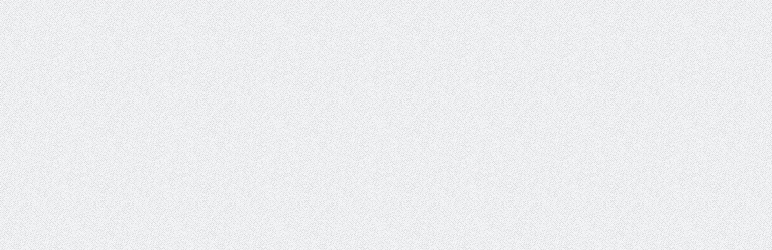
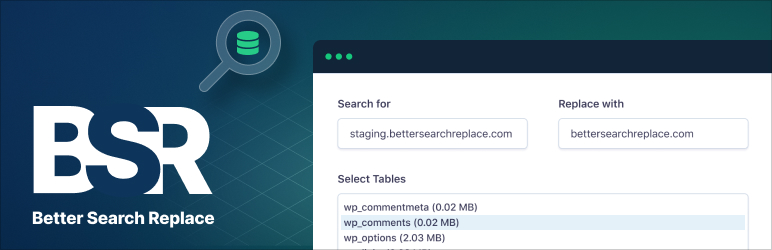
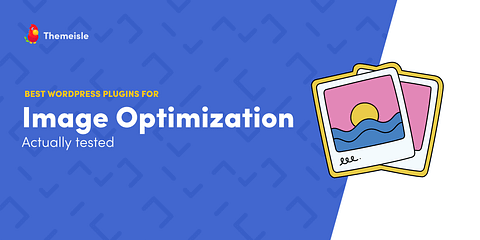

















Or start the conversation in our Facebook group for WordPress professionals. Find answers, share tips, and get help from other WordPress experts. Join now (it’s free)!