Visual Studio at Microsoft Build 2022
This week we had Microsoft Build 2022 and there were some announcements made in Amanda Silver’s Theme session and multiple breakouts that are exciting for Visual Studio users, like you. We released the .NET Multi-platform App UI (a.k.a. .NET MAUI), announced Microsoft Dev Box, Azure Deployment Environments and Visual Studio on Arm64. With Visual Studio 17.2 and 17.3 Preview 1 shipping just 2 weeks ago, we also released Visual Studio 17.0 for Mac and 17.3 Preview 1. We just shipped .NET MAUI tooling in preview with Visual Studio 2022 17.3, so go and grab the latest release!
.NET MAUI
There are over 1 billion Windows 10 and 11 devices worldwide and over 4 billion iPhone and Android devices. The numbers of users on these devices will keep on growing. Regardless of whether you are a web developer or a native app developer, you want to reach the most client devices possible with great user experiences in the most efficient way possible. To enable .NET developers to reach all these devices, we built a powerful UI framework and tools in Visual Studio that simplify and streamline the way you build beautiful client apps for any device.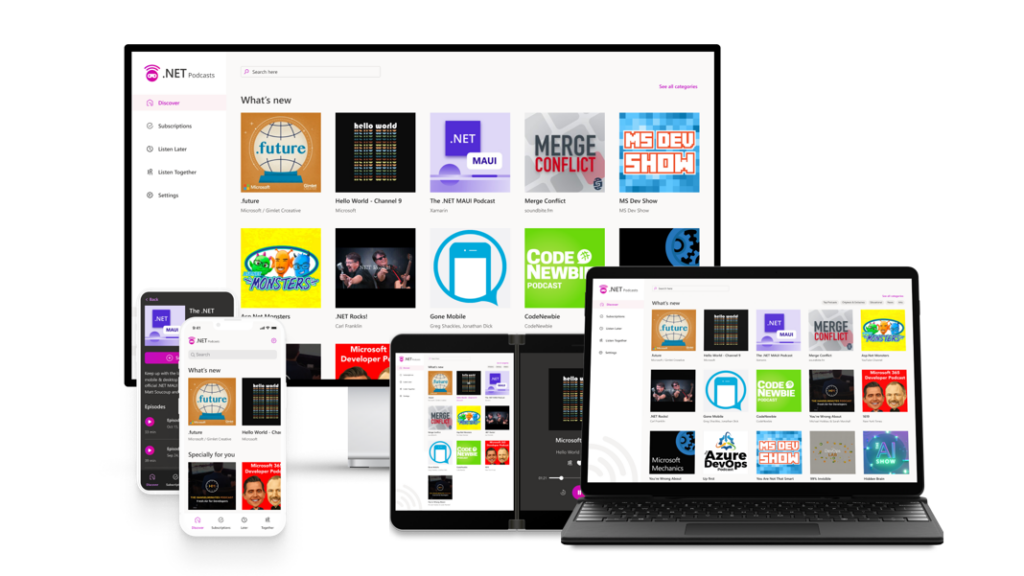
.NET MAUI is the most productive way to develop native apps that perform great on any device that runs Android, iOS, macOS, or Windows from a single codebase. Instead of learning different stacks and languages for each device, you can use one language, one set of libraries, and one UI stack for all of them. .NET MAUI is built on .NET 6, so that means that you get a single, unified .NET experience across workloads and project types, and high-performing apps you expect.
.NET MAUI lets you build hybrid web apps too. Blazor is for building interactive web UIs with C# instead of JavaScript. You can share Blazor web components directly in .NET MAUI apps while having access to native device capabilities and packaging. By using .NET MAUI and Blazor together, you can reuse one set of web UI components across mobile, desktop, and web.
.NET MAUI tooling is available with Visual Studio 2022 17.3 Preview 1.1 on Windows and Visual Studio 2022 17.3 Preview 1 on Mac. It includes Hot Reload technology to make you much more productive building .NET MAUI apps. Type code and see the changes right away in the live preview & emulators without having to ever rebuild. You can also take advantage of the latest debugging, IntelliSense, and testing features of Visual Studio to write better code faster.
For more information, read the .NET MAUI announcement on the .NET blog and get started today!
Microsoft Dev Box
Maintaining a developer workstation that can build, run, and debug your application is critical to keeping up with the pace of modern development teams. As developers, we need the flexibility to set up and maintain our workstations, but even ‘small changes’ can unexpectedly break our dev environments, interrupting our flow and costing hours to undo. At the same time those managing machines and procurement are struggling to give dev teams the flexibility they need to stay productive while keeping all devices in the organization secure and up to date.
This week, we announced Microsoft Dev Box, new cloud service that provides you with secure, ready-to-code configurable Windows developer workstations for hybrid teams of any size. Microsoft Dev Box keeps you in your flow and empowers you to focus on the code only you can write, without worrying about workstation configuration and maintenance. Dev teams preconfigure Dev Boxes for specific projects or tasks, enabling you to get started quickly with an environment that’s ready to build and run your app in minutes. Since Microsoft Dev Box is essentially a Windows 11 machine in the cloud, it’s perfect for Visual Studio development. At the same time, Microsoft Dev Box ensures unified management, security, and compliance stay in the hands of IT by leveraging Windows 365 to integrate Dev Boxes with Intune and Microsoft Endpoint Manager.
Microsoft Dev Box is in private preview and will release a public preview in the next few months. Sign up for the wait list to evaluate the private preview at http://aka.ms/devbox-signup. Read the Microsoft Dev Box announcement blog post to learn more.
Azure Deployment Environments
Over the last several years, DevOps has fundamentally changed the way we develop software. New processes and tools have empowered developers to do more in less time, all while working towards increasingly complex applications. Yet for many organizations, providing developers with the complex infrastructure needed to deploy, test, and run their apps remains a challenge due to the difficulty of balancing agility with security and compliance.
This week, we announced Azure Deployment Environments, a new cloud service that empowers development teams like yours to quickly spin up your app infrastructure using infrastructure-as-code templates that minimize set-up time while maximizing security, compliance, and cost efficiency. You can pick from a catalog of curated templates and deploy them directly from where they live – local CLI or custom developer portal. These templates allow developers to focus on coding and testing their application instead of dealing with the intricacies of provisioning the environment. Additionally, Deployment Environments enables dev infra teams to maintain consistency across teams, centralized common configurations and increase security.
Azure Deployment Environments is in private preview and will release a public preview in the next few months. Sign up for the wait list to evaluate the private preview at https://aka.ms/environments-signup. Read the Azure Deployment Environments announcement blog post to learn more.
Arm64 Visual Studio
At Build this week we also announced that our next Visual Studio preview will run natively on Arm64 Windows 11 and will support building and debugging Arm64 apps directly on Arm-based devices. We have been steadily building momentum to support our Arm64 developer community, which includes hardware, toolchain, and of course, Visual Studio. The Arm64 Visual Studio preview will be publicly available for everyone in the next few weeks.
Wrap Up
In this post, we talked about the exciting announcements from Microsoft Build 2022 and we cannot wait to hear your feedback and to see what you build with .NET MAUI!

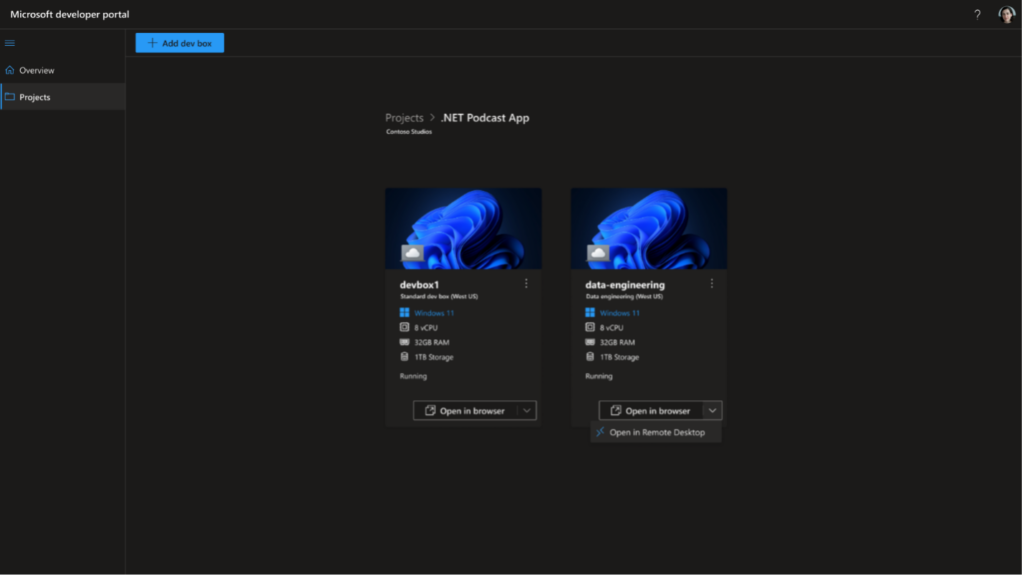
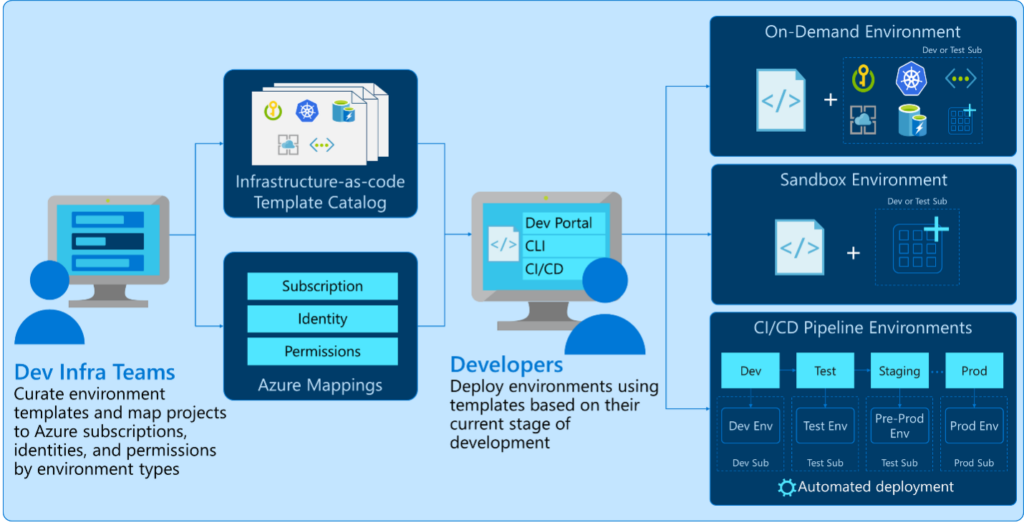
 Light
Light Dark
Dark
19 comments
Isn’t „Arm64 Visual Studio“ just basically Visual Studio for Mac?
Since the Mac Version does support the M1 which is an ARM64 architecture.
Doesn’t have to be. Note the big statement there of ARM64 Windows 11.
The current versions of Visual Studio 2022 technically run on ARM64 Windows 11, since Windows 11 has x64 emulation. Windows 11 comes with the x64 version of .NET 3.5 and 4.8. After messing around with this myself, the only real thing that Visual Studio 2022 is missing is the native ARM64 debuggers.
The next update to Windows 11 (22h2) which currently seems to be 22621 also has the ARM64 version of the .NET framework. So it should be possible to back port that.
VS for Mac is a very limited version of VS, from what I’ve heard, it is more of a “just a text editor”, not a full-fledged IDE + debugger like VS (for Windows). At least that was the case a couple of years ago for C++ development.
So having the true, full VS available for macOS would be for sure useful for many. I’ve considered buying a Macbook a few years ago but it was not an option because the “full” VS is not available for macOS.
It still doesn’t look like that will become available (the post mentions Windows 11 ARM), but perhaps this is the first step towards a macOS VS too.
Hey folks – we just released the GA of Visual Studio 2022 for Mac on June 23rd. It does have native support the Apple M1 architecture and is 64-bit. In fact, macOS High Sierra, launched back in 2017, was the last version of macOS to fully support 32-bit applications. So Visual Studio for Mac has been 64-bit for quite some time now and with native support for M1 it also now supports ARM64. 🙂
Visual Studio for Mac does support a smaller subset of workloads than its big brother on Windows. At the moment, Visual Studio for Mac supports developing apps using .NET – MAUI, Xamarin, Unity, ASP.NET, etc. There’s debugging, test, and deploy support, too.
At the moment, Visual Studio for Mac does not support the development of apps using C++ and we have no immediate plans to do so. We’ve made heavy investments for 2022 to improve the architecture, performance, and reliability, and will be working on improving the existing .NET developer experiences in the short-term. We do have an open item on Developer Community for C++ support and I invite you and others to upvote and comment on the ticket to help us determine priority for the future.
Thanks for being a part of the Visual Studio community!
Is VS finally moving to net6? Or waiting for vs for Mac to catch up and recompile it for windows?
Have same question just after Arm64 Visual Studio 2022 annoncement..
Why would it need to?
Windows 11 has x64 emulation, so they could technically use the current VS2022 as is if they just add the ARM64 debuggers.
What’s more Windows 11 build 22621, which is in the channel that is likely going to be the next update to Windows 11, has the ARM64 version of .NET 3.5 and 4.8. If this is back ported to build 22000 then Visual Studio can stay on 4.8.
Well, we will also find out soon enough.
Speed.
That isn’t a need, that is a want.
Also, if speed was that much of an important factor in the first place then VS would still be written completely in C++.
C++ doesn’t always mean faster than .net. Can be, but not always. GC can do a lot of cleanup in the background that doesn’t happen in unmanaged memory from C++. And there’s the JIT that can generate more optimised code based on many circumstances.
Also, if VS is already full of bugs as it is, I can’t imagine what it would become in C++ full of memory leaks.
VS speed is an important factor. Just look at all the optimisation loading large solutions in the last few releases. You would not understand unless you worked in a solution that requires that speed. For some people can mean the difference between enjoying or cursing VS.
Also, would you find smoother for development a laptop from 3 years ago or one with latest HW? What if that 30% speed increase came from VS using net6 instead?
So yes, it’s a need for many people to be able to finish work quickly.
@Roberto Menica Franco
Oxygen, water, food and warmth are needs. A solution loading in 4 minutes and 23 seconds rather than 5 minutes and 18 seconds is a want. Enjoying VS is a want. Having solutions build in under 2 hours is a want.
I won’t really say anything else, especially not about the GC since this is its own can of worms. But memory leaks? If you don’t know about the existence of unique_ptr/shared_ptr of the whole concept of RAII, then you don’t know much about C++ or how it has changed.
This seems a rather relative argument.
As a consultant, time is money… my client’s money. The more responsive my tools are… the less they get in my way, the more productive I can be for my client.
As it is, I’m running VS on Win11 in Parallels on a top-tier, maxed-out MBP with an M1. Getting a simple right-click menu to pop up in my code editor takes as long as 10 seconds, interrupting my workflow and my train of thought.
Builds are one thing… I can go do something else during a 2 hour build, or even during a 4 minute load. What productive thing am I going to do in 10 seconds? How quickly do those seconds add up to minutes or hours?
If you can work as effectively under those circumstances, then I tip my hat to you. I can’t.
I believe it’s after migrating all components first. Is the OOP WinForms designer still in preview state?
After all in-process .NET Framework components been migrated, the transition could eventually happen.
I enjoyed most of the sessions at Build this year, I am definitely looking forward into seeing how the Dev Box and Project Volterra develop, and definitely have a large amount of new options to sift through in my spare time.
But seriously, the MS Build 2022 web site was a design disaster. Whoever put that mess together has really drank the ‘search as the primary UI’ koolaid and in the end I just gave up as I could not consistently find what I was looking for, which was just a simple list of sessions and times for each day. Every time I tried to filter the list it was filled with options explicitly excluded by my filter selections. If I select English language sessions why am I getting multiple pages of sessions in other languages?
I realize MS thinks search is the future of their UI designs but seriously, they do not do it well.
As a dev, I need to carry the laptop around with me very often so something light-weight like Surface Pro X will help me a lot when I need to code on the move. Almost all of the apps I need for my web development are available natively for Windows on Arm now, except Visual Studio. It would be great if MS could compile this great IDE for Windows on arm soon to take advantage of the great battery life and 5G capability.
پشتیبانی شبکه
I couldn’t find an actual session list so didn’t watch anything this year. Judging by the small amount of blog posts though; seems this year was the lightest on announcements that I can remember in the past decade.
Every year the Build website is an embarrassment. Microsoft subcontracts it out. And why wouldn’t they? They only have 180,000 employees, they can’t be expected to spare an intern for a month to build a website that actually functions.
.NET MAUI is the GA version?
Visual Studio for ARM64 sounds great!
But MAUI is uninteresting as long as it is without Linux support.
I tried Windows 11 and seeing how annoying it is when it’s pestering the user to try Office, OneDrive, use Edge, I switched back to Fedora. Linux may not be used enough for MS to consider it, but I hope that will change. Until that happens, if it happens, I’m glad there is Flutter for full cross-platform support, Linux included.