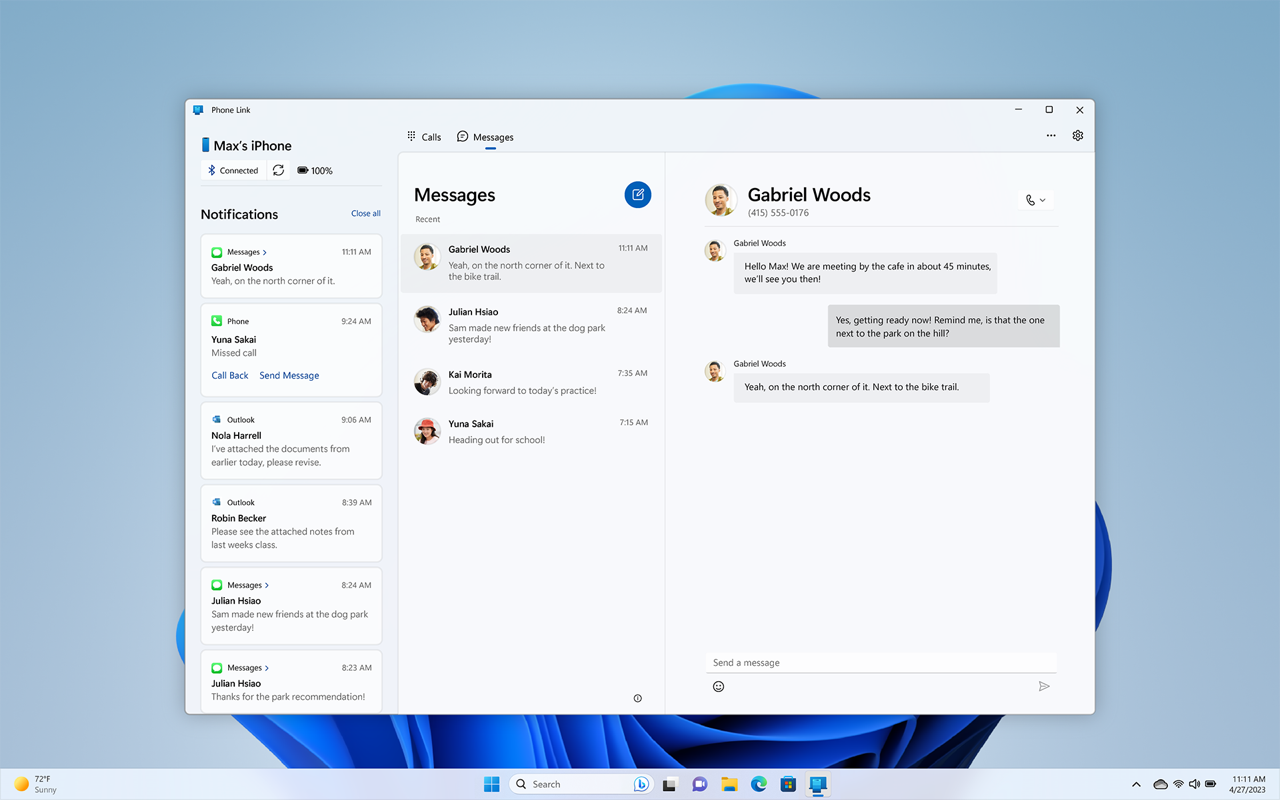Windows already has integration with Android phones through the Phone Link utility (previously "Your Phone"), but those features were inaccessible to iPhone owners. Thankfully, Microsoft is now testing limited integration between iPhones and Windows 11 PCs.
Microsoft has released an early preview of Phone Link for iOS, available to "a small percentage" of people running Windows Insider builds running Phone Link version 1.23012.169.0 or higher. Interestingly, iPhone support seems to be limited to Windows 11, even though Phone Link is available on both Windows 10 and 11. It's not clear if that will change before the feature is available for general access.
Phone Link for iPhone uses Bluetooth to synchronize data between a phone and PC, using the same Bluetooth features often used for smartwatches or car entertainment systems -- an interesting workaround for Apple's more strict limitations on background apps. After your iPhone is paired to your PC, you'll be able to make and take calls, send and receive text messages, and view phone notifications from Windows.
There are a few catches to Microsoft's Bluetooth-based implementation, though. You can't reply to group messages or send media in messages, and according to The Verge, message history is limited to texts send or received by Phone Link. Still, it works with both regular text messages and iMessage, giving Windows PCs an extremely limited form of iMessage support.
iPhone support in Phone Link should roll out to everyone once all the bugs are worked out, but there's no public timeline for that yet.
Source: Windows Blog, Windows Insider Blog