As always, thank you for your continued support and for choosing DevExpress Reports. We appreciate the faith and confidence you’ve placed in our product. Please take a moment to review our planned enhancements in our upcoming release cycle and share your thoughts with us.
Oh and like last year, this post will be updated from time to time to reflect our progress. Make sure to bookmark this page for future reference. Last updated on February 13th, 2023.
If you have any issues with the roadmap, questions and/or suggestions related to implementation, or you feel that we’ve missed an important opportunity - feel free to email us at reportingteam@devexpress.com. We will be happy to follow up.
ASP.NET Core
Blazor Server
In Development. CTP Available in v22.2
As you may already know, System.Drawing.Common was deprecated for non-Windows operating systems in .NET 6 and higher. See the help topic from .NET documentation for more information: System.Drawing.Common only supported on Windows.
This breaking change affects those using DevExpress Reports on Linux and macOS (we use System.Drawing.Common to measure document text and render graphic objects including shapes, pictures, and charts). To address rendering-related issues on non-Windows operating systems, we will work on our own cross-platform rendering engine based on the SkiaSharp library throughout this year.
In this release cycle (v22.1), we will update our internal API to use our new cross-platform implementation for all System.Drawing classes not supported in .NET 6 and higher (Image, Bitmap, Font, Pen, Brush, etc.).
Once complete, we'll refine our public API and implement its cross-platform counterparts for use on non-Windows platforms. After completion, you will need to replace System.Drawing object calls with custom DevExpress counterparts to maintain continuity for apps that target .NET 7 (if they are deployed to Linux-based servers). This part of our transition will likely finish by year end (v22.2).
Parameters - Server-Side Filtering for Cascading Parameters
All Platforms
Released in v22.1
We expect to offer a new feature for nested parameters that display dynamic lists of values. If a user changes the value of a parent report parameter, you can run a parametrized SqlDataSource query or invoke a stored procedure to update the list of values for the child report parameter. This functionality will be also available for MongoDbDataSource and EFDataSource.
Cross-Tab Enhancements
All Platforms
We're going to expand the Cross-Tab capabilities for end-users and address the following requests:
Released in v22.1
- Calculate distinct count summary
- Conditionally hide rows and colums based on neighbor cell values
- Apply Html-inspired formatting to cross-tab cells
Canceled
- Calculate custom totals and grand totals with expressions
- The ability to prevent cells, row/column groups from being split across page breaks (KeepTogether functionality)
WinUI Report Viewer
WinUI
In this release cycle, we’ll continue our investment in the WinUI 3 desktop platform. Our team expects to deliver feature-parity between our WinUI Report Viewer and the rest of our desktop Report Viewer components. Enhancements will include:
Released in v22.1
- Document Map and Search Panels
- Export Options Dialog
- Interactivity features: Sorting, Drill-Down
- Text Selection
- Document Margins
- Mouse-Wheel Zoom, Zoom Trackbar, Toolbar Commands (zoom modes)
- Keyboard Navigation
- Configurable Parameters Panel Layout
Canceled
- Interactivity features: Editing Fields
- Multi-Page View Mode
Parameters Panel - Build the Layout Visually
WinForms
WPF
ASP.NET Core
ASP.NET MVC
ASP.NET Web Forms
Released in v22.1
You will be able to customize Parameter panel layout directly inside the Report Parameters Editor window: group, change editor label location, and set up dynamic accessibility and visibility. This feature will be of benefit to end-users as it will be available both in the DevExpress Visual Studio Report Designer and desktop End-User Report Designer components:
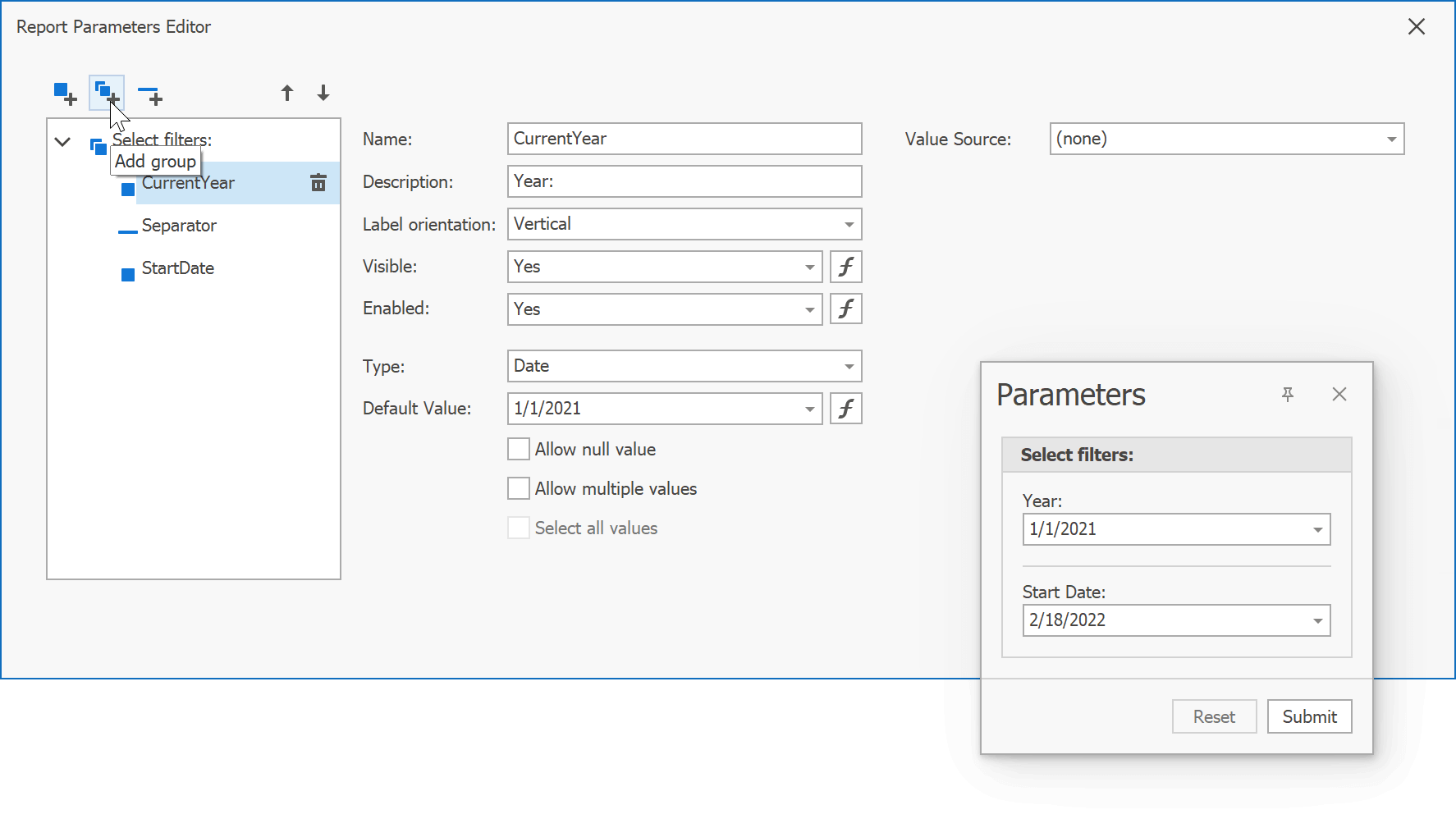
To learn more about this new feature, please refer to the following blog post: Reporting - Parameters Panel Customization API (v21.2).
Report Design Analyzer Enhancements
WinForms
WPF
ASP.NET Core
ASP.NET MVC
ASP.NET Web Forms
Released in v22.1
We will incorporate the following enhancements to our Report Design Analyzer panel (based on recent feedback from our users):
- Hide/prevent the display of certain errors and warnings
- Display "code links" within End-User Report Designer components. This will allow your end-users to navigate to the DevExpress documentation and learn how fix/avoid mistakes
- A new category of advisory messages that outline export-related mistakes
PerMonitorV2 Support
WinForms
Completed for Document Viewer in v22.1
We expect to introduce a PerMonitorV2 scaling mode for our WinForms Reporting components - Document Viewer and End-User Report Designer.
Federation Data Source - Updated Manage Queries Dialog
All Platforms
Released in v22.1

The Manage Queries dialog for the Federation Data Source will integrate the Query Builder and list all federation query types (joins, transforms, unions). This dialog will allow you to create, copy (clone), edit, and delete queries.
Web Report Designer - Federation Data Source
ASP.NET Core
Blazor Server
ASP.NET MVC
ASP.NET Web Forms
Released in v22.1
The Web Report Designer Data Source Wizard will include a new option to create combined (federated) queries from different data sources. Your end-users will be able to create all supported query types: joins, unions and transforms.
Material Design Support
ASP.NET Core
ASP.NET MVC
Angular
Released in v22.1

We will optimize the layout of our web reporting components (Web Report Designer, Web Document Viewer, and all their internal dialogs, panels, and menus) and refine the structure of CSS styles used inside. We are working on resolving conflicts with Material-related CSS styles. Once complete, you’ll be able to use DevExpress Reports components in apps that follow Material Design Guidelines with minimal effort.
Visual Studio Item Templates for ASP.NET Core
ASP.NET Core
Canceled
We will include dedicated item templates to quickly embed our Web Report Designer and Web Document Viewer to your ASP.NET Core apps. The item template will register all required backend services and third-party dependencies such as stylesheets and JavaScript libraries needed for correct UI display.
Blazor WebAssembly (ASP.NET Core Hosted) Reporting Components
Blazor WebAssembly (ASP.NET Core Hosted)
Released in v22.2
We'll introduce a set of components for Blazor WebAssembly and ASP.NET Core backend. We expect to use our JavaScript-based Blazor Server Reporting Components as a base and offer a wrapper compatible with this technology. Our next step is to offer similar capabilities for our Blazor Native Report Viewer.
The information contained within this blog post details our current/projected development plans. Please note that this information is being shared for INFORMATIONAL PURPOSES ONLY and does not represent a binding commitment on the part of Developer Express Inc. This roadmap and the features/products listed within it are subject to change. You should not rely on or use this information to help make a purchase decision about Developer Express Inc products.
Free DevExpress Products - Get Your Copy Today
The following free DevExpress product offers remain available. Should you have any questions about the free offers below, please submit a ticket via the
DevExpress Support Center at your convenience. We'll be happy to follow-up.