This post is an overall guide to what Flows are and what they can do. Alternatively, click these links if you want to see some example Flows in action or learn more about what each block that makes up a flow does.
TLDR: look at the vids, they’ll tell you all you need to know.
What is it?
Here are the words of Postmanaught Neil Studd, on the fab new Tech Team Weekly podcast:-
“We’ve done a soft launch for a new feature called Flows, which we’ve been working on for ages. Basically it is a widget based canvas that you can drag and drop components and link them together.
Previously if you wanted to start chaining requests at Postman, or start carrying values between requests you had to know a fair amount of how to structure JavaScript and work with code.
Flows is basically our codeless approach to chaining processes together. It really opens up Postman to a whole new audience.”
Now I have been waiting for this to drop for awhile, partly out of sheer consumer curiosity as someone who is still reasonably inexpert when it comes to code, and partly because I had originally wanted to include a chapter on this feature in my Test Automation University Postman course. I think any technology that wants to make it easier for non-tech people to get into and not harder gets my vote, so this is an exciting area for Postman to move into.
I’ve had an hour or so to take a look at the beta, and here are my thoughts, as well as tips on how to use it.
How do I find Flows?
Flows can be found in both the Web version and the desktop Postman app.
To access Flows:-
- Select a workspace
- Select Flows from the left hand horizontal menu (underneath History)
- Click on “new flow” to view the canvas
Click on the “flow” menu on the bottom of the left hand side of the screen.
How Do I Get Started Using Flows?
It is very important to say that this is only a BETA version, and inevitably lots of changes will happen between now and the final formal release. I have to be completely honest here and admit that it wasn’t the most intuitive feature for me to get to grips with, but nor was it so painful I had to give up on it completely. I’m sure by the time you come to read this Postman will be several iterations in and it will look and feel much better.
If you wish to explore for yourself, the Flows work by adding blocks in a chain. Think like a daisy chain necklace. Currently these blocks can take several forms in Postman:-
If you want to learn more about what each of the blocks do, read my other post here.
There are tonnes of use cases for this that I’m sure your brain is whirring with already, but I’m going to start with a basic example.
Say you are using an endpoint that returns a list of bookings for your hotel. You want to see if there have been lots of bookings, or its been a slow day and you haven’t had much success.
With PostmanFlows you can use blocks like “send request”, and then add a chain to a “for each” condition – this allows you to iterate through the response and run a query against it using a third block called “validate”. Finally, as the validate outputs a true or false data, each of those records can be sent to a different “terminal” log group, allowing you to view what data has been applied to what “pot”.
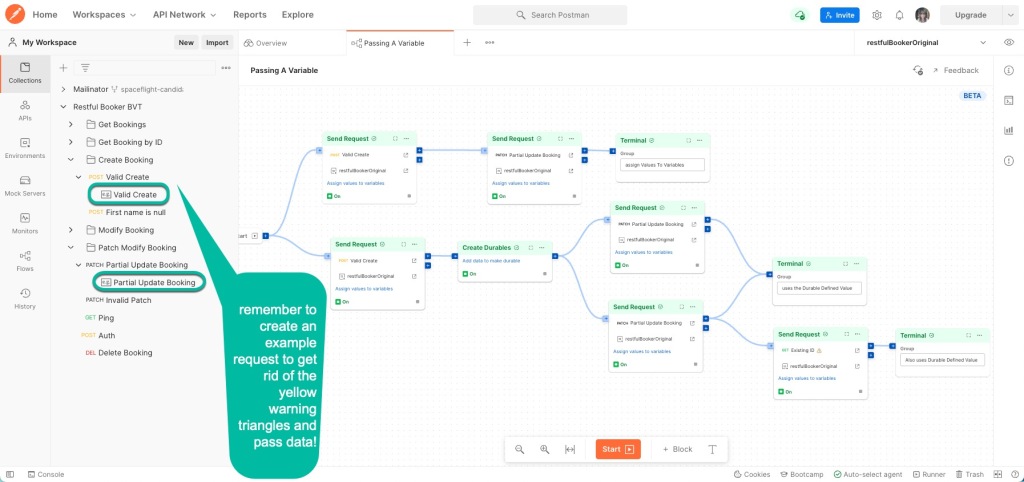
You can see this for yourself in much more detail in this vid:-
*NEW* And here is another vid on how to chain requests together to “flow” data from one request to the next. (updated March 2022 to show the latest functionality of Postman Flows version 9.15).
I hope this very basic guide to this new feature is useful to you. I’m looking forward to what future iterations bring, and will aim to update this blog post with future updates.
Enjoy!

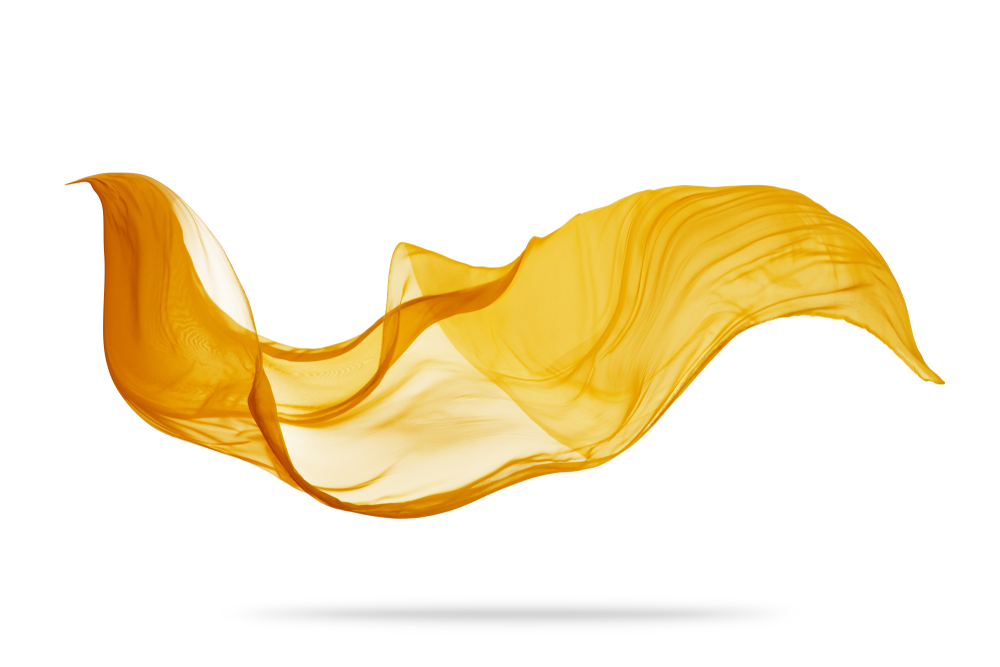
I tried your example, but since new versions came out my screen looks different that what you are showing, I just can’t understand the concept of assigning values to variables, it does not make sense! what I see is Variable then a dropdown where I see my variable that is being passed from the previous Send Request, but what DOES NOT make sense is the Current Value, thats got me confused… I tried many other flow based solutions and they are very easy, but this one is very confusing to say the least, on top of that hardly any documentation that explains what to expect in these steps!
LikeLike
Hi Lou – this is great and really detailed feedback!
I haven’t updated this post in some time but your comments make me think this is overdue, as Postman has come a long way since the post was written.
I’ll pop another reply on here when the post gets updated 👍
LikeLike
Hi Lou,
I have reached out to the Postman team today as I think there may be an issue here – things do not seem to be behaving in the same way as they did when I created the post. Watch this space, and thanks again for the feedback…
LikeLike
Hi Lou,
After getting a response from the Postman team I have updated the video’s and screenshots in this post to ensure they give you the information you are looking for. I hope they make more sense to you! Beth
LikeLike
Is this equivalent to TestSteps in SoapUI?
LikeLike
Hey Jesper,
Thanks for your comment on my Postman Flows blog. I’m not super familiar with SoapUi anymore, but from what I can see yes, flows is pretty similar – although a more visual way – of performing a set of tasks against and API or with its data. Do you use the TestSteps feature in SoapUI? Be keen to hear your thoughts on whether you think Flows is an improvement or not!
Thanks
Beth
LikeLike
Hi Beth,
I’ve noticed you are one of the few brave souls taking on flows documentation! As of now, it is a bit tough to find what our company is looking for.
What we are looking for is a way to LIST posted payments from the past week, then CREATE a journal entry based on the list of posted payments.
Is this possible in flows?
LikeLike