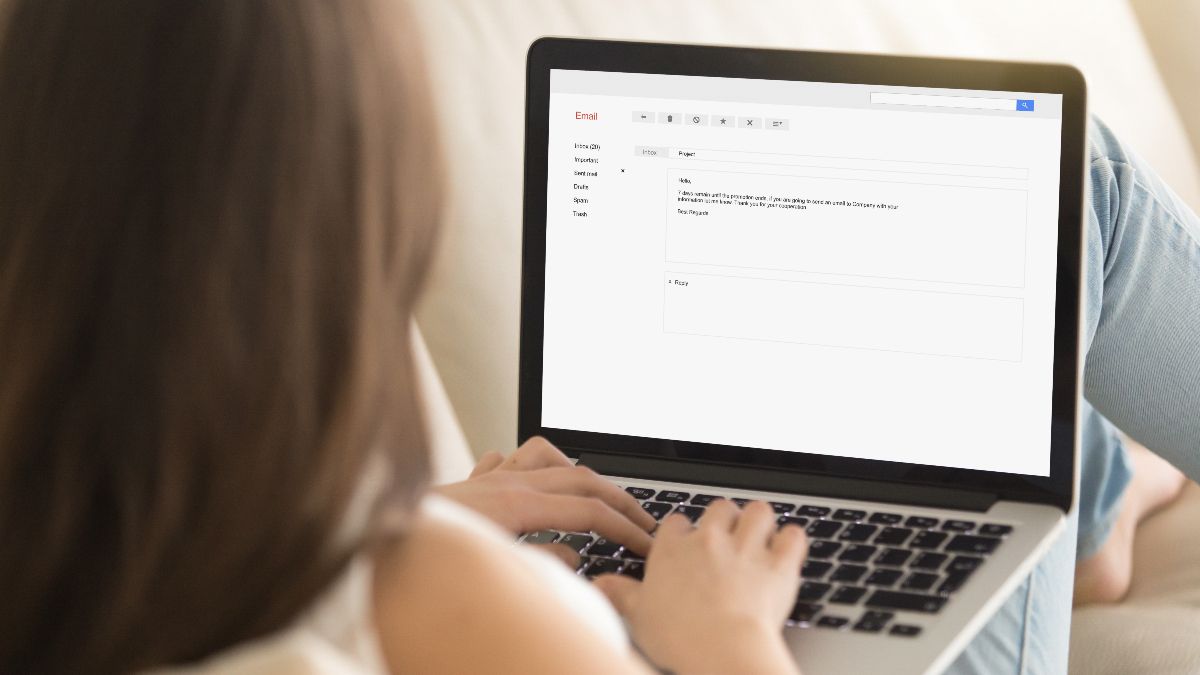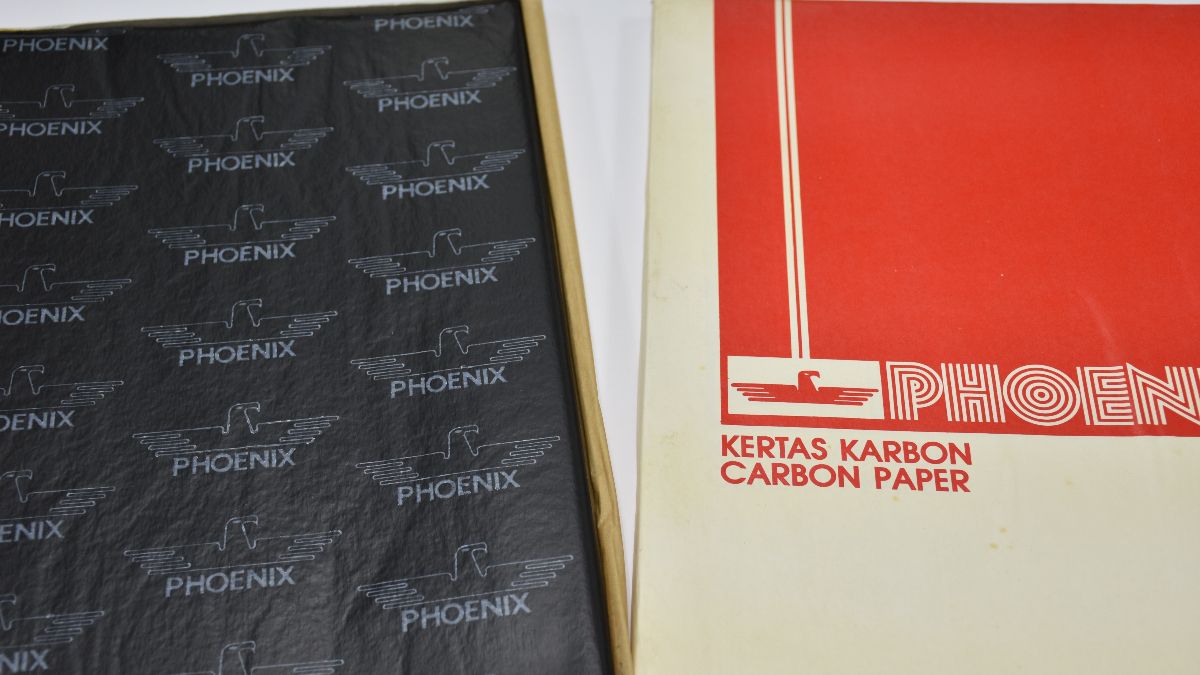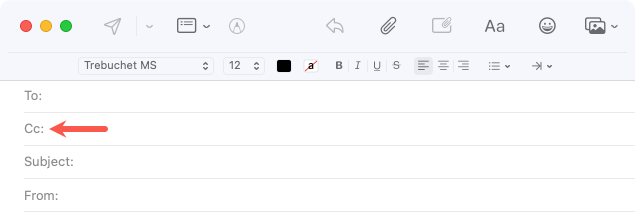Key Takeaways
CC stands for carbon copy while BCC stands for blind carbon copy. Use CC when you want to send a copy of an email to a recipient. Use BCC when you want to send a copy but hide the recipient's email address.
CC and BCC are standard fields you'll see in your email inbox. But what does CC mean anyway? What does BCC stand for? Here we'll answer your questions by explaining both terms and how you may be able to use them in your emails.
What Do CC and BCC Stand For?
CC stands for carbon copy. Similarly, BCC stands for blind carbon copy. The term "carbon copy" comes from a time before electronic mail. When physical memos and letters were used, the creator would place a piece of carbon paper between the pages to make a copy.
The terms CC and BCC carried over to the inception of email, where you can copy or blind copy another recipient on the message.
What Does CC Mean in Email?
To CC or carbon copy a recipient in an email means to send them a copy of the message by inserting their email address in the CC field. When you do so, those on the "To" line can see the email addresses of those on the CC line and vice versa.
When Should You Use CC?
When you send an email to a recipient, you add their address in the "To" field. This is the person the message is intended for and may even require them to take action.
If you want to include another person in the email just to keep them in the loop, that's the time to use the CC line. This ensures the CC'd recipient understands that the email is only informative for them and doesn't require action.
For example, you might email a client with a service quote and want to copy your manager so they're aware of the message and the quote. This is the perfect time to use the CC field.
You may also run into situations where someone asks you to copy them on an email which is common in the workplace. This means they want to be kept in the loop, see the message you send, or have it as a reference. Again, this is when you should use the CC field instead of the "To" line.
What Does BCC Mean in Email?
To BCC or blind carbon copy a recipient in an email means to copy them on the message using the BCC field. When you add someone to the BCC line in an email, they receive a copy of the message, but their email address is kept private. This means that no one on the "To" or CC fields can see the email address of the person you blind copy on the message.
When Should You Use BCC?
If it's important for a recipient to see an email, but you want to keep their email address private, this is the time to use BCC.
For example, maybe you want to email all of your clients to tell them you'll be out of the office for a few days, but you don't want your clients to see each other's email addresses. This is an excellent time to use the BCC field.
Similar to our CC example earlier, your boss or supervisor might ask you to blind copy them on an email you're sending. While it still means that the person wants to stay in the know with your message, they don't want your intended recipient (on the "To" line) to see their email address.
A key difference between BCC and CC is that it's not just the field you use when addressing the email. Which one you choose determines whose email addresses can be seen by the other recipients.
And that's the basics of BCC and CC. Want to learn more? Check out how to add a BCC in Outlook or how to CC or BCC in Gmail.