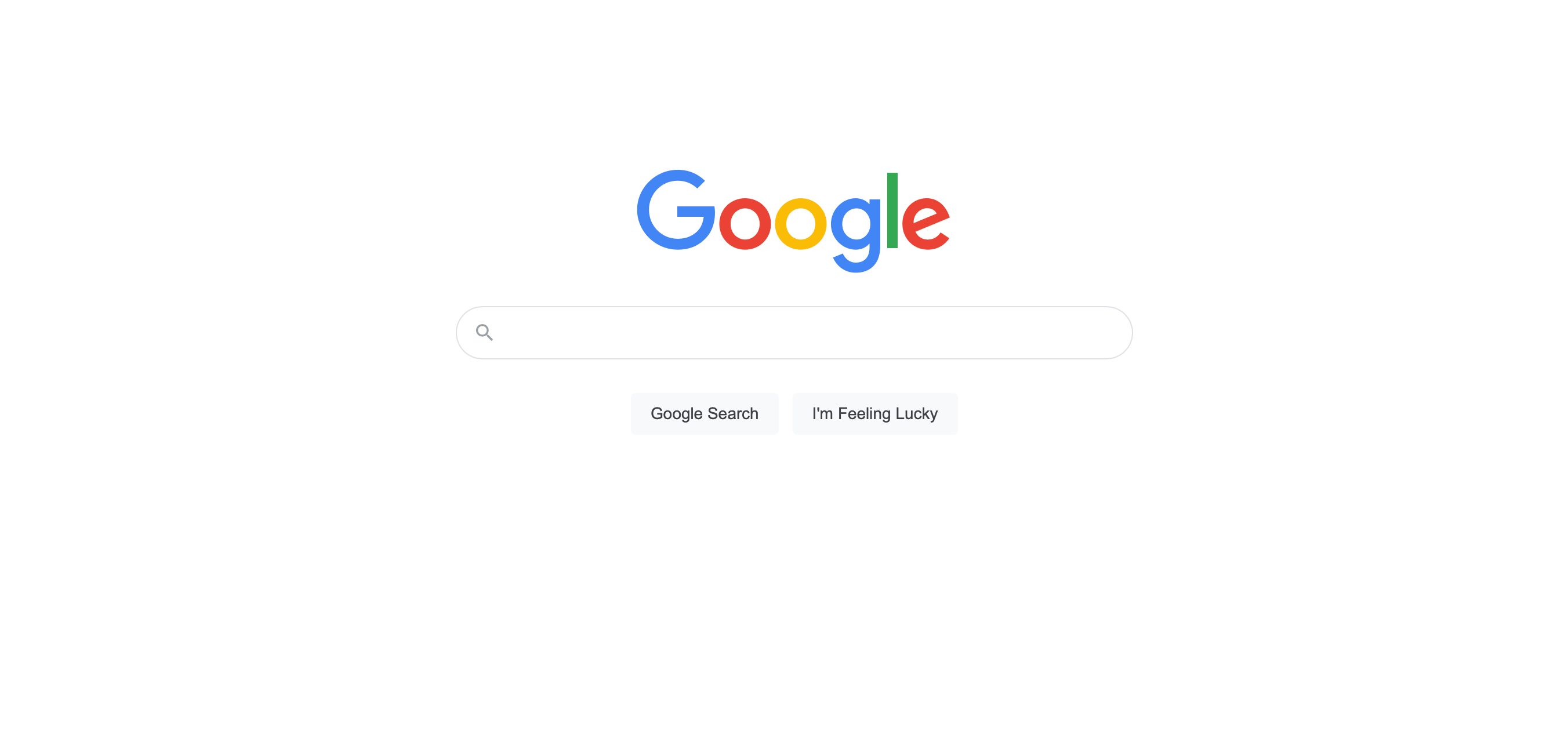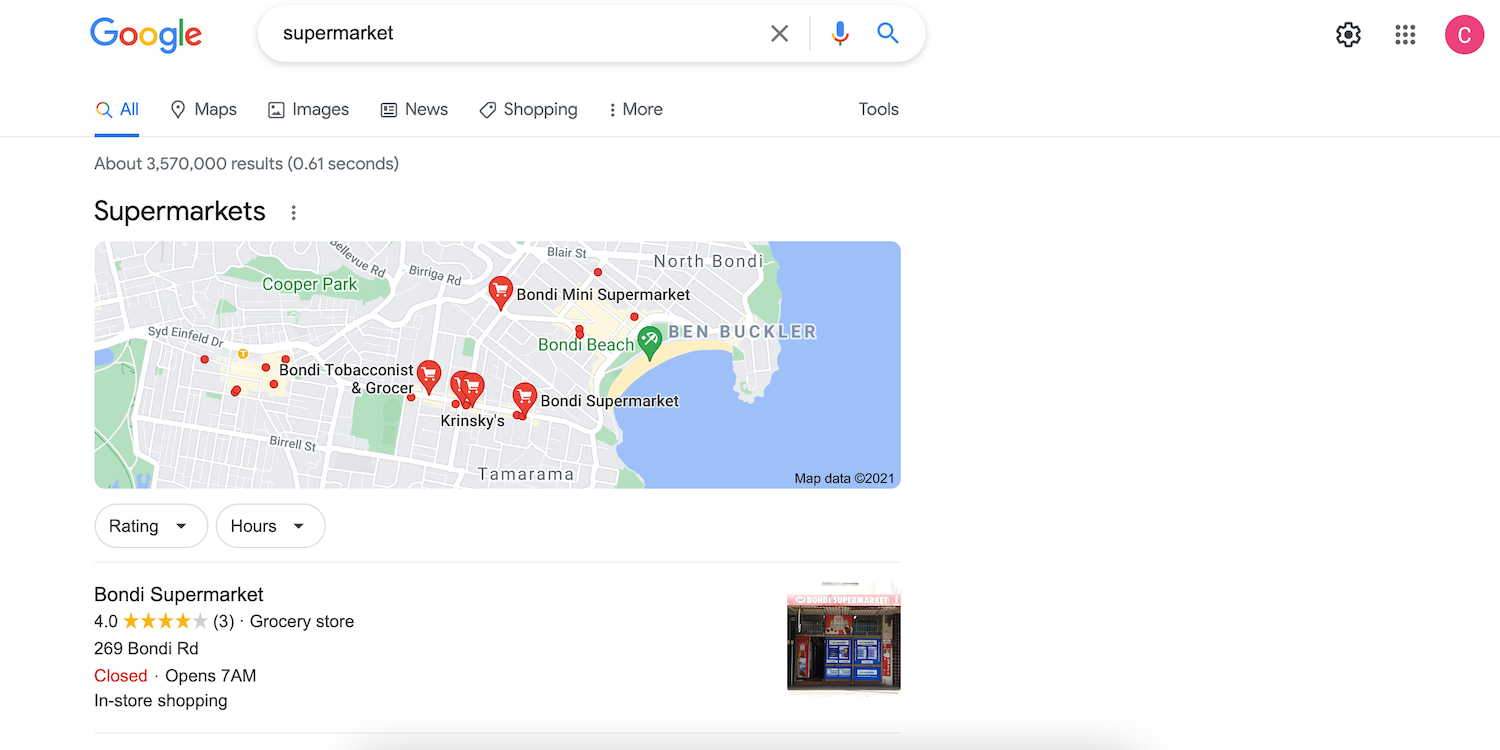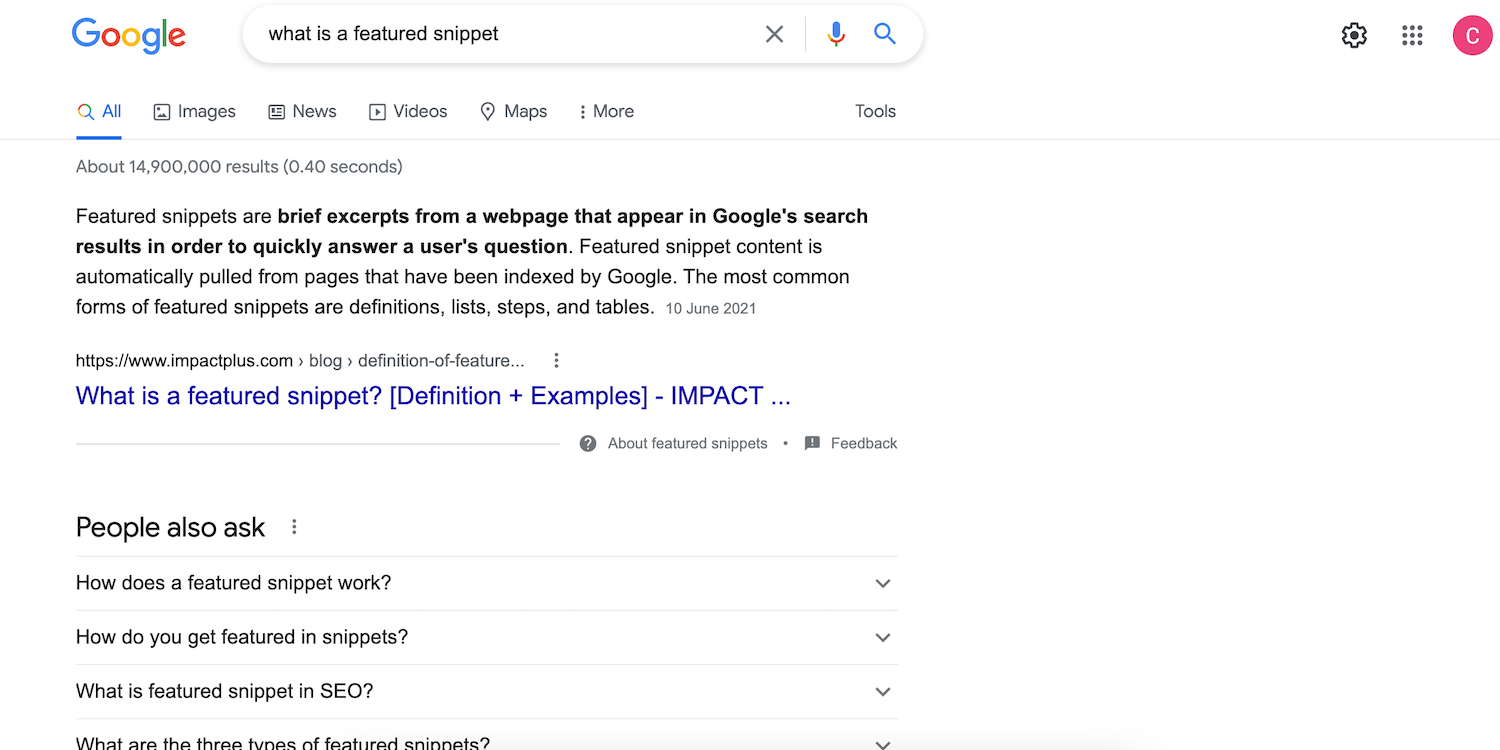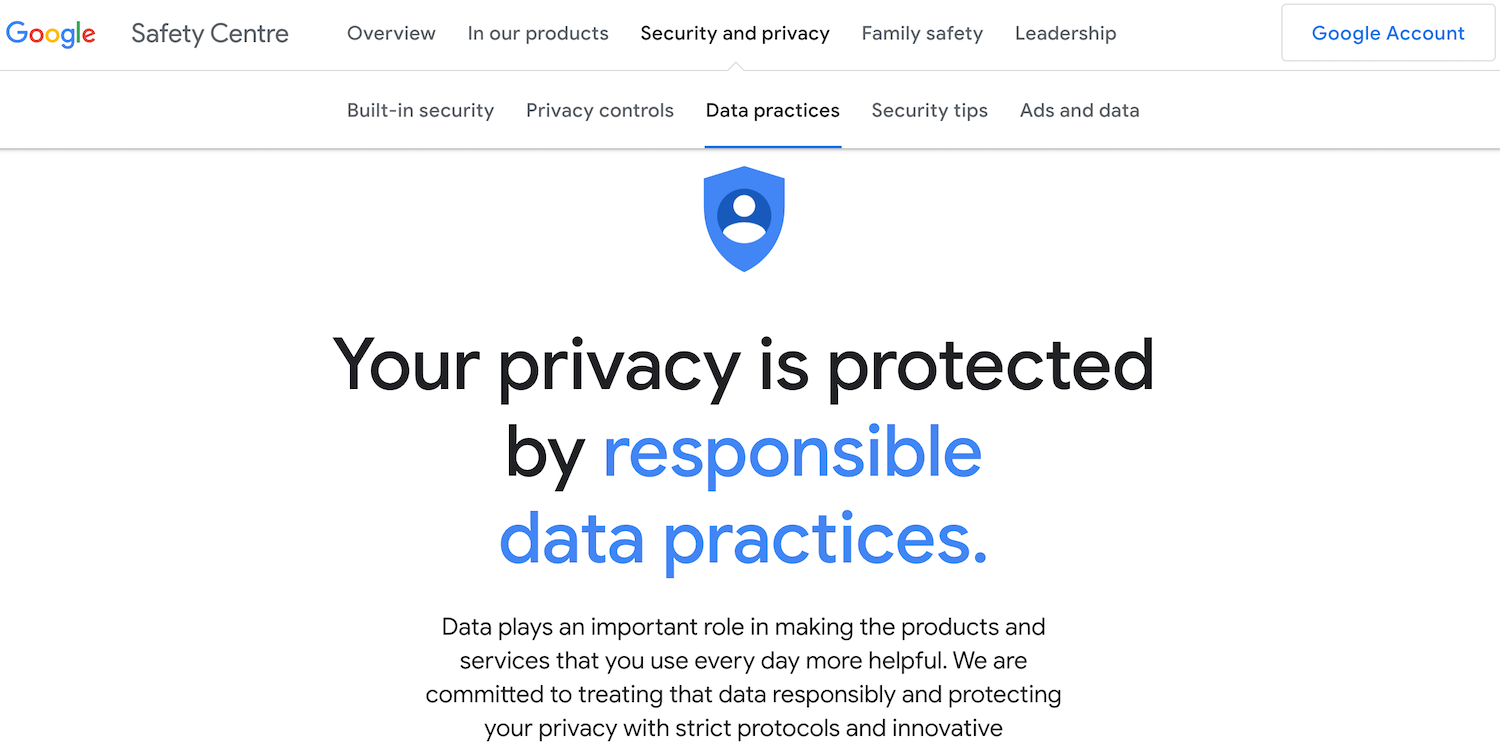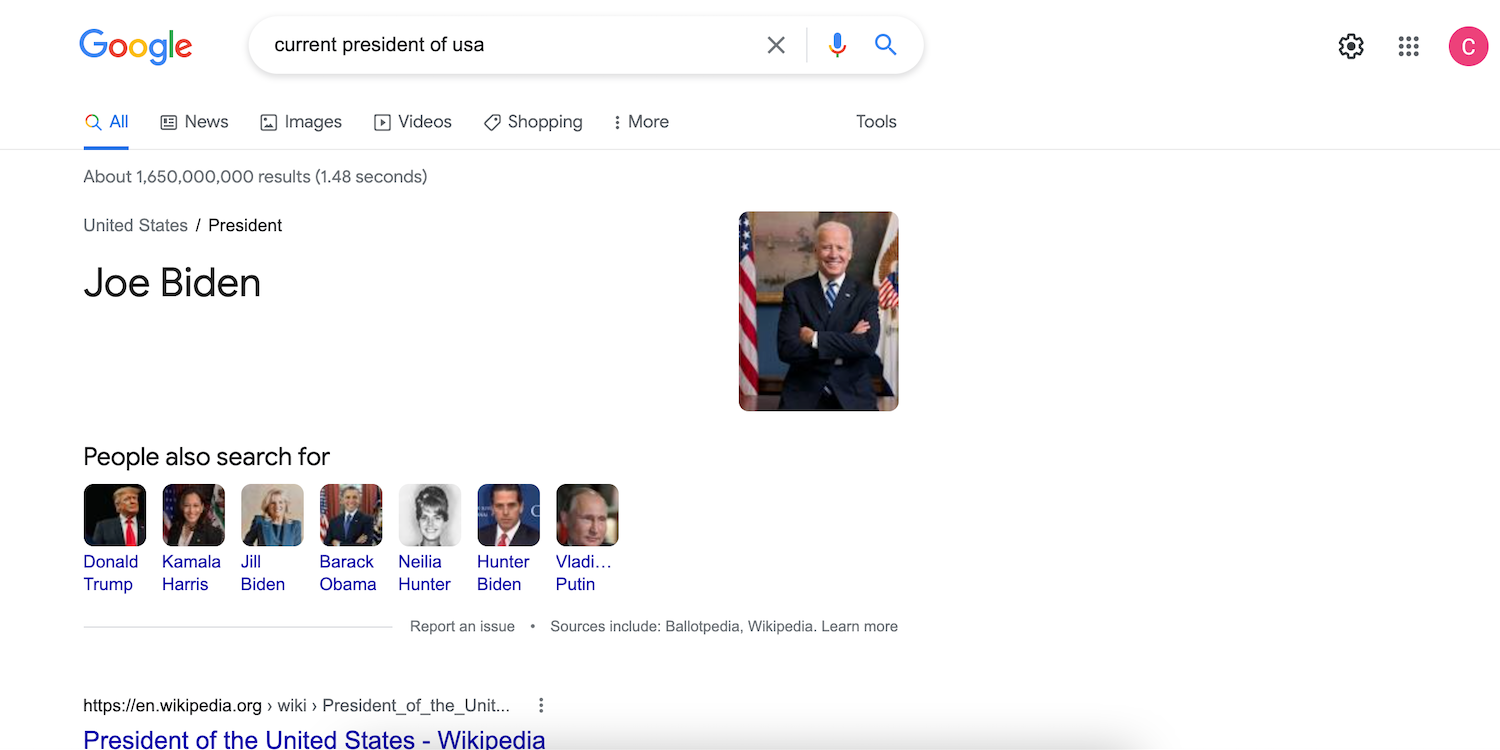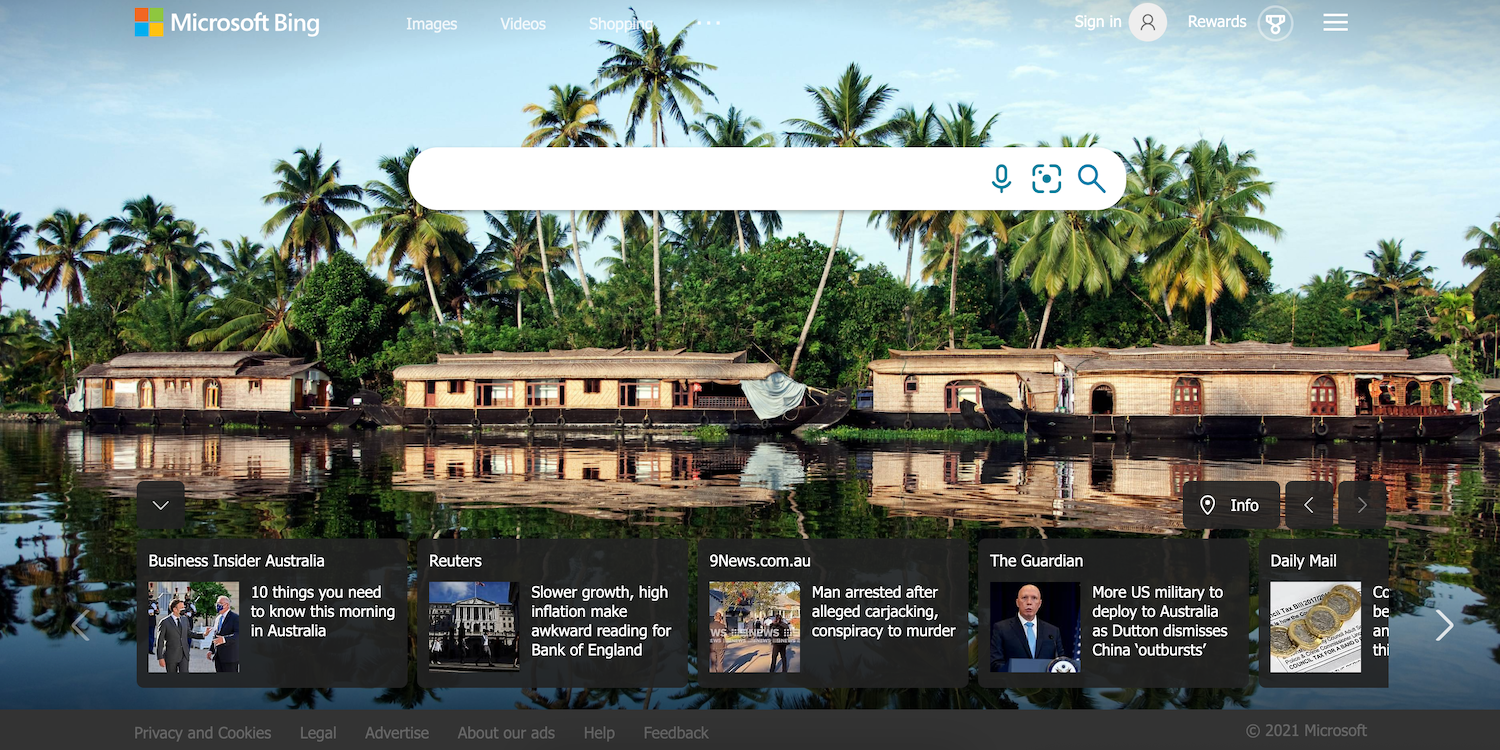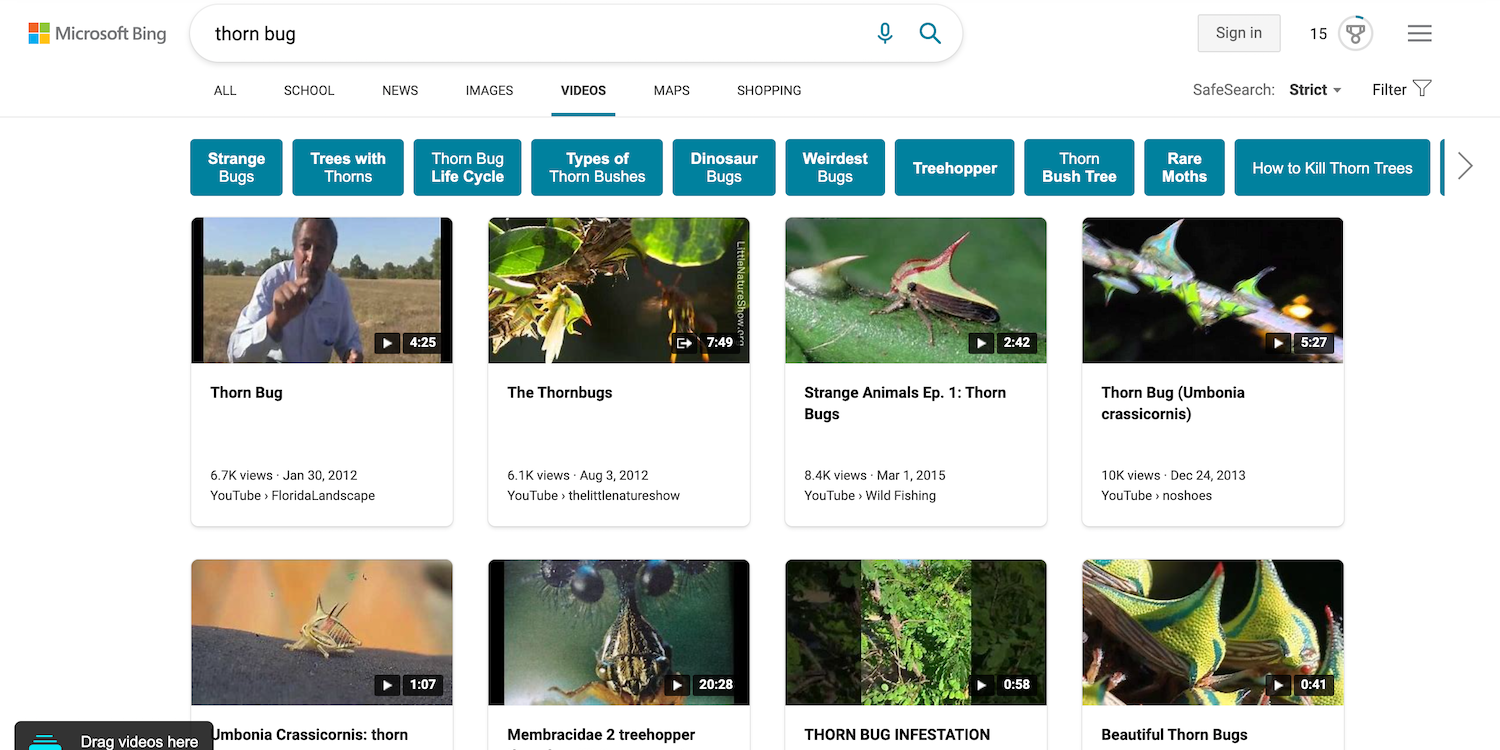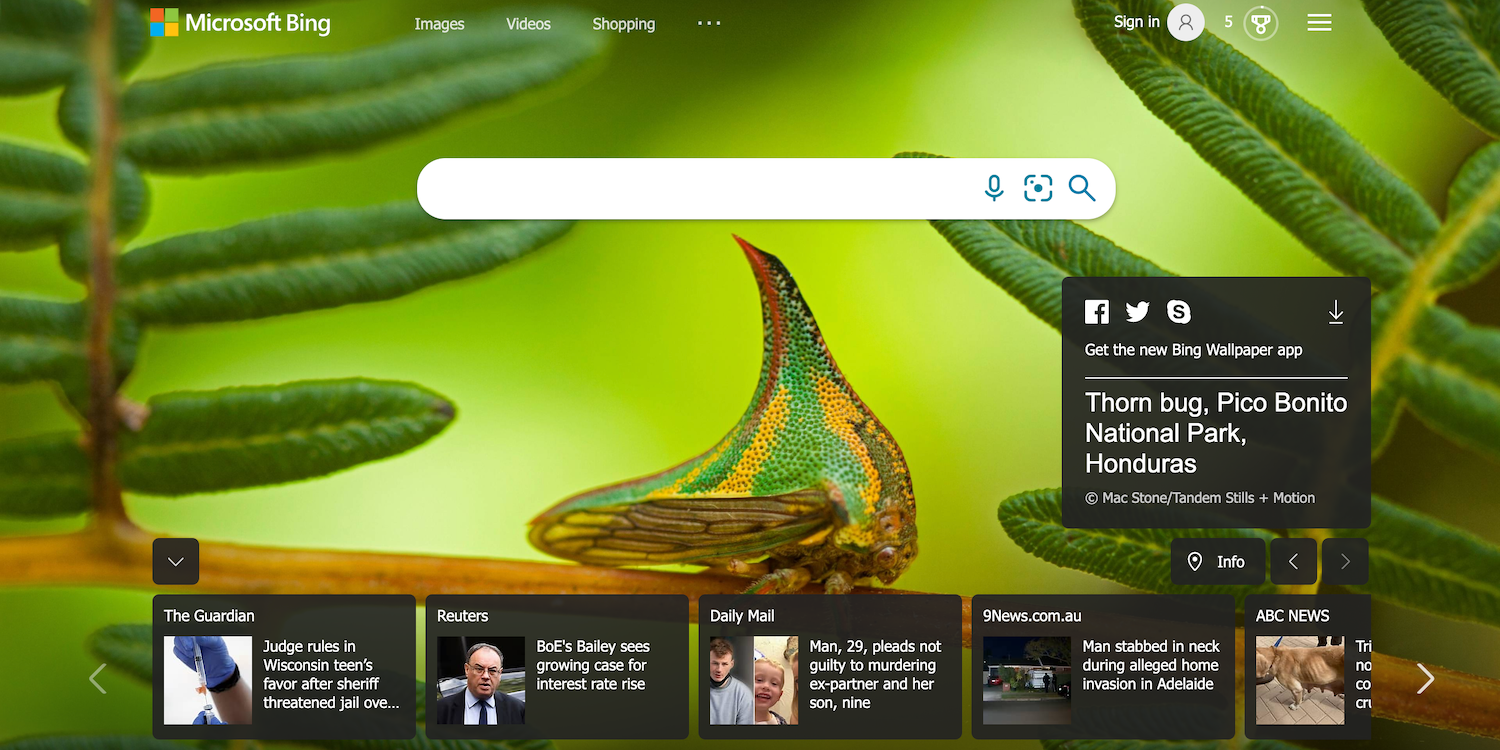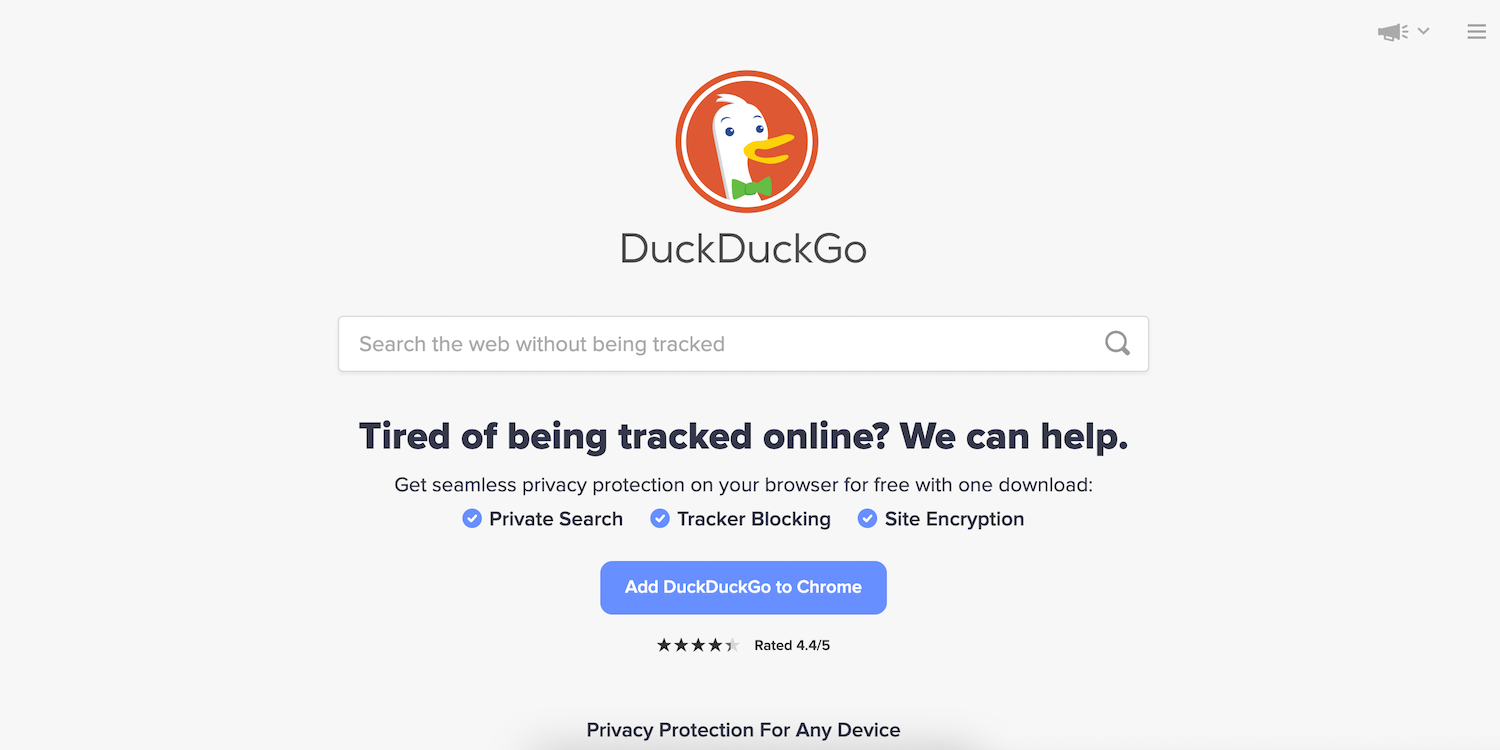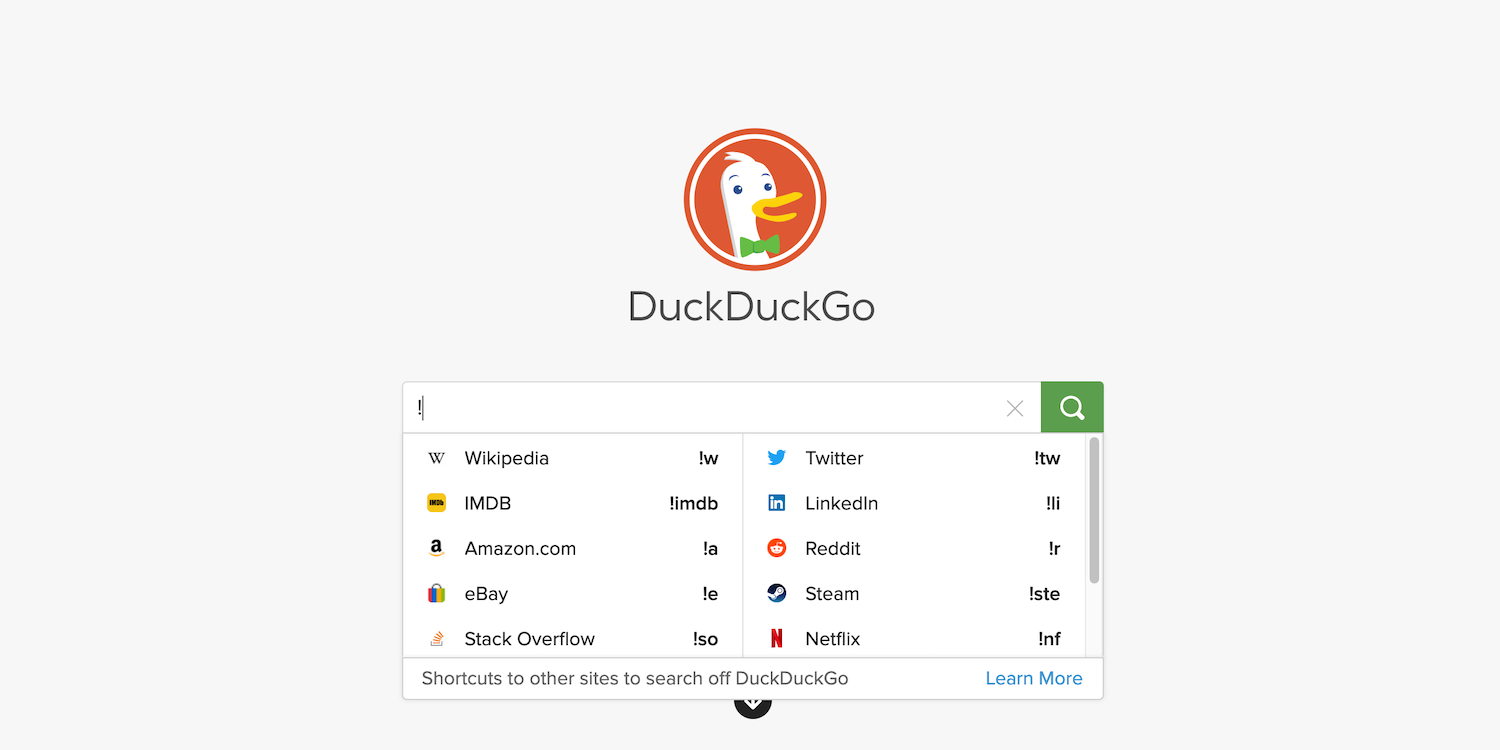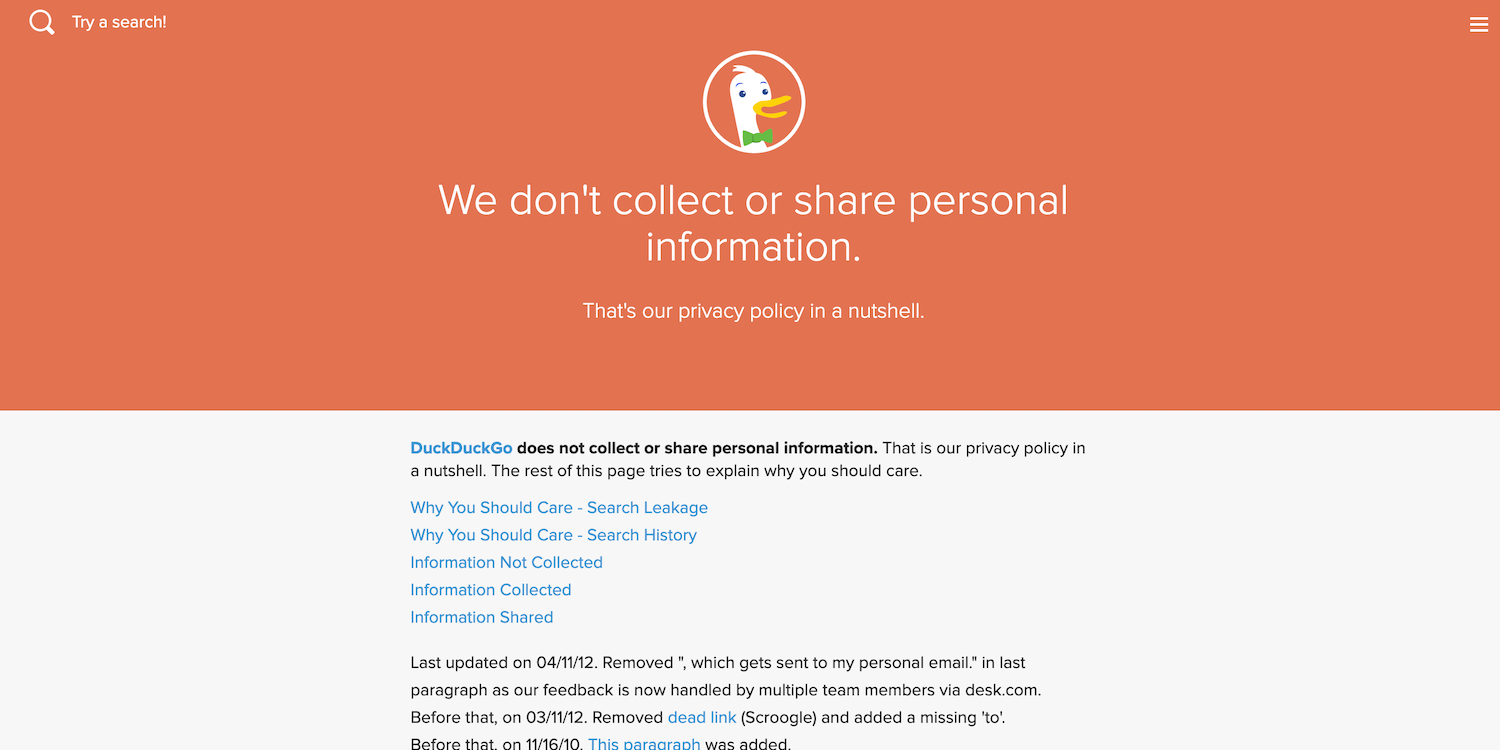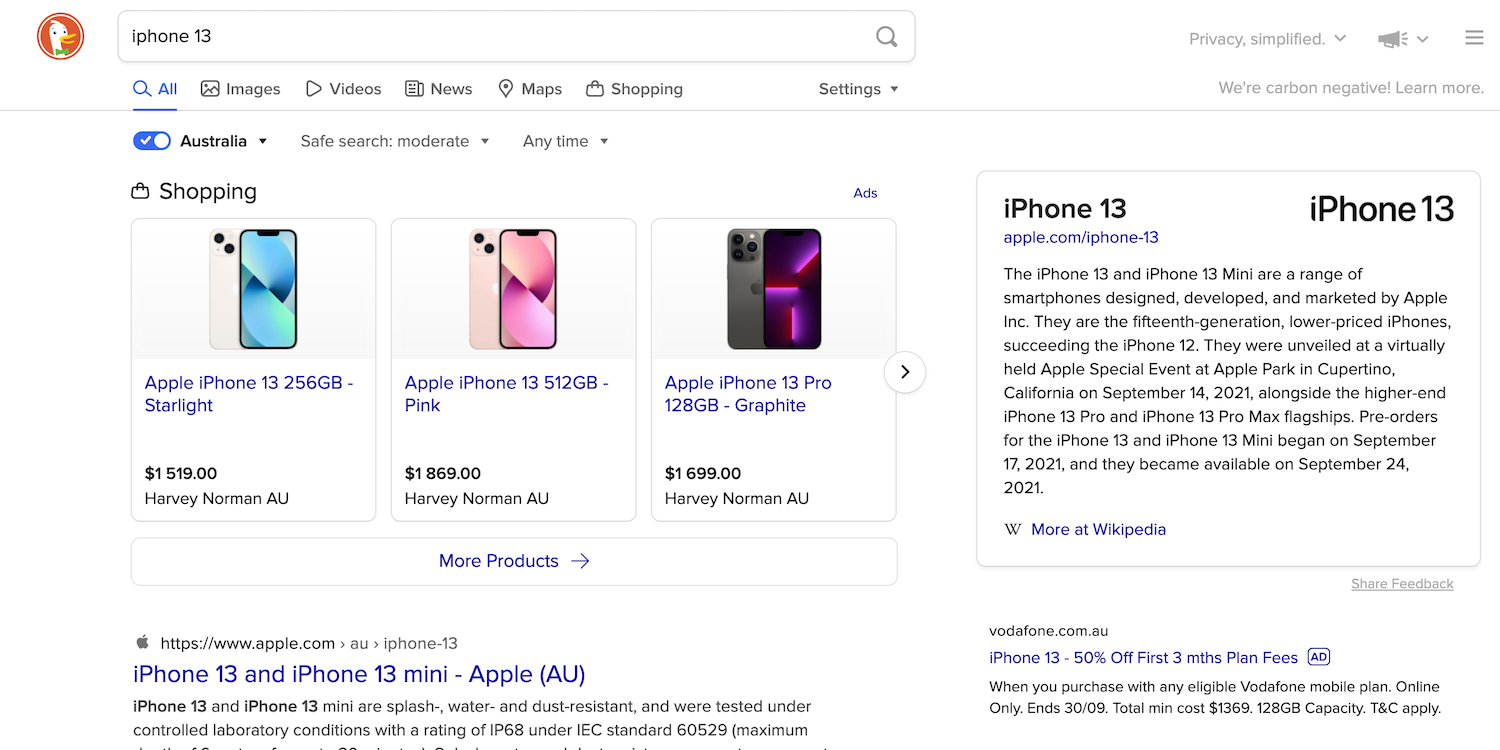Choosing your go-to search engine is a very personal choice. It's important to consider your needs and preferences when selecting one. While Google certainly dominates the search engine market, its two rivals, Bing and DuckDuckGo, also offer impressive features.
Let's take a closer look at each of the search engines and examine which one is the best.
Search engine giant Google captures 92.6 percent of searches worldwide. With a suite of features and integrated apps, let's take a look at why Google is the world's most preferred search engine.
Search Features
Google offers a wide range of search features. One of its most useful is localized search results based on your current location. Google integrates useful information, such as the locations of businesses from Google Maps, into Google's search results.
For example, a search for “supermarket” returns the locations of supermarkets near a user based on information from Google Maps.
Google also attempts to return search results based on what it thinks the user's intent is. For example, if a user searches for “coffee”, Google will think they're trying to find a coffee shop near them. It'll then return the location of coffee shops nearby at the top of the search results, with informational results underneath.
Google's featured snippets is another useful feature that presents information clearly. Featured snippets show page content relevant to your search on the search results page. This means you can get the information you are searching for directly on Google's page without having to visit a website.
Index Method
Google tries to understand what a webpage is about before deciding whether it should be indexed.
Google will analyze the content of the page, including text, images, and video files embedded, and attempt to understand what the page is trying to convey.
User Privacy
Google has had its share of privacy concerns—it's faced lawsuits over privacy and Incognito Mode. It is no secret that Google collects vast amounts of data on you for its apps and services you use.
Some people might not realize that their Chrome browser activity is linked to their personal Google account.
However, Google maintains that it is committed to abiding by responsible data practices and claims to have never sold users' personal information. Savvy users can limit the personal information that Google saves under account settings.
User Experience
Google's layout is clean and simple with search results filtered by categories including news, images, videos, and shopping, with related search options and paginated results at the bottom of the main SERP.
Google emphasizes simplicity by providing the most accurate results from a single search. A good example of this is Google's freshness algorithm, where the freshness of the content is factored into Google's algorithm.
For example, searching for the “current President of the United States” requires freshness for the correct search result.
Bing
Microsoft's Bing evolved from previous search engines, including MSN Search and Windows Live Search. It does things a little differently to Google, and it's the second most popular search engine in the world.
Search Features
Bing's most notable feature is its video search feature. Bing's video search results are displayed in a user friendly grid format which makes scanning the video search results easy. Additionally, you can watch a video directly from Bing's search engine results page without navigating to the webpage.
Bing's image search feature also has extensive filters that let users filter images by license type, date posted, whether there are people in the image, type of image, and image dimensions.
Frequent searchers are also rewarded—you can earn points for making searches on Bing. These points can be redeemed for real rewards (just make sure you are logged into the device you are searching from).
Index Method
When indexing a webpage, Bing is mainly concerned with its content quality and keywords.
There are three main factors that Bing take into account when assessing the content quality of a webpage; how trustworthy is the webpage; how useful and detailed is the content on the webpage; and how easy-to-read is the webpage from a user perspective.
User Privacy
Microsoft collects data from its users when they use Bing and other Microsoft products. This data is used for targeted advertising and marketing. However, you can change your privacy settings to limit the kind of data Microsoft can collect from you.
User Experience
Bing's search engine is a visual feast. There is a daily rotating wallpaper on its search engine front page that prompts you to learn more about the daily image if you click.
Additionally, the trending news panel at the bottom of Bing's home search page is useful if you like to stay on top of current events.
Bing's SERP has a clean layout with verticles filtering results by images, videos, maps, news, and shopping. Upon reaching the bottom of the main SERP, the results are paginated for your convenience.
DuckDuckGo
Although not as popular as other search engines, DuckDuckGo's steadily climbing base of users enjoy its privacy-centric approach.
Search Features
DuckDuckGo's bangs are its standout search feature. Bangs make it easy for users to make searches directly on other websites. For example, if you type in the bang !w, you'll be able to search directly on Wikipedia. DuckDuckGo currently has over 13,000 bangs.
Another nifty search feature in DuckDuckGo is its instant answers. For example, if you search for “alternatives to Facebook”, alternative social media sites similar to Facebook will appear above the search results.
Index Method
DuckDuckGo's web crawler, DuckDuckBot, crawls over 400 sources from the web for its search results.
Its sources include reputable websites like Wikipedia, and even other search engines like Bing (DuckDuckGo makes a point of not using Google as a source).
User Privacy
DuckDuckGo is committed to protecting user privacy. Its privacy policy states that it does not collect or share users' personal information.
That's a stark contrast to other popular search engines. DuckDuckGo even goes as far as blocking other search engines from tracking its users across the web.
User Experience
DuckDuckGo has a familiar layout that's intuitive and easy to use. Making a search loads webpage search results, as well as verticals that will allow you to filter the search by images, videos, news, maps, and shopping.
Upon reaching the bottom of DuckDuckGo's SERP, it becomes an infinite scroll (rather than paginated), which is slightly faster than opening a new page every time you reach the bottom of the SERP.
The Verdict: Choosing the Right Search Engine
Now that you have a thorough understanding of each browser and what their pros and cons are, you can pick the right search engine for you.
If privacy is your main concern, DuckDuckGo is the obvious choice. However, if you don't mind being tracked and prefer the convenience of localized search results, then Google might be the best choice. Bing's gamification approach to searches with its search and earn rewards system could also be an appealing choice for you.
With all things considered, Google is the best option. Google's search features are second to none, helping users find the answer they are searching for easily and quickly. User experience is enhanced by Google's clean and simple layout.