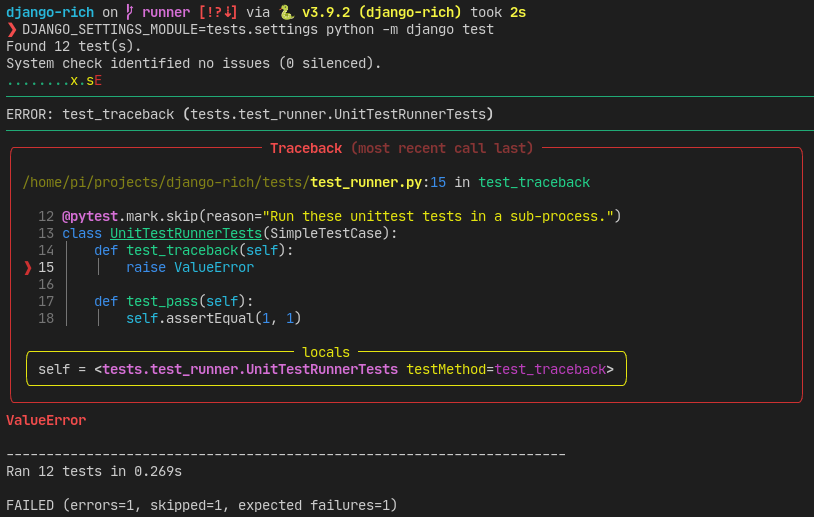Extensions for using Rich with Django.
Work smarter and faster with my book Boost Your Django DX which covers many ways to improve your development experience. I wrote django-rich whilst working on the book!
Python 3.8 to 3.12 supported.
Django 3.2 to 5.0 supported.
Install with pip:
python -m pip install django-rich
None of django-rich’s features are activated by default. Follow the documentation below to use them.
A subclass of Django’s BaseCommand__ class that sets its self.console to a Rich Console__. The Console uses the command’s stdout argument, which defaults to sys.stdout. Colourization is enabled or disabled according to Django’s --no-color and --force-color flags.
Use the features of self.console as you like:
from time import sleep
from django_rich.management import RichCommand
class Command(RichCommand):
def handle(self, *args, **options):
self.console.print("[bold blue]Frobnicating widgets:[/bold blue]")
with self.console.status("Starting...") as status:
for i in range(1, 11):
status.update(f"Widget {i}...")
sleep(1)
self.console.log(f"Widget {i} frobnicated.")You can customize the construction of the Console by overriding the make_rich_console class attribute. This should be a callable that returns a Console, such as a functools.partial__. For example, to disable the default-on markup and highlighting flags:
from functools import partial
from django_rich.management import RichCommand
from rich.console import Console
class Command(RichCommand):
make_rich_console = partial(Console, markup=False, highlight=False)
def handle(self, *args, **options):
...A subclass of Django's DiscoverRunner__ with colourized outputs and nice traceback rendering.
To use this class, point your TEST_RUNNER__ setting to it:
TEST_RUNNER = "django_rich.test.RichRunner"You can also use it as a base for further customization. Since only output is modified, it should combine well with other classes.
The test runner provides the following features:
- Output is colourized wherever possible. This includes Rich’s default highlighting which will format numbers, quoted strings, URL’s, and more.
- Failures and errors use Rich’s traceback rendering. This displays the source code and local values per frame. Each frame also shows the filename and line number, and on many terminals you can click the link to jump to the file at that position.
- Output is also colourized when using the
--debug-sqland--pdbflags. - All other flags from Django's DiscoverRunner continue to work in the normal way.
When tests run on your CI system, you might find the output a bit narrow for showing tracebacks correctly. This is because Rich tries to autodetect the terminal dimensions, and if that fails, it will default to 80 characters wide. You can override this default with the COLUMNS environment variable (as per Python’s shutil.get_terminal_size() function__):
$ COLUMNS=120 ./manage.py test