Quick Links
Before picking up a new hard drive or solid-state drive, it's worth understanding how workload rate will impact their performance. Here's what you need to know about this mysterious attribute and why it's so important.
What Is Workload Rate?
Workload rate is a term used to describe how much data can be transferred to or from a hard drive before its performance begins to deteriorate. Most manufacturers advertise the annual workload rate, giving users an idea of how much data can be transferred in a year before running into issues or (possibly) voiding the warranty.
The exact formula for determining annual workload rate varies slightly by manufacturer. Seagate, one of the most-trusted producers of hard drives and SSDs, calculates its annualized workload rate as follows.
(Lifetime Writes + Lifetime Reads) * (8760 / Lifetime Power On Hours)
Why Does Workload Rate Matter?
If you're moving massive amounts of data on a regular basis, workload rate is just as important as the actual capacity of your drive. A 10TB drive with a 180TB/year workload rate might not cut it if you're regularly moving large files. For example, you'd only be able to move a 1TB file 180 times over the course of a year---something that might pose serious issues if you're a photographer or filmmaker who deals with massive files on a regular basis.
Casual users or folks who move small files probably won't be impacted by workload rate. Instead, it's typically professionals, small businesses, and gamers who butt up against the limitations of their drives. Workload rate is particularly important for NAS hard drives, which have multiple users transferring data, thereby increasing the likelihood of exceeding the recommended limits.
In a nutshell, workload rate is incredibly important for users who frequently transfer large amounts of data from their hard drive or SSD. If you fall into that category, you should be paying close attention to this spec.
Your hard drive won't immediately shut down upon hitting its workload rate limit, but it's highly recommended you do everything possible to stay under this rating. Exceeding a hard drive's workload rate increases the odds of running into reliability issues down the road and could result in data loss.
Other Important HDD Terms
You're probably familiar with the term capacity and how it relates to hard drives. But understanding how much data your drive can hold is only the tip of the iceberg. Workload rate is often overlooked but, as we've seen, can be just as important as capacity---and it's not the only spec that deserves more attention.
"Mean time between failures" (MTBF) is a reliability rating for any given hard drive. And unlike workload rate, which is most important for users transferring large amounts of data, MTBF impacts everyone. MTBF is exactly what it sounds like: the mean time before your drive fails.
The formula to determine MTBF is typically seen as:
Total operational time between failures/number of failures
Put simply, you'll want this number to be as large as possible. The bigger the number, the longer your drive will go before running into a failure. Buy a device with a low MTBF, and you could stumble into data reliability issues down the road.
"Data transfer rate" is another important spec, giving you an idea of how fast the drive can move data from one place to the next. Once again, a larger number is best. SSDs typically offer faster transfer rates than their HDD counterparts, although you'll pay a premium for the performance.
Be sure to keep your eyes peeled for these values when picking up your next storage solution.
Products With Impressive Workload Rates
There are plenty of products on today's market that offer great workload rates. If you don't want to scour through every retailer's catalog, here are some of our favorites:
The IronWolf Pro offers capacities ranging from 20TB to 2TB and with a workload rate of either 550TB/year or 300TB/year, a great option for professionals.
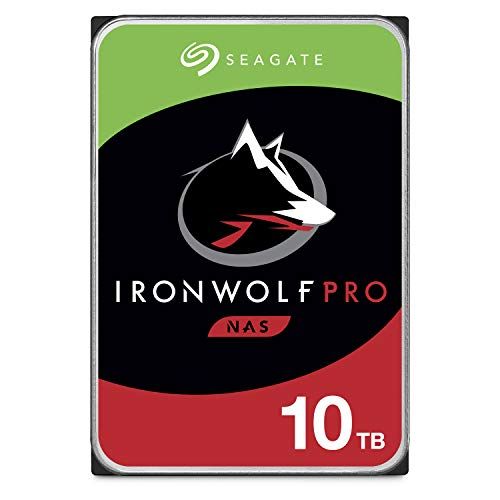
Seagate IronWolf Pro 10TB NAS Internal HDD
This internal HDD reaches speeds up to 214MB/s and is ideal for your next NAS setup.
Developed with gamers in mind, the FireCuda HDD offers a 300TB/year workload rate and impressive 255MB/s transfer speeds. The Exos, another product from Seagate designed for professionals and business owners, offers a 550TB/year workload rate. Finally, WD Gold Enterprise is another reliable HDD that's from Western Digital, boasting a 550TB/year workload rate.

