I remember the first time I saw a try-catch block. It seemed like a magical, AI-style instruction, filled with the kind of confident vagueness you expect from instructions one gives to humans, not machines (“stir it around a bit” vs. “move in a circular fashion, clockwise, for 10 seconds.”) After a minute, I understood from context what try actually did, but I still liked that wording. It was so cautious, underpromising, honest: “Do your best, computer.”
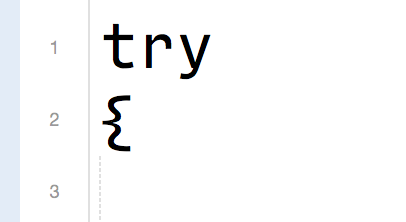
I was reminded of this when I installed a new iPhone app called OneShot. It lets you highlight and share screenshots of news stories, blog posts, and such.
It also promises to do something magical: figure out from your Safari screenshot the actual URL of the source page. Or rather, it promises to try it. The screenshot doesn’t actually include the URL, so what (I think) the app does is, it runs OCR on the URL at the top of the page, then checks that website for recent articles.
Now here’s where magic meets honesty: OneShot shares its uncertainty with you. If it’s not totally sure about which article you want to highlight, it has you choose it:

Easy enough for you take it from here, right? OneShot tried, and shaved off some work from this task, and that’s helpful enough. If it got it wrong, oh well, no harm done. My instinct says Apple wouldn’t ship a feature like this—they’d want it to work 100% of the time, or not at all.
I’d like to see more software try to do a good job of a fuzzy task, let you help it with the last mile, and give you a fallback option. That kind of magic can be more delightful than behind-the-scenes, guess-and-stick-with-it magic we’re often promised.