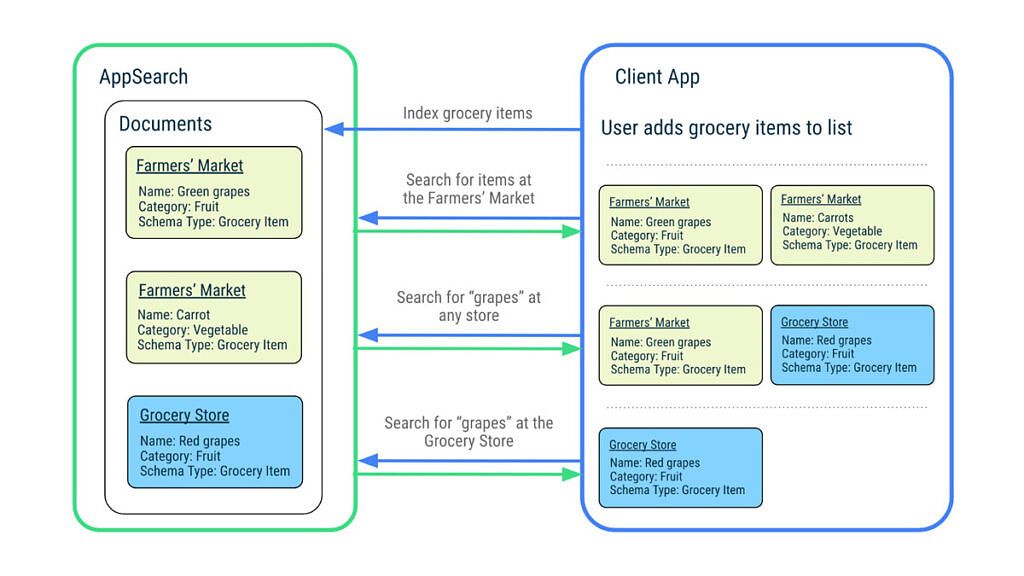We're only a few builds away from the stable release of Android 12, the latest version of Google's mobile operating system. Google released three developer previews before holding its I/O developer conference back in May, and since I/O, we've been treated to two betas. The first beta brought some of the major design changes Google teased at I/O, but it was the second beta that brought the more important features like Android 12's privacy dashboard and wallpaper-based theming. Today, Google released a third beta — Android 12 Beta 3 — and it brings a few new features to the table, including the long-awaited scrolling screenshots, smarter autorotation, and more.
What's new in Android 12 Beta 3
From what we've already seen in prior developer previews and betas, Android 12 is Google's biggest OS release in years. That Google has managed to sneak in even more features before the stable release is impressive, though to be fair, it's no secret that they've been working on the features announced today. Since we're so close to the stable release, though, we thought many of these new features wouldn't make it in time for the stable release, but we were wrong.
So what exactly did Google add to Android 12 Beta 3? According to the official blog post, notable new features in Beta 3 include a faster display auto-rotation and scrollable screenshots.
Scrolling screenshots
With scrolling screenshots in Android 12, you can capture a screenshot of content that's scrollable. This means you won't have to capture screenshots one-by-one and then stitch them together manually. Google has been working on this feature since last year's Android 11 developer preview, but it didn't make the cut for that release since the team had limited resources (due to COVID-19) and wanted to implement it the right way. However, Google quietly resumed development on the feature, and we caught a glimpse of it in the first Android 12 developer preview. The scrolling screenshots implementation was hidden from subsequent developer previews and beta releases, but we saw a near-final version of the feature a few months ago thanks to a leaked internal build.
As we suspected, the way scrolling screenshots work in Android 12 is based on Views rather than the image stitching found in OEM implementations. When users capture a screenshot of content that's scrollable, a new "capture more" button is shown that, when tapped, extends the screenshot to show the whole screen that the user can then adjust to crop.
Google says that scrolling screenshots will work out-of-the-box for most apps, provided the app uses a standard View-based UI. If an app or UI toolkit doesn't use a View-based UI or uses a heavily customized UI, then it'll need to implement the new ScrollCapture API to tell the system how to capture the screen. Google is working on making its scrolling screenshots implementation work in more cases, such as for scrolling ListViews (coming in Beta 4) and WebViews. Support for the latter may be coming natively to Google Chrome, but it'll be nice to see a generic implementation that'll work in any app that uses a WebView.
Better, faster autorotate
Android 12 is finally improving upon one of the most basic features of the OS: autorotation. Starting in Beta 3, Android's auto-rotate feature has been enhanced with face detection, which uses the front-facing camera to more accurately detect when the screen should be rotated. This should hopefully lead to fewer unintended screen rotations when you're lying down on a couch or in bed. Images captured by Android's enhanced autorotation feature are processed on-device within Android 12's Private Compute Core, so they never leave the device.
Google says that this face-based autorotation feature is available in Beta 3 on the Pixel 4 and later Pixel devices, but all devices running Android 12 can take advantage of the other improvements made to screen rotation. These improvements include optimizations to the animation and redrawing of the screen as well as an added ML-driven gesture detection algorithm, reducing the latency of the base auto-rotate feature by 25%.
Face-based autorotate was one of the earliest features rumored to be coming to Android 12, and we confirmed its existence in early developer preview builds. Based on our analysis, it seems that Google's face-based autorotation feature is handled by the Device Personalization Services app, so it may be possible to enable it on other Pixel devices.
On-device search
In Android 12 Beta 3, Google is highlighting Android's new AppSearch API. Documentation for this feature has been available for a few months now, and even before that, we've suspected that Google was working on a new on-device search index for Android thanks to a hidden alternative search widget we spotted in the Pixel Launcher.
As Google explains, AppSearch is a high-performance on-device search engine. Apps can index structured data and search over it with full-text search capabilities. The API also supports native features like highly-efficient indexing and retrieval, multi-language support, and relevancy ranking. It's available in two flavors: a local index for apps that's backward-compatible through the AppSearch Jetpack library announced last month, and a central index that's maintained for the entire system in Android 12. If your app participates in the central index, Android can display your app's data on SystemUI surfaces unless you opt out. You can also securely share data with other apps to let them search your app's data.
Miscellaneous changes
- Privacy Indicator APIs in WindowInsets: Android 12 Beta 3 has added new privacy indicator APIs to WindowInsets that will let apps get the maximum bounds of the privacy indicators and their relative placement on the screen while taking into account the current screen orientation and language settings. This will let an app know where the indicators are drawn when the app is in immersive mode, so it can make adjustments to prevent useful controls or content from being obstructed.
- Camera and microphone toggles configurable for enterprises: Enterprise administrators can now control whether or not the user has access to the system toggles that turn off access to the device microphone and camera. Learn more here.
- New permission for CDM-paired apps starting foreground services: Apps paired with a Companion Device Manager (CDM) can launch foreground services from the background by declaring a new normal permission. This will let companion apps carry out core functionality while being transparent to the system.
Google's blog posts never mention every single feature they've added to an Android Beta release, so we'll of course download and install the third beta onto our own Pixels to see what else is new. Furthermore, we'll be digging into the firmware to look for hints of other features in-development, so keep an eye out for more posts from us on Android 12.
Downloading and installing Android 12 Beta 3
Android 12 Beta 3 is rolling out now for supported Pixel phones enrolled in the Android Beta program, which includes the Pixel 3, Pixel 3 XL, Pixel 3a, Pixel 3a XL, Pixel 4, Pixel 4 XL, Pixel 4a, Pixel 4a 5G, and Pixel 5. Although Android 12 Beta releases are available for a handful of devices from other OEMs, there's no guarantee that those OEMs will push out a new update based on the Beta 3 codebase. However, users with a Project Treble-compatible device can install the Generic System Image, or GSI, of Android 12 Beta 3, either manually or using DSU Loader, to try out the latest features. Developers can boot Beta 3 on the Android Emulator available through Android Studio in case you don't own a compatible device.
Once again, Google is also making the latest Android 12 Beta available to owners of the ADT-3 developer kit. Install the beta onto the ADT-3 to try out the latest Android TV features and test apps on the new Google TV interface.
If you’re looking for download links of Android 12 Beta 3, we have the links available here. Once you’ve grabbed the right file, read this guide to learn how to install it. If you find a bug while testing the beta, leave some feedback so it can get fixed before the stable release rolls out later this fall.
What's next for the Android 12 Beta
After the release of Android 12 Beta 3 today, Google likely doesn't have many new user-facing features left to drop on us, though they could still drop a few surprises on us in the fourth beta. According to Google's release schedule, Android 12 Beta 4 will be the final beta release, and it'll mark the Platform Stability milestone. That means the fourth beta will come with the final set of APIs and platform behaviors as well as the ability to publish apps targeting API level 31 to Google Play, so developers that are waiting for API stability should wait for the next beta release. After Beta 4 in August comes one release candidate build followed by the stable release to AOSP and Pixel devices not in the Android beta program.