In Python, a metaclass is a class that defines the behavior of other classes. Specifically, a metaclass is a class that is used to create and customize other classes.
When you define a class in Python, Python automatically creates the class using a built-in metaclass called type. However, you can create your own custom metaclasses by defining a new class that inherits from type.
Metaclasses are used to modify the behavior of classes in various ways. For example, you can use a metaclass to:
- Modify the attributes of a class when it is created.
- Automatically add new methods or attributes to a class.
- Enforce coding standards or conventions for classes.
- Implement custom behavior for classes.
To define a metaclass in Python, you create a new class that inherits from type. For example:
class MyMeta(type):
pass
In this example, we define a new metaclass called MyMeta that inherits from type. We can now use MyMeta as the metaclass for other classes by setting the metaclass attribute of those classes to MyMeta. For example:
class MyClass(metaclass=MyMeta):
pass
In this example, we define a new class called MyClass and set its metaclass to MyMeta. When MyClass is created, Python will use MyMeta as the metaclass, and the behavior of MyClass will be determined by the behavior of MyMeta.
Create your first Metaclass
Here's an example of how to define a simple metaclass in Python:
class MyMeta(type):
def __new__(cls, name, bases, attrs):
print("Creating class", name)
return super().__new__(cls, name, bases, attrs)
class MyClass(metaclass=MyMeta):
x = 1
In this example, we define a new metaclass called MyMeta. The __new__ method of this metaclass is called when a new class is created. The __new__ method takes four arguments:
-
cls: the metaclass itself. -
name: the name of the class being created. -
bases: a tuple of base classes for the new class. -
attrs: a dictionary of class attributes
In this example, we simply print a message when a new class is created.
We then define a new class called MyClass, and set its metaclass to MyMeta. This means that when MyClass is created, the __new__ method of MyMeta is called.
When we run this code, we get the following output:
Creating class MyClass
This shows that the __new__ method of MyMeta is called when MyClass is created.
Let's also look at an example of how to add custom behaviors to a class using metaclasses such as adding methods or modifying instance creation.
class InteractiveMeta(type):
def __new__(cls, name, bases, attrs):
print(f"Creating class '{name}'")
new_class = super().__new__(cls, name, bases, attrs)
new_class.say_hello = lambda self: print(f"Hello from {self.__class__.__name__}!")
return new_class
def __call__(cls, *args, **kwargs):
print(f"Creating instance of '{cls.__name__}'")
instance = super().__call__(*args, **kwargs)
instance.say_hello()
return instance
class MyClass(metaclass=InteractiveMeta):
def __init__(self, name):
self.name = name
In the code above, we define an interactive metaclass called InteractiveMeta that has two functions: __new__ and __call__.
The __new__ function is called when a new class is created, and it takes four arguments: cls, name, bases, and attrs. In this function, we first print a message indicating that a new class is being created. We then create the new class using the super().__new__() function, and add a new method called say_hello to the class using a lambda function. Finally, we return the new class.
The __call__ function is called when an instance of the class is created, and it takes cls, *args, and **kwargs as arguments. In this function, we print a message indicating that a new instance of the class is being created. We then create the instance using the super().__call__() function, call the say_hello() method on the instance, and return the instance.
We then define a new class called MyClass and set its metaclass to InteractiveMeta. When MyClass is created, the __new__ function of InteractiveMeta is called to create the class, and the __call__ function is called to create an instance of the class.
Finally, we create an instance of MyClass and pass it a name argument. When the instance is created, the __call__ function of InteractiveMeta is called to create the instance, and the say_hello() method of the instance is called to print a message.
Python metaclass best practices
Here are some best practices to follow when working with metaclasses:
Keep it simple: Avoid using metaclasses unless they are necessary for your use case. Overusing metaclasses can make your code difficult to read and maintain.
Document your code: When using a metaclass, make sure to document its purpose and behavior so that other developers can understand what your code is doing.
Use descriptive names: When defining a metaclass, use a descriptive name that reflects its purpose and behavior. This will make it easier for other developers to understand what your code is doing.
Test thoroughly: Metaclasses can be difficult to debug, so make sure to thoroughly test your code to ensure that it behaves correctly.
Use inheritance sparingly: Inheritance can be a useful tool for defining metaclasses, but it can also make your code more complex. Try to use inheritance sparingly and only when it makes sense for your use case.
Follow PEP 3115: If you're defining a metaclass in Python 3, follow the guidelines set out in PEP 3115. This will ensure that your metaclass is compatible with the latest version of Python and will make it easier for other developers to understand your code.
Keep performance in mind: Metaclasses can have a significant impact on performance, especially when used in large projects. Make sure to test the performance of your code and optimize it as necessary.
Conclusion
Metaclasses can be powerful tools for customizing the behavior of classes in Python, but they can also be complex and difficult to understand. It's generally recommended to use metaclasses sparingly and only when necessary and to thoroughly test any code that uses metaclasses to ensure that it behaves correctly.
Here are some resources online where you can learn more about metaclasses in Python:
Python documentation - Metaclasses
Real Python - Understanding Python Metaclasses
GeeksforGeeks - Metaclasses in Python
Let's connect on Twitter and on LinkedIn. You can also subscribe to my YouTube channel.
Happy Coding!

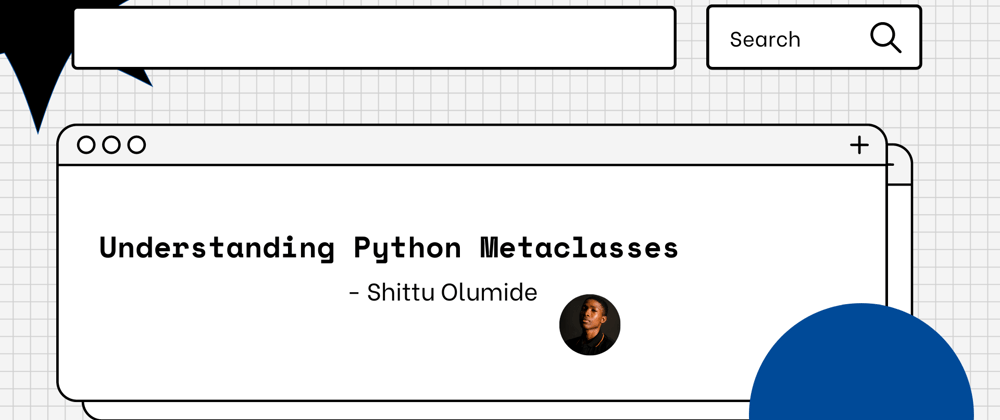





Top comments (1)
Hey, this article seems like it may have been generated with the assistance of ChatGPT.
We allow our community members to use AI assistance when writing articles as long as they abide by our guidelines. Could you review the guidelines and edit your post to add a disclaimer?
Guidelines for AI-assisted Articles on DEV
Erin Bensinger for The DEV Team ・ Dec 19 '22 ・ 4 min read