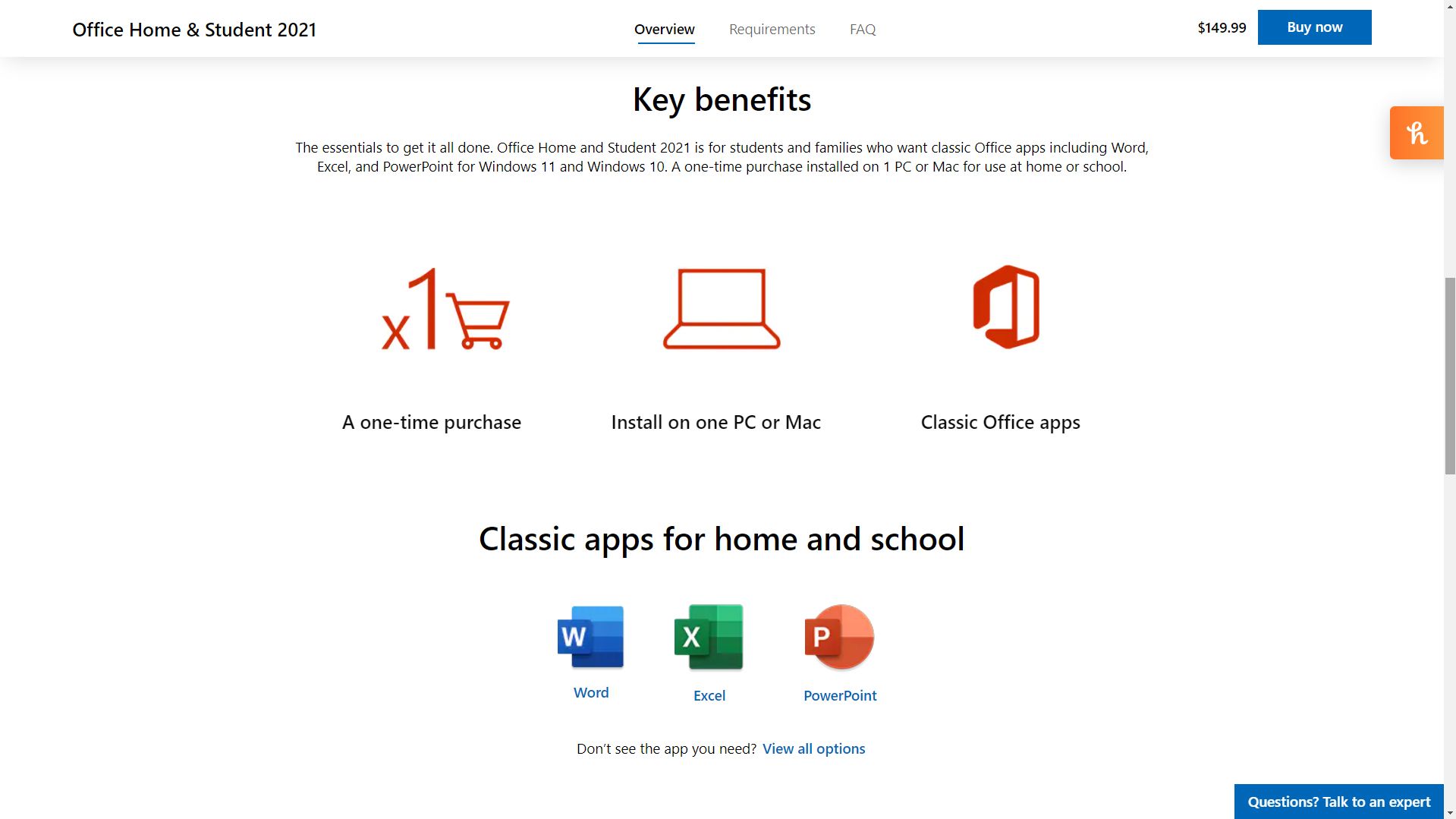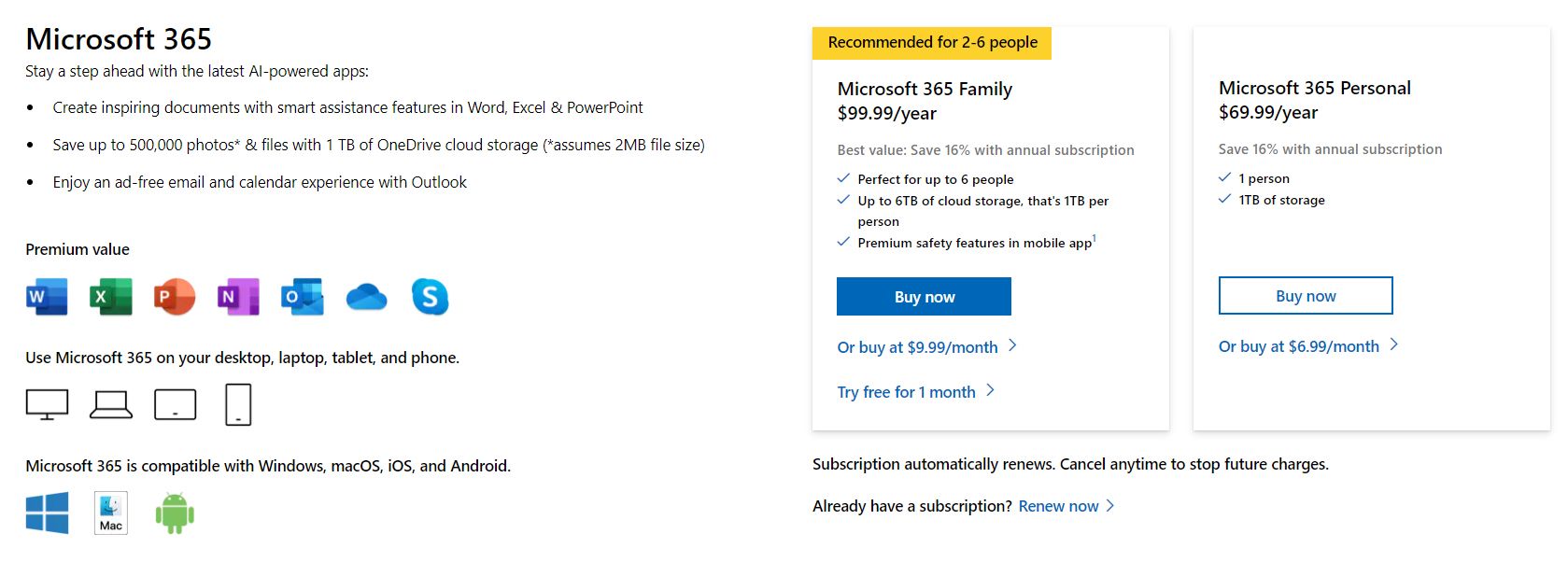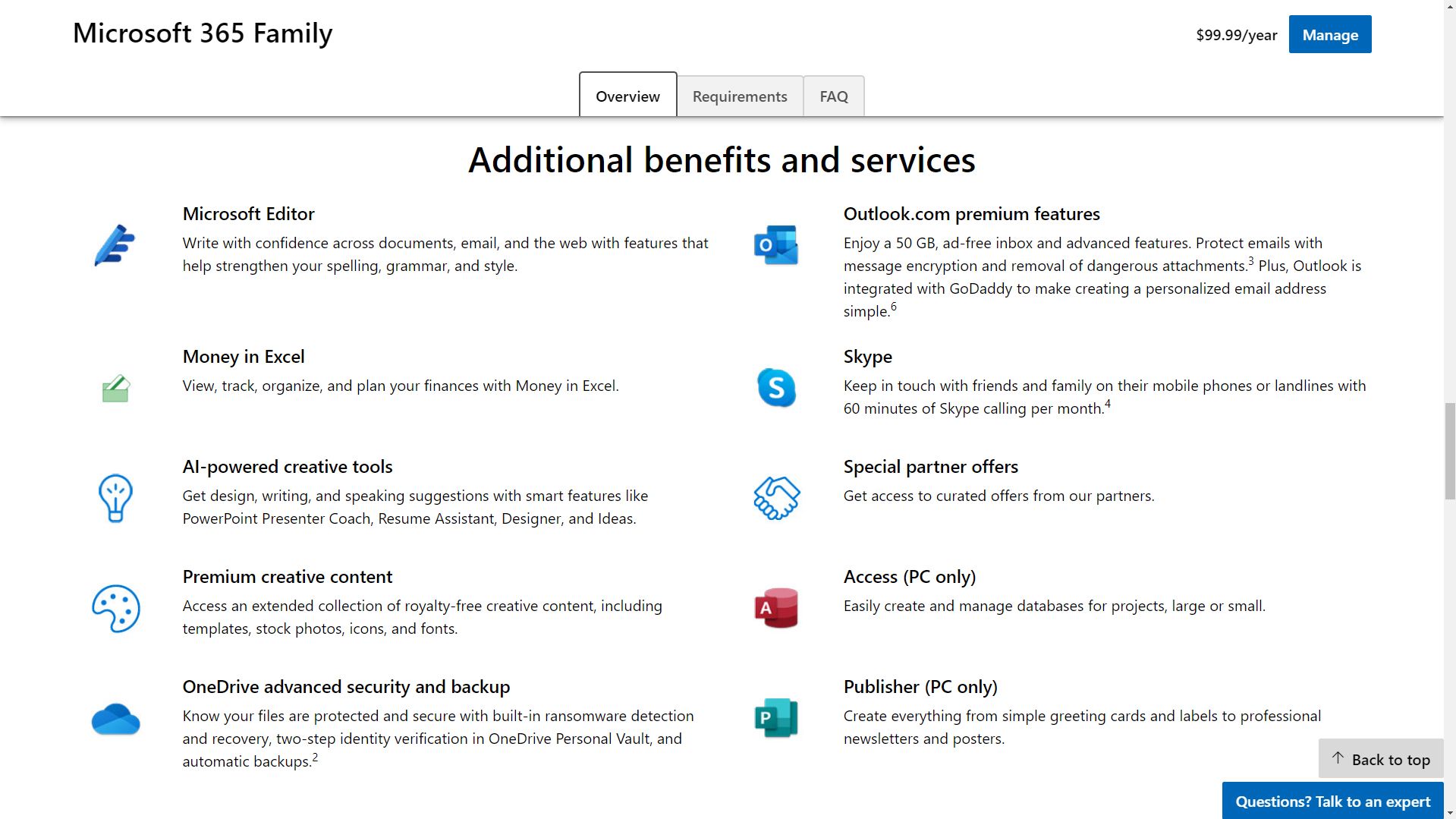Office 2021 launched alongside Windows 11 in October 2021. This is the latest iteration of the 30-year-old Microsoft's productivity suite. But if you visit the Microsoft website, you'll notice that they're also offering Microsoft 365.
You might be wondering, “Why is Microsoft offering two versions of essentially the same product?” So, to solve your confusion, here's the rundown between Microsoft 365 and Office 2021.
One Time Purchase vs. Subscription
Office 2021 is the single-purchase version of Microsoft's office suite. It comes in two flavors: Home & Student 2021 and Home & Business 2021. The former, which costs $149.99, includes the desktop versions of Word, Excel, PowerPoint, and OneNote, while the latter, at $249.99, adds Outlook to the mix.
The Home & Business 2021 license also lets you use the apps for corporate use.
Microsoft 365, the subscription-based office suite, also comes in two options: Personal and Family. The Personal plan costs $69.99 per year (or $6.99 a month), while the Family plan costs $99.99 per year (or $9.99 a month).
The initial cash outlay for both versions of Office 2021 is significantly higher than Microsoft 365's offerings. However, since it's a one-time purchase, you only need to spend on the app once. On the other hand, you will have to pay the $69.99 fee annually if you're going for Microsoft 365 Personal.
In just two years, you would have already spent more if you chose Microsoft 365 Personal over Office Home & Student 2021. But if you pick the Microsoft 365 Family plan and have six users sharing it, you would have only paid $16.67 per head. It would take at least nine years for the cost of your Microsoft 365 to equal the price of an equal number of Office 2021 licenses.
Classic vs. Premium Versions
If you choose Office 2021, you will get the 2021 versions of Word, Excel, PowerPoint, and Outlook (included in the Home & Business version). But if you go for Microsoft 365, you will get the 365 versions of these apps.
So what's the difference between the two versions of these apps? Currently, there's no major distinction between them in terms of features, especially because Office 2021 was just recently released.
However, with the Classic 2021 version, you won't get any further updates or new features in the future. What you see right now is what you will get. On the other hand, with the Premium 365 version, you can upgrade your installed apps every time Microsoft releases an update or new feature.
For example, Excel 365 received the XLOOKUP function in August 2019. But if you're using the 2019 version of Microsoft Excel, you won't be able to use this feature at all—you will only find it on the later Excel 2021 version.
Additional Apps and Services
Aside from Word, Excel, PowerPoint, and OneNote, with Microsoft 365, you'll also get access to Skype and OneDrive. With Skype, you get a monthly allowance of up to 60 minutes of international calls. And for OneDrive, you get 1TB of space for each unique user. So if your family account has six users, you get 6TB of cloud storage.
A 365 subscription also includes Microsoft Access and Publisher when you download it. So if you use these apps, you should consider getting 365 instead.
Furthermore, with Microsoft 365, each person can install all included Office apps on up to five unique devices of any combination.
So if you have a MacBook, a desktop Windows PC, an iPhone, an Android device, and an iPad, you can install the office suite on all these devices without having to pay extra.
Meanwhile, if you have a family plan with six users, you can install all Microsoft 365 apps on up to 30 devices.
More Microsoft 365 Benefits
Aside from the apps and services you get above, you also get access to several features. Microsoft 365 allows you to insert royalty-free creative content directly, including stock photos, icons, fonts, templates, and more.
You also get AI-powered tools, like the PowerPoint Presenter Coach, Resume Assistant, Designer, and Ideas. These value-added features make your life easier by using AI to help you get things done automatically.
For example, Word can detect if you're writing a resume and offer templates to improve it. Ideas suggest layouts and pictures when you're creating a presentation. And Designer helps you pick formatting for your Word document and keep it consistent across all pages.
Is Microsoft 365 the Better Option?
After mentioning all the benefits you get with Microsoft 365 over Office 2021, you might think that going for the former is a no-brainer choice. However, it isn't that easy.
If you're the type of person to keep a computer for two years or more, have no need for cloud storage, and only use the basic functions of Word, Excel, and PowerPoint, then you're better off going with Office 2021. This version is suitable for young students or retirees who don't often use these apps and aren't usually connected to the internet.
Professionals with company-supplied devices may also opt for the single-purchase option, especially if they don't use these apps outside of their work.
However, if you can pool at least two users who will share a Microsoft 365 plan for at least three years, then you're better off getting the subscription plan.
That's because you'll both spend $150 over three years, which is the same price you'll pay if you get the single-purchase Office Home & Student 2021. But with this choice, you'll get additional benefits, like cloud storage, international calls, and more.
It's Not That Simple
Before choosing one over the other because you want all the extra features or don't like paying for subscriptions, you should sit down and think. Ask yourself, “Which one offers the better value for me?” After all, as with the other aspects of life, there's no one-size fit all solution.
When you've considered your situation, like what you would use the office suite for, what features you truly need, and what other alternatives you have, then you can make the best decision that will suit your lifestyle.