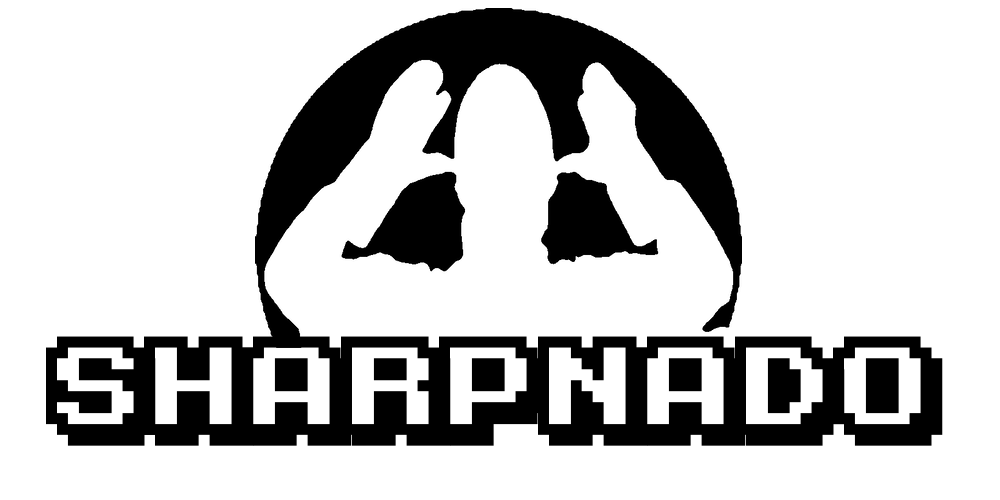Bind MVVM Async Commands to Snackbar and Loading dialog

| https://github.com/roubachof/Sharpnado.TaskLoaderView | |
 |
If you don't know yet about the TaskLoaderView, I can only say this:
"This is a component that will allow you to save a huge amount of time by making your project safer."
-Elbert Einstein-
Remember all those pesky IsBusy, HasErrors, IsRefreshing, showing alerts in ICommand, etc... ALL THIS GONE! ALL! YES!
You can start here: https://github.com/roubachof/Sharpnado.TaskLoaderView
But also here: https://www.sharpnado.com/taskloaderview-async-init-made-easy/
Or even here: https://github.com/roubachof/SLIDES_FreeYourselfFromIsBusy
But please have a look I assure you, you won't be disappointed :)
But now, WITH THE NEW BITS \o/
The TaskLoaderView Snackbar
We at Sharpnado, created a simple Snackbar component very simple with timer and customization:
<forms:Snackbar Grid.Row="1"
Margin="15"
VerticalOptions="End"
BackgroundColor="White"
DisplayDurationMilliseconds="3000"
FontFamily="{StaticResource FontAtariSt}"
IsVisible="{Binding BuyGameCommand.Notifier.ShowError, Mode=TwoWay}"
Text="{Binding BuyGameCommand.Notifier.Error, Converter={StaticResource ExceptionToErrorMessageConverter}}"
TextColor="{StaticResource TextPrimaryColor}"
TextHorizontalOptions="Start" />
You can then very simply bind a TaskLoaderCommand to your Snackbar:
BuyGameCommand = new TaskLoaderCommand(BuyGame);
private async Task BuyGame()
{
LoadingText = "Proceeding to payment";
RaisePropertyChanged(nameof(LoadingText));
await Task.Delay(2000);
throw new LocalizedException($"Sorry, we only accept DogeCoin...{Environment.NewLine}BTW GameStop are still opened");
}
Then when pressing "BUY IT", you will get this
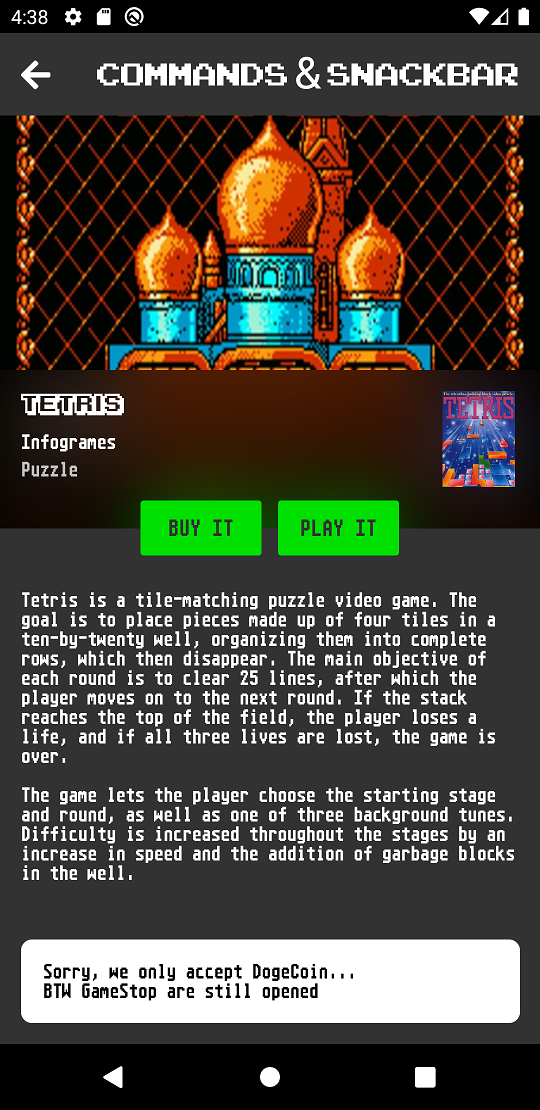
As you can see you can change the auto dismiss timer as you like, but also the font size, color, family, etc...
CompositeTaskLoaderNotifier: a love story with Commands and Snackbar
So with the TaskLoaderCommand you knew you could bind any action to a UI component and have a great UI feedback.
But thanks to the CompositeTaskLoaderNotifier you can now bind SEVERAL async Command states to ONE UI Component.
It makes all your commands UI feedback sooooo easy.
You can bind 1, 2, 3, 4, 423 commands to a unique Snackbar or/and a unique loading dialog \o/
EXAMPLE TIME!
Now look at that you just pass as parameters all the notifiers from your commands to the composite constructor:
public class CommandsPageViewModel : ANavigableViewModel
{
private readonly IRetroGamingService _retroGamingService;
public CommandsPageViewModel(INavigationService navigationService, IRetroGamingService retroGamingService)
: base(navigationService)
{
_retroGamingService = retroGamingService;
Loader = new TaskLoaderNotifier<Game>();
BuyGameCommand = new TaskLoaderCommand(BuyGame);
PlayTheGameCommand = new TaskLoaderCommand(PlayTheGame);
CompositeNotifier = new CompositeTaskLoaderNotifier(
BuyGameCommand.Notifier,
PlayTheGameCommand.Notifier);
}
public CompositeTaskLoaderNotifier CompositeNotifier { get; }
public TaskLoaderCommand BuyGameCommand { get; }
public TaskLoaderCommand PlayTheGameCommand { get; }
public TaskLoaderNotifier<Game> Loader { get; }
public string LoadingText { get; set; }
public override void OnNavigated(object parameter)
{
Loader.Load(() => GetRandomGame());
}
private async Task<Game> GetRandomGame()
{
await Task.Delay(TimeSpan.FromSeconds(2));
return await _retroGamingService.GetRandomGame(true);
}
private async Task BuyGame()
{
LoadingText = "Proceeding to payment";
RaisePropertyChanged(nameof(LoadingText));
await Task.Delay(2000);
throw new LocalizedException($"Sorry, we only accept DogeCoin...{Environment.NewLine}BTW GameStop are still opened");
}
private async Task PlayTheGame()
{
LoadingText = "Loading the game...";
RaisePropertyChanged(nameof(LoadingText));
await Task.Delay(2000);
throw new LocalizedException("AHAHAHA! Yeah right...");
}
}
...bind the composite notifier to your loading dialog and snackbar...
<!-- Loading dialog -->
<AbsoluteLayout Grid.Row="1"
BackgroundColor="#77002200"
IsVisible="{Binding CompositeNotifier.ShowLoader}">
<Grid x:Name="ErrorNotificationView"
AbsoluteLayout.LayoutFlags="PositionProportional"
AbsoluteLayout.LayoutBounds="0.5, 0.5, 300, 150"
RowDefinitions="*,*">
<Grid.Behaviors>
<forms:TimedVisibilityBehavior VisibilityInMilliseconds="4000" />
</Grid.Behaviors>
<Image Grid.RowSpan="2"
Aspect="Fill"
Source="{inf:ImageResource Sample.Images.window_border.png}" />
<Image x:Name="BusyImage"
Margin="15,30,15,0"
Aspect="AspectFit"
Source="{inf:ImageResource Sample.Images.busy_bee_white_bg.png}" />
<Label Grid.Row="1"
Style="{StaticResource TextBody}"
Margin="{StaticResource ThicknessLarge}"
VerticalOptions="Center"
HorizontalTextAlignment="Center"
Text="{Binding LoadingText}" />
</Grid>
</AbsoluteLayout>
<!-- SNACKBAR -->
<forms:Snackbar Grid.Row="1"
Margin="15"
VerticalOptions="End"
BackgroundColor="White"
FontFamily="{StaticResource FontAtariSt}"
IsVisible="{Binding CompositeNotifier.ShowError, Mode=TwoWay}"
Text="{Binding CompositeNotifier.LastError, Converter={StaticResource ExceptionToErrorMessageConverter}}"
TextColor="{StaticResource TextPrimaryColor}"
TextHorizontalOptions="Start" />
...and BAM, just chill and click.
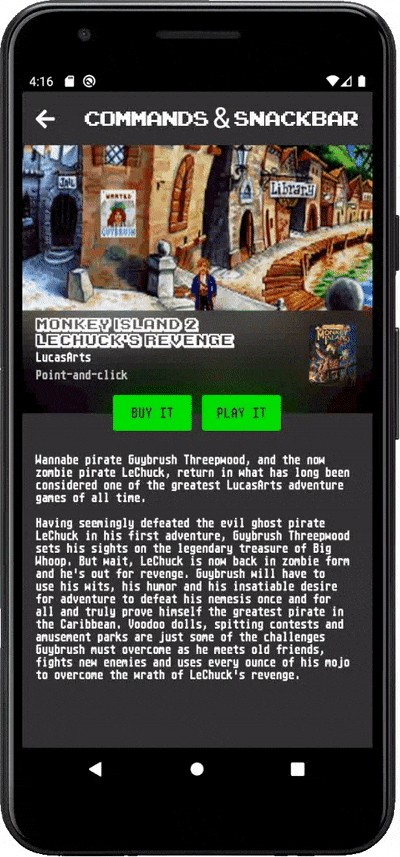
You can find those example and all the TaskLoaderView features in the https://github.com/roubachof/Sharpnado.TaskLoaderView repo and its retronado app!
PEACE OUT!